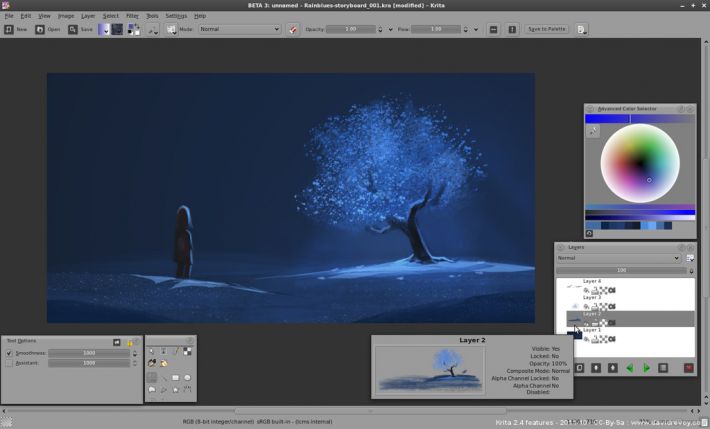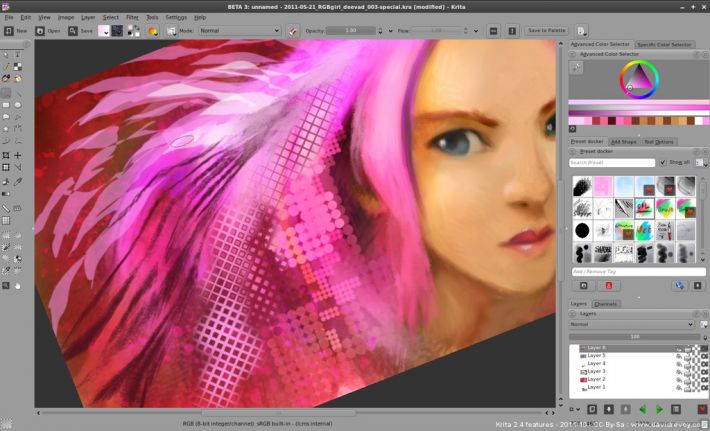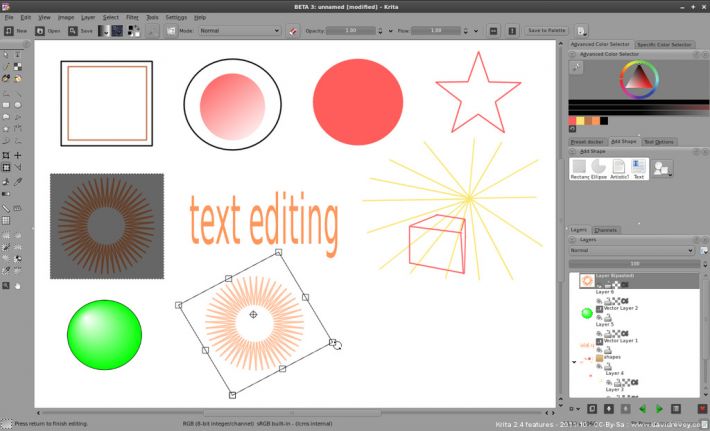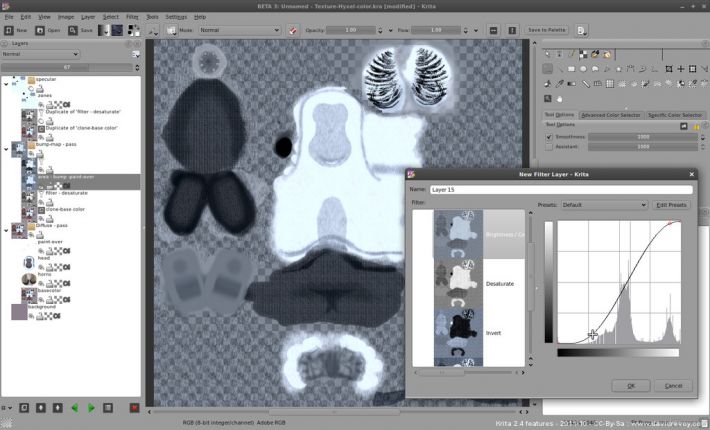Guide: Krita 2.4 new features
At ViewConference where I write this post on the press room, I demoed many times last days 'Krita 2.4 beta' aside my workshops on Gimp-painter and Mypaint. ( Finished this morning my last workshop, stay tuned for a next post about it , thx again to all participant ).
I'm not sooo surprised nobody really know Krita, but every one who saw demo really likes the potential of Krita. So today I spend a bit of time to introduce Krita here, and publish a bit of "screenshot marketing" , and feature list. A small contribution on it. Krita and all the cool developpement team behind merit more than this , I know. So, help me to spread it ; screenshots an text on this page are in CC-By-Sa license. So if you have a tech blog, a magazine about CG, please use them if you want to write about Krita.
Krita is -in my opinion- the next revolution in 2D painting with FOSS and the first realistic open-source alternative for professional digital painter on Linux. No doubt Krita will grow as Blender grew and have for sure the same kind of impact on 2D digital painting. That's how works rocks open-source.
Screenshots
( Note : you can click on each screenshot to enlarge them )
- The Image docker ( on bottom right ) is a dock to store your reference pictures.
- Mypaint style color changer, poping directly on your canvas while painting.
- Ability to work with symmetric painting axis ( ex : on this character design ).
- The interface of Krita is really flexible, you can resize/position each panel.
- high customisation possitibility of the color selector
- I love layer preview when stylus is over
- 'recent colors' , 'auto palette' , 'shade' a lot of wonderfull features of the 'advanced color selector'.
- Customisable padding color around the artwork.
- favorite GUI positions ( workspace ) can be saved/loaded with the last icon on the top toolbar.
- (artwork ) usage of the 'experiment' brush engine to create very fast sharp cutted area of colors
- (artwork) Showcase of a little part of the brush engine Krita has ; Experiment , Sketch , Hatching, Grid , Color Smudge...etc...
- Layers displayed in a compact mode ( can be also big thumbnails )
- Rotation of the workspace.
- Convert to CMYK with a profile
- paint pictures directly with CMYK
- "Advanced color selector" can display on the color wheel the restricted Gamut for CMYK
- Channels are editable via a lock system
- Specific color selector for in depth CMYK color control
- Lines / Square / Stars , big choice of shapes
- Vector layers and Text editing on the canvas
- All in one tranformation tool : move / scale / rotate / deform . Gizmo displayed tranparent to position it.
- Layer groups
- Advanced layer operation : clone layer ( 'duplicate linked one , get updated )
- Filters layer : Adjustement or filter dynamic
- (artwork) Krita painting textures for a 3D model ; some layers group use 'clones' and 'filters' to generate themself dynamically from the base diffuse color group. With a bit of paint-over, easy to work on specular map / bumps / etc... with a fast workflow.
Interrested to know more ?
- Free and Open-source
- Soon on other platform , Linux for the moment
- On canvas resizing brush ( shift +drag )
- Fullscreen painting possible ( smart right click palette, with preset and a color triangle )
- Many keyboard shortcut customisable
- Guide / helper / Grid / Ruler
- Painting assistant ; sort of vector shapes with magnetic possibilities for your brush path ( as a rulers )
- Autosave configurable
- Save incremental ( drawing_001.png / drawing_002.png /drawing_003.png ) with a single key press
- Compatible with many brush mask : compatible svg , png , abr ( Photoshop )
- Coming with the ressource of Gimp-Paint-Studio ( GPS ) by default ( gradient / pattern / brushes )
- Alchemy like brush engine
- Multi-brush : mirror / mandala ... etc
- Harmony like brush engine
- Smudge/Mixbrush engine
- high performances
- Color managed application
- CMYK painting, and CMYK color selectors
- HDR , OpenEXR , Cineon and many raw camera file format supported
- Blending mode : the most impressive world wide collection
- Image Filters, color correction ( level / curves ) the classic
- Group layers
- Layer preview with mouse over
- Dynamic Filter / Adjustement layers
- Vector Layers
- Text layers
- Manipulation : Move / Scale / Rotate in one tool
- New strokes framework : no hanging while painting
- Loads of layers don't slow that much Krita
- Kra native file format very fast to load and save
- Ora file compatible
- Open : Xcf and PSD
- Can save as many commons picture format , for CMYK note TIFF
- Can use openGL for rendering
- and -again- ... even more.... :-D
Want to help ? How ?... Get into the bug triage day!
Next days more than never Krita 2.4 beta will need to be tested, and retested to discover new and confirm existing bugs... so many features ... so many usage possible... we need all of you for this task and fill the bugtracker to make this 2.4 professionaly ready.
Saturday 5 November, a special bug triage day will be done , join us for a chat on irc.freenode.net, #krita channel to share your bugs ! I will be 'in'
how to get Krita 2.4 beta ? You can compile it as I did for my Linux Mint 11 system , or try the 'new' easy way via this ppa with frequent updates :
sudo add-apt-repository ppa:neon/ppa
sudo apt-get update
sudo apt-get install project-neon-base project-neon-calligra project-neon-calligra-dbgSee you on bug triage day :)
Note : _Text and picture on this article are all distributed under CC-By-Sa : feel free to use.