Mypaint needs your screenshots
Yep, I'm talking to every Mypaint user worlwide , this is a CALL ! Mypaint needs your screenshots. Today I refreshed a bit the Mypaint homepage ( watch here ) and the hardest part was to find good artwork and screenshot to promote Mypaint. I used 3 of mine, but I feel like a Ego complex... So, I thought we could all help this website to be a better reflect of our Mypaint user community. Simply by contributing with one or two screenshots( takes you few minutes )... a small contribution compare to the hours tooks by the volunteers developpers around the project, right ?
The goal ?
Brings a bit of love to the Mypaint official website with a big showcase gallery of Mypaint screenshots on many OS, with many themes , etc. That can look very good.
How to contribute ?
1. Open Mypaint and load one of your work done mainly with Mypaint ( or create a new one ).
2. Takes a screenshots of your desktop : windows position, artwork , etc... all is interresting
3. With a software like Gimp reduce your screenshot to 600x330px, watermark your licence and infos, save it as JPG file 92%
I did to make your life easier a template for Gimp download the xcf layered file here
4. Send it as an email to me info@davidrevoy.com, with as email subject :
[mypaint-screenshot] one image per email please -- Deadline Wednesday 7 September 2011 ( in 8 days ) --
Spread the word ! and don't feel shy, every skill , operating system ( Windows Xp - Vista - Seven / Apple Mac / Linux in various flavour ) and theme are welcome. Even if you use it to takes writen notes,or to use it in another purpose than paint and draw this is OK. The best ones will be displayed on Mypaint website , and rare one on homepage.
Exemples :
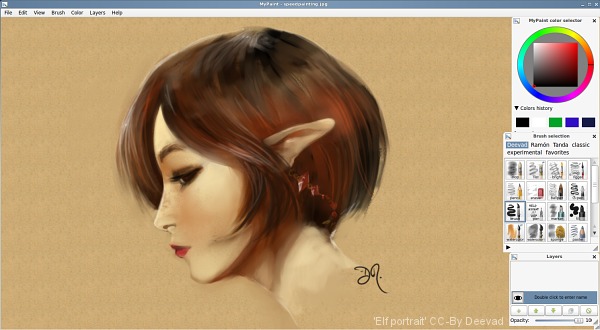
Please don't add big title or things else than your licence watermark. Don't take care about the white frame around the exemple image on my blog , that just a fancy style automatically applied to all the image I post here ( CSS ).
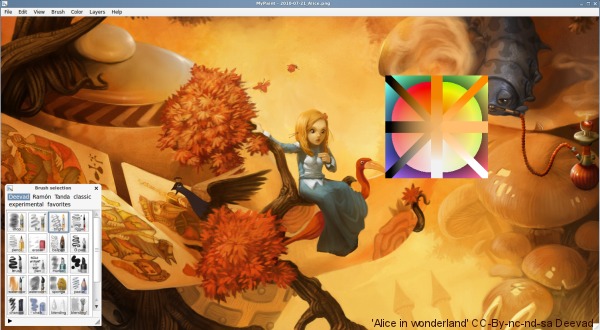
Show the interface how you use it, try to capture a full view of your workspace even with a different screen size ratio
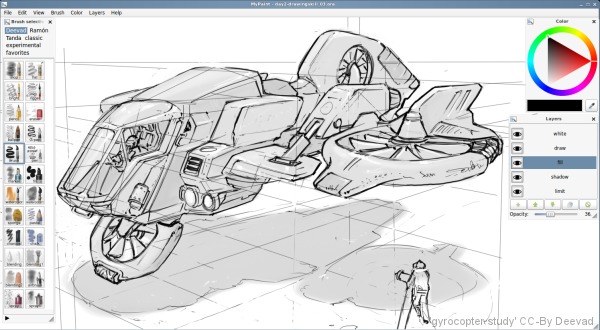
As you can see, you can choose a dark or a bright overlay for your watermark infos, no problem
Licence :
By doing and sending it, you agree the Mypaint team to display it on the website, and showcase it eventually into conference presentation and other stuff for promoting Mypaint. I will also post on this Blog a blog post with thumbnails of the most looking good one :) it's just for showcase, no one want to stole your art or use it commercialy for free, Mypaint is a free and open source project and it's community driven by volontiers... Btw, feel free to write and watermark your picture with proper licence, name and URL if you want. On mine exemple I did.
