The red noses ICC issue
I'm still under shock: over the last months, I fought with something I never saw in 20 years of digital art. All started after I installed this new ICC profile sent from a new printer. I copied it along my other ICC profiles as I do usually and at first, all was fine. But after a couple of days something weird happened: all the noses of my characters in artworks started to be glossy and red! (screenshot above) I immediately started to investigate everywhere: the Kra files, LittleCMS updates, my windows compositor until I found something using the ICC profile manager of Krita. The color profiles had something new: the preview indicated the red part of their colorspace area started to expand! Worst, this issue started to propagate to all the ICC profiles I had on my disk!

Icc profiles with expanded colorspace in red
I had no idea what to do. After sleepless nights to search the web, I found this thread on a forum with a method I never tried before: the quarantine of files. I immediately put it to action before the propagation reaches more files while praying for my art to be back to normal noses.
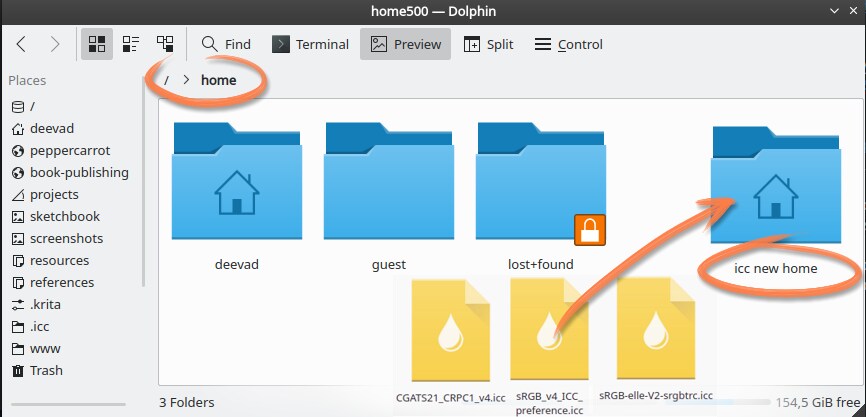
Create a new directory under /home and move them there
Then I waited (the period might be different according to your local settings) but it did work! After a couple of days this removed the issue and all my profiles went back to normal. I first symlinked them one by one with special permissions, I also controlled their color temperature one by one and everything went back to normal. I then thought it was important to write this article to warn other artist and here I am now.
IMPORTANT: If you see other artists with artworks having glossy red noses; please inform them they might be infected! If everyone does that with their ICC profiles, we might avoid the propagation of red noses in art!

