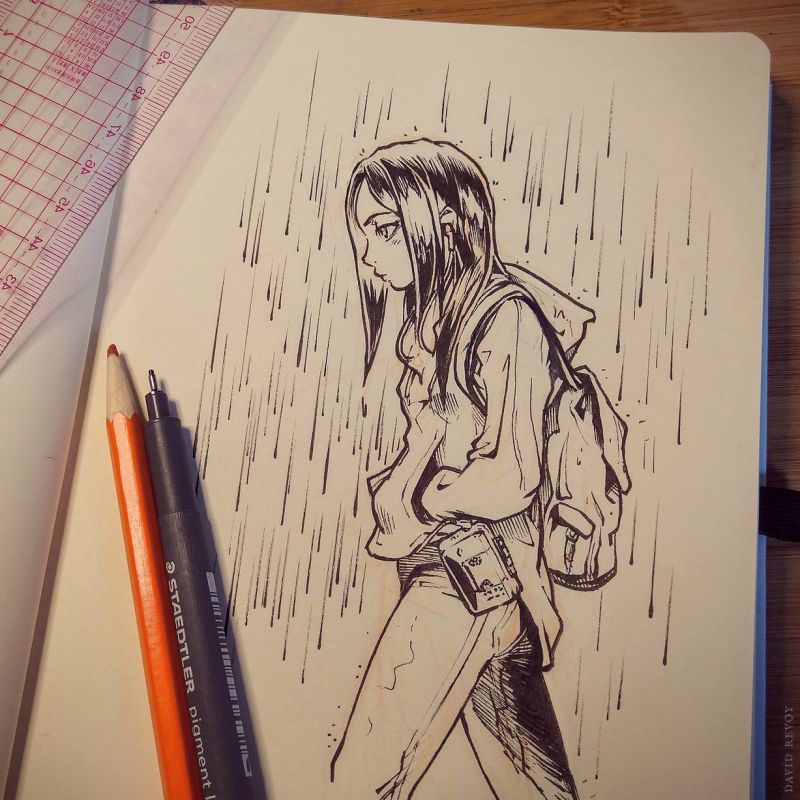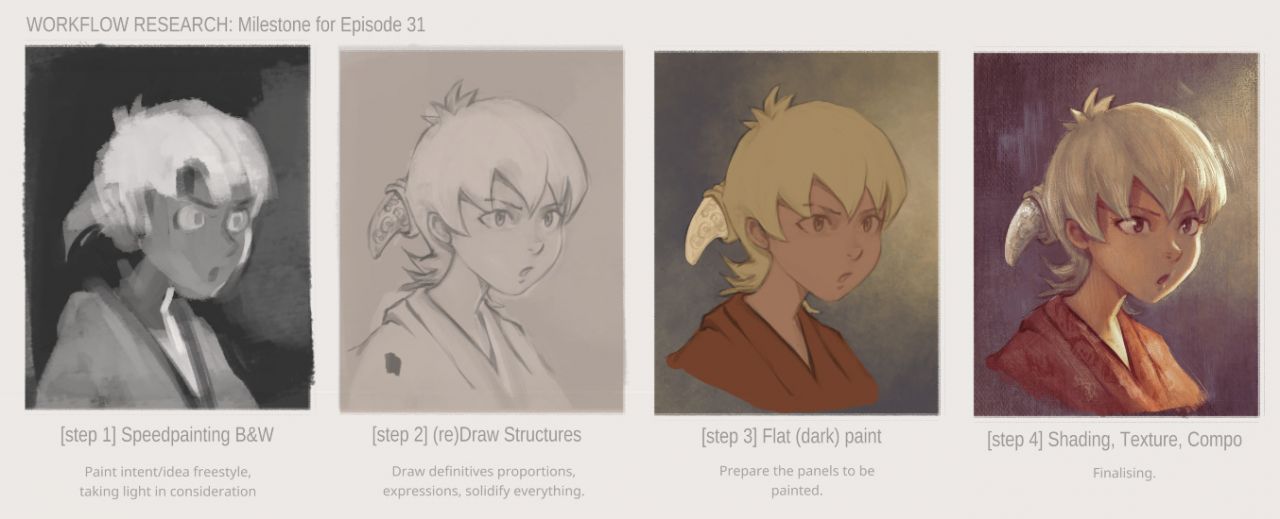Production report: episode 31
Slowly but surely and in the background of the book-publishing project I've been working on a future episode of Pepper&Carrot. Here is a report about that with many screenshots:
* Screenshot here might spoil parts of the story (I selected them to minify this effect).
* Anatomy sketch training posted here might look like nudity.
Episode 31's challenges
As usual, I'm using Pepper&Carrot episodes to push forward my art techniques, tools and habits. The first challenge will be to work in 4KUHD resolution which means 3840x5422 px; compared to the first episode (A4@300ppi and its 2481x3503 pixels) that's a big change.
The second challenge is to render this episode to look like my recent illustrations. I have a new taste for producing artworks with textured canvases. I developed (and shared here) a set of new brush presets to help me getting this effect with Krita.

A close-up on "Black Hole" (illustration here)
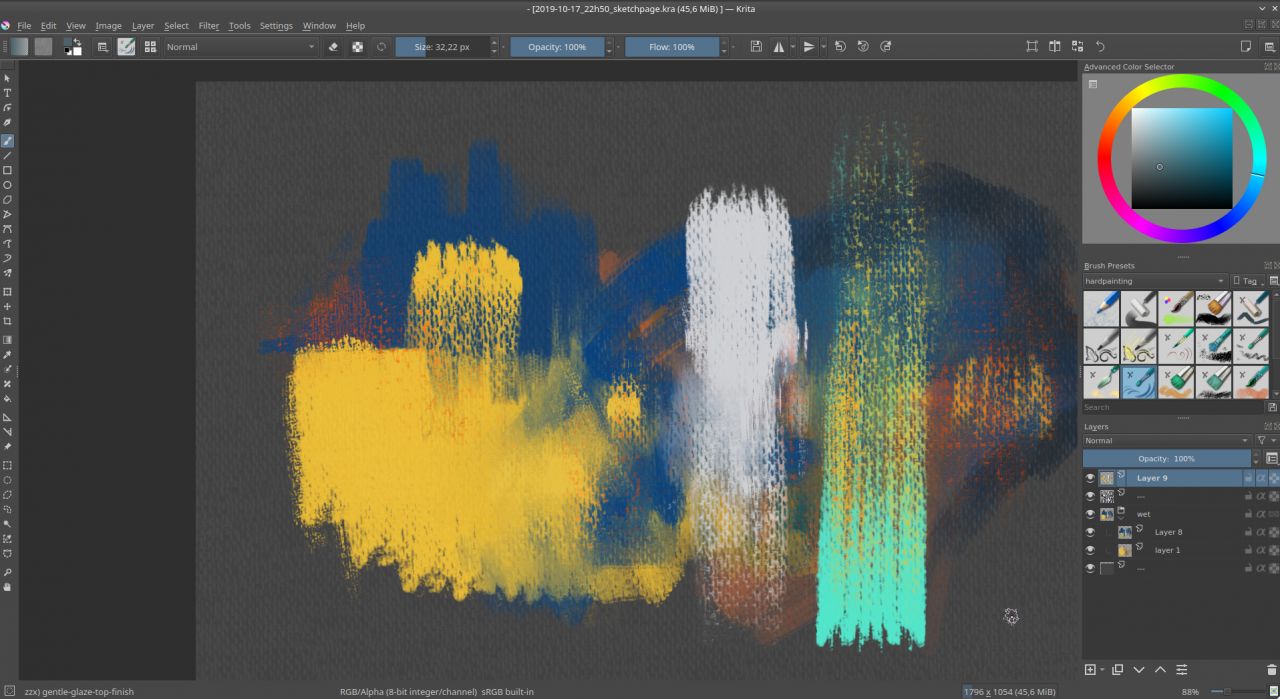
A screenshot of Krita while testing my new brush effects
Drawing training
I also spent many hours doing exercises and tests. I trained the fundamentals; anatomy, gesture, perspective, facial expressions... That was essential to survive all the frustration I gathered while working on the book project. I learned a lot and I felt the upgrade when I made a week of signing sessions in Paris at the end of November. Here are visual from this period:
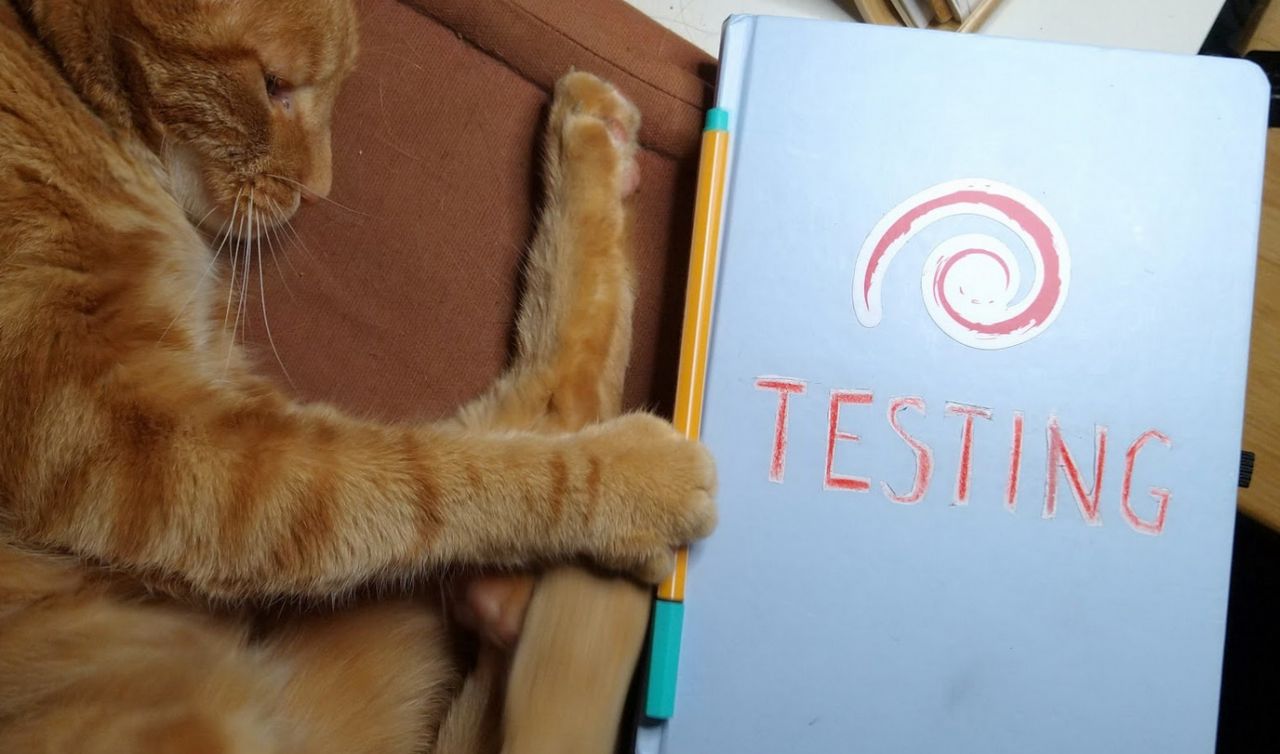
I made a sketchbook I named "Testing" during this period.
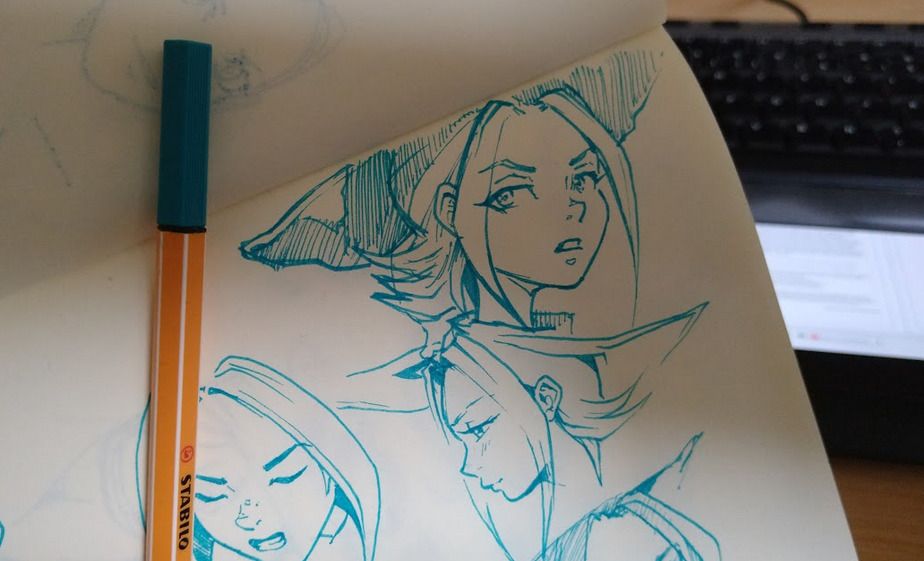
Inside testing, I experiment drawing with ink directly a lot.
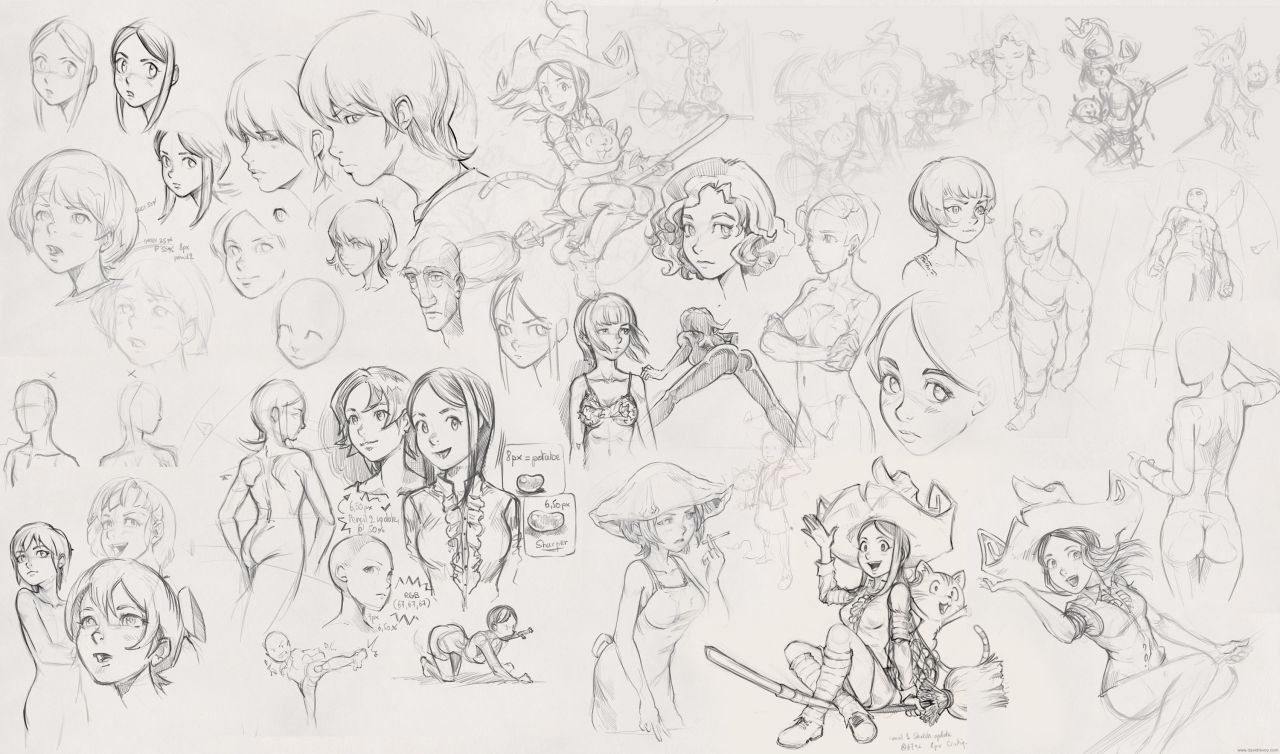
I did the same with Krita and my Cintiq13HD.
Writing and storyboard
The story is born from many different thumbnails from my sketchbook; the main one driving my inspiration was clearly this doodle:
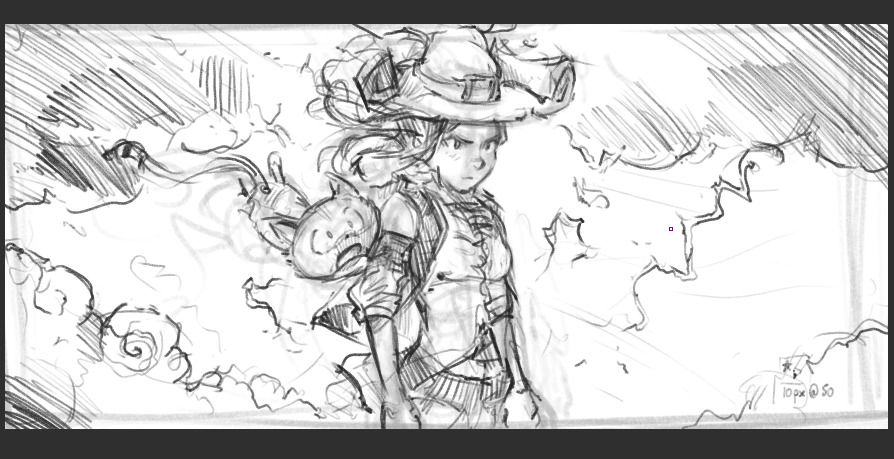
A quick thumbnail from June, source of inspiration for Episode 31...

Same doodle with full rendering, for testing (illustration here)
I wrote the main story inside a text-editor to get an idea of the spine of the story but quickly, I felt I had to experiment with my ideas directly on a storyboard because episode 31 has a long fight scene and it was nearly impossible to just "write it down". I took a brush and started to speedpaint in black and white the episode as I did in my long video tutorial "a comic page from A to Z with Krita".
One of my surprises was how quicker I was and how my speedpainting of characters improved. I also experimented with the language: I wrote the episode in French and added subtitles in English under each speech bubble so I was able to keep in the loop the non-French proofreaders. I worked also on making more automation tools for the beta-testing to share a rendering of the version while I'm making changes, daily. This whole process allowed me to play more with the layout of the page during the process and interact more with the proofreaders of Pepper&Carrot on a thread of the Gitlab instance of Framasoft: Framagit (A big thanks to the small team which help me a lot for feedback and improvements!).
Black and white speedpainting blended well with the borderless white panel and working on them with Krita for the art and Inkscape for the text felt less difficult than in my previous episodes over these gray values. I had a very good creative time.
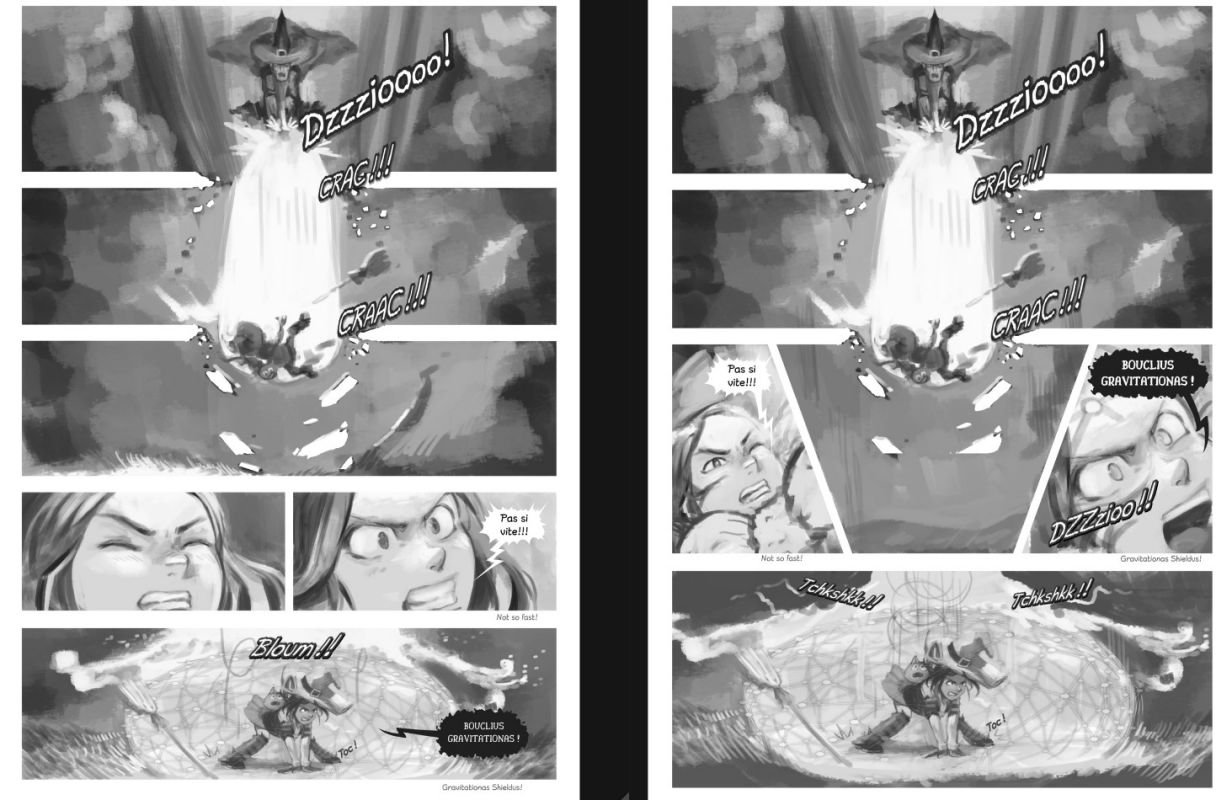
How a page layout evolved while proofreading
Workflow
I wasn't really confident enough to just reuse my black and white speedpaintings and use a grayscale to color workflow on them. So my action plan was to consider this time the storyboard as an underlying sketch and redraw the artwork over it, flatten the colors, then shade the result with my brushes. In short here is a quick test illustration with Schichimi that shows the main steps for making my pages (the steps where I can pause the page and switch to the next one).
(re)Draw
The process was "fine but long" using my Cintiq13HD. I did not target a clean "inking" rendering (with sharp full black lines) but I preferred detailed pencil drawings that describe all the volumes in the most correct way I could. It asked for quite a time budget to do that, but I could fix many facial expressions, poses, proportions on the way. The process was basic: I reduced the layer opacity of the speedpainting to around 16%, I created a layer on the top and drew on it.
One of the drawbacks of this step is that while I was focused on each panel to solidify the correctness of the art, I also felt like I lost a certain energy in the artwork that the storyboard had... It's probably something related to the "Classic Art VS Life" described with success by Scott McCloud in his book "Making Comics" which I highly recommend. (sample of his work on the topic on this article). I'll take notes about that for episode 32.
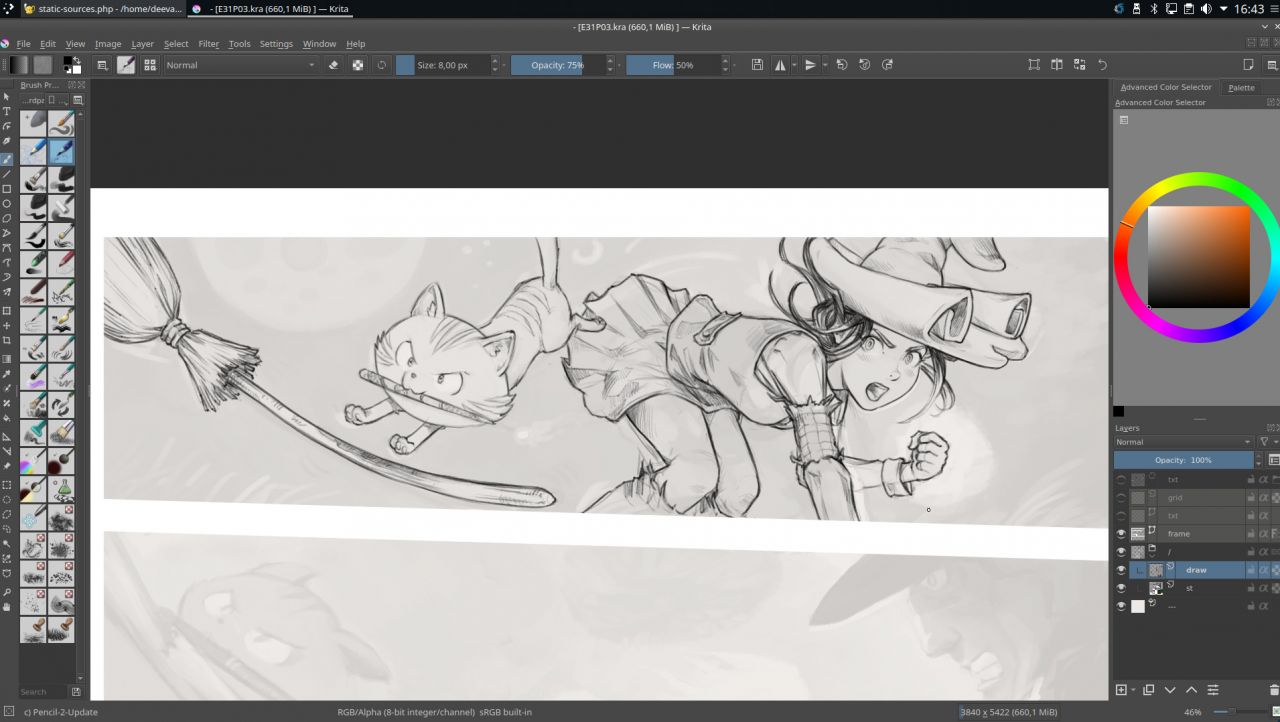
A screenshot during the (re)drawing process
Color Flat
My friend the Krita colorize-mask feature had poor results with my pencil artworks: the noise texture built into my lines made a lot of artifacts; the result was "good but not great" and required a lot of manual fixing. Too bad, colorize-mask can speed up this boring task by almost two or three times when the art is compatible with it.
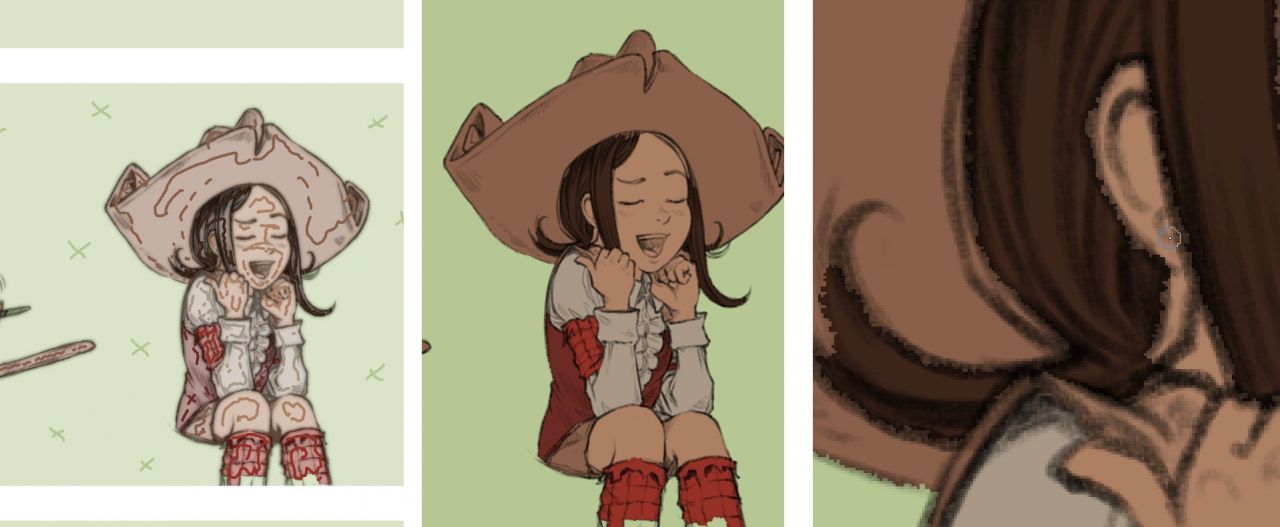
Colorize-mask markups on left, rendering on middle, close-up on right
So, I flattened my colors manually with a brush. As a helper for color consistency across the panels, I was happy to discover a Krita plugin that revived the old reference docker but improved. I could load on it a palette I made with my background key colors and characters. (this docker does auto-picking of color when clicking on it which is very convenient). Very good plugin, thanks Antoine Roux for it!
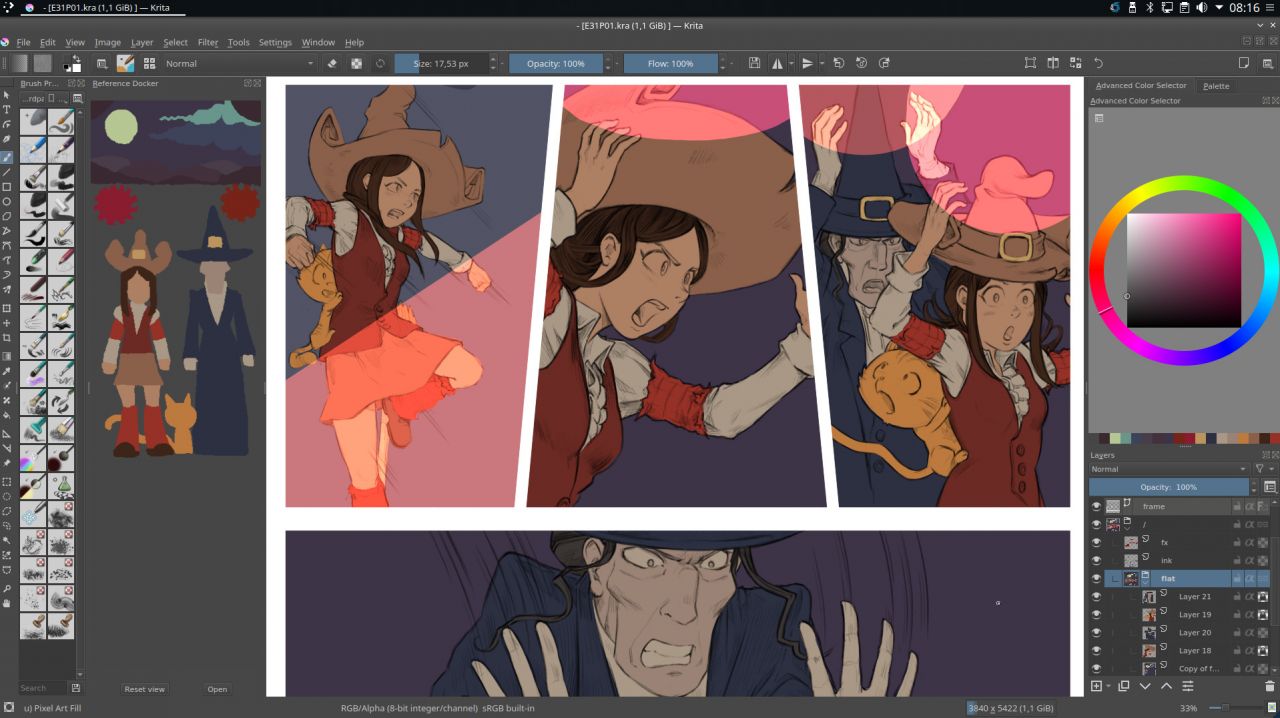
Reference plugin on left with my custom palette.
Conclusion
And that's where I am now; ready to start the shading on all pages of the episode and to open it for translation (translation before releasing the episode sent to the 50 languages of Pepper&Carrot) will start in a couple of days; there will be a lot of activity on the project repository.
But before shading, when I compare the storyboard to the current state of the drawings, it looks synthetic and cold due to the detailed drawings and big area of flat colors...
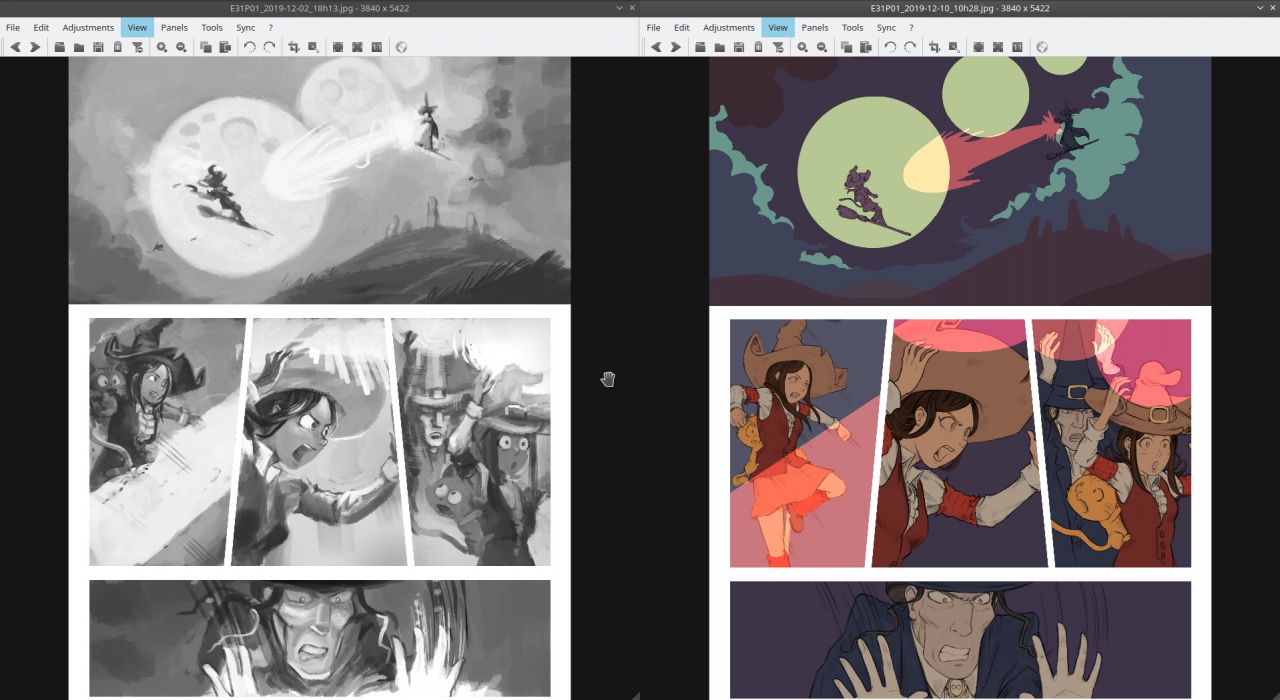
A comparison of the storyboard VS redraw+flat color
Even if looking at it gives me vertigo (redrawing took around 6h per page, flattening around 3h...) I'm certain from my recent experiments that one of the keys to create good shading and rendering is also in this type of preparation of my canvas; my test on this illustration below was a success:
So, I'll start shading and see how things go. I'll then create after the release a detailed tutorial about this shading technique if it still works and if it used a reasonable time budget in total compared to all the planning it required. If not I'll explore what I can branch reusing directly my storyboard speedpaintings to save more production time while adding more life into the panels.
That's all for today, if you want a credit at the end of the future episode 31 and help my quest in general, please support my work. I plan to release Episode 31 next Friday. Until that, I'll post screenshots of my first renderings on usual social-media I use.
Thank you for reading this sort of diary on the making of Pepper&Carrot episodes and thanks also to all the supporters of the series.
Thanks to Quetzal2 for the English improvements and corrections