Krita 4 Extras brush presets pack
I finally took the time to clean-up all the brush presets I made for Krita. You'll find here a bundle with an upgrade of 25 new presets including the research I did recently for my recent speedpaintings. I took an extra care for this collection to blend it perfectly within the default set that comes preinstalled with Krita. I hope you'll like them! Here is a video I made to share the news on social media:
Here is my notes about how I use them:
Drawing tools:
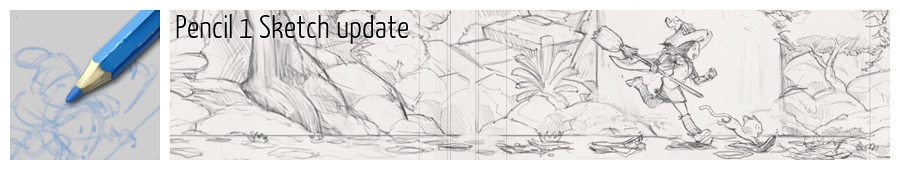
I'm starting this list with a preset I use for sketching. The rendering is not realistic but I find the pressure curve and the way it build-up softly and slowly the lines very good.
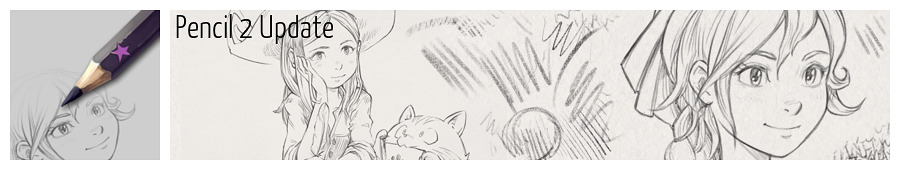
I used this pencil preset on the line-art of a lot of artworks over the last year. It has a subtle grain and a soft rendering that will reveal a bit more expression than my previous "Pencil 2" preset now default in Krita 4.x.
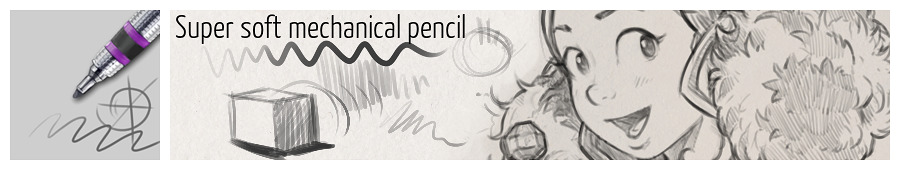 This drawing tool has a very digital and plastic feeling. It is like drawing with the perfect pencil on a perfect smooth bristol paper. It's useful for reducing the noise in the crosshatching and almost get them replaced with thin gray. It eases the digital paint process on the top because the lines blends better with digital painting; being smooth.
This drawing tool has a very digital and plastic feeling. It is like drawing with the perfect pencil on a perfect smooth bristol paper. It's useful for reducing the noise in the crosshatching and almost get them replaced with thin gray. It eases the digital paint process on the top because the lines blends better with digital painting; being smooth.
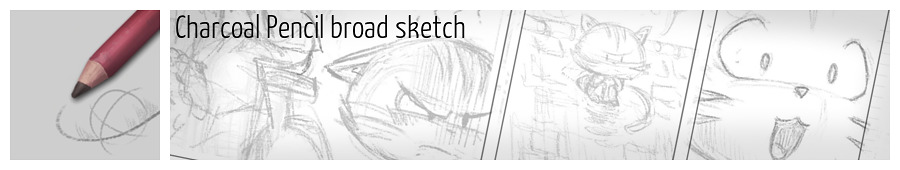 During the storyboard of episode 30, I decided to use a large and heavily textured pencil to not dive into the details. It does wonder with a bright gray color selected.
During the storyboard of episode 30, I decided to use a large and heavily textured pencil to not dive into the details. It does wonder with a bright gray color selected.
Painting:

This presets was designed to ease my time painting over and smoothing and adding details. It also produces very soft line-arts. Probably the brush I used the most over the last year: it has a subtle way to produce glazing with low pass of opacity but can also goes expressive at full pressure.
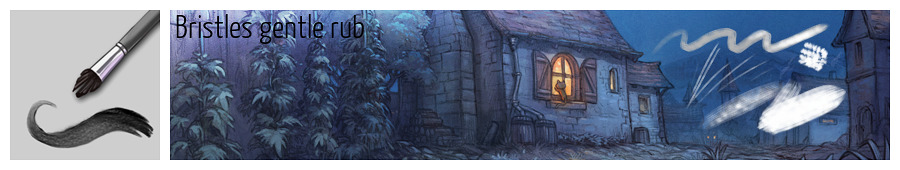
On episode 30; I wanted a rendering a little less smooth than the previous episode. I built this preset and I started to paint almost all the episode with it. It produces a subtle texture that reproduce a sort of gouache painting on paper.

This brush draws sharps silhouettes and very dynamic strokes while having rough edges here and there.
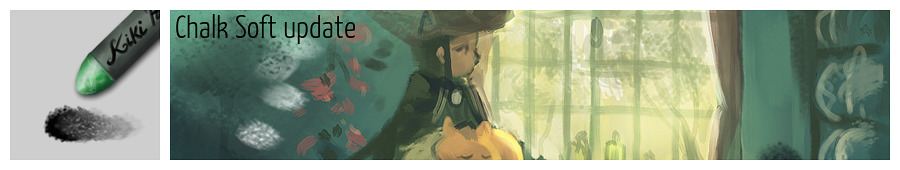
Another brush to block big shapes while having another texture feeling.
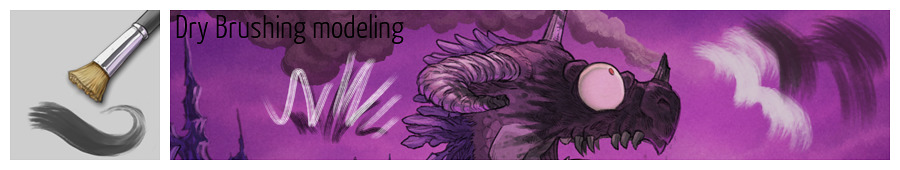
A dry and soft effect for this one, I use it to prototype shapes with weak edges like smoke.
 This preset has a gentle texture that will do wonders for coloring penciled artworks. It has a rendering totally less plastic than a digital rounded brush with opacity on pressure while having the same ease of usage.
This preset has a gentle texture that will do wonders for coloring penciled artworks. It has a rendering totally less plastic than a digital rounded brush with opacity on pressure while having the same ease of usage.
The "Hardpainting" set:
This is the brushes I designed recently to paint all my speedpaintings. I codenamed them 'Hardpainting' because I wanted to get a rendering that was far away the "soft" shading I'm used to do. Also, painting with them is harder; so I kept the codename as it is. :)
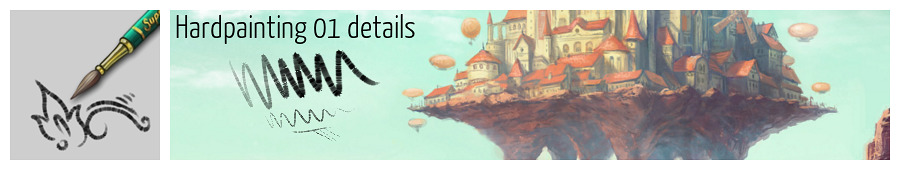
This first preset of the hardpainting family is the one I use for details. It is not that much different from the inking preset I shared a year ago on the "brush duo" presets: it has the same subtle ghosting in the stroke that will make the line interesting and not too digital regular. I'm using it as a way to fix the details of my speedpaintings.
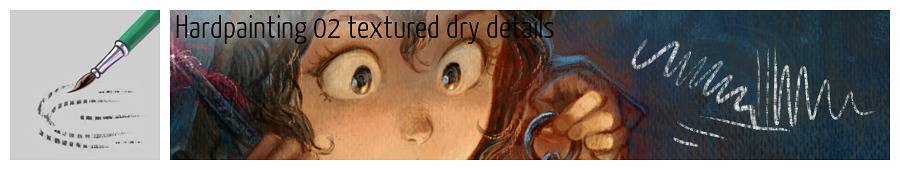
This preset was designed to reveal the texture of the canvas while painting details. It works better on painting bright on dark stroke.

This knife adds very expressive stroke to the canvas with very hard (but dirty) edges. I use it to simulate a loaded knife that hit the canvas on the highlight or when I need to flatten area without wanting a too digital and flat result.
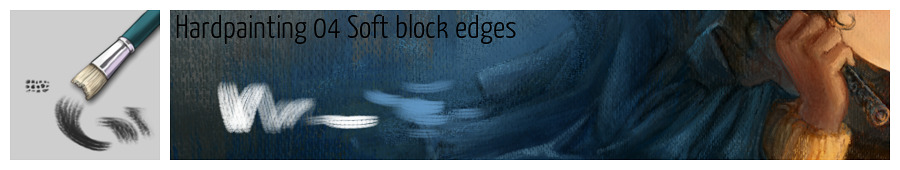 This one ease the modeling of volumes and smoothing softer edges. It react pretty much as a soft brush with just a tip a bit flat and angular. Abusing this one might produce weak results and wobbly volumes on hard surface and glossy or shiny material.
This one ease the modeling of volumes and smoothing softer edges. It react pretty much as a soft brush with just a tip a bit flat and angular. Abusing this one might produce weak results and wobbly volumes on hard surface and glossy or shiny material.

One of the key to use textured brush stroke is to avoid totally "opacity". But it's hard; because adjustments of colors are difficult without it unless you use a brush that shows half threw the texture. That's how works this brush: bad for blocking main volumes but good to bringing post-fix.
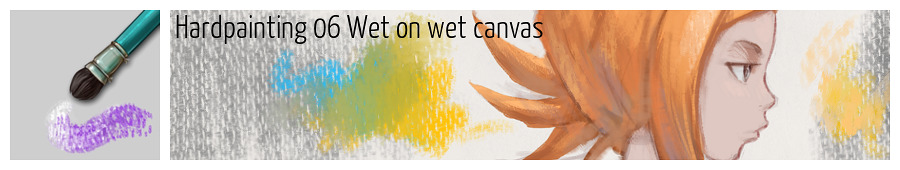
For breaking hard edges, a brush with a bit of mixing ease the process. This preset use the mix-brush engine to blend colors while keeping the texture of the canvas.
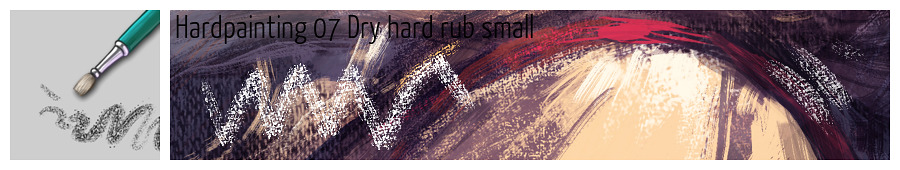
This preset adds a bit of grain to the piece at the end: it simulate the rub of a small brush on the canvas.
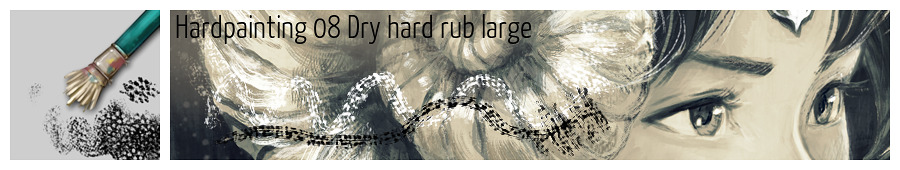
This one does exactly the same as the previous on in bigger; because Krita doesn't have a setting to scale the size of the texture at the same time as the diameter of the brush. That's fine with using a second preset.
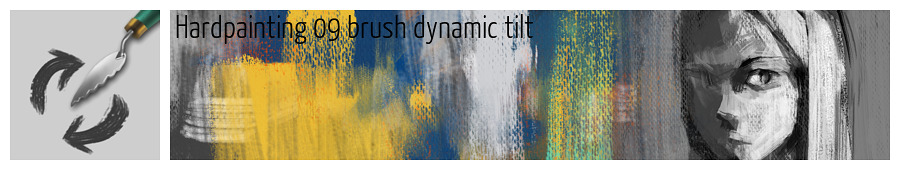
My favorite preset of the moment: a rake with a tilt dynamic. (it will require your device to support tilt, not something common for many cheap tablets). I use it to cut shapes on the canvas and quickly depict my first layers of a painting.

This rake will add noise and scratch the canvas. It's useful when you want to add confusion to a part of the picture without requiring to a blur for that. The eyes will avoid this non-sens quickly. Especially if you combo that with the brush that add the tiny dots and rub the canvas.

This brush adds a large texture to the artwork; as if you painted a part of the canvas, then decided to remove the exeeding paint thickness but some painting is still stuck in the holes in-between the fiber of the canvas. I use it often when I start a canvas to feed the surface with a base; or during post-fix to hide part a bit too flat to my taste.
Misc:

On episode 30, my line-art was too thin for the colorize mask; and I had to flatten the color manually. Within the default set; I couldn't find one that fills at 100% while having a bit of 'friction' at the start of the pressure.
![]()
With episodes using the colorize mask feature of Krita and hundreds of artworks to colorize; I built for myself a preset I could quickly switch to draw the thin and aliased marker lines. The preset thumbnail as a circle dashed around it to remind the icon on the toolbar of the colorize-mask brush.
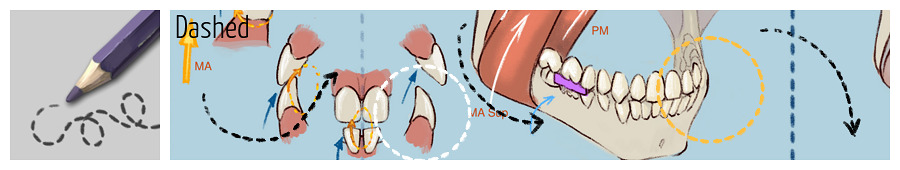
I worked this summer for the illustration of a medical paper; and I designed a dashed line preset that works well with the shape tools of Krita. It has a lot of texture; something that vector dashed lines and shape can't do. This preset is really specific; but useful.
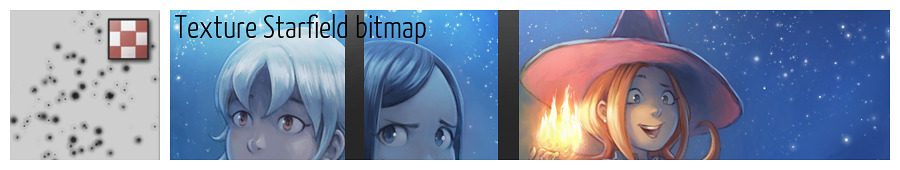
This brush will produce a lot of stars for your night scene. Too many stars (please remove a lot after using it with an eraser, or it will quickly look like a star-field). If you use this brush with a very large diameter and blur it a bit; you can also use it for snow.
Download:
I could probably get a lot of money if I put the brushes behind a paywall (on Gumroad, Artstation, etc) or if I put the pack to be exclusive only for my patrons (as many artist does). That system could probably fund all the time I spent on it. But no: I want this brush pack to be libre and open-source because I think we all prefer an Internet that share and donate instead of an Internet that prohibite access and sells. That's why please consider to support my work (and also Krita!) if you can afford that. It might take you only a small coin every two monthes when I release a new episode of my webcomic but it will help me a lot at handling my production budget (more info on the red button on the top-right of my website). Thank you for reading and have fun with the brushes! ;-)
Install:
- Download the zip.
- Extract the file.
- Open Krita and go to Setting > Manage Resources
- Press the Import Bundles button, and find the extracted file on your disk.
- Press Ok, Restart Krita.
- Done!
(Note: Compatible with Krita 4.2.x and up; generated with Krita 4.2.6appimage on GNU/Linux Kubuntu 18.04.02LTS.)
License:
This brushes are licensed under the Creative Commons Attribution 4.0 to "David Revoy, www.davidrevoy.com". This attribution is necessary in case of redistributing the pack, commercializing it, or modifying the brushes files. This attribution is not necessary in case of usage (you can paint any artwork you want with it, you still own totally your artwork). This attribution is not necessary in case of doing screenshot/screenrecording of Krita while using the brushes.

89 comments
Have you considered contributting these brushes to Krita itself?
Hey! Some brushes are not working correctly on Krita 4.2.7.1. They are showing an [x] on the brush list :(
Upload examples here.
https://imgur.com/a/g9NRqAi
Any idea how to fix them or what I did wrong?
Argh! Thank you for the feedback. I guess my brush pack tries to have access to brush tips from the default brush kit; but they might be requiring an exact version with hash or md5sum... It worked perfectly here with Krita 4.2.6appimage. I'll try to investigate but Krita usually pack all dependencies in the bundle... (Unless having a bug).
Yes :) But the resources management doesn't allow upgrade right now of the main bundle without breaking all derivatives from users. I'm waiting 4.3 with new resources management to push them directly to Krita.
https://www.peppercarrot.com/extras/temp/2019-10-25_screenshot_161314_net.jpg : I tried to reproduce the bug in Krita 4.2.7.1appimage on Linux but I can't. Can I learn a bit more about your install? (Windows?)
If someone else has same issue; thanks for reporting more information. I'm willing to help fixing it, but I need more information because I can't see where is the issue right now.
Thank you for creating and sharing the brush set. For me as a beginner, such good brushes are really helpful.
installation went fine.Love your art style.
I have the same problem with showing an [x] on the brush list but on other brushes,which i have
installed before. not shure what that means,but they all work fine.
I guess the issue is inside Krita resources management. I double checked the content of the bundle: it is really simple (I also took care to add no tag to the brushes because the tag system is so fragile since 4.0). Thanks for the feedback and good to know the brush works!
I'm using Linux Mint 19.2. Tried with both ppa Krita Install and latest Appimage.
Just tried with 4.2.6 Appimage and they are working fine. I think it's an issue with newer Krita releases.
Thanks for your hardwork and keep Pepper&Carrot up! :P
Thank you very much for the time you took investigating the issue and for the feedback!
Yes, I'm using Krita 4.2.6 here because I met too many bugs with 4.2.7.1.
I also know the ppa version use an old Qt version and that adds bug (while in the PPA; the Krita developpers put a patched Qt that improve stability).
Tried a little more here, and....
I am sorry for wasting your time, just found that they are working fine on 4.2.7.1. I got the "bug" while trying your new brushes with only this bundle active, usually I do this to get the feel and finding the new brushes faster to test them. After I activated the default Krita bundle, got them working properly. You were absolutely right on your first guess, the brush pack was trying to have access to brush tips from the default brush kit and failed because there wasn't a default pack to access! Oh my, I'm ashamed of my stupidity.
You are not wasting my time :) I appreciate your feedback and they'll be super useful to other user with an issue.
Ok: I better understand now; yes this new brushes reuse brushtip from Krita 4.x default.
Don't be ashamed! Bundles should work 100% independently of other bundle; I consider that as a bug in Krita imo (that forgot to pack all dependencies at bundle creation). Thanks again!
Thank tou a lot for your works and brushes =3
I'm no artist, but you contributing to open/libre software and giving it for free is so nice to see instead of some paywall. :3
This is amazing~ Thank you, a lot of love from México =)
Awesome, thanks very much :-) I'll try these out later.
Thank you for brush pack and explain it.Brush pack working fine on win10 64 bit pro and
Kubuntu 19.10 .Specially thanks for your tutorials.
Merci David pour ces brosses qui vont ...au poil ! et aussi mille félicitation pour tes tutos et tes magnifiques dessins.David toi qui à du poids chez Krita pourrais-tu leur donner envie de créer la fonction "tous les calques" que je pense vraiment indispensable dans un logiciel de digital painting ...Bonne journée à toi ... je vais mettre ton lien chez Digital painting school.
Merci!
Malheuresement je ne crois pas avoir plus de poids; sinon, ça fait quoi "tous les calques" ?
Thank you for the feedback for both platform!
:-)
Thank you very much for this new brush set! I've enjoyed your previous one (davidrevoy.com/article342/) and had fun experimenting with it.
The mentioned one also moved me to try playing around with brush-editing-options a little more and editing some brushes. Still, I think that I am far from the level that you are on, so I'll look into these presets aswell. ^^
^__^
Hi,
I've loaded this bundle but the brushes are not showing in the Brushes docker (after reloading Krita several times).
On investigation I've now found I've not even got the Krita 4 Default resources brushes either.
All my others are there including Deevad and Deevad v8.
Is there a maximum number of bundles allowed? I've got 14 bundles.
I'm running windows 10 64 bit.
Any suggestions?
Thank you
Unfortunately, I can't help; it might be a bug specific to this platform; please report it. Thanks
Bonjour,
Le pack est "actif" mais les brosses n'apparaissent pas dans "préréglage des brosses"
Merci.
Bonjour,
Mon pack de brosse est assez standard et réponds aux standardisations des fichiers bundle de Krita.
Si il ne fonctionne pas, c'est que votre version, sur votre système d'exploitation à un bug. (ce qui ne m'étonnerai pas, le management des ressources étant en réecritures sur les dernières versions de Krita). Merci de rapporter ce bug à l'équipe de Krita.
Thanks for all you do for the community. Something that might be worth noting is the canvas size you tend to use with these brushes. As you pointed out with some of the brushes, Krita doesn't scale textures with brush size. So most brushes only work well on similarly sized canvases as those used by the brush creator.
This is something I've run into quite a bit with Krita over the years, I mostly end up working with a 4k res these days (3840x2160), and most of the time things work well, but I can tell older brushes from other people's packs are often for much smaller canvases, and before I moved up to 4k, many brushes, even among the Krita defaults, often felt too big for say 720p (which is still the native resolution of my current primary screen).
Thanks for the feedback and that's totally true. I still have here the same PC than in 2011 (with an upgrade of RAM/Graphic Card along the year) and the brushes followed the performances evolutions of Krita. Not long ago (around 2012) I could hardly cross the 2.5K or 3K in width or height. Nowaday I saw I can double those with the same hardware; so Krita really evolved and while all my brush of before were optimised for a canvas at 50% to 67% zoom of canvas; now I can paint at 33% to 25% smoothly.
Ahegao face when i saw your brushes in my Krita :D,
Haha xD
I recently updated the Krita program to 4.2.8, and tried to upload the extra brushes. When I follow instructions to upload them (and go to finish the instructions), it says that the import does not exist. Really odd. They do appear in the docker, but when I close it out, and re-open the program, they disappear. Default brushes are there and present when this occurs. :'( Not sure if this is just an update issue or bug. I'll try to report it, but I felt you as the creator should know. :) Thank you for all that you do!!!
Hi Wendy,
Sorry, but it might be a Krita bug on specific system (Windows?). Please report it to the developpers. Thank you.
Just a note to let you know that this set isn't mentioned on your "Table of content
for Tutorials/Brushes/Extras" list.
Also, they seem like really nice brushes despite my lack of any skill to use them :).
Oh, thank you for that. I edited this page ;-)
Gracias por todo, totalmente agradecido.
Hey,
I was trying to download your brushes but something didn't work. I have an Apple Mac book Air and apparently there is no app on my laptop to open the download. (That's what it says when I'm trying to open the download)
I hope you can help me! Thank you.
Hi, please read the 'Install' chapter. Thank you.
Merci David pour les brosses (et le reste)
On est fan de ton boulot avec mon fils, lui les Pepper and Carrot, et moi ton activité sur Krita (mais aussi les Pepper !)
T'as pas des dédicaces prévues bientôt ? (car on est voisin !)
Merci !
Pas beaucoups de dédicaces en vue le mois prochain; mais j'ai lundi 17 mai 2020 après-midi à Montauban au salon du livre Jeunesse. J'en reparlerai sur le blog quelques semaines avant.
Super, on passera alors.
I'm still pretty new to Krita and this is my first brush pack for it. I'm having an issue where the brushes aren't showing up when I use them. They are downloaded in my brush presets they're just not showing up on the canvas when I use them? I'm not sure if I'm missing something ;; Thank you so much for making these free though.
Hi, this is a problem I can't unfortunately reproduce (I tried here). What type of operating system are you using? Maybe a very recent version of Krita I haven't tested? Do you have the brushes in the brush docker panel?
I am having the same issue. I am new to Krita and using Win 10. I loaded the brushes and only a handful work.
Hard for me; I just spent 15min to reset my preference to default, I loaded the bundle and I have all the brushes appearing in Krita 4.2.9 on Linux (appimage). Thanks for pointing your platform; Win10. It sounds like something on the development side broke for this operating system. Please report to the Krita bug tracker, or forum or chat (I can't do it, I'll not be able to tell if things are fixed because I can't test here, no Windows at home).
je vous écris ces quelques mots pour vous dire que j'utilise krita et vos brushes depuis peu. Je fais parti d'un groupe de dessin sur facebook et j'ai vu plusieurs dessins fait avec vos brushes.Je pensais que les logiciels de dessins était fait uniquement pour la BD et les mangas ,mais non
ils dessinent de tout et on direr des dessins fait avec des vrai crayons
je kif continué ce que vous fait et génial merci.
salutations
Bonjour! Merci pour le mot sympa. Ca fait plaisir de savoir que ces brush sont en utilisation :) c'est fait pour ça!
Bonjour Mr REVOY,
J'utilise Krita mais j'ai un petit problème : les brosses installées en plus de celles qui sont présentes à la base sont inutilisables...
Je m'explique : dans la fenêtre où se trouvent les brosses se situe une petite croix sur chaque icône de chaque brosse. Lorsque je sélectionne une de ces brosses et que veux peindre sur le tableau la forme de la brosse s'affiche mais avec en supplément les coins de la limite de la brosse, (J'espère que vous voyez de quoi je parle.) ce qui dénature totalement la brosse. Je voudrais donc savoir comment je peux y remédier. Est-t-il possible d'hotter un pack de brosse de krita ? Sauriez vous m'aider ?
Merci d'avance
Salutations
Bonjour Maud,
Il doit s'agir d'un bug: la petite croix signifie que la brosse n'a pas pu trouver sur le disque les fichiers necessaires. Pour être certain⋅e de desinstallé un pack ou des brosses; le plus efficace est via Settings > Manage Ressources et dans cette fenêtre "Open Resource Folder". Ca va lancer votre explorator de fichier dans vos fichiers de preferences Krita (ce que Krita garde en mémoire de vos personnalisations). Vous pouvez faire du ménage dedans sans risque (à moins que vous avez des palettes, des brosses et des raccourcis clavier personnalisé). Le dossier bundle contient les bundle à supprimer.
Ensuite, pas mal de brosses de Krita utilisent aussi les fichiers des brosses de Krita par default (le kit Krita 4, activé par défaut au premier démarrage). Voilà, j'éspère que ça vous donnera des pistes pour vous dépanner.
Bonjour,
Merci beaucoup, tout fonctionne comme il faut désormais ! Cela faisait un bon bout de temps que je cherchais une solution.
Salutations
Hello, I followed your installation instruction but after extracting the file on my Mac to a file called Krita_4_Extras.bundle it doesn't show up in Krita when I search for it in the "Import Bundles" pane. Any suggestions
Hi Jack, thanks for the feedback. Unfortunately, I can't reproduce because I have no Mac at home and I suspect it might be part of the way the Mac version access to disk info or write into the preference. Please report the bug to Krita developpers so they can inspect what was wrong on this version and correct it for the next one. Thanks.
Hello, I extracted the file and did the whole process correctly, but it says "bunble krita_4_Extras doesn't exist!"
I'm using linux mint 19.3 and Krita 4.2.9
Hi Paola. This is weird; you shouldn't met issue with Mint 19.3 and 4.2.9; Krita should copy the bundle file to the folder : /home/yourusernamehere/.local/share/krita/bundles/ ; maybe you can try to copy/paste it manually.
Thanks for the reply! I did what you recommended just putting the brushes in the folder: /home/myusername/.var/app/org.kde.krita/data/krita
I don't know why it looks different, but it worked now and I can use the brushes! Thank you!
Thanks for the answer and I'm glad it works. Just curiosity; this path looks like something different that what I know. Flatpack? In this case, maybe the flatpack installer (not made by Krita dev) needs a bug report to allow and add permission to user to add bundle files. I suspect this contained format (snap/flatpack) can have a lot of trouble because of poor testing. Recommended version on Linux is the appimage for stability and productivity.
I always used krita on Windows, but when I migrated to linux mint I first installed a version from the app store that was only available in English (I use it in Portuguese), then I removed it and installed a flatpack version that was also available at the store, but in Portuguese. My fear of switching to appimage was not being able to use it in Portuguese. Thanks for the tip!
Ha, that sounds good. I'm sure Flatpack technology has a bright future and it is great to hear Krita has a Flatpack install updated to the latest version even on Linux Mint 19.3 (based on Ubuntu 18.04, so from april 2018; no so new base. That's very cool! Stability of the O.S. and latest software is something cool). The packaging probably would need more care to give permission to disk access; eg. in this bundle situation.
I did what you recommended, I changed the flatpack to the appimage and I realized that this is really much better and without a lot of errors that I didn't even notice before.
Moreover appimage is in portuguese too! your tip was valuable for my productivity and everything is working perfectly now, thanks!
Nice! That's really cool to know other artist on GNU/Linux. I hope you'll enjoy this config! I'll report the Flatpack issues on the IRC channel of the dev; I think it is important they know the quality of packaging is far to be perfect with this tech (I have feedback that 'snap' is no better :D).
Hey, next time you come across a flatpak related issue, it's best to report them here: https://github.com/flathub/org.kde.krita/issues
(Though I see you're gonna use appimages now :) )
Awesome work man!!!! Thanks!!! A million!!!!
Hi, thank you very much for making all your content easily accessible to public. I just started pursuing this path. I have been very interested in drawings and arts since I was a kid, but as a typical Asian family I was told that pursuing this won't bring me a bright future, back then I knew they were wrong since technology has been improving too fast, but I got influenced easily and stopped making improvement for myself. However after extensive self-reflection this year of May, I realized I really love art, specially illustrations and comics. Someone recommended me to check your work as I told them I'm learning how to use Krita. I've been following you since then and I just wanted you to know you inspire me. One of my future plans is to also do an open-source webcomic just like Pepper and Carrot, but before I could do that, I will do my best to improve my drawings, I went back to basics and hopefully I can show them to you and to everyone in the future.
Thank you Rosie! I'm really flattered to read that my efforts inspire you. Thank you for sharing that. Extensive self-reflection and ownership of your life and decision sounds like the right way to do progress in a direction that you'll love to experience and that will motivate you. I'm now sure a carreer in art/content-creation/entertainement is a garantee of a non bright future and I would even agree with your family -and mine- that it is rather dangerous and risky. Only a couple of lucky one get the gold tickets to get worldwide attention and audience (I'm in a smaller proportion, that type of lucky with Pepper&Carrot). But I know anyway some of us don't have any choice or word to say about doing that instead of something else. We are made like that, and just very sad, dead-inside and confused until we are on the track of this quest and expressing what we need to tell to the world. Only for that, it worth giving the max effort into this type of path! :-) I wish you good luck and I'm curious to see what you'll produce.
You are truly an awesome person! Not only did you make that kubuntu guide, but you also are an advocate of the open source movement by supporting Krita and making your brushes free. Your brushes rock! I used to think Krita was clunky, but now I know it was just because I didn't like the default brushes all those years back. Now I'm truly loving Krita for the many features it offers. I'm also now a fan of Pepper and Carrot! Keep being awesome and keep making cool art!
You're a king among men, David! I just finished my first large scale project with Krita. Your articles are inspirational. Please keep up the good work!
Hi David, is it possible to read the medical paper that you illustrated, where you used the dashed line brush? :)
Thank you so much, your tutorial video already motivated me to learn more about krita....
thank you so much for the brushes it's very helpful :)
Thank you ♥
Thanks!!
Hi David thanks for the brushes. You are really generous .I would request you to please register yourself with brave as a creator ,so that I can donate to you in BAT.
Hi Thank you for your nice words!
About the donation, I can't make another channel than the one I already propose (I have a lot already with Patreon, Tipeee, Liberapay, Paypal and IBAN... more than the average creators online). Opening a new way to receive donation is just too much work when I need to declare to the taxes. Thanks if you can use the other way!
Woo very helpful
Hi David
Thanks for your work - are these brushes now part of the Krita installation (will they be in the new 4.4 installation) or do I need to import these in separately?
thanks again for your time and work.
Sany
They are not part of the default installer. Only my big brushkit V8.2 https://www.davidrevoy.com/article319/krita-brushkit-v8 with the years was ported for Krita 4.0 and I was comissioned to merge my brushes with famous other community one and make something harmonious (I also had to use all brush engine and I had the constrain to make all the brush efficient for small CPU/GPU). That's how the default kit with Krita 4 was born. Only the watercolor brushes of Ramon Miranda were added on 4.3. I hope I'll find time and budget to redo something for 5.0 , or Ramon will have time to do, or anyone with talent for brushes. The community now have more and more good brush makers and that's a good thing.
Tnx for your efort
Hello David, Thank you so much for the brushes! I just installed them but they are all mixed in with the default brushes and I am having trouble identifying which brushes you created. Is there an easy way to find them in the brush presets panel? If not I will search for them individually and and tag each one "Revoy" so that I know which ones you created. Is that the best way to do that? Best regards.
Thank you for these so much! the pencil sketch brush feels exactly like drawing on paper with my HP Envy! i was worried i would have to force myself to adapt to the basic brush but this saved me! doing gods work my friend
Thank you so much for your hardwork sir! I hope you live a blessed life. Have a good day everyday!
Thank you very much for your nice comment ❤️
merci beaucoup pour les brosses!
sadly i can not download the brushes set anymore
Hi, it might comes from:
- An antivirus that prevent your Internet browser to download the Zip file.
- The Pepper&Carrot website that went temporary down: this is possible because I released an episode over the last three days and the server is in overcapacity, unable to serve data to everybody who want to connect.
- Your browser try to read zip as a page; it's unusual but sometime it happens, in this case be sure to use a method like "right click on the link and then Save As" or equivalent.
Please retry, and let me know :)
Thank you so much from Russia! The brushes are great <3
Hi,
i have a question. Is it possible to design a calligraphy pen that can be used to write in krita and could be left Oblique nib and another one with right oblique nib.
Thanks
Thanks mate, love your are!
Thanks for sharing your pencils. They are awesome! :)
Post a reply
The comments on this article are archived and unfortunately not yet connected to a dedicated post on Mastodon. Feel free to continue the discussion on the social media of your choice. Link to this post:You can also quote my account so I'll get a notification.
(eg. @davidrevoy@framapiaf.org on my Mastodon profile.)