A special month of March

mm... OK, let's talk about March.
March 2017 is ending and I thought I'd write this blog-post today to let you know how I invested my time and why episode 22 is still not around. As you have seen, it took me almost six months to produce the last three episodes of Pepper&Carrot. In general, my productivity has become extremely low and that's a major problem for the project. The cause of this low productivity are multiple and come from several sources.
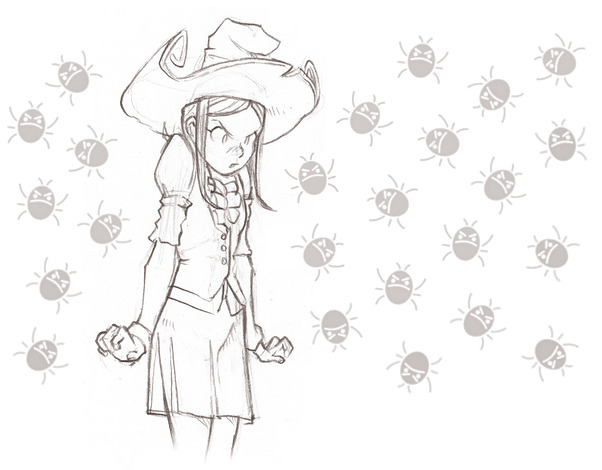
Bugs!... Bugs EVERYWHERE!
So this month I started to review all the problems, make priorities and form a plan. Once the problems were identified, it was easier to work on them and build an action plan: step by step, little by little. (Note: The tiny software TreeSheets was helpful here to organise my thoughts).

Clean all the taaaaassssks!
Artworks:
I'm used to correct my artwork too much and rely on too many digital post-fixes and corrections. This process is just too long and not rewarding. So, I started to draw on paper every day to fix my understanding of proportion and anatomy (skeletons, pelvis, skull, chest) and improve my ability to draw, more spontaneously, any type of drawing. I'm making good progress and I spent about 1/3rd of March on this process as I identified it to be one of the core production bottlenecks. I also developed a new passion for the pencil. (Note: I still plan to color my drawings on Pepper&Carrot later with Krita). Visible test: a model sheet of Pepper, and a test artwork Rainy day. More to come soon.
Scenario:
After an epic fail on the first storyboard draft for episode 22, which ended up too long and too compressed, I started to write more often and to storyboard many little stories. Now, I found a good one for the new episode 22 and the process did help me understand what type of stories I want to tell, how I like to cut them, and what is more important to me in a Pepper&Carrot episode: fun and uniqueness for each episode.
Community:
The amount of derivations and community activity are really taking off around Pepper&carrot. This floods my mailbox and notification systems all around. I managed to reply to 200 old emails but I had to drop probably 2000 (sorry!)... Unfortunately with this amount of emails and questions, I started to build anxiety about not being able to reply to everything. So I decided to pick priorities, and spend some time publishing a series of full articles to answer F.A.Q (the first one is the best practice for attribution) More to come soon.
Tablet:
After more than 10 years of very intensive service, my favorite tablet -a Wacom Intuos 3 A4- couldn't be fixed anymore... I was used to changing the stylus and the overlay-sheet every two years but the products got discontinued in Wacom's eshop. I decided to replace it with a Wacom Cintiq 22 HD and that was a catastrophe. I didn't like drawing or doing digital painting on it at all and this drained my productivity. I sold it after less than a month of poor usage and this device ate a lot of testing time. Then I tried the smaller Cintiq 13HD but drawing on this type of hardware is definitely not my cup-of-tea. Painting/coloring on it is ok if I'm using it as a regular tablet mapped to an external screen so I'll keep it. I'll probably write a review with photos about my test later.
Software:
Pepper&Carrot depends of the health of many upstream project: Krita, Inkscape, Kdenlive, Blender and various GNU/Linux distros and Operating Systems. Regular regressions and bad updates hit badly and frequently my productivity. I decided to inspect more GNU/Linux distributions to find one with a good balance between stability, flexibility and good tools to downgrade versions when it breaks my (complex) setup. This research is still work in progress and I tried to improve the things I distribute on my side: my set of palettes and my brushkit. I also updated the security of the website.
Life-style:
Being constantly in a "lack-of-time loop", I ended up not sleeping, building anxiety, being at work non-stop and collecting repetitive small illnesses. To fix that, I started to slow-down, take the necessary time to process each task with quality, prioritize and take time for myself: I'm running every morning now and finally decided that evenings were a good time to relax and nights a good moment to sleep :-)
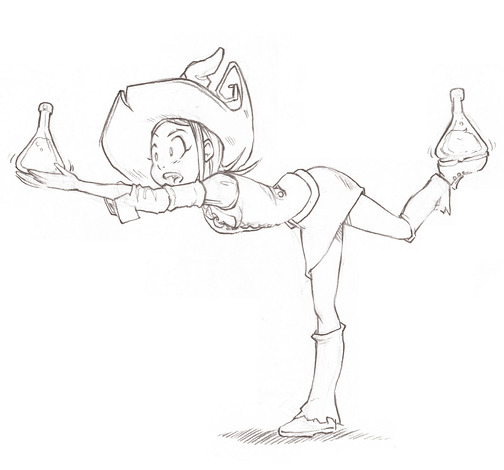
I'll manage... I'm controlling perfectly the situation!
Is everything fixed at the end of March?
Unfortunately no :) Many things in this list are still work-in-progress and couldn't be totally solved in a single month. Doing good and solid tests takes time. Transforming ideas into new habits takes time. Trying new technologies and getting out of my comfort zone takes time. But I'm on the right track toward an evolution for fewer problems and it makes me feel better and more optimistic about my future productivity. That's all for this special March 2017, and many thanks again to all the supporters of Pepper&Carrot, contributors, translators, publishers and all of the community! I'll keep communicating about this quest: let's see in the long run if this evolution brings more happiness, calm, zen and serenity.

21 comments
Hi David
You are such a nice person. Thinking too much about how to do your best and to help and serve other people. I really think you should a bit more on yourself and take more care of yourself.
You are such a great talent and share so much of your work and knowledge. No one will blame you for taking some weeks of and maybe send out new episodes and blog posts less often.
So take care and take it easy. I Will continue to support you anyway :-) Thx for sharing your work, tutorials and brushkits and thoughts with us all. Best regards Morten
Your work here is very important, and so I'm glad you decide to slow down a bit and take care of yourself. You have all our support and if the community can help with your load at all I think we will :)
David, thank you for all you have shared with us, from the wonderful art and stories, to the work you put in behind the scenes. Please, continue to take care of yourself, though, our enjoyment is not worth your well being.
I think every artist goes through periods of frustration and not being happy about their work. I think that is part of being a creative person. You are extremely talented and I imagine many artists would love to be at the skill level that you are ( including me). Keep up everything you are doing and follow your gut.
David, I tape an A2 sized sheet of drawing paper over my large v5 Wacom, and replace it every week. Saves me from having to replace the plastic sheet, keeps the nib of the pen fit for drawing longer (less eroding), and it feels more like drawing on paper (which is actually the case).
• Work only about 32–36 hours per week. Research show people more work during 32-36 hours than work 40+ hours. Check web site positivesharing.com about overwork. Limit time work time help me want start work next work day too!
• Also please draw complete model sheets for all your important characters, whole body, head details, front back, above, below, different poses, emotions and use them when drawing. This help keep proportions correct and draw faster, AND helps fans draw more high quality fan art.
• If not have reason for upgrade (need new feature) I not upgrade software, if system not broke, never fix it
• I draw small simple drawing for test drawing (≈ 5 x 7 cm) can draw less than 1-2 minutes (I draw with hand and paper). Fast for iterate because small and help only see/focus important objects/structure.
Thank you Châu for giving tips I can direcly apply! Nothing to add on it :)
That's a good tip, and I tried ; but I couldn't find any surface on my taste.
- I tested the back of the overlay sheet
- I tested a Intuos4 transparent sheet ( still in e-shop , in XL size )
- I tested various plastic sheet from a DIY shop.
The best I could obtain was with cooper-polish and tooth-paste over the Intuos4 overlay. It removes just a tiny bit the excessive grain... but then it also makes the overlay fragile to scratch...
Hi Morten, thank you a lot for your support and nice words!
Thank you!
Thanks! I think I'm on the right track.
I hope.
You are right. I can feel this period... Thank you Scott for your friendly message !
Why not using normal, cheap A3 paper as a tablet sheet? I use it on my large Intuos tablet. No scratch on the tablet surface, no need to tape it, just put and replace it with new one if the previous not feels good anymore... :P
No, avoid plastic - just choose a paper of which you like the feel. If you do not like the feel of regular sketch drawing paper, try one of the smooth ones. Take a trip to the hobby/artist store (one with a good selection of various types and brands of drawing paper), and select the paper you like most. Then use that!
I never liked the plastic sheet feel myself. It gets sticky after a longer session. Paper works better - and improves the feel of the lines.
Here I don't like the paper feel or grainy feel for a tablet. After the Intuos3 ; Wacom introduced for Intuos4 a grainy overlay sheet and I didn't like it.
I'm used to the Intuos3 one ( more than 10 year of painting almost daily with it ) it's smooth with a tiny friction to feel where the stylus goes. A sort of special plastic coating ; Teflon I guess. I tested so many overlays , couldn't find the same feeling than the original .... Grainy overlay make my hand tired after 3 or 4 hours of continuous painting. With Intuos3 overlay, I could paint during more than 20 hours non-stop.
Here I don't like the paper feel or grainy feel for a tablet. After the Intuos3 ; Wacom introduced for Intuos4 a grainy overlay sheet and I didn't like it.
I'm used to the Intuos3 one ( more than 10 year of painting almost daily with it ) it's smooth with a tiny friction to feel where the stylus goes. A sort of special plastic coating ; Teflon I guess. I tested so many overlays , couldn't find the same feeling than the original .... Grainy overlay make my hand tired after 3 or 4 hours of continuous painting. With Intuos3 overlay, I could paint during more than 20 hours non-stop.
I like the way you broke down the problems, Your exercise definitely inspires someone like me who find stopgap solutions for long-term problems.
I agree right amount of sleep and time management is necessary for creative thinking. It is something that I have not mastered yet. I have started a habit of playing(learning) table tennis in the morning, so far it is working.
thanks for sharing these inspiring things :)
Take as much time as you need to get yourself sorted. You work so hard to produce quality content, thanks for being a great inspiration. :)c
thank you David !
Take care of yourself because it's the most important in life ... and we want you to make us read, smile and laught on pepper& carrots ... of a long long time :)
thank you for your humour with this post even it's hard and uncomfortable. It's also available for us you know and thank for the link especiallly the treesheets ... good to test bye ! Laurette
Take your time, and rest, relax, and reorganize. As for your tablet, I do recommend the HUION tablets, especially the H610 Pro which has excellent support in the Linux kernel and in Krita. I currently own a New 1060PLUS which requires an out of tree kernel driver and X11 configuration. It works swell though.
I like this website so much it's awesome.I have also gone through your other posts too, and they are also very much appreciate able, and I'm just waiting for your next update to come as I like all your posts.
<a href="https://ihappyeasterimages.org/">Easter Images</a>
<a href="https://www.facebook.com/HappyEasterImages/">Happy Easter Images</a>
Post a reply
The comments on this article are archived and unfortunately not yet connected to a dedicated post on Mastodon. Feel free to continue the discussion on the social media of your choice. Link to this post:You can also quote my account so I'll get a notification.
(eg. @davidrevoy@framapiaf.org on my Mastodon profile.)