New Inkscape 0.92 breaks your previous works done with Inkscape
In short; the new Inkscape 0.92 can't read SVG made with previous Inkscape versions without breaking them visually.
For a professional like me using Free/Libre Open-Sources Software, it means: if a client, a publisher, a contributor or a translator tries to open today one of the 10,804 available source SVG files on Pepper&Carrot with the new Inkscape 0.92, he'll get rendering issues with text and will blame my competences as a professional for either making bad work or using unreliable tools.
Should 10K artwork not be interpreted correctly anymore after an update?
Should I be blamed as an artist for the tools I'm using? For... using FLOSS?
How can I invest my time and that of my contributors on Pepper&Carrot if this type of thing happens with the tools I'm using?
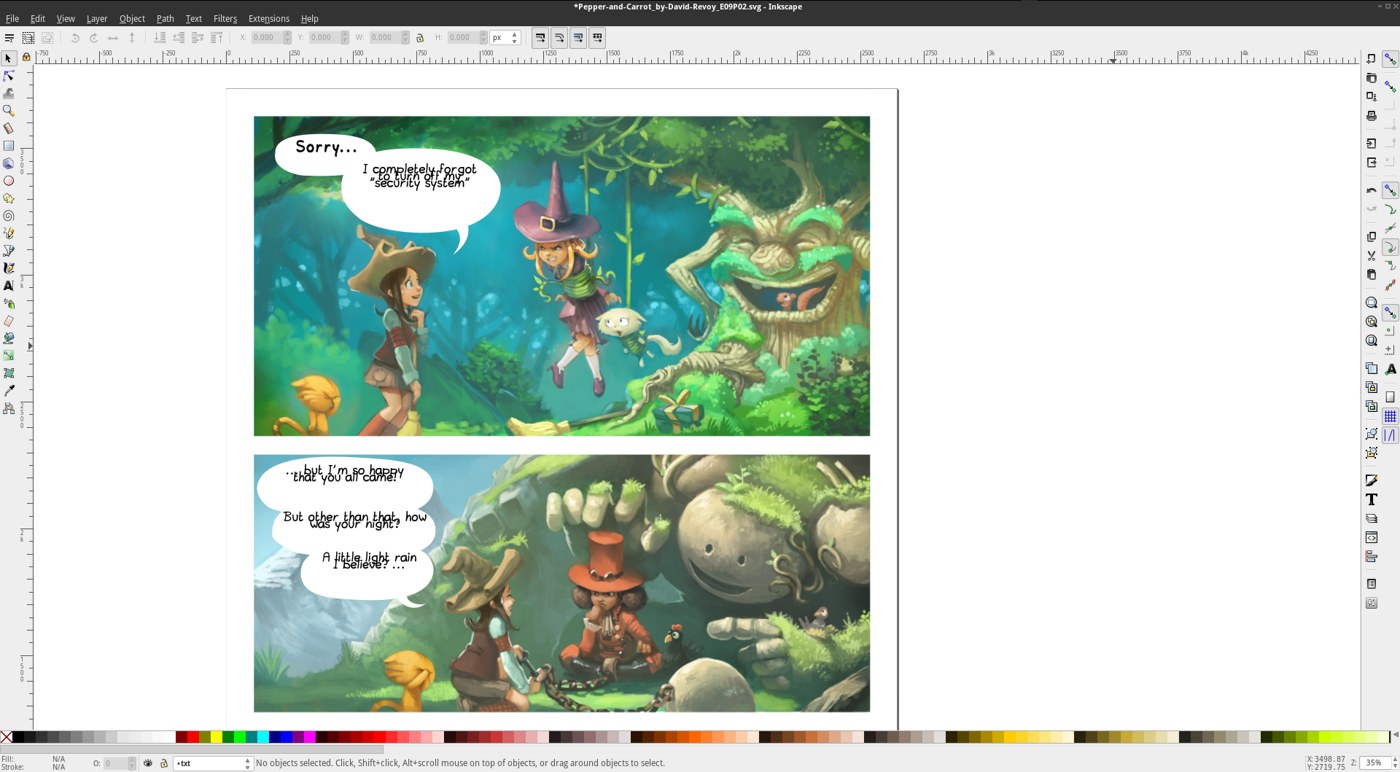 The line-height breaks every speech-bubbles in 0.92 it affects hundreds of pages in 40 languages and also all previous revisions on git... with local, online, all in all ...10,804 files!
The line-height breaks every speech-bubbles in 0.92 it affects hundreds of pages in 40 languages and also all previous revisions on git... with local, online, all in all ...10,804 files!
No answers or professional solutions
I wasted hours to investigate how this type of major issue could land into a major release. I found over 5 duplicates bug-reports ticket about it (even during the testing period) and nowhere can I read that this issue was considered as a serious, high-priority, release bug. On all the reports, an external Inkscape extension is suggested to fix your previous SVG files one by one. Also, now a dialog box will pop-up when you open a previous Inkscape SVG to choose between two obscure choice. Read it, let me know if you can choose an option:
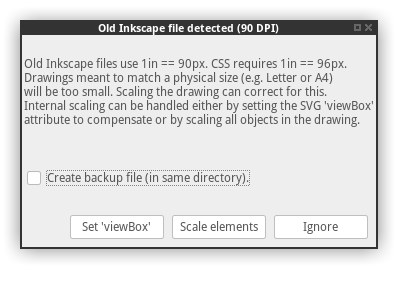
Screenshot of the new dialog for all SVG before Inkscape 0.92.
So: "Set 'viewbox'" or "Scale elements" ?
More work for the users
I can't spend the rest of the month to convert over 10,000 files manually one by one and push them to Git. I don't want to lose all the previous revisions of SVG file on Pepper&Carrot either! And what if I even do it ; will Inkscape tell me I have to do it again with Inkscape 0.93? This type of development decision, relying on 'users must fix it themselves' must stop. I hate when I have to admit that using open-source is actually a production handicap in this type of scenario. So, first, let accept it: 0.92 is a released version. Not a beta, not an alpha. No. It's released as a major. stable. version. This version will hit all the GNU/Linux distros, Windows and Mac users will download this new version from the official website and problems with SVG files will hit Pepper&Carrot. Downgrading my local install to 0.91, blacklisting 0.92 SVG files on the renderfarm and advising all 40 translators to not update to 0.92 is a short-term fix and not a pleasant one.
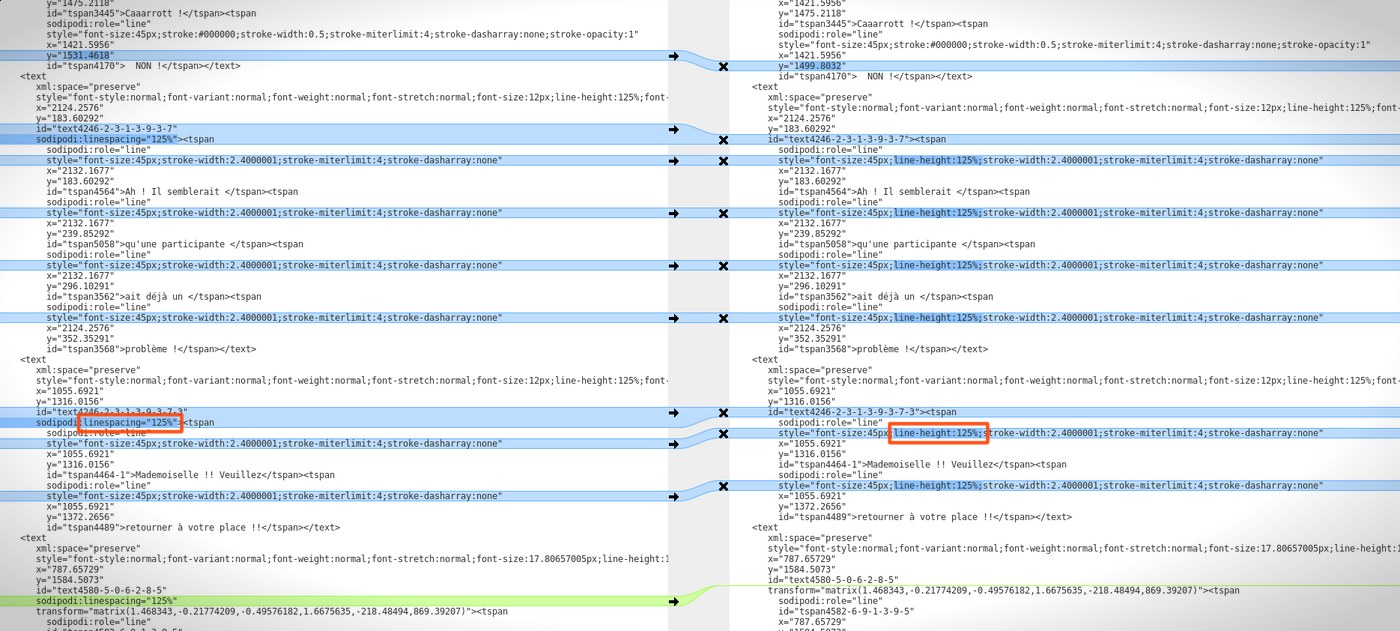 A graphical difference with Meld between a Inkscape 0.91 SVG on left, and a 0.92 on right.
A graphical difference with Meld between a Inkscape 0.91 SVG on left, and a 0.92 on right.
Bugs can happen
I hope this type of blog-post will shake the mindset a bit, and make developers more serious about compatibility. The users shouldn't be prompted with a dialog with jargon. The artwork or rendering shouldn't be broken. Inkscape should do the auto-conversion to keep the artwork as it was (especially because the software can). Isn't it the task of Inkscape to be able to read SVG? to properly read itself? I hope a version 0.92.x will happens and solve this serious bug [1] . For those who have been following my work for the last ten years, I like to promote the release of new Free/Libre and Open-Sources Software versions. It costs me a lot emotionally and in production-time to have to make this type of blog-post against a project I love. But what else can I do?
And you, will you fix all your previous SVG manually?
... Downgrade to 0.91?
... Explain to your clients all your SVG sources before 0.92 can be broken?
Help me to express yourself, share, spread the word to send a signal that this is not the type of bugs that can land in a released software! Also, users of Inkscape needs to know what 0.92 might do to their SVG files. Inkscape deserves better than this!
Notes and updates:
-
Note: The story continues here in the main bug report now
-
Update: (same day at night) I spent the evening on the Inkscape-devel channel, and thanks to the hard work of the developers Mc and Su_v ; things are evolving in a good way. They had proof-of-concept of what could be done automatically in future 0.92.2 ( too late for 92.1 ) : The result is not pixel-perfect, but it's near. Really near. ( imagemagick compare was used to make diff ) It's so near it's hardly perceptible for a trained human eye. This seems to be going well. They have a plan to make Inkscape take the 'best decision' to convert the file, based on whether the SVG file comes from version 0.48 to 0.91, and only prompt user with a more detailed dialog when the choice is really controversial. I have good hope this will lead to a 0.92 or 0.93 that is compatible with previous Inkscape SVG files.
-
Update2: ( During week-end ): I took the time to reply comments here and on Reddit/r/linux [2].
-
Update3: ( On monday) I compiled a branch of Inkscape [3] ( taking the time to learn how to compile Inkscape, grab the dependencies on Arch, handle Bzr, launchpad ; thanks Mc for the help!). I could test this branch on a big variety of SVG files. Almost all files were working correcly ; in rendering CLI mode worked. Fixing this bug is in really good way, thanks to the big big work of Mc and the advices of Su_v. They worked hard during week-end to fix this issue. This is beyond all my expectations and I feel confident for the future of Inkscape 0.92.x . This issue also revealed a lot of organizational issues in Inkscape management and pushed the team to fix them ( bug priority, etc..) [4] .
-
Update4: ( Almost after a week): Thanks to the hard work of the Inkscape team the next 0.92.1 will ship the auto-fixed compatibility. 0.92.1 is actually frozen in a 'pre0' period for a little week ( I'm testing it ) and will be released after this test period. 0.92.2 will probably embed a smarter solution to propose a better dialog for the dpi change.
Links and references:
-
[1] Quote: "It is possible that a fix could be automated in 0.92.2 (probably too late for 0.92.1) but it would require quite a bit of testing." - Tavmjong Bah
here -
[2] Reddit discussion
https://www.reddit.com/r/linux/comments/5p58ph/new_Inkscape_092_breaks_your_previous_works_done/_ -
[3] Branch of Inkscape development with fixes for this issues: http://bazaar.launchpad.net/~Inkscape.dev/Inkscape/092+lineheight-fix/changes_
-
[4] Inkscape internal mailing list discution: https://sourceforge.net/p/Inkscape/mailman/message/35617832/_


75 comments
"I don't want to loose all the previous revisions of SVG file on Pepper&Carrot too!"
The word you want is "lose" not "loose."
Sorry to hear this David as you are a great contributor and promoter of Open Source Applications.
And much given in tools and tutorials for the budding artist.
Started a thread in LAS sub-reddit and commented in the Linux one. And over at the Manjaro forums started a thread.
To bring the lights on the issue. https://forum.manjaro.org/t/new-inkscape-0-92-breaks-your-previous-works-done-with-inkscape/16084
Hope there can evolve an easy way to move to newer versions of Inkscape. If not bodes ill for the application.
retrocompatibility is essential everywhere, specially from software-libre tools - i hope this very concerning and annoying inkscape bug will be fixed as soon as possible
Oh no! This sort of thing just makes you want to give up, eh! I agree there should be an automated fix up. I've had terrible problems with line spacing in recent
Inkscapes (I'm having to use trunk to get gtk3 for my hdpi display), convinced that it actually doesn't work at the mo. V frustrating.
For sure it's a bug (keeping the faith).
On a side note, thanks for making me discovering Meld.
Hopefully it will be fixed soon.
Wow, this is very distressing news. I just got my animation degree last year, and I've been considering starting my own studio using FLOSS exclusively; but this is the second time in just a couple of months that an update to a libre package I've used has had such catastrophic regressions. As much as I abhor proprietary software -- especially now that so many vendors require you to pay for the privelege of continuing to use software already installed on your system -- I'm having serious doubts about whether I can realistically operate using only free and open source software.
This kind of behaviour, where the software is not seen as a "real" tool, should certainly end, I'm hearing this type of concerns over and over again with FOSS, about GIMP and even Blender.
I even know about people switching to privative software after years of working 100% with FOSS.
Free Software enthusiasts gets old, and less patient...
Thank you, fixed :)
Thank you for helping to spread the word.
On Manjaro, the workaround I found was pretty easy ( thanks to the Arch wiki about downgrading):
cd /var/cache/pacman/pkg/
sudo pacman -U inkscape-0.91-22-x86_64.pkg.tar.xz
then blacklisting update for inkscape in /etc/pacman.conf
If this doesn't readily get fixed, it might be time to fork.
Luckily, a lot of good will happens right now on the #Inkscape-devel IRC channel around the issue.
Oh yes, very frustrating.
We, FLOSS tool users, have to be very strong!
:-)
I can totally understand. I'm using 100% open-source since 2009...
Hey Eibriel !
Yes, unfortunately this case is not so uncommon.
True, I'm using 100% FLOSS since 2009, and watching regressions on things where I invested a lot of effort to help, advocate usage, do tutorials, beta test and bug-report is really affecting my patience. :-) FLOSS always promise better 'tomorrow' ; it's always the next version, the next release, the next framework that will solve *everything*. Unfortunately , this strategy works only for a time!
There is an 'in-between' too : just freeze Inkscape to 0.91 while 0.92 recover the ability to read 'legacy' Inkscape files from 0.48 to 0.91. For system like Arch and Manjaro ; it's a bit too late. I can't imagine the maintainer deciding to roll-back the package now. But this article might help other distro and package maintainers.
It looks to me like this bug actually was an attempt to make Inkscape more compatible with industry standards; it's the kind of thing that dev teams find as annoying as the end users do. They set their standards early in the product's lifespan (one must do so, after all, because those standards dictate how the tool stores its information, interprets it, and basically does everything it can do with the information), and then, several release later, someone points out that the standards chosen for the product don't agree with the standards chosen for other products that have grown up in the same or closely related industries. At which point, the dev team have a major headache on their hands: change to the industry standard and break backwards-compatibility with even developed with that to prior to that change, or, don't change to the industry standard and steadily lose market-share and influence because the product doesn't confirm with the de facto standard. When commercial tools have to undergo such a decision, it is expected that the release which implements the change will include a tool for updating old files to the new format and that such a tool will be usable in scripts or batch processing. (It is also pretty much known and expected by those of us who use the tools that, even after processing the legacy files, we're going to have to deal with 5-10% of the output files being corrupted in some manner which will require manual correction at the very least, and may require as much as completely recreating the corrupted file in the new version of the tool. I believe I mentioned a headache? It's not just the dev team who winds up suffering when a good tool fails to accurately predict the future.)
I deeply sympathize with your plight, David, but it's not one unique to Inkscape, not even to open source. This problem is endemic to any tool that's good enough to stick around for more than a handful of years. And there isn't a solution I've yet encountered that doesn't require a huge investment of labor to resolve it.
David, I'm so glad you brought this up. A protest is in order. We don't want diminished standards in the Free/Libre/Opensource world. Since when don't we ensure that we are as good as or better than or proprietary competitors?
I'm an Inkscape user too and can't afford to have broken svg files
Thank you for the information.
:-) Thank you for your feedback !
Agreed David this is terrible. I hate when I have these sorts of problems. I’ve been a software developer for nearly 20 years and I’ve gotten extremely annoyed whenever I or my team have shipped a bug of this nature.
But… this is a very common occurrence in FLOSS projects because they often lack the testing resources necessary to ensure that the software remains functional in these ways from one version to the next. So due to limited resources (time, money) I understand and appreciate how bugs like this get through.
So trying to do something constructive… maybe your svgs could be leveraged to provide a set of svg files which can be used to evaluate that new releases of Inkscape don’t break the visuals of existing svg files.
Starting from this idea… I was thinking about some work I did a few years ago to compare the frames of a video to try and determine where best to extract keyframes. But in this case I just want to compare the output of two version of Inkscape.
Looking at Inkscape it has a cli mode which allows us to run it, open a file, and export that as a png as follows:
inkscape --export-png=$(pwd)/output_$(inkscape --version | cut -d " " -f 2-3 | perl -pe "s# #_#g").png $(pwd)/peppercarrot_ep17_translation/br/Pepper-and-Carrot_by-David-Revoy_E17.svg
I’ve got inkscape installed on my mac and just discovered that having two versions installed side by side isn’t working quite the way I’d like though. :-(
Anyway… the idea here would be to run the P&C .svgs using both versions of Inkscape and then compare the resulting images using perceptualdiff (http://pdiff.sourceforge.net/). I did manage to at least run one image through both version of inkscape producing two output files:
output_0.91_r13725.png
http://i.imgur.com/rHEleO3.png
output_0.92.0_r.png
http://i.imgur.com/CdY2uLO.png
You can then run perceptual diff like this:
perceptualdiff output_0.91_r13725.png output_0.92.0_r.png -output diff.png
And look at the diff output which you can see has resulted in some changes (though I think I need to test on some different files to see the sort of drastic text offsets you were seeing).
diff.png
http://i.imgur.com/jVo5515.png
I don’t have a linux VM setup at the moment, but could probably rectify that and give this another go, I just don’t have time to do that right now.
Cheers,
Ben
All the images are here in a imgur album: http://imgur.com/a/onk5p
i completely sympathize and im really happy you show deep understanding. this can happen when humans make tools for humans. i hope your coverage of the matter has enlightened inkscape developers on how important it is to be sensitive as developer when making changes like these.
I agree with you, and I also would like to emphasize the fact that engineering errors and/or compatibility problems are not exclusive to FLOSS with the example below. At least with open source software you can discuss with devs and even contribute to fix problems or help taking decisions, even if it is sometimes frustrating :p
"Airbus has said that the problem was simply that the wiring in the aircraft was too darn complex (and, to be fair, each aircraft has 300 miles of wiring), but the real problem was that the different engineering teams were using incompatible versions of the CATIA design software, which led to all sorts of minuscule, but critical mismatches in connectors."
source: http://intuitive.com/airbus_and_trillion_dollar_engineering_error.html
Hi Dave,
I would try VSDC Free Video Editor, you can edit any picture or file and change it into any video file, but, you could also change it into a slide show- every pick would then be a pick you could reenter in what ever format you would need, you would also have the biggest slide show in the world. hehehe... just a thought, but you could get the picks back to a transferable place easy and fast and all at once... Hope that helps? Good luck and thanks for the new drawing brushes, awesome!
Will
this is horrifying!
i can stick to .48 and .91 but other people I work with..
I got a few of my clients onto Inkscape!! now have to brace for problems theyre going to have because of this!
David, as one of your patreon supporters I feel horrified that you've had these issues. As an Inkscpe developer I'm embarrassed. But as a developer that had a hand in changing the line spacing code and wasn't available time wise or energy wise to test the changes properly or tend to bugs as the release approached... I'm really sorry.
This kind of issue is important enough that it should have been marked as a blocker in the bug tracker before release. But the inkscape project is having issues joining up the thousands of bugs reports with sane prioritisation (let alone the zero level resources available to the project).
To be honest, I wish the Inkscape project had a professional employee paid for by patreon. At least with dedicated people, there'd be more energy for user issues and more seriousness given to them.
Since version 0.91 Inkscape broke text layout without hesitation, so I've been using 0.48. With the upgrade to 0.92 my solution is to keep 0.48 around for opening old designs. I also now tend to have two copies of critical files, one of which contains vectorized type.
This new version does not only affects text spacing but also imported or linked bitmap files ratio sizes; I've been improving it yesterday. And I've been wondering if this type of changes was related to a preparation to leave sodipodi xml beacons in svg code or supporting svg 2.0 ?...
Hi,
There have been two unrelated, major, visible changes: the transition from "1in=90px" (as in the example in the svg spec) to "1in=96px" (as specified by css); and the cssification of the line height from sodipodi stuff. The latter is causing the most trouble here because it broke the multiline texts created in older releases, the former is the cause of the unintelligible dialog when opening old files, and of your bitmap ratio size. Did that change cause specific problems in your workflow ?
Sorry for the big problem David! I hope this get fixed soon. Both your art and your dedication to Libre software is amazing. _Fantastico!_
I wonder if the Inkscape devs would consider supporting Appimages for stable releases of the app... It wouldn't fix the problem, but it would make it easier to avoid it for people on rolling distros.
I learned a long time ago that with Inkscape (or any other vector graphics tool), the only solution to keep text looking correctly is to convert it to paths. Svg doesn't embed fonts, so even without the issues described above, you can never count for the image to look the same on another system/platform.
A big thank you for your support and for taking the time to reply here. I also read the mailing list[1], and I'll auto-join now the #inkscape-devel channel on IRC. I see already very encouraging design to solve this issue for future 0.92.x . Let me know if Inkscape plan to go on Patreon, or start a campaign ; I'll be happy to help promoting.
[1] https://sourceforge.net/p/inkscape/mailman/message/35617832/
*.appimage are indeed a good way to ease testing; One can run test quickly with it without altering the installed version on the system.
To quote a reality I learned about Inkscape: "We need more pro artists to test and feed back."[1] , this type of pre-compiled package could ease the creation of a group like that.
[1] https://sourceforge.net/p/inkscape/mailman/message/35617902/
Yes, text tool on vector probably didn't get enough focus about it.
Maybe it wasn't just a priority? Maybe it can change?
Nothing will ever replace Freehand.
Sorry to hear that, this kind of thing sometimes happens in FLOSS and that's a pity.
Inkscape is one of our 3 top used tools at work and this regression (let's call "a cat" a cat) is unacceptable.
I totally support your point of view and I hope to see a way more positive blog post when this will be fixed. And the sooner the better !
Thanks! Be sure I'll publish a proper "victory" blog post as soon as a released version of Inkscape up to 0.92.x will do the correct work. I listen actively to Inkscape mailing-list and IRC channel last days : all dev are working hard and in good way to get something very cool and a plan to can keep support of retro-compatibility on the long term. A very friendly team!
That was the one from Macromedia, bought by Adobe and killed silently, right? So; proprietary software... I heard a lot of good thing about it ( and same about Firework for raster ).
That's why i not use Open Source
After Photoshop and SketchBook Pro switch to Abo,
I try Open Source graphic program for Mac OS.
Either was program unusable or feature bugs, like described here in Blog
So i look for alternative pay programs like Clip Studio Paint or Affinity Designer / Photo
Clip Studio Paint feature similar "problem" during major update
But they Warn there clients that new version can only load older version, not save them.
Affinity not feature those problem,
But that because there Programers are also Graphic designer, so avoiding such problem.
All those three programs are nice inexpensively alternative to Adobe or Autodesk or Corel.
i use all three: Clip Studio Paint or Affinity Designer / Photo depending the Task.
Clip Studio Paint is unique hybrid Vector/pixel graphic (also animation) in retrostyle of Photoshop 7
Affinity Designer / Photo are terrific to use programs, if you get use to there menus layout...
@David C'est rare de te voir en colère. Je pense que tu as réagis trop brutalement et trop vite et ainsi tu donnes raison aux gens sici qui n'attendent que ça pour dire que les logiciels libres ne sont pas fiables et donc nuls. De plus, il me semble que pour Pepper&Carrot, tu n'utilises Inkscape que pour les bulles, donc pour tes nouveaux épisodes, le nouvel Inkscape devrait aller, non??
Lancer des messages à travers facebook ne va pas résoudre le problème. Il fallait d'abord parler avec les dével et faire un simple billet sur ton site (et pas ailleurs). Ce n'est pas cacher les problèmes, c'est s'en occuper de façon responsable.
I too realized that the conversion didn't work. Well, I'm happy to use Debian GNU/Linux. I simply purged my backports Inkscape apt-get purge) and installed the Jessie stable version (apt-get install). That way I can deal with the SVG Pepper&Carrot files I need editing or exporting as PNG.
@Michel Van Inkscape made a change in the default DPI to follow CSS3 standards. Haven't you ever heard of format incompatibility in proprietary software? No bugs ever in any of your favorite software, in spite of horrendously expensive licence (your OS, and your various drawing software?)
Cheers
Hey Librefan, I understand your concerns. Nobody likes to get anger as a feedback. But it's not a reason to hide emotions when there is good reason for it or trying to accuse me for doing it. Lets be clear about it:
1. "Inkscape is a professional vector graphics editor for Windows, Mac OS X and Linux. It's free and open source." , this is the headline of Inkscape's website.
2. Five bug reports were existing, and all were not active, not flagged as important, with a 'work-for-me' type of solution ( installing an extension and convert all files one-by-one ). I remind you here this bug will break all the image preview of all diagrams on Wikimedia Commons too if 0.92 reach the Wiki server , also same for all the preview pictures of SVG uploaded OpenCliparts.
3. The bug affect a released version. Not a beta as I told. It's grave. I have right now big industry partners ( at the size of Glénat, Popcom ) who tries to adopt the Free/Libre files and software I'm provinding. For project trying to reach professional world ; I'm working a lot to open a breach in the real industry since years. I engage my responsibility and professionalism here. I'm not a the hippie or a clown , singing RMS free software songs, with the head full of idealism. I'm not a donkey walking under a tons of bug on the back and keep suffering in silent and fix or workaround all in the userland to silent problems about my software. I'm not an idealist like that ( not in this way) . I'm trying to apply FLOSS to the reality. What happens if my partners install right now on their Windows the adviced version https://inkscape.org/en/download/windows/ and open Pepper&Carrot sources ? You know it.
So, I understand you feel sad I'm not advocating this time open-source and highlight a real problem with it. Yes, it's bad adv. But it's **reality**, and it's honnest. I think our audience, wanting to switch to FLOSS deserve honnesty, and not a fake marketing making them believe all is happy/perfect/more performant on our side. Trying to hide reality is a form of lying, and I see a lot of lies on the Free Libre Community ; to attract users by hidding real problems or weakness. This type of behavior is counter-productive and , in my opinion, one of the main reason why FLOSS is still not widely adopted in my opinion. Advocating too much turn us into "non-trusted" voice, because of being treated as idealist. As liars to protect an ideal. It's not my cup of tea :-) I'll keep using the sugar and the hammer ;-)
Note: yesterday I spent a part of the night to compile a branch of Inkscape ( learning how to compile it, handle Bzr, launchpad ) with a fix and test it on a big variety of files. Fixing this bug is in really good way, thanks to the big big work of Mc and the advices of Su_v. They worked hard during week-end to fix this issue. This is beyond all my expectations and I feel confident for the future of Inkscape. This issue also revealed a lot of organizational issues in their management , and pushed them to fix it. Be sure no artist on my competitor would took 3h during night to do for their tools. None would care to make an article as I do, none to reply. And as I told, as soon it will be fixed, I'll be back at advocating it.
(Ps: I didn't posted this article on Facebook ...)
I understand artists with limited time for not using open-source yet. I really do. Posting bug-reports and keeping an eye on them, reporting always and always the same type of bugs is really time consuming. Maintaining my tools easily 1/8th of my production time. A very big budget, and I don't put this budget by passion but by necessity.
I'm considering my actions to use them as the Italian movement made the 'slow food' movement ( in their case, it was to not take the path of fast-food, or industrial food ) : both my path and them accept to lower productivity, incomes but for a good purpose and a future of better quality. Because I still don't believe into a future with proprietary software....
I hope I'll meet more artist able to spend 1/8 of their time for this concerning topic, but I don't have a lot of illusion about it. It's a sacrifice of time, and artist prefers most of the time to focus on their art, or their incomes.
In fact, using FLOSS at 100% right now as I do will require a user to learn scripting, compiling, bug-reporting, maintaining a GNU/Linux system, be always suspicious about the features half broken or not, etc.... Not something that everyone can or want to handle. Especially in the actual perspective of how hard is for an artist to make a living. Why considering tools that expose them for more risk ? Free/Libre and Open sources is still young, but I hope the projects will keep growing. Especially if user from proprietary keeps helping when there is crowdfunding or patronage, but also thanks to article as I do trying to communicate 'honestly' about FLOSS, and not lying about the weakness for marketing reason, or weak advocacy.
I hope one day for the FLOSS software to be enough good to make user like you do the switch! ... and enjoy it :)
You can always downgrade, did you know that? -_-
Sure, but it's not a solution to the global problem. It's very selfish and local. But good for temporary tweak.
Becasue I read, that Inkscape is following properitary standards: It's not - the lineheight change follows an open standard from CSS: http://wiki.inkscape.org/wiki/index.php/Release_notes/0.92#Line_Spacing
The second thing: there is an extension available which fixes old SVG files: http://wiki.inkscape.org/wiki/index.php/Release_notes/0.92#Known_Issues
https://bugs.launchpad.net/inkscape/+bug/1652340
They should have shipped with that, though.
@libre fan
Oh yes, i was victim of format incompatibility in proprietary software
That was one reasons for me to quit Corel Painter
On Autodesk they "forgot" my subscription after each 3 months and
There Helpline gave information to accounting, never heard again...
About Adobe i keep quite, otherwise gate of Hell are open in this Blog,
on response of Adobe victims.
I'm lucky with Clip Studio and Affinity, they seem to know what there doing,
For the moment...
Good news ; thanks to the hard work of the Inkscape team the next 0.92.1 will ship the auto-fixed compatibility. 0.92.1 is actually frozen in a 'pre0' period for a little week ( I'm testing) and will be released after this.
So do not upgrade for now.
For those leaving alone on their computer, yes. Downgrading, not updating is a nice solution.
But... As as said in the article ; as soon as you work with remote companies and 40 contributors ; you can't just force everyone using your sources to downgrade. Hard for example with Windows users, downloading the package directly on the website , or Arch Linux users getting the last version threw package upgrade , etc...
Happy GNU Year David!
<twitter.com/gnucgraph/status/816721274001129472>
All done with Inkscape. Planning to get the next release of GNU C-Graph going this year - along with some art! Relieved to see that our Inkscape developers are working to fix the problem.:)
Oh yes, they are working hard on it, and I really appreciate all the serious the Inkscape team is involving to make this 0.92 experience just remembered as a bug on the way. 0.92.1 (or .2 ) will be fantastic!
I have decided to go libre software (GNU/Linux and all) on one of my machines few years ago- and I faced harsh reality of conflicting requirement:
- Developers want more new features and throw more frequent releases. (Working with new feature is fun, bug fixing is not; speaking from experience)
- Users want old features work flawlessly instead of new and broken ones. (Work using good software is nice, work using buggy software is disastrous)
Result of this is an operating system that kind of works, but full of hidden glitches that power users can't help but say "Yuck!".
It takes _two years_ for me to gradually patch my system up in into usable state. I was able tolerate this far because I went with "Screw them, I'll fix it myself", and is actually able pull it off for the most part.
Now that the system become usable for most tasks I throw at it, it is dubbed by most people as "obsolete"; counting on numbered days until software developers eventually drop support for it. Upgrading means I have to go through the same process again, "planned obsolescence" my ass.
Libre software is nice, but some of their developers' mindset isn't.
Inkscape is in a better shape compared to several other software, but still affected by these. Old bugs aren't fixed, and new show-stopping bugs appeared stable release (I wrote one of those reports mentioned in your post).
Not looking forward to it, but maybe it's a time to start fighting and making patches on my own, like I did with my operating system. Quite depressing to say that I need to become a developer for every software I use.
Disclosure: I used Inkscape (since 0.46) for my non-professional artistic endeavor, but I'm a software developer by trade. Inkscape 0.48 is still the Tried and True (TM) version I actually use.
P.S. From my own encounter with 0.91, 0.92preN, and 0.92 as a user, I must say that at this rate, they should have stayed beta for _a year_ instead of just few months.
Thank you for your detailed feedback. I can *really* understand you. :-)
Ce que je note dans tous ça, c'est quand même la réactivité de la communauté pour corriger le bug. Certes, il y a eu des dysfonctionnement dans la chaine de production, avec notamment le passage en version stable qui aurait due être testée plus longtemps, mais le bug a été corrigé rapidement.
Je ne pense pas qu'une solution propriétaire aurait fait mieux dans une situation équivalente. Et ne dite pas que ça n'arrive jamais avec les solutions propriétaires : il arrive/est arrivé que des documents soient totalement illisibles par les nouvelles versions des logiciels propriétaires...
Hello Mr. David Revoy, it's my first time commenting here.
About this 0.92, probably you have heard this, but I heard a few seconds ago 0.92.1 just released. I can only recognize http://wiki.inkscape.org/wiki/index.php/Release_notes/0.92.1 regression fix number one, but the rest I don't know, I am not a programmer. So I am excited to see your new blog post about it soon. Sorry for my bad English. Thank you.
>> mais le bug a été corrigé rapidement.
Oui, mais je pense que cet article et sa diffusion à grandement aidé à cette rapidité et prise de conscience. Surtout quand le bug menaçait aussi tout les diagrammes de Wikimedias et Open-cliparts ; entre autre.
Sans ça, je ne suis pas certains que les 5 rapports de bugs pré-existant à 0.92 aurait eu une quelconque priorité. Ce qui est certains : L'équipe d'Inkscape à su prendre le taureau par les cornes, et la version 0.92.1 d'ajourd'hui corrige tout.
>> Je ne pense pas qu'une solution propriétaire aurait fait mieux dans une situation équivalente.
C'est un peu tirer des plans sur la comète :-) On ne sait pas si le bug aurait été placé tel quel dans une solution 'release' propriétaire. Le soucis de la retro compatibilité des fichier de la clientelle me semble un argument de vente assez grand pour laisser passer ça. Mais bon, on ne saura jamais ^__^ En tout cas, ce qui est sure c'est que pour la rapidité de déploiement du correctif 0.92.1 ; Inkscape à fait super vite. En moins d'un mois. Pour ça, je pense qu'ils battrai un logiciel proprio qui aurait la même taille.
Yes, I saw it :3 I was very lucky to have the support of a dedicated Inkscape developper on the IRC channel of Pepper&Carrot during all the time. It was 4 stars support, and I can't thanks enough about it.
We ran test, I compiled. All is fine! Sure, I'll do a positive article about it asap ! I just need to find a bit of... time :-)
Thanks for your comment !
Is there a PPA/deb for this version with auto import feature?
Can it be triggered to auto save the results the exit? I have thousands of SVG files all over the place, usually batch exported without a UI!
And what is this periodic 'blur filter' which is showing up as part of my artwork now?
The "Old Inkscape File Detected" dialog is damn confusing.
When I drew an Inkscape image in all pixel units, I have never bothered with the DPI. And when CSS requires 96 DPI, for me the ideal solution is to tweak the default DPI to 96 and not touch anything else.
So for my use case, which should I choose, "Set viewBox" or "Scale elements"? (And why the hell should I know about SVG viewBox when I just draw images as an amateur?)
And why the hell is the "Create backup file" checkbox anyway? Should Inkscape not touch my file at all if I don't click "Save" or press Ctrl+S?
In the other way, if an SVG image is intended for print, all coordinates and positions should be written in real units like inches or mm. No pixel units. If Inkscape leave pixel units in such files, it's Inkscape bug that should be fixed, and no user interactions.
I found your post, searching for the same reasons.... My previous Inkscape version didn't work today... and was nowhere to find for unistalling.... I was able to find only the shortcut (that didn't work) and the whole file in windows apps. I took a risk and deleted all these... and installed the latest I found.... Now I am crying... cause I can't open jpeg as I could... and the ones in Inkscape format I had create and saved for my cutting machine (svg)... can't open unless I make a choice of some scanning option in one by one.... NO WAY I could do it for files that are tones.... 12 years work.... I am so disappointed... Please... please if you find out something please let me know... I have to prepare 6 parties foe next week... and alot of others... weddings... cristenings... in the ones that follows... Please!!
I can really understand.
This is a nice happy-end-story :) Hurrah for the FLOSS community :)
oops, of course I meant the original blog post, not Goldy's sad story :(
I use Inkscape for occasional work involving SVG, and a lot of text. Used if or many years with a lof satisfaction. But now I am so frustrated I could pull my hair out ... I cannot adjust text line spacing in a box, its full of bugs, which I being clueless user dont know how to fix. The various option on line-spacing do not seem to work. I select % of font and then after initially seeming to work, it stops responding if I make further changes ... and sometimes it goes hay-wire with the figure in the dimensions selection box running 'out of control' i.e. when I press the up or down arrow to increase or decrease the figure, it just keeps growing or diminishing uncontrollably ... and the only way to rescue it is to escape and CRTL-Z.
I found your blog describing your frustration - and I though having far less stakes in this than you do, can totally sympathize. Thanks for your honest post. I couldn't find any information anywhere else addressing this issue.
Though I am very grateful for Inskcape, if there were any other Linux alternative out there right now i'd be forced to use that instead.
I dont know how to downgrade to version 0.91 or 0.48, and dont even know whether that would help ... Its now March 2018.
Hi, thank you for sharing your experience and for your feedback. Here for Pepper&Carrot, I adopted 0.92.2 into production ( a bit forced because with distributions on website and package manager it was more and more common to use it within my contributors ) and so far I can't complain anymore : it's ok. Inkscape team has been really helpful after this blog post and Inkscape was patched to fix all the broken files I had with 0.92. Almost all ( I still had 2% requiring manual fixes ). I still don't really benefit of any improvement over 0.91 here ; and I have also various issues with text. So yes, Inkscape will probably take time to recover from the big 0.92 rewrites... Let see how the situation will be next year.
Yes, you're right. Line-spacing in Inkscape 0.92.2 a) works a bit differently from before and b) also still has some bugs. As for the different way it works, there's a lot to say about that, and the user interface is confusing - I fully agree. Detailed info with a link to even more detailed info is available here: http://wiki.inkscape.org/wiki/index.php/Release_notes/0.92#Line_Spacing.
0.92.3, which will be released within the next couple of days, will solve some of the issues.
0.93, which will be released some time this summer, will improve the user interface and make it easier to get it work correctly (but is deemed to be a bit more unstable, due to large changes under the hood - the 0.92 series will probably be supported for some more time, until 0.93 is stable enough).
I am new to using inkscape and I am having issues with 0.92 version. I close Inkscape out and shut down my computer. When I restart my computer and proceed to use Inkscape the previous settings are set. This is frustrating when I want to create a new project and those settings are still there. I would think by existing it or even shutting down my system would clear out those settings. Please advise?
Hi, you can find many option in the Edit > Preferences panel.
Under Interface > Windows, you might find the options you want.
There is a staggering sense of entitlement in most of these posts.
Free software is not written for you - you only benefit as a side effect. If it doesn't meet your needs move on and find something that does.
Yes, you can raise bug reports but you have no right demand anything of the developers.
You get what you pay for. Since FOSS is no cost to you, don't think the developers owe you anything.
And be grateful when they DO save you money.
Oh, shut up! Users of FOSS actually have a right to not be fooled. They even have a right to be angry! You can't say "hey use my project" and then laugh at them when your project breaks stuff for them. It has nothing to do with juridical rights, it is just basic human decency.
I was totally unaware of the incompatibility between 0.48 (used on one laptop) and 0.92 (used on a newer laptop) until I decided to work on a file created on 0.48 on the machne with 0.92.
I was gobsmacked that the lines on the map from which I was drawing did not line up with those on the one created. I had made the assumption that I was creating an accurate map of the original but now wonder which, if either or any, is the accurate one.
Has a workaround for moving from 0.48 to 0.92 been devised? Certainly the dialogue boxes are of little help as, no matter which options I choose, the two maps do not align on 0.92.
Hey!
Unfortunately; if you own a SVG database of precious files and relly on Inkscape, the only way is to check the SVG files at any Inkscape release. In-between 0.48(2010) ; 0.91(2015) ; 0.92(2017) and next one is 1.0 (2019, this fall). I would advice you to test how your file opens on the next gen ( Inkscape 1.0~dev version) and post a bug report to the Inkscape developer with a sample of your file with the bug, and a screenshot of the expected result. It will help them at improving retro-compatibility of SVG. This is really complex and they really do their best (I know because I contributed to a bug-report about it for Inkscape 1.0: https://gitlab.com/inkscape/inkscape/issues/45#note_152114354 ). Good luck solving your issue!
Hi David, first of all I LIKE YOU WORK - looks so good!
I am desparetly looking for help with an inkscape problem, which looks for me similar to that what you had (even if a bit different). Projects done with windows 10 pro are not the same when I open those in my other pc, where I have installed windows 10 home. The text is more big or even the created circels different, even the colours. The same inkscape version is installed with both window systems (Inkscape 0.92.4 (5da689c313, 2019-01-14)). I would appreciate your short reply so much. Maybe you have any idea?? Thank you
Truly
Magnolia
Hi Magnolia,
Thank you for your nice words. Your issue sounds complex: I can't imagine why a SVG file created on Inkscape 0.92.4 would open differently on another Inkscape 0.92.4; even if the PC changes. The fact that one is Windows Pro and other one Windows home doesn't sounds like a big change of operating system (disclaimer: I have no idea about Windows evolution after XP, I switched Linux when Vista appeared.) If you want to test; send me your file to info@davidrevoy.com email, and I'll send you back how it opens on my workstation (I have same version; 0.92.4 on Linux) So we might with this third test guess what does the files (if two PC agrees on the rendering; it means the third one is likely to do the wrong thing).
Post a reply
The comments on this article are archived and unfortunately not yet connected to a dedicated post on Mastodon. Feel free to continue the discussion on the social media of your choice. Link to this post:You can also quote my account so I'll get a notification.
(eg. @davidrevoy@framapiaf.org on my Mastodon profile.)