Mypaint brushes V4
This resources is outdated and unmaintained : it won't work with recent version of Mypaint.
My V4 brushkit for Mypaint 0.9 ( and + ) is out ! I took the time this start of week to clean my production kit, and draw better icon to share it for free to download. Click on 'read more' button to read the complete version of the article, with preview, exemples, download links , installation and licence instructions.
Infos, Whats new in V4 ? :
- More tools 'variations' than in the previous kit, for a faster workflow.
- All the V4 Brushkit are optimised to produce bigger artworks at better resolutions, you should set your default zoom at startup at 50% (Mypaint>edit>preferences>view) for a better experience while using them.[picture exemple]. Sorry if your machine slows-down, but V4 is clearly a production brush kit designed for professional use.
- Brush are not labeled with their name as in the 'transitional V3+ BrushKit' I created for Mypaint 0.9 release. The new icons were painted in Mypaint preview square on the fly.
- Almost all the brush were tweaked to have a better behavior. If you want to have the same feeling I do while using them, consider changing the curve to something similar to this configuration (mypaint>edit>preferences>input).[picture exemple]
V4 in action :
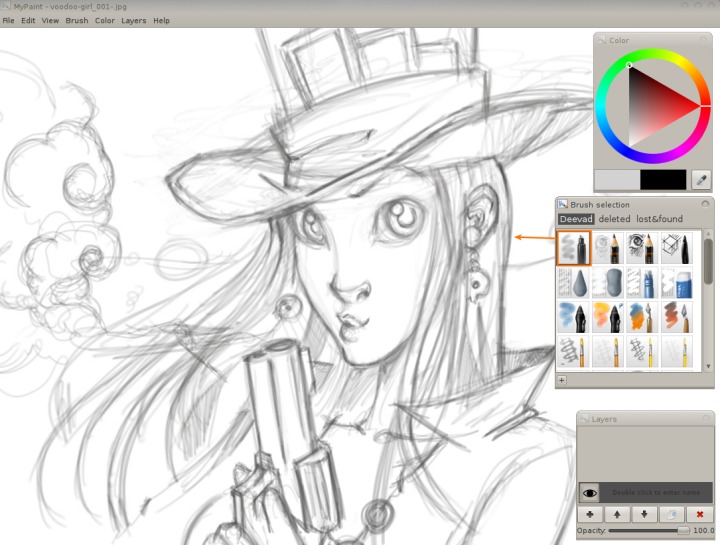
The Sketch tool in action ; I like this large digital brush combined with a light grey to lay down the main volumes on my artworks ( you can see it in my DVD tutorial Chaos&Evolutions )
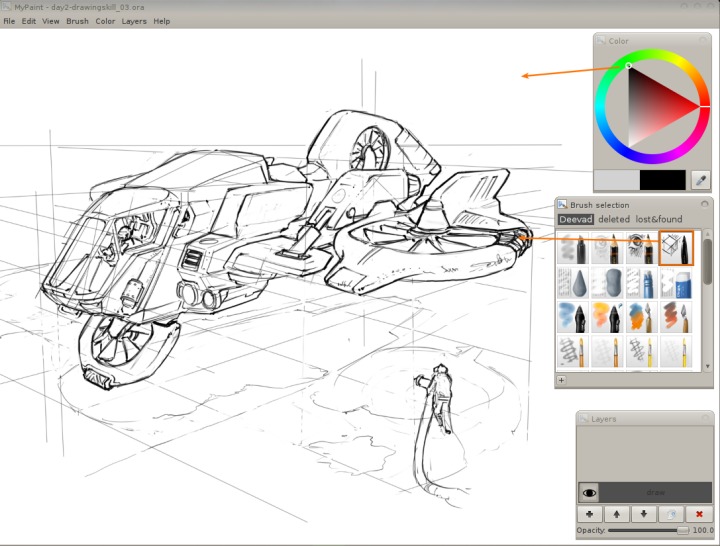
The Artpen tool in action ; a lineal brush with a good nervous sensivity to pressure, and a good tool to draw line with 'shift' too. Ideal for concept art works.
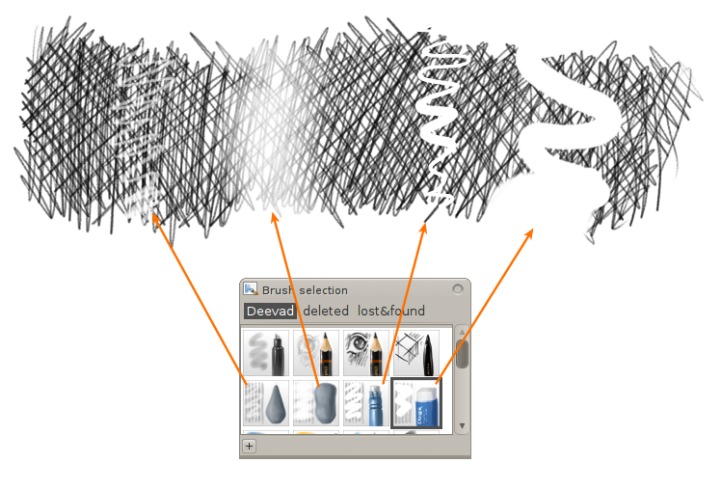
A set of 4 Eraser , usefull during sketching ; The 'e' key is fine in Mypaint, but many times you just need to erase a part of the drawing, a detail or just brighten a zone with a kneaded eraser to redo a proper line over, keeping the guidance of the old line.
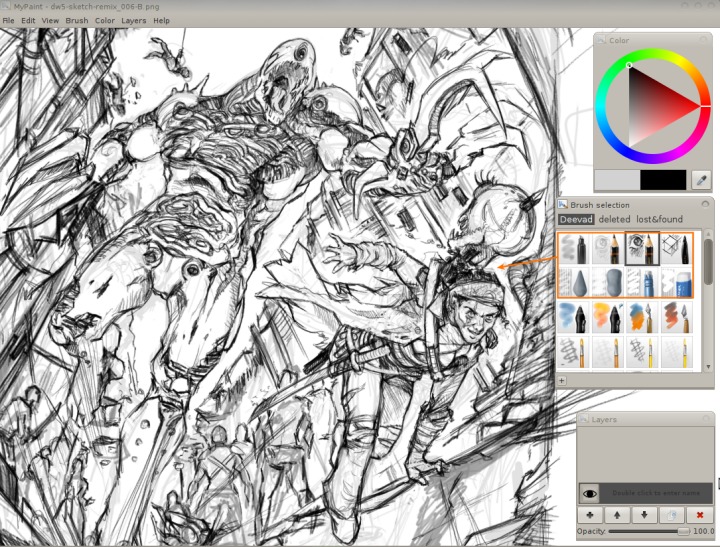
This 2 first rows of tools are my 'Sketch & drawing' tools. Now, because I start working in Mypaint, this is really useful to me. (the example above is about my dominance war mini challenge entry, you can see the finished illustration here : index.php?article51/dominance-war-5-mini-challenge
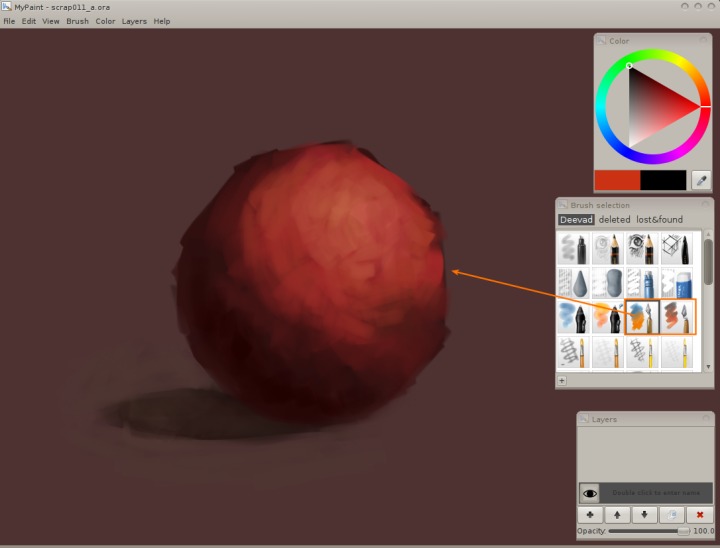
All the V3 'flat brushes' were renamed to 'knifes', it's easier to select them this way, and adds more diversity in the icons. I use them often when I want to block a shape directly into digital painting.
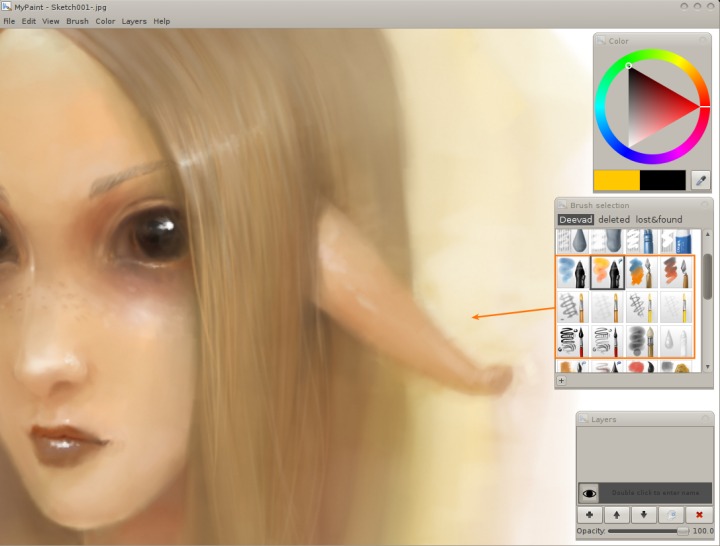
The main part of this V4 is about digital painting. Mypaint still suffers the lack of blending modes, which is an efficient workflow when you are in-between the steps of 'sketching and drawing' and 'painting details'. But if you use Gimp on the in-between gap, this digital painting brush set will help you finishing the artwork. This block contains the same brush with variations on opacity and size, this might be a way of 'abusing' the brushlist as a preset collection, but it is really productive, mostly on the detailing part, when you have to paint little details, switching for glazing a part, or covering another part with full opacity.
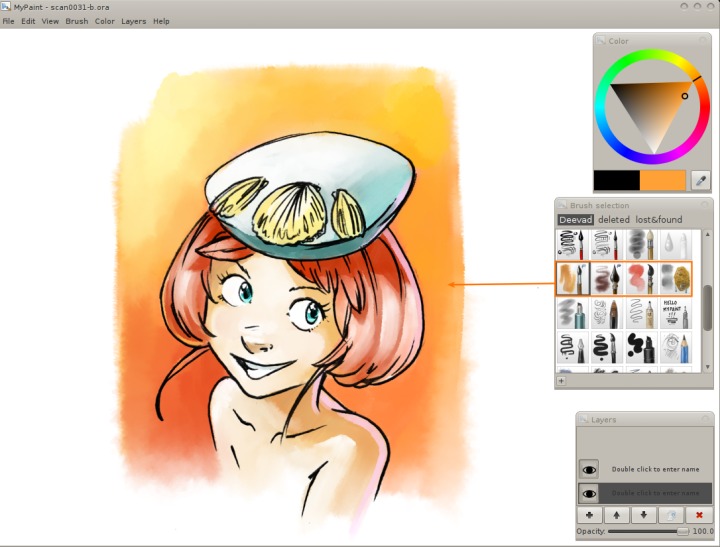
The 'watercolor' now differenciated from the genius watercolors of the Tanda set ( in V3 they were assumed copies ). I set them to my needs when coloring comics as you can see in a video I did about watercolor in Mypaint here : index.php?article53/digital-watercolor-with-mypaint-0-9-and-gimp-painter. I like the waterfringe obtained with Mypaint which ( imo ) breaks the digital and boring effect of the classical flat colors comics usually have.
The last brushes of this V4 kit are similar to the V3 ( dry techniques , spray, black and white ). If you want to know more about them, read the post about the V3 here: index.php?article33/mypaint-v3-brushkit
Download :
Download the zip archive : deevad4-mypaint-brushkit.zip ( 811 ko )
Install :
- 1. Download (link above) and save the zip file in your computer.
- 2. Open Mypaint (0.9 or later ) and go to Mypaint>Brush menu and click on 'Import brush package'. A file explorer will open and just select the previously downloaded zip file on your disk.
- 3. The licence will Pop up now, you just need to accept it to continue.
- 4. Done! the 'Deevad4' group will appear in Mypaint's Brush list.
- 5.Happy painting !!
License :
The distribution and the files are under the creative commons 3.0 attribution. Attribution text : 'by David Revoy | www.davidrevoy.com' . If you want to know more about ; read the following page here.
Exeptions / Informations :
- You are free to use those brushes files to draw / paint a commercial project without giving me attribution.
- You can show them in a screenshot of your workflow or in a video screencast freely without giving me attribution.
- You can show them in your school if you are a teacher or a student and do a presentation about them on a CMYK ( paper / print ) support or a RVB ( video / internet / presentation / Tv ) without giving me attribution.
- If you are a developper of an open source software, you can use them in your code for your software without giving me attribution.
Update:
- 4.1 - [01/20/2011] Corrected the wrong behavior of "blending" and "water1" with the help of Darquenoir in the comments.
- [02/09/2011] Thanks to Slug FortyFive english corrections sent by email.

