Making-of episode 23
Summer 2017 is almost over, and I'm starting the autumn with this making-of episode 23. The production of episode 23 took me longer than usual because I wanted to open every steps to the Pepper&Carrot contributors and because also of my own perfectionism and focus on quality. The style for this episode is really clean, detailed and two month full-time from roughly mid June to mid August 2017 were necessary to complete the seven pages of "Take a Chance" (three weeks were necessary to get a final story adapted to our Git repository for the translation effort, then three intensive weeks were necessary to produce the penciling, inking and painting of the seven pages.) I want to thanks Calimeroteknik, Nartance, Valvin, Cmaloney and many other around our IRC channel for the feedback during the storyboard development. Also, thanks to all translators for the amazing work (the episode is already translated in 18 languages as I'm writing this making-of), and of course, many thanks to all the patrons of Pepper&Carrot for funding all the time I'm spending on this project! I built this article around the visual I collected while painting episode 23. My goal here: less text, more pictures. I hope you'll like scrolling this gallery! Feel free to comment at the end if you have a questions, and if you want to read the final episode, follow this link.
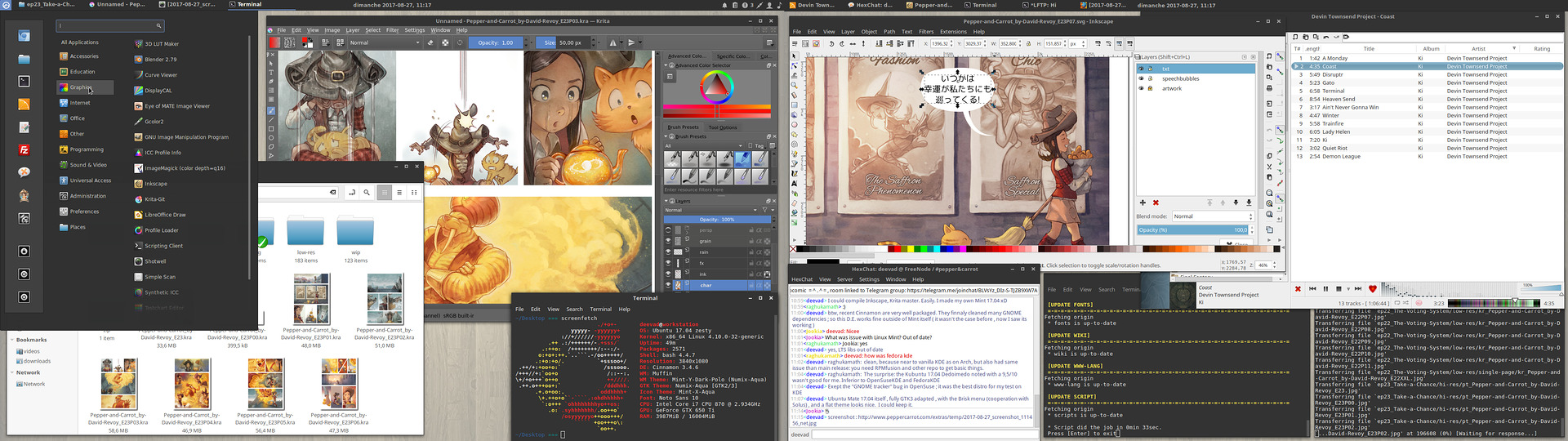
My operating system: (dual screen screenshot, Ubuntu Mate 17.04 + Cinnamon desktop)
My main tools for episode 23: Krita 3.1.4(appimage) and Inkscape 0.92.2(built from sources)
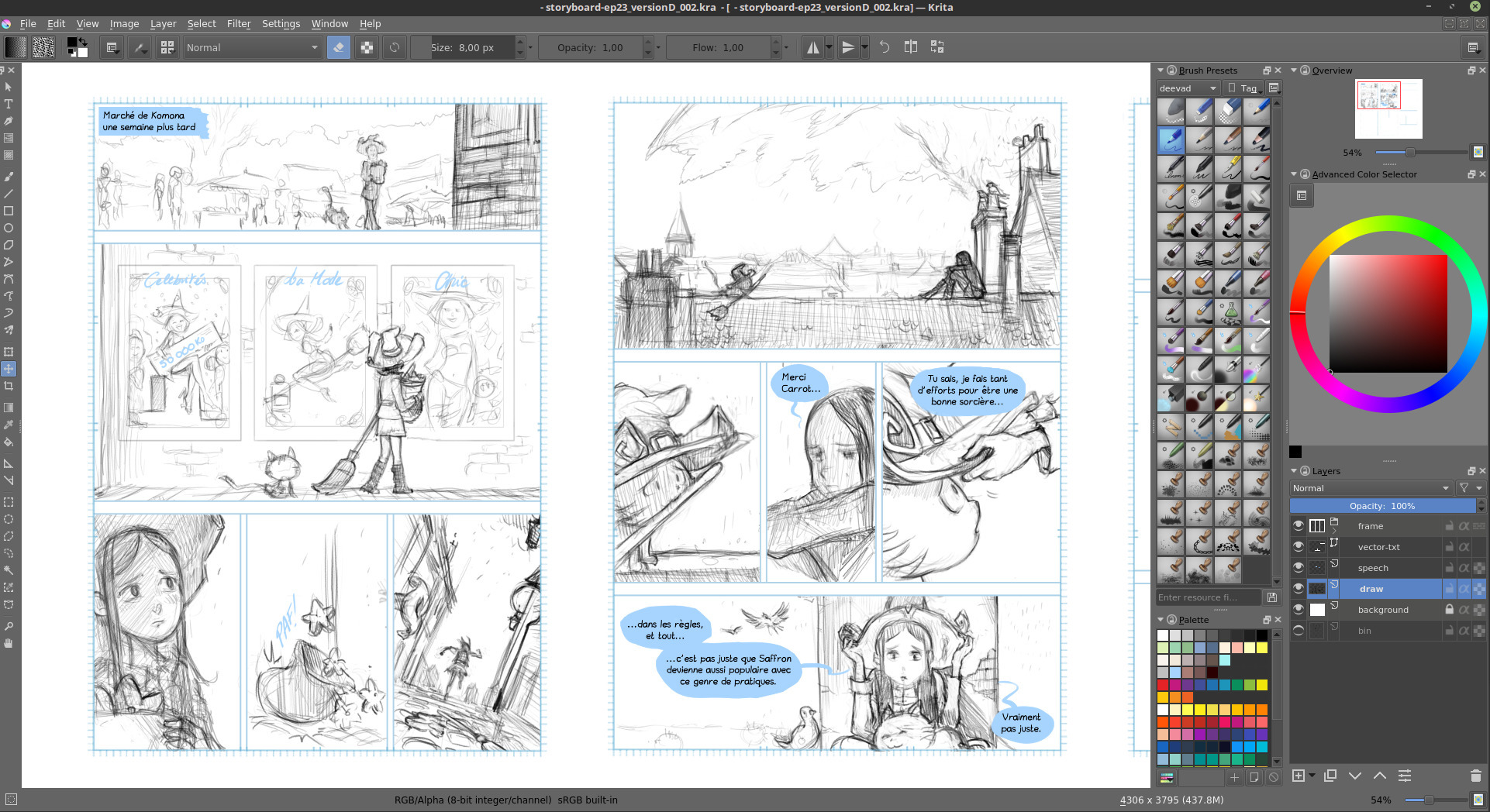 Storyboarding with Krita 3.1.4 : all pages embed on a single document
Storyboarding with Krita 3.1.4 : all pages embed on a single document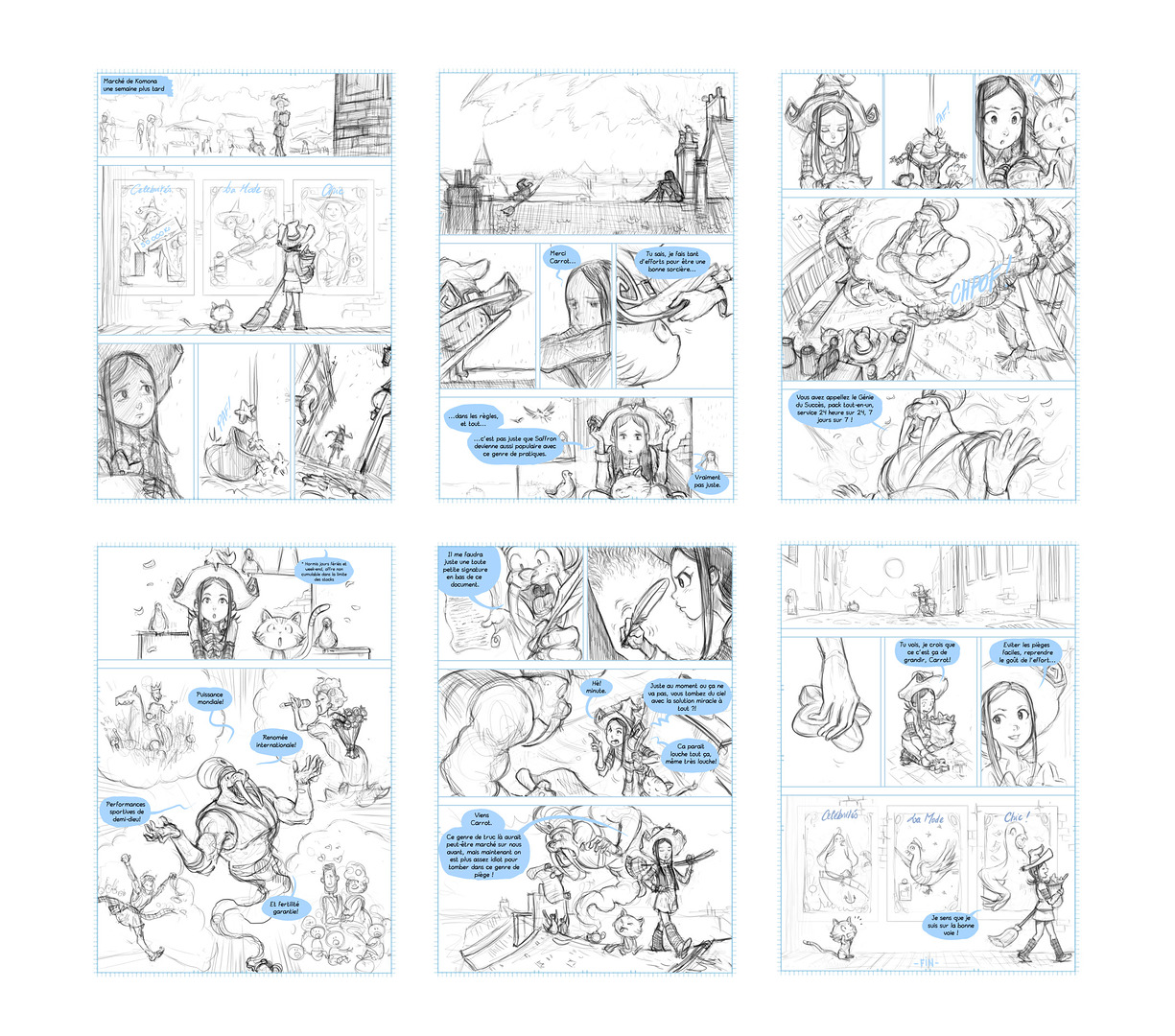
Version "alpha" of the storyboard: six pages only but the story had issue to understand the ending. 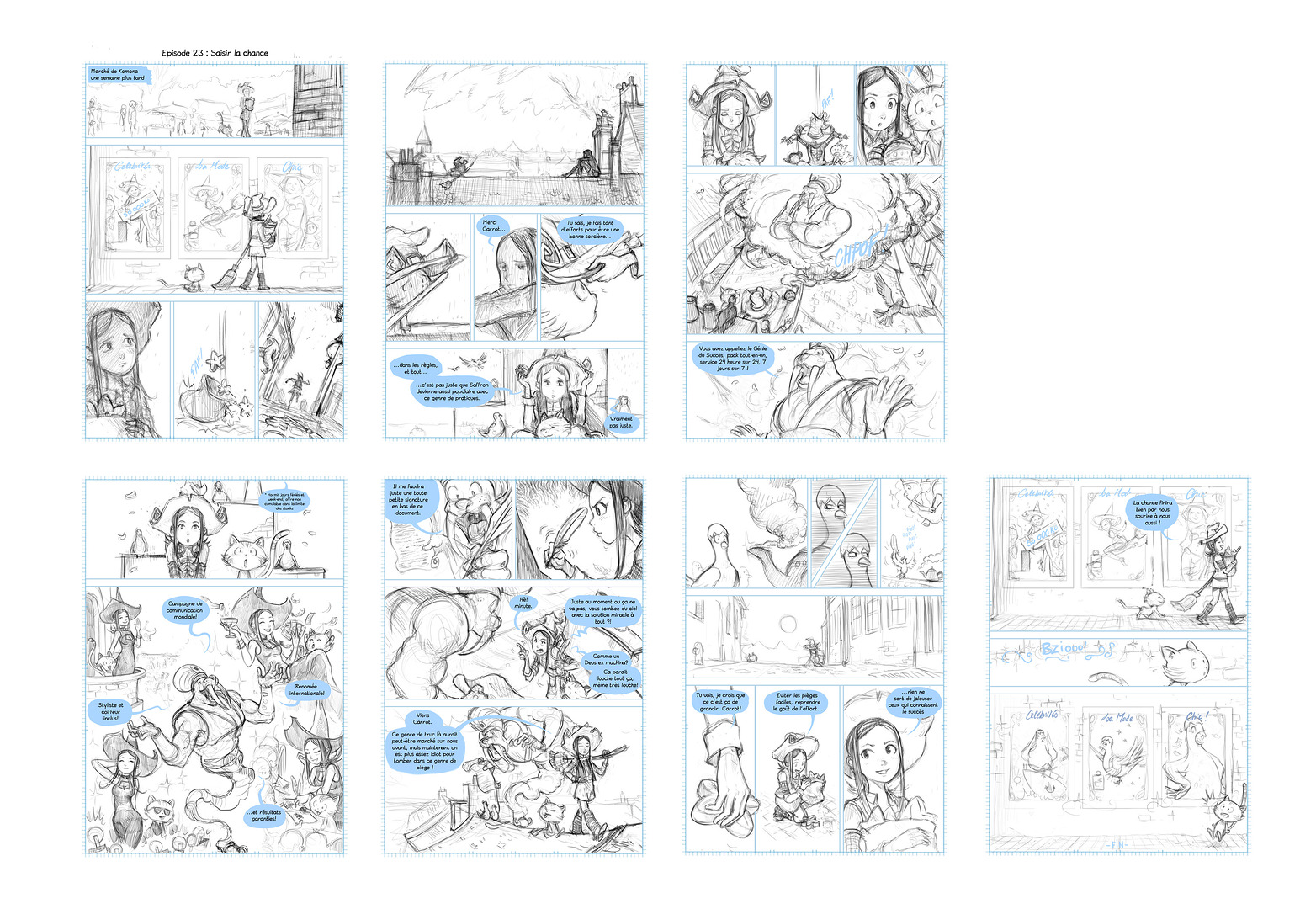
Final version of the storyboard: seven pages to better develop the ending with the help of Calimeroteknik, Nartance, Valvin, Cmaloney.

Cuting storyboard to single pages, artwork in blue, upscale to final resolution, and retracing panels in dark
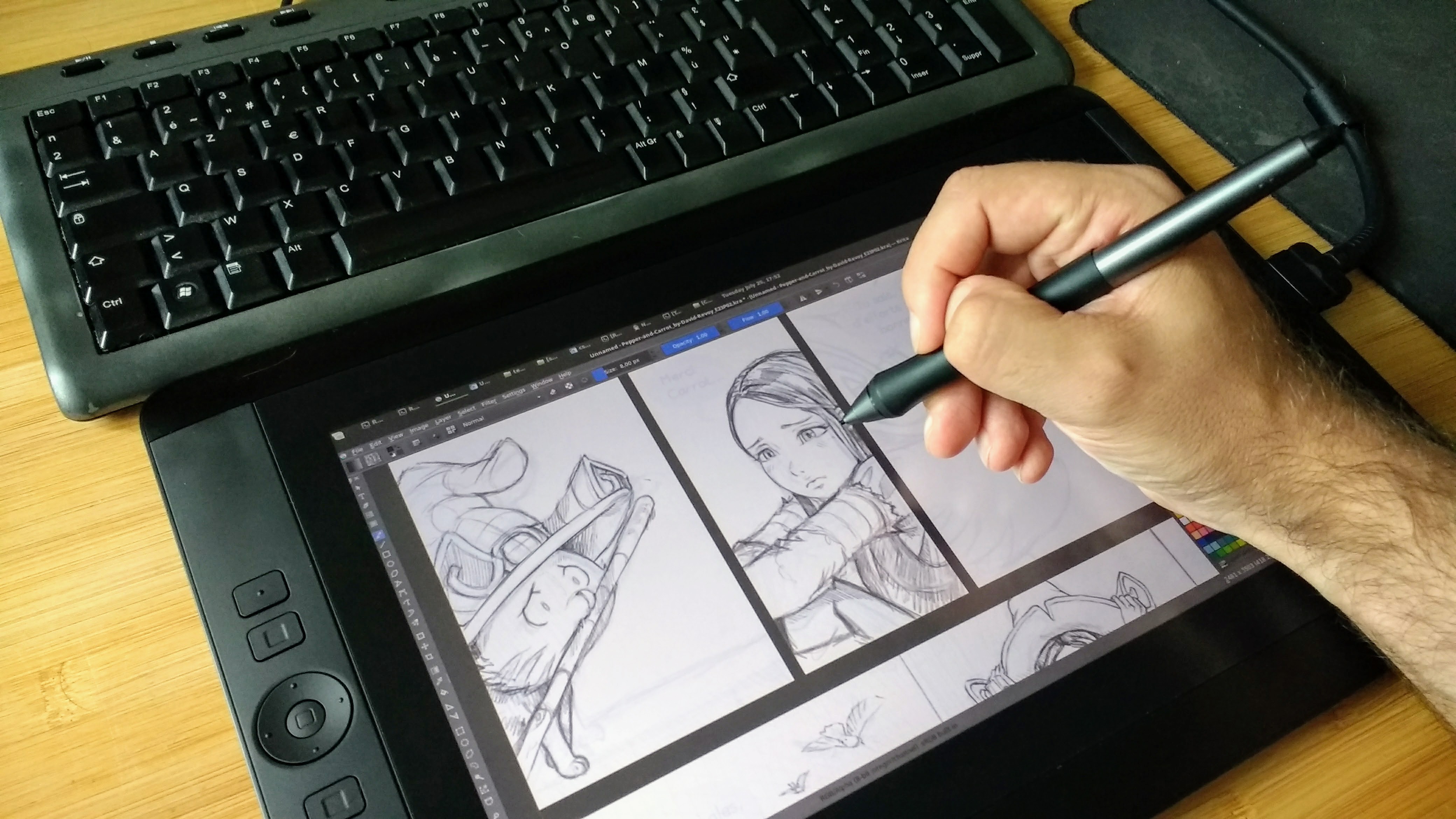
I'm using a Wacom Cintiq 13HD to redraw the artwork. The storyboard is still visible, but in background and low opacity
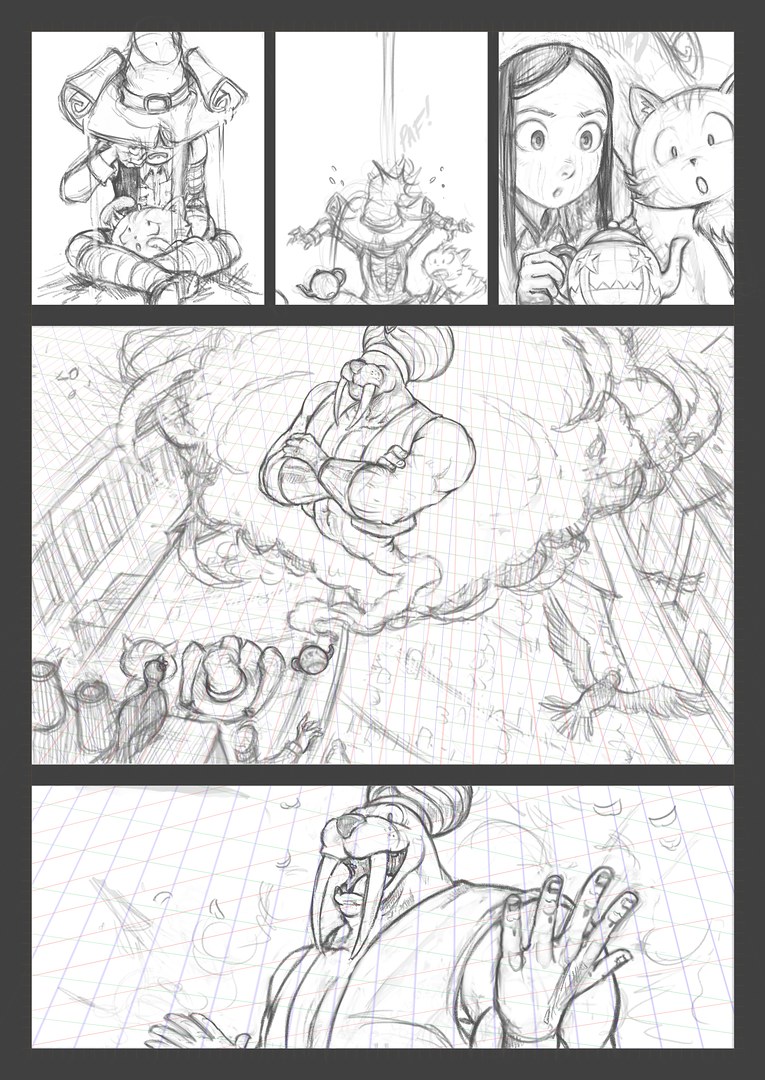 A page penciled, with perspective grid visible.
A page penciled, with perspective grid visible.
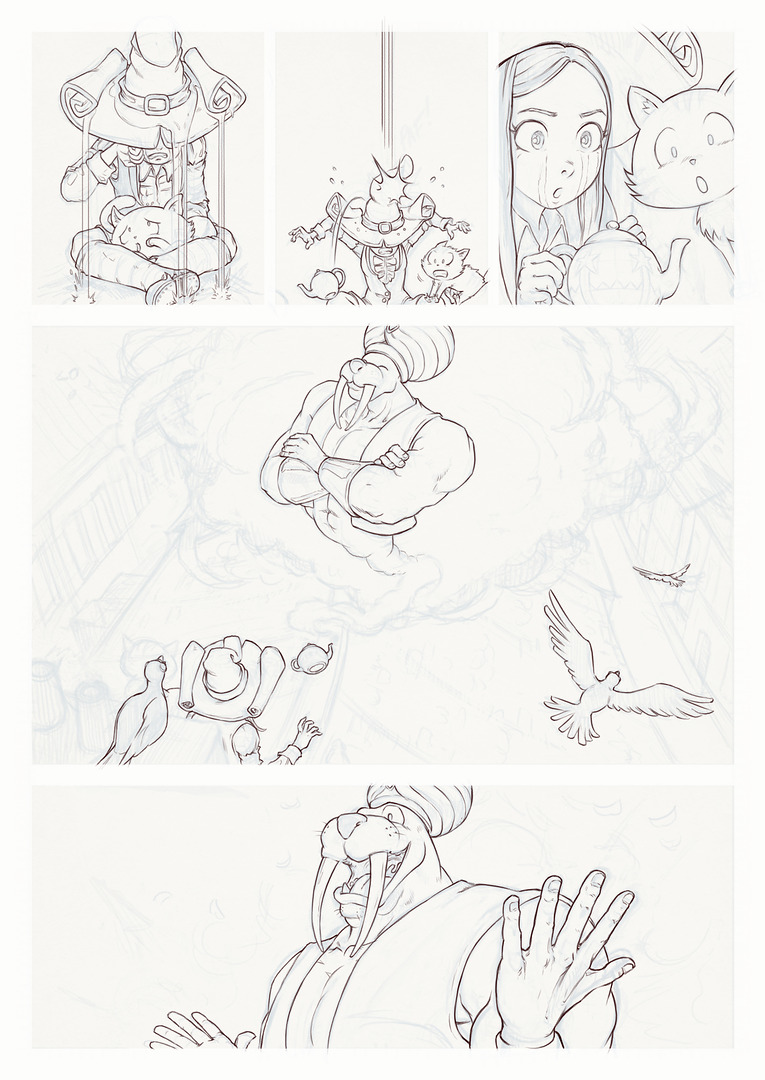
Inking: I repeat the process and redraw all a third time with a thin pen over the pencil.
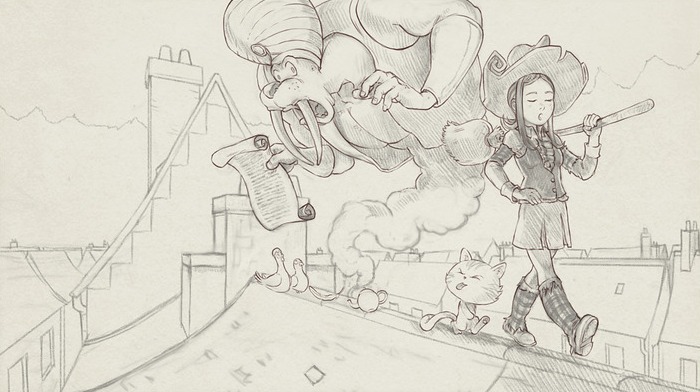
I don't ink the background landscape. They'll be fully painted over.
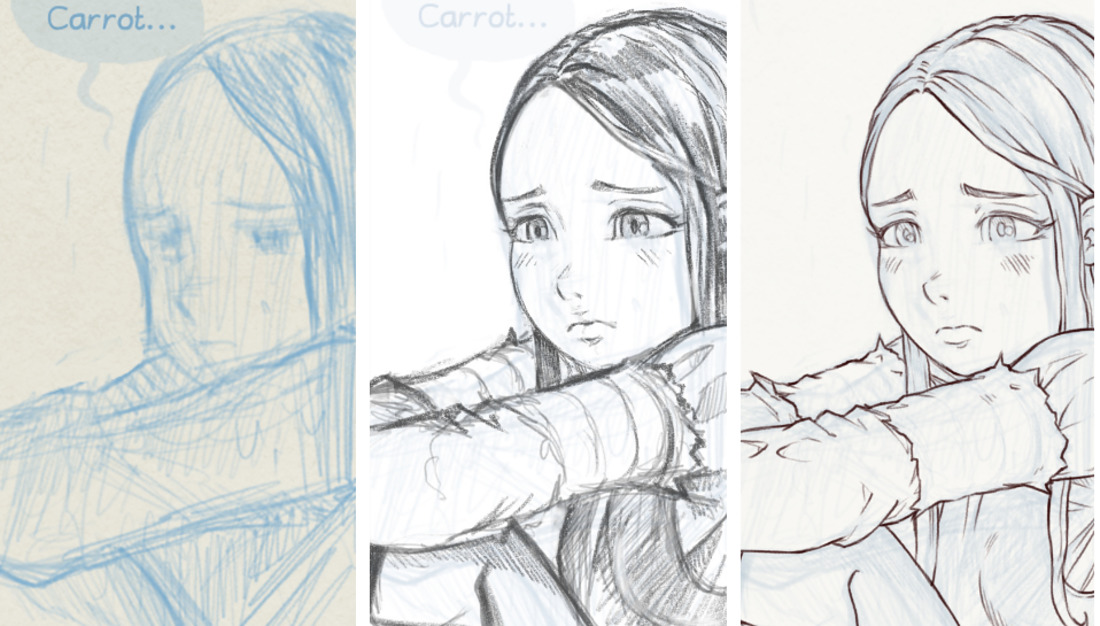
Overview of three steps over the same panel : Storyboard (left) Penciling (center) Inking (right)

_Overview of three steps with indication of brush preset used for each step

Inking in progress: I'm inking at 67,7% zoom of the viewport, with my perspective grid and the penciling in blue.
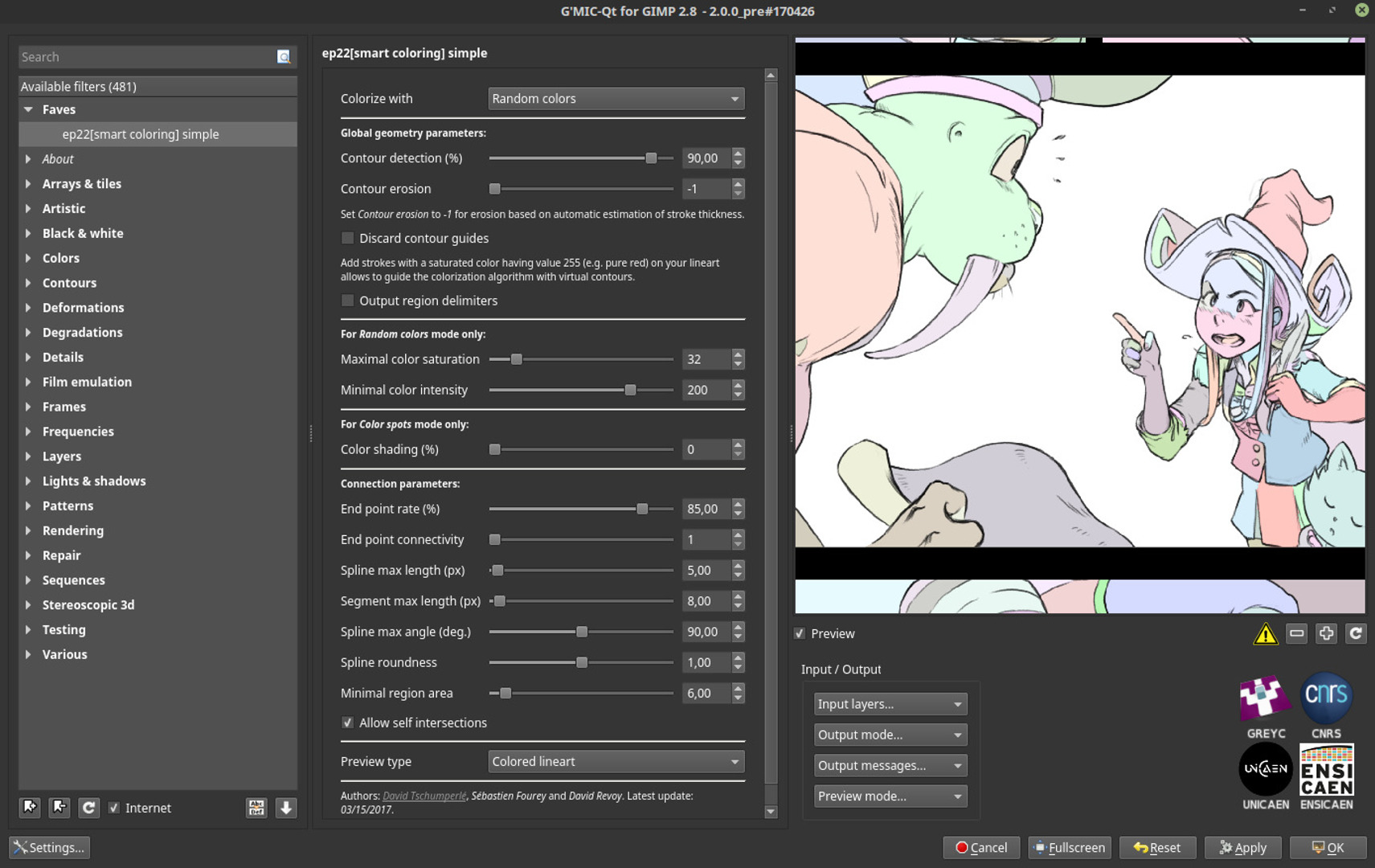
GMIC-Qt "Black&White > colorize [smart-coloring] " in action with custom settings. The filter auto-fills random colors under my inking.
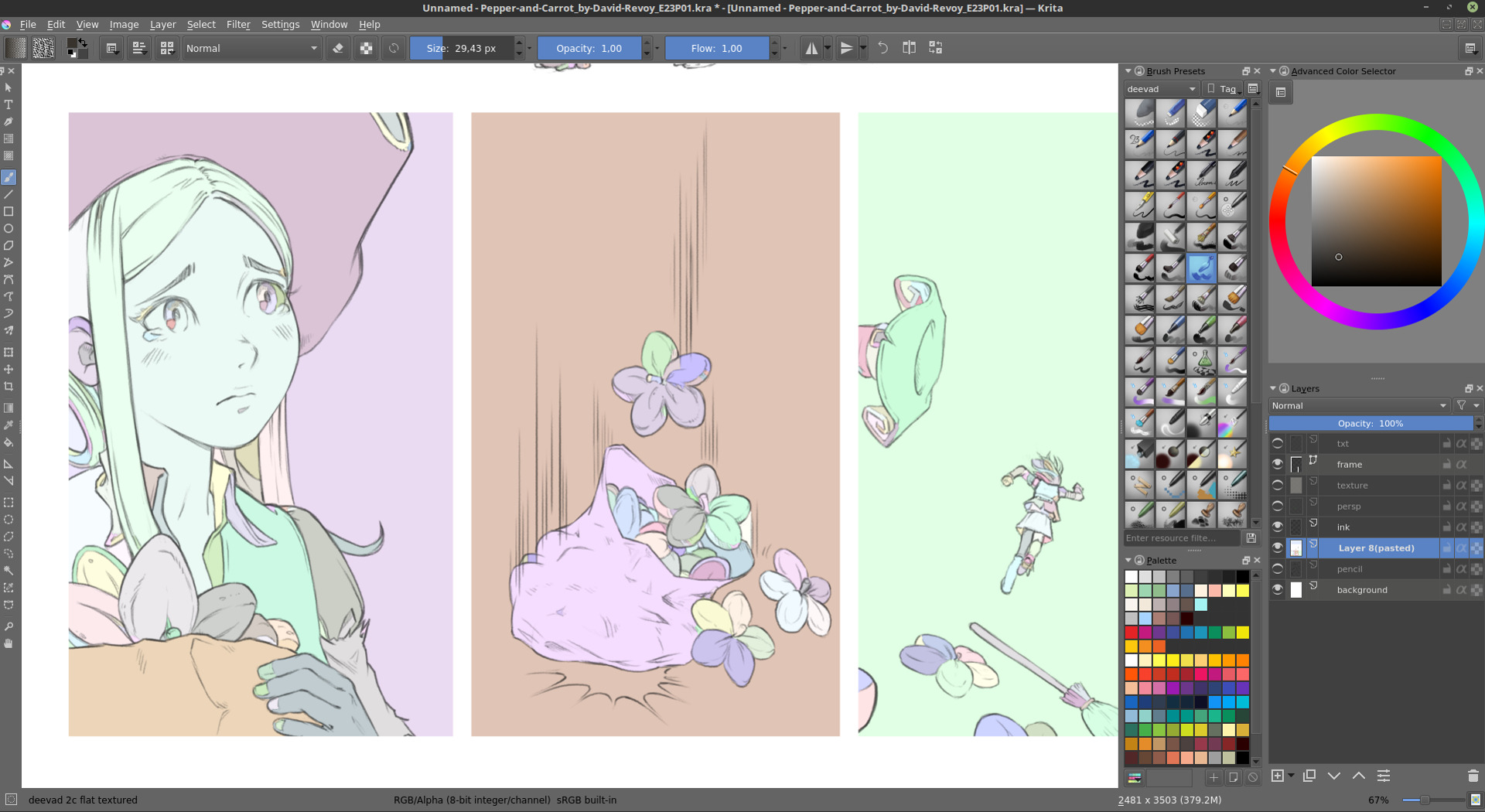
Result of Gmic "smart-colorize" over the bottom of page one
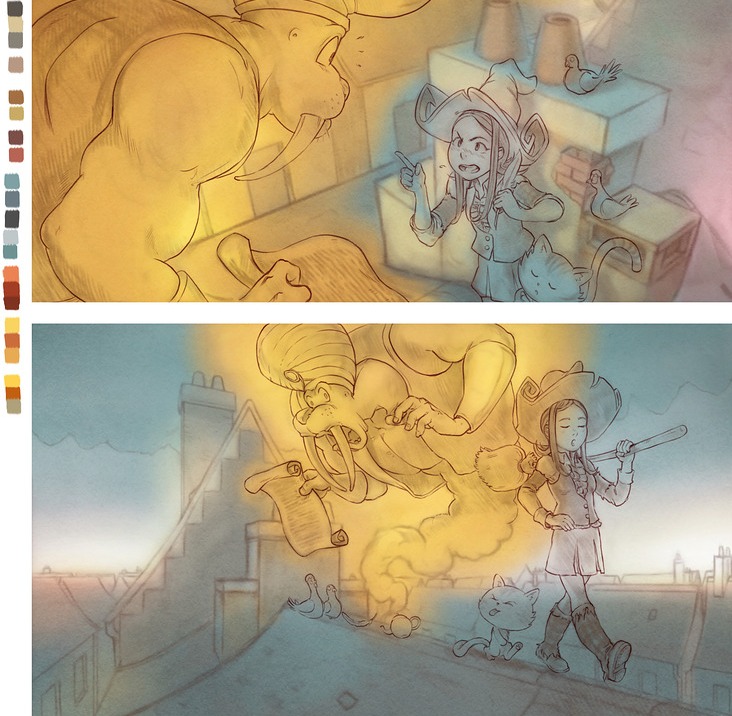
Background paintings started with transparent characters and big airbrush under blury/redish lines

Fully painted backgrounds with flat and non shaded characters.

Final shading on characters ( with perspective grid visible )
 Overview of three steps over the same panel : Storyboard (top) Inking (middle) Final rendering (bottom)
Overview of three steps over the same panel : Storyboard (top) Inking (middle) Final rendering (bottom)
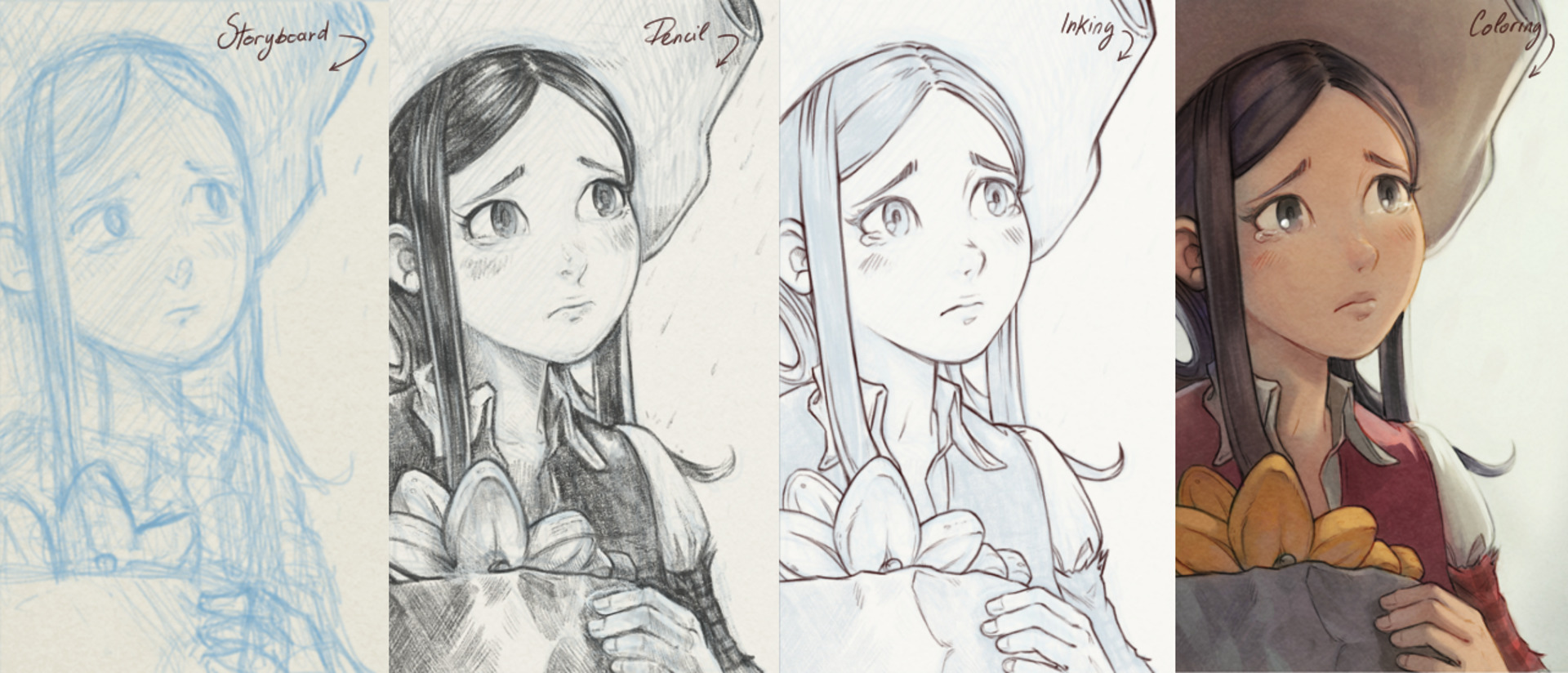 Overview of four steps over the same panel
Overview of four steps over the same panel
If you want to have a look at the final version; follow this link and for Krita sources files follow this one.

19 comments
Love your behind the scenes content, David. Would love to see if you did a tutorial on using perspective tool or some tips on creating perspective drawings such as buildings and such in Krita. :D
That's a very good idea. I'll keep it in mind for a future content.
Great walkthrough. It is always interesting to see your process evolve with each episode
Thank you Scott for your comment and for following Pepper&Carrot since the first artworks! (and also for your work on Krita!)
I would also love to see that!
Your work is really inspiring, btw!
Thanks!
Very inspiring .... Thank you so much for your generosity with advices and process details ... you are the one , who inspired me to take the first step and start using (krita), to finally start my own work for achieving my dream after so many delays.
God bless you .
You are a fucking master of the Universe!
Great job! I wish I could draw a tenth of what you do.
;)
This is fantastic! I love your tutorials and your open-source philosophy. I'm all about detailed explanation too though, so don't be afraid to pile the words on as well as the images!
:-) Thank you!
Thank you , ok ; I'll consider it. :)
Thank you! I'm really happy to help introducing Krita.
It's not a easy tool, it has rough edges ; but I love it , it's better and better ; commit after commit, year after years. :-)
I like Penciling part the most :P
Thank you Rad !
Yup, it looks like pencil is easier for me ; I'm inking mainly to benefit of GMIC auto-filling abilities. I'm trying workflow for next episode to clean up a bit my pencil, and work with that ; to bypass a step and win precious amount of time. But not easy. Your comment is encouraging!
Thanks for the hard work with showing your process and dedication to open source! I stumbled upon your work by accident when following up on a version upgrade of Krita (being a software guy in general). The coloring video you made on their site really blew me away. It really proved an open source program could be used to make great art. With talent, the tools wasn't a problem. I just couldn't see how it was done before.
Some weeks later and I've bought some drawing tools, beginners books and invested in a pen tablet. Will be fun to see if even I can make something remotely useful.
So in short I think all your material is a great inspiration to get other people to try to create. A world with active creators is a much better place than passive consumers so keep up the good work!
/ MR
the part i love most about this episode is the image at the end in the credits where Ms.Pigeon is sitting like a boss, as the other pigeons look on. Hilarious!
As an artist this episode gave me a lot of feels especially when one is giving it their all to make dreams come true. Seeing this kind of posts, always gives me knowledge but most importantly motivation to keep on working hard. So Thank you for taking ur time for writing this.
Thank you for the very nice comment Mikael ! Good luck with your exploration of digital and traditional art!
Thank you :-)
Hi! I just started using Krita, it's really not easy! But your work is amazing and gives me hope that I might be able to draw something one day.
Thank you for the hard work and all the posts!
Post a reply
The comments on this article are archived and unfortunately not yet connected to a dedicated post on Mastodon. Feel free to continue the discussion on the social media of your choice. Link to this post:You can also quote my account so I'll get a notification.
(eg. @davidrevoy@framapiaf.org on my Mastodon profile.)