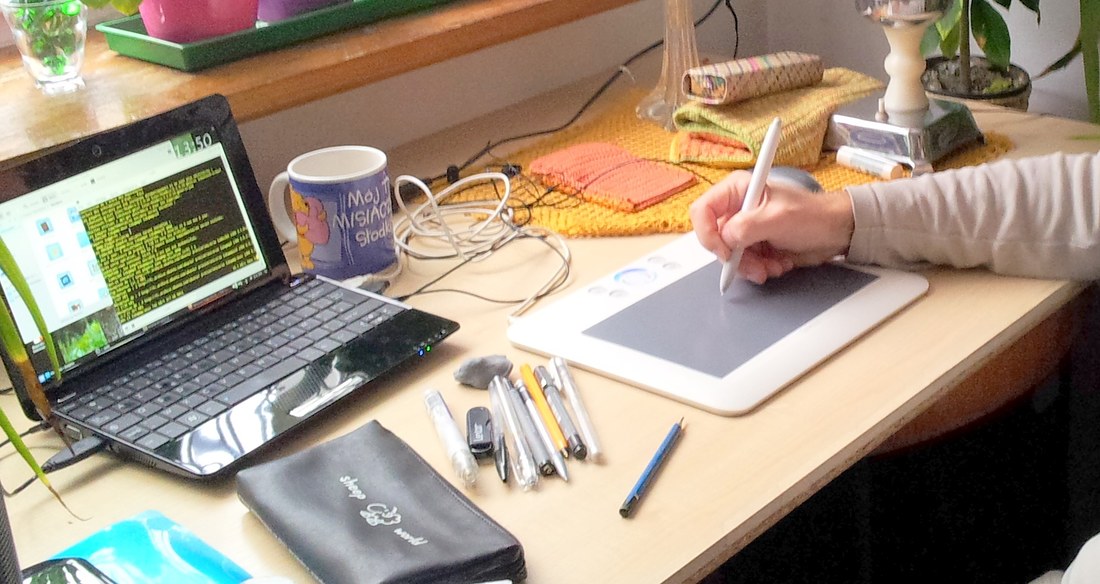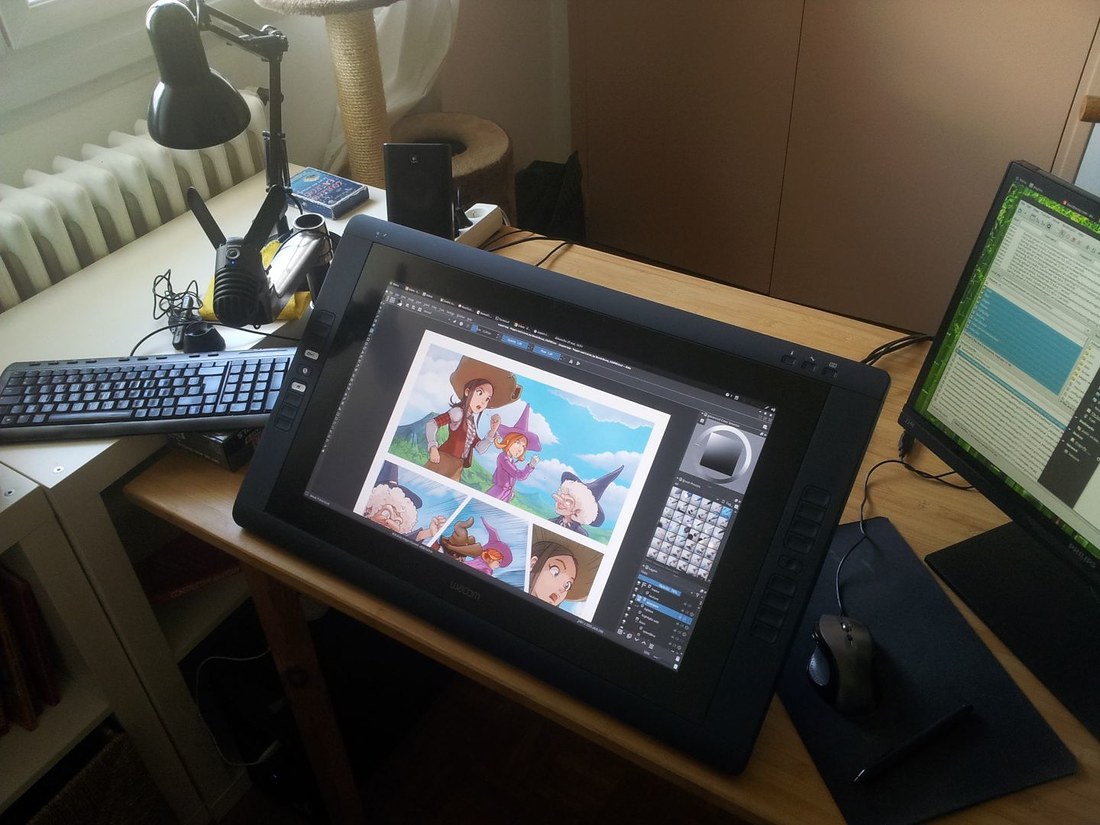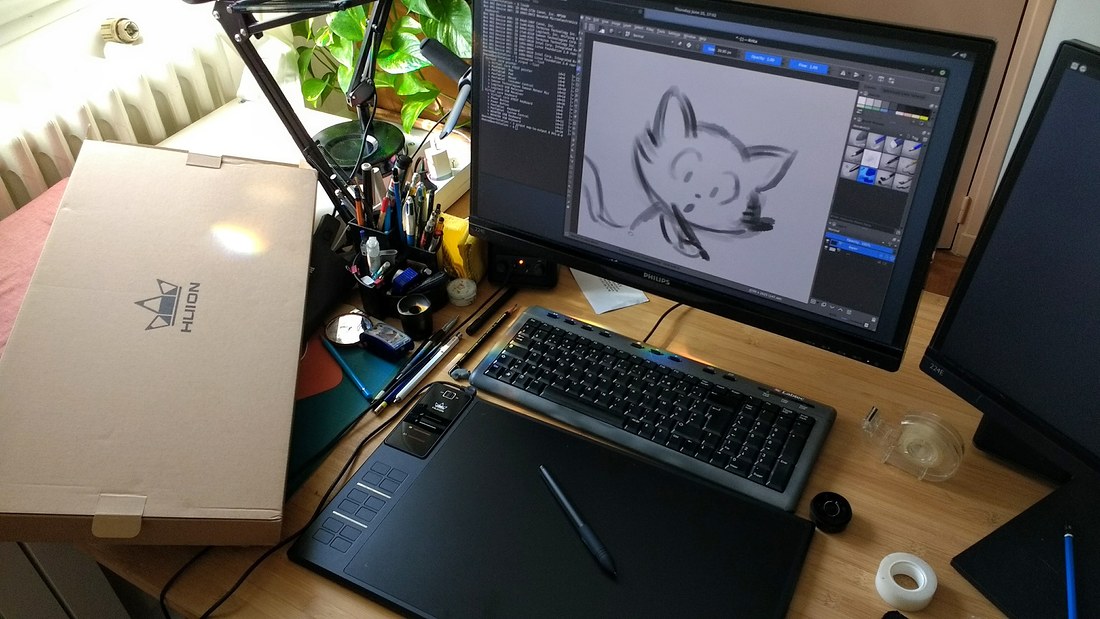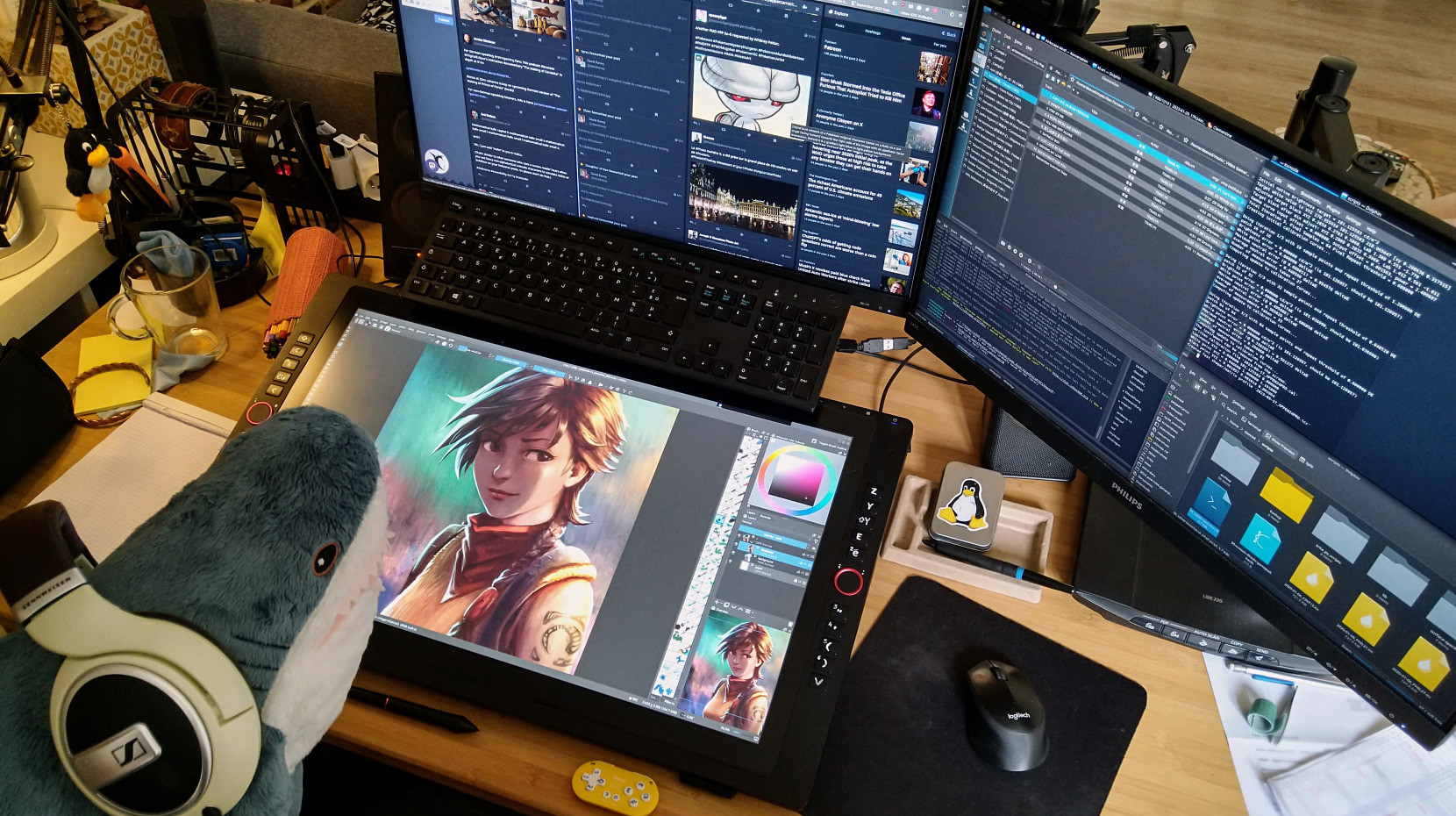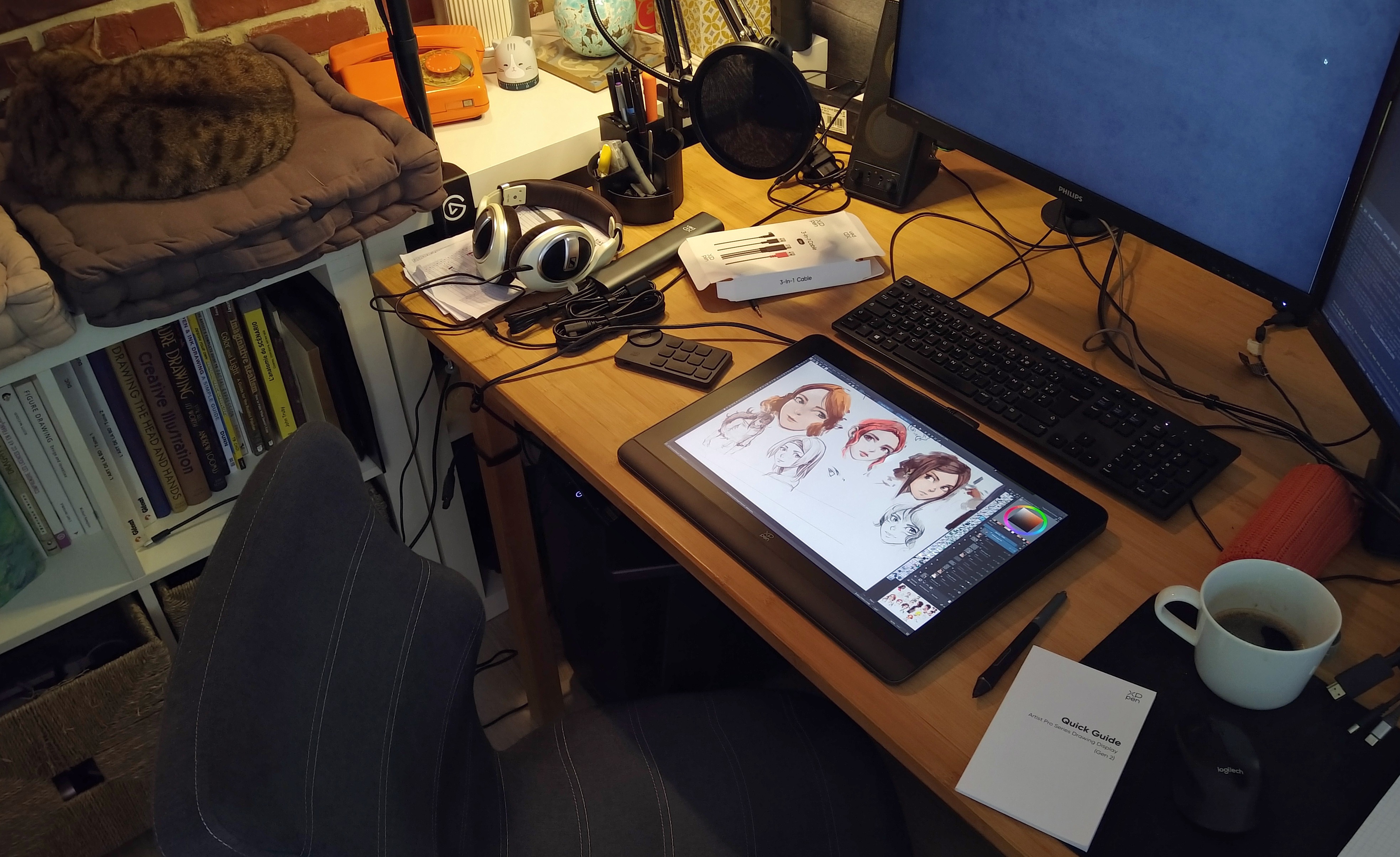My tablet history log: a listing of all the tablet I tested since 2002 (update: 2023)
Photo: Krita beta-testing session; two monitors, four Wacom tablets (2012).
This article details my experience with all the graphic tablets I used since 2002. This article started a decade ago and receives constant updates and new paragraph along the years of practise (last update, November 2023).
F.A.Q:
Q: What tablet do you use now?
A: By end 2023, I'm using a XP-Pen Artist 16 Pro(Gen2), you can see a photo and a quick review of it at the end of this article.
Q: What is the best tablet to start digital-painting with?
A: I think a A5 sized regular tablet (medium/A5). Avoid the A6 size (10x15cm), they are too small to draw or paint.
Q: Why do you have many tablets?
A: Ask to a professional guitarist why he has so many guitars. Same answer here :-)
Q: Why tablets are so expensive?
A: Another analogy to musicians here: tablets are not expensive compare to a piano, a saxophone or a good instrument. Being a 2D digital artist actually not cost a lot compare to other arts.
Q: I'm a tablet company, would you like to test our tablets? I can send you a device for free to appear on this page.
A: Yes, but only if you have an open-source driver on a GNU/Linux system and only if I'm free to tell all I want about the device. Email me for more details.
Q: Why do you use only GNU/Linux?
A: My main big reasons to use a GNU/Linux open-source system evolved a bit from 2009, it is now split into four reasons:
- Independence (no one have a control on what I watch, what I use and how I use it).
- Technology (performance, scripting, standards).
- Transparency (open-source: you can investigate any parts).
- Control of my data and privacy (I don't want companies to influence my behavior or adv).
Q: What would be your perfect tablet?
A: Right now, my perfect device would be of the same thickness and cold as an Intuos Pro Large; but with a +10cm (or a bit more) large active area. It would have a built-in monitor, a quad-HD resolution. It would work with the monitor closed as a regular tablet, or with the monitor on. A keyboard tray would be included on the top in case if I tilt the tablet like an easel. The overlay surface would be easy to change, and cheap. The cables would be robust and standard/easy to replace: USB-C, Micro-HDMI, etc... The stylus would have cheap nibs, easy to replace. And the brand would work at getting all future stylus retro compatible with the model, for durability. The plastic of the model would be recycled plastics and it would have a Free/Libre and open source driver maintained by the brand.
Timeline:
2000 : No tablet
Context: I started being a professional illustrator with traditional painting on canvas. At this time, I used Internet mostly as a communication tool to send scan of my artworks to publishers.

Working on a H.P. Lovecraft illustration for a RPG book.
2002: Wacom Graphire 3
Context: The small graphire was my first tablet, it took me time to get used to a tablet. I made my first online portfolio of digital paintings and managed my first years as a digital painter freelance.
Specification: Medium sized A5, ultra smooth Plexiglas overlay sheet, 4/3 ratio.
Used with: a 4/3 CRT monitor 1280x1080px, Photoshop Element 2.0 (bundled with the tablet).
Pro: Good precision, got a slot on the top of the tablet to clip the stylus when traveling. The thin stylus had the same diameter than a regular pen.
Con: The mouse was a bit useless, Plexiglas overlay sheet get easily visible scratches.
Why I stopped using it: I kept the tablet around for a long time, even after I had the Intuos 3 A4. When my first niece was young, I gave her the unit as a present to toy on computer with colors. A year after, she told me she lost the unit while moving.
2006: Intuos 3 A4
Context: After the first years of practising digital painting (it was pretty new at that time) I saw all my publisher were requiring to work only with digital artist. The time of scan and original painting sent was definitely over and the industry was changing. I decided to switch to 100% digital-painting for my daily work. As my previous tablet felt a bit too small for the first generation of LCD flat monitors, I decided to buy the professional model of Wacom of that time; the Intuos 3 A4.
Specification: A4 large active area, 4:3 ratio. Perfect overlay sheet in my opinion ( a bit fragile, I changed it 3 times until expired in Wacom shop )
Used with: 1280x1024 4/3 monitor, and discovering first Linux distro in 2007 with it.
Pro: Super robust, super standard on every Linux (plug'n'play). This is the tablet I painted the most on my life between 2006 to 2016 and I built all my personnal taste, standard and experience around this model.
Con: No con? Seriously. Maybe only one: after 10 years Wacom eshop removed the overlay sheet and extra stylus part for this model. This tablet in intensive use required a new overlay sheet around every two years; and a new stylus every 3 years maybe. Mainly because the tiny spring that manage pressure become tired with time and pressure become quickly flat.
Why I stopped using it: After being used 10 years, It was impossible or expensive to find spare replacement piece: the stylus and the overlay. I renewed the stylus a couple of time, I tested various overlay but it was clearly the end of an era. The unit is now stored for in my collection, with a black Huion WH1409 overlay cut to the size and with a stylus with a flat pressure curve (the inner tiny "spring" that manage the resistance of the pressure is totally used).
2007: Cintiq 12WX
Context: First Cintiq, was a dream to try to "draw on screen". The fashion of "wide" ratio screen started.
Specification: 1280x720px, same stylus and technology as Intuos3.
Used with: Second monitor , 1680x1024 16/10 monitor.
Pro: Draw on the screen.
Con: Mini size, too dark to be color calibrated correctly, very pricey, big padding on the border, too hot and big cable and power unit.
Why I stopped using it: The tablet took a deep scratch in the middle of its overlay only 1 year after getting it. Probably due to a solid dust in the air getting stuck between the stylus nib and my screen while drawing. Also, in the context of 2009, you can imagine the pain it was to setup such a device on GNU/Linux with Xorg, especially when it was my first years at 100% using GNU/Linux. I sold the unit just before joining the Sintel crew in Amsterdam for a cheap price on the second hand market, due to the visible scratch.
2008: Bamboo fun A5
Context: I was needing a A5 tablet to do work while traveling and do conferences and demonstrations.
Specification: A5, 16:10 ratio, 4 buttons and one circular touch ring.
Used with: Small laptop.
Pro: The design. Small size, good stylus ergonomic. Still alive.
Con: Placement of the button on top. Bad overlay sheet ; I replaced with a Intuos3 overlay. Sticky coating of the stylus after years. I had to peel it manually.
2010: Intuos 4 M
Context: Working outside of my studio started to be something more frequent with all projects at Blender Foundation in Amsterdam. I decided to upgrade my tablet.
Specification: A5, 16:10 ratio, 8 buttons with mini black and white display, and a ring touch with a central button.
Used with: 15'' laptop to 24'' professional monitor.
Pro: Design with OLED buttons, More precise than the Bamboo-fun for similar active area.
Con: Issue with overlay sheet at release of Intuos4 : too grainy. Wacom fixed it in 2012 after a petition signed by many artists, meanwhile I adapted a Intuos3 overlay sheet. Larger and heavier than the Bamboo-fun. "peach skin" coating plastic on the stylus, I had to peel this one too.
2011: Cintiq 21UX
Context: I wanted to try (again) drawing on screen.
Specification: 10Kg, 1200x1600px, Intuos3 technology for stylus and similar button layout.
Used with: mapped to the built-in screen with always an external screen aside.
Pro: Resolved a long thirsty to get one day this type of model, thanks the efficient marketing of Wacom. Good device to detail digital painting.
Con: Too heavy, dark reddish screen impossible to calibrate color properly, big pixels for a device where your eyes are in a close distance. Very hot I had to built-in a custom system of fan. Smudgy overlay and fragile back-light.
Why I stopped using it: The device "died" at a point. I was able to repair it with soldering electronic component manually because it was sort of easy to open the device and it had a good repair-ability. The device (as any big tablet) unfortunately took all the room on my desk; I tried to fix this in any possible manner: hacking a gamepad for additional buttons, putting the Cintiq on ergotron arm and more. The surface got scratched: I had to peel it. Also, I had to open a second time the device to clean the inner side of the glass to remove a small insect who died between the pixels and the glass. This device can have real bugs. The VGA/DVI switch on the top broke (but was still actionable with a small tool). I totally used this device until its last stroke, it's stylus went to offer a 10th life to my compatible Intuos3 A4. The device was sold for super cheap (1/20 of the original price) on the second hand market.
2011: Test of the Cintiq 24HD
Context: This tablet is not one I owned, but one I had the opportunity to demo on the booth of Wacom during the View Conference 2011 in Torino, Italy.
Specification: A large 24 inch large surface, 1900x1200px display, Intuos4 technology for the stylus and with an integrated adjustable-tilt stand.
Pro: The large monitor was really an immersive experience, the canvas area of the artwork was in full focus while the tools and dockers were on the side of the canvas. It felt like a large desk compare to my squary 21UX.
Cons: With only 1920x1200 pixels for 24'', no surprise the pixels were really visible when working at this distance of the monitor. It wasn't worst than the 21UX density and probably really similar. Also, while I enjoyed the stability of the new integrated adjustable-tilt stand, I still had to put the tiny keyboard on my lap during the demo.
2016: Cintiq 22HD
Context: During Pepper&Carrot production, Cintiq21ux died at episode 6 and my old Intuos 3 started to give sign of end-of-life. I wanted to test how Wacom fixed newer Cintiqs.
Specification: 1920x1080px ; 9 key layout on both side.
Used with: Built-in screen , and other 1080p screens aside.
Pro: 16:9 , 1080p ratio , very standard. General design. Screen colors and luminosity is good, possible to calibrate decently the device. Heat issue is acceptable. Not heavy and pretty thin compared to the 21UX ( but not flat at all ).
Con: The plastic around the active area is all made of this "Peach skin" coating. I expect epic peeling party and bad looking device after 4 years. The tablet still takes all the desktop and it's hard to switch between tasks.
Why I stopped using it: Because my productivity was decreasing with it, I sold the tablet after three weeks of production on episode 16. The device was still "new". I reused my Intuos 3 A4, trying to fix it for a last year but it was complex.
2017: Cintiq 13HD
Context: Intuos3 was definitely end-of-life, I was urged to buy a new tablet for episode 21 of Pepper&Carrot. I decided to try "Intuos 5 Pro Large" but the active size area was similar to a Cintiq13HD and price tag not so far, so...
Specification: 1920x1080pixels, Intuos5 technology, 13'' screen.
Used with: monitor cloned exactly to a 1920x1080pixels screen.
Pro: Possible to do Hybrid workflow ; half regular large tablet, half Cintiq. Good screen luminosity, color good enough to be calibrated. With 1080p in 13'' the resolution is good to the eyes on low distance. The parallax (distance of glass and pixel on screen) is much better than on 22HD or 21UX, you can almost use it without calibration. Heat issue is acceptable. Stylus is really better than Intuos4 and Intuos3 : buttons doesn't jump, plastic doesn't move. The case of the stylus delivered with the tablet is really good design. Also, I need to mention the price 750€ here, almost half price of the Cintiq12WX bought in 2007.
Con: The big fat and rigid cable going out of this model is really bad design. So bad you can't see it on any marketing picture. The Wacom team responsible for this part was really drank that day. Other point; If like me you are a hairy monkey; the plastic bevel around the active area act as a perfect device to remove the hair of your arm because they always get stuck with gesture inside. Little relief on the middle of the buttons are painful when pressed often. Also: "peach coating" over all the part where the tablet has button , like on the Cintiq 22HD.
Why I stopped using it: I have a bias about the longevity of this device, because I had two of them and my memory merge the two. The first one was an item that has been robbed in my house burglary of 2017. It wasn't long after I owned it, so the insurance payed back almost 100% of my proof of buying it. I decided to buy a new unit exactly similar as probably a psychological need for me to restore "my things" as they were before. So I had a second one, exactly similar. So, I had here probably 6 month of extra life. The device became fragile later −as expected− at the "all in one" bad designed plug. This effect accelerated when I was used to unplug and replug it on the fly with an hybrid workflow using my Intuos 4 XL. I made a video about this workflow. The "peach coating" became also sticky and I had to peel it. Peeling it was complex, and the result is not looking good visually. I used its stylus until it was flat with the Intuos 4 XL (the styluses were compatible). The device is still working but not robust anymore. I stored it.

I was missing too much the Linux Mint "Matrix" screensaver effect , on Cintiq13HD plus dual screen.
2017: Huion WH1409 (large, v1)
Context: My house has been robbed and my first Cintiq 13HD has been part of the object missing. I was needing a new tablet quickly to move on with production and I had no money from the insurance yet. My curiosity lead me to try the Huion WH1409, the math was simple: it was cheap and a good candidate to similar to my beloved Intuos3 A4 large...
Specification: Wireless, large active area, stylus with battery, 12 buttons between 16:9 and 16:10.
Used with: two monitors 1920x1080pixels, side by side. The tablet is mapped on a single monitor.
Pro: Clearly the price, 1/3 less than Wacom similar model! Also, it has a good design, this black square looks good on a desk. The overlay sheet coating directly went on my all time favorite sheet: similar to Intuos3 technology (maybe a bit smoother). The wireless is good. Battery life is good and also all works when using the direct USB cable for charging so no panic in case of emergency work to do and running out of battery. The buttons are easy to press and feels better than Wacom's one. A very good regular large tablet.
Con: No official free libre GNU/Linux driver. Welcome to the workaround world. It was possible to setup something and I documented it but not all the features were functional. I had 9 buttons shortcuts working instead of the 12 available. I had various small issue with middle click actions. Built-in curve of pressure for the stylus jumped too quickly into the high-pressure in my opinion, it was hard to get middle-pressure strokes. The stylus plastic became also quickly wiggly and noisy while entering in contact with the surface. The diameter of the stylus tip didn't fit perfectly into its socket; the tip danced in the cavity adding a little feeling of inaccuracy when doing precise task as inking (note: it's a issue easy to fix manually with adding a little 2mm large adhesive rubber band to thicken by 0.1mm the diameter of the nib, don't do it too much or the nib spring will get difficulty to restore initial position if there is too much contact ). The plastic of the nib of the stylus is also glossy and then slide too quickly on the overlay sheet for my taste. You can sand paper it gently to increase the contact of the plastic with the overlay sheet. Also, the last pack of 4 buttons on the bottom of the tablet are sensitive: if you put your arm on it to access a keyboard as I place mine in the photo under, you'll get accidental key-press done by your arm. So, the buttons in this position become quickly things you'll deactivate.
Why I stopped using it: I kept this one in my closet to update my review and test GNU/Linux distribution support of Digimend free/libre driver; but it's not a tablet I have pleasure to draw on it. I used it in production for a couple of month, maybe a bit more, but as soon I could get my hands on a new Cintiq 13 HD, I never used this unit back after.
2018: Intuos4 XXL (with customisations)
Context: The small active area of the Cintiq13HD I was using was constraining my movements when I was working on line-art. I was also using it most of the time as a normal tablet (without looking display). So I was curious what could be drawing on a very large active area and I bought the largest model ever created: the Intuos4 XL to test it. It was cheap, because this model was ten years old, discontinued by Wacom, and made for architects and specific non artistic industries. It's also a massive size: the type of unit you can't store easily at home. So, the second hand market was full of model like that no one wanted to buy, and I bought mine for a ridiculously low price.
Specification: An Intuos4, but with a 49x30cm active surface: huuuuge.
Customisation: The active area being too big, I mapped it down using the xsetwacom CLI tool on Linux. I set a 16:9 ratio on the bottom, so I can use the top part to put a tiny plank of (fake) wood and my keyboard on the top. I also removed the original overlay of Wacom: it was a bit too grainy and replaced it with a smooth Huion WH1409 overlay. I actually replaced it with two Huion WH1409 overlays with time, because I wanted to use a larger part of the tablet. So I had a gap, and this one was exactly on the right part of my screen, between my canvas and my tool docker: an area where I never draw. I flattened many stylus on this model: the one delivered with it, the one of my Intuos 4 Medium, the one of my Cintiq13HD. I painted 4 years with this model intensively.
Pros: I had clearly the feeling that "finally", I found my tablet. And it was true, the customised large active is perfect to draw and paint. The Wacom GNU/Linux driver was perfectly supported and I could customize all the aspect of it with the command line CLI tool xsetwacom. The cable USB is robust, the buttons too, the tablet is so thick that it looks non destructible.
Cons: The model is oversized, super thick and bulky and will eat all your desk. It requires customisations and DIY to make it usable artistically. No overlay sheet are sold to replace the default one, and all the one you'll find on other brands are too small anyway. Obviously, it's not a tablet with a built-in display, and I missed sometime the ease of drawing and inking long curvy lines, spontaneous sketches, and doing crosshatching. That's why I used to plug on the fly my Cintiq 13HD to draw at the same time. I made a video about this workflow.
Why I stopped using it: I stopped to use it full time in September 2022 because it started to be too complicated to maintain it: the WH1409 overlays of Huion were discontinued and the Intuos 4 XL started to be rare on second hand market and price went high again. Building a dependencies with a model like that felt dangerous to me. My stylus started to have also a flat pressure curve after this four years of practice. I started to replace the stylus, steal the overlay of the WH1409 I had on my closet, but I realised I couldn't go 'long term' with this one nor even transport it or recommend it.
2021: XP-Pen Artist Pro 24
Context: With Youtube being transformed more and more in TV-Shopping platform, I was contacted by brands looking for review of their tablets. Among them, XP-Pen who sent me a unit: the XP-Pen Artist Pro 24.
Reviews I made: I made a full install guide and video test of the XP-Pen Artist Pro on Linux. You might also be interested into a follow-up video where I replace the overlay of the tablet with a Photodon MXH overlay, and where I adapt Cintweak keyboard trays and speak about the bug I had trapped between the glass and the pixels.
Specification: 24 inch display, QuadHD resolution (2560x1440px).
Pros: Price, Large color gamut, QuadHD resolution on a 24inch display, good level of pressure and tilt, possible free/libre driver workaround. I used this tablet on production during probably 4 month on spring 2022. I made the drawing and inking of the episode 37 of Pepper&Carrot with it and many painting. It's a good device (especially when customised with a new overlay and a keyboard tray) ).
Cons: Parralax very "2010" (similar to Cintiq 21UX) while in 2020 other brands reduced this distance between the glass and pixels, Default surface easy to scratch. Bad ergonomic on a desk. Misplaced Power buttons (too sensitive). Misclick with pen pressure. Driver experience and support on Linux (welcome to "Workaround land"!), I had also a bug who died between the glass and the pixel (like on the Cintiq 21UX).
Why I stopped using it: I'm still not really used to the ergonomic of the large display tablet, and it is a pattern you can read on my tablet history log: as soon I have to do a blog post, coding the website, or making a video editing; the device is in my way. So the device went to my closet on summer 2022, and I tried to reinstall for a week, here and there since this time. I'm still trying to find a good DIY to keep it around me on my restricted space. But truth is, I used more my Intuos 4 XL while having this tablet than it. And switched to the Intuos Pro Large after September 2022.
2021: Gaomon M10K 2018
Context: With Youtube being transformed more and more in TV-Shopping platform, I was contacted by brands looking for review of their tablets. Among them, Gaomon who sent me a unit: the M10K 2018.
Specification: A A5/Medium non-display tablet.
Pros: Price! Very cheap. Good Digimend Free/Libre driver support. Resolution, Design (even if copycat of Wacom Intuos), Content of the box. All in all, a good 'first' tablet for artist not afraid of command line on Linux.
Cons: Digimend driver (Welcome to "Workaround land!"), no overlay sheet available on their e-shop to replace it.
End: Still at home but stored: a tablet I keep to test the Digimend driver.
Reviews I made: You'll find a detailed full review and install guide here.
2022: Wacom Intuos Pro Large
It's the model I'm using right now on production.
Context: I was in contact with Wacom, and they decided to republish my article about ergonomy, they also told me a "thank you" for my content being published for free under a Creative Commons permissive license. They also read this "tablet history" page, and we discussed about it. It was very interesting. They saw I was using the Intuos4 XL customised; they asked me what tablet I wanted to test, and I asked for the Intuos Pro Large and they sent me a unit as a gift (not in exchange of any review or adv, just a real gift). After I received it, I started to test it and it became the default one I kept on the desk after September 2022...
Specification: Large (A4) non-display tablet, active area 30x21cm (12.1 x 8.4), possible Bluetooth wireless but I use it only plugged USB.
Pros: Size of the active area, resolution, it looks robust and remain cold, GNU/Linux driver Free/Libre "libwacom" supported on GNOME/KDE Plasma. Also, it's thin and small compare to my old Intuos 4 XL, I can have room on my desk (eg. pushing the tablet and drawing on sketchbook). I can easily overlay on the top my keyboard to type (code/video-editing/blog-post).
Cons: Price: price of the unit, price of replacement (overlay sheet), price of the nibs. Wacom is a pricey ecosystem compare to its competitors. The overlay sheet of the model was way too grainy and all the first pen nibs were quickly used until it got smoother. I spoke about it in this video. Also, it's obviously a non-display tablet, so sometime the precision is a little bit frustrating for the gesture of precise line-art or drawing.
Why I stopped using it: During the production of episode 38 of Pepper&Carrot, the overlay sheet of the device started to get a very smooth spot in the middle: a real ice skating area. This affected my gesture, and then the plastic continued creasing: here is me drawing a comic panel from the last page of ep38 where I could see the scratching on the tablet... The stylus tip also started to wobble in its slot. This is a fragile design, and the comfort level dropped considerably after that. I used it intensively for an illustration campaign for Framasoft at the end of 2022, and I almost finished episode 38 with it. From September 2022 to April 2023. Not a long life. Of course, it can be repaired: replace the overlay and get a new stylus (very expensive). So I preferred to put the XPPen Artist pro 24 back on my desk.
2023: plugging back the XP-Pen Artist Pro 24
I tried again in April 2023, and this time the adaptation was successful. I used a script to switch the device to clone mode (video underneath) or as a third monitor (image underneath the video). I was productive and created a lot of artwork this way. I was preparing to adopt this setup long term because I loved the feel of drawing on the Photodon MXH overlay and it seemed indestructible. Not a scratch on it after months of use and the tip of my pen hasn't flattened out either. The new universal Cintweak keyboard trays were also very comfortable. I also decided to paint the keys on the side of my tablet with white nail polish.
Why I stopped using it: XP-Pen contacted me in October 2023 to review a newer device, which you'll see in the next section.
Video: Showing the tablet cloned on my main display (MP4, 5MB, 21sec).
2023: XP-Pen Artist Pro 16 (Gen2)
Context: I was contacted by XP-Pen to do another review. Normally I'd say no, because reviews take a long time to write and it's hard to predict whether the hardware will work with Free/Libre drivers, but two factors made me say yes. Firstly, the unit looked good on paper, and secondly, XP-Pen accepted that my review was only about using a DIY Free/Libre driver and it was fine if it didn't work as long as I documented everything I encountered. A good deal.
Reviews I made: See the dedicated full install guide and video test.
Specification: 16 inch OLED display (99% coverage AdobeRGB), QuadHD 16:10 resolution (2560x1600px).
Pros: Price, Large color gamut, QuadHD resolution, exceptional no lag and real-time feeling for position/pressure/tilt, super low parralax, laminated overlay, good usage while cloning in hybrid mode (the size of a Intuos Pro), not thick, single cable, possible free/libre driver workaround. A very impressive tablet, I love it. I started to use this tablet on production end November 2023.
Cons: The 16:10 ratio is a bit difficult to clone (but I can overlay a common area on both display). The device can get warm with a high Brightness setting.
2023: Lenovo Yoga 370
Context: Now that I could finally get used to the 'display tablet', I started looking for a mobile solution. Something for when I travel, or when I do a digital painting demo in public. I wanted something like an Ipad Pro, but running GNU/Linux, with only FLOSS drivers and Krita. I tested three mobile devices (paid for with my money, not sponsored) before I found this one.
Reviews I made: See the dedicated full install guide and video test.
Specification: 13.3" LED 1080p, 2 in 1 laptop, Wacom AES digitizer.
Pros: Price: 2017 hardware, bought refurbished, good GNU/Linux compatibility, good colour on display, not too much lag when drawing, the experience is ok, 1080p 16:9 is compatible with all projectors for demo, external HMDI and two USB plugs, a stereo jack plug to listen to music or watch film on the train, hardware can be opened with screw and componant can be replaced.
Cons: Built-in stylus is not good (toothpick) and I had to buy a Wacom one, overlay sheet smooth and shiny like glass, CPU a bit weak for Krita, stylus needs to be charged all the time before a demo, Palm rejection is not good on X11, battery of a refurbished hardware is not as good as new but still hold 4h of painting.
To be continued...
And you?
- What's your story with tablets?
- Do you have different opinion on the model I described?
- What's your favorite model?
Please share your specifications, pro and cons in the comments :)