Krita palettes
Update: [2018-04] A enhanced version of this palettes joined the default in Krita 4.x.
Introduction:
While painting in Krita, I was still switching palettes; between my old previous palettes, the one I added on Krita default and two other created on the fly for Pepper&Carrot. All this switch of palettes coupled with the current docker not rescaling the column of the palette made me less and less tempted to use palette. But having a good palette is something really important. A good one can really make a big difference in the quality of the color accents, large painted areas and mood of a painting. So, during an early spring cleaning, I decided to clean up my palette sets for Krita and simplify a bit the situation and improve my daily life with having the same one in all dialogs and quick access to everything I'm looking for. This palette is not a huge collection of colors, with gradients, color scheme, references and all. It's just a collection of my favorites colors and shortcuts, the one I struggle to find manually on the Advanced Color Selector docker. You want an_ olive green? _check! a indigo blue? got it! Lemon Yellow? of course! etc... etc... It's a painter set of colors sorted the way painting tubes come out of the box. Even if this palettes are customized to my specific needs, I thought you might be interested to use it too. That's why I'm sharing them today. I hope this file will put good colors in front of your eyes! Enjoy!
Download:
2017-03-07_deevad-palettes.zip
Install:
TL;DR: Download the ZIP, it contains a *.bundle file. If you know how to install bundle files in Krita, you can skip all the detailed instructions under :-)
Install the bundle (detailed version):
1. Download the zip file
2. Extract deevad-palettes.bundle (inside the zip file) somewhere on your disk. Remember the folder.
3. Open Krita 3.1.2 or better.
4. Go to Settings > Manage Resources and press the Import Bundle button.
5. Find with the file dialog the deevad-palettes.bundle file
6. After selecting the files, you should see it loaded in the active bundle column.
7. Press OK to close the Manage Resources dialog.
8. Important: Restart Krita.
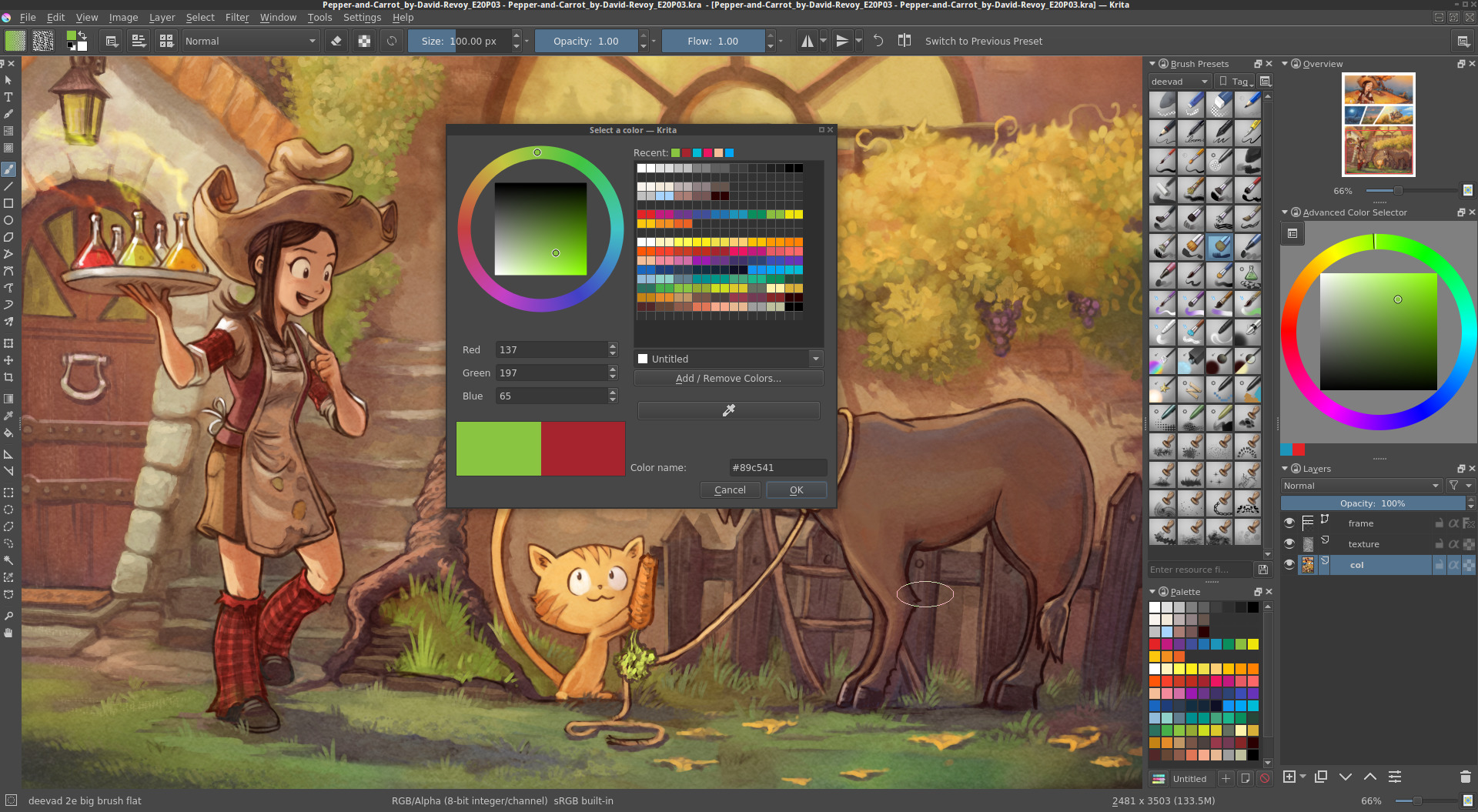
The palettes loaded on both dialogs. Artwork: episode 20 of Pepper&Carrot
(click to enlarge)
Load the palettes:
After installation, two palettes are added deevad and deevad-mini. The main one, deevad-mini, is a 9 columns version for the palette docker. The other one deevad is a funny hack to fill the Select a color dialog of Krita 3.1.2 with a 18 column version. I expect this latest version will disappear in time when the Select a color dialog will rescale automatically palettes.
Load deevad-mini on the palette docker:
1. Restart Krita.
2. Open a new document ( a lot of functionality of Krita are locked without a document ).
2. If you don't have the palette docker visible, Go to Settings > Docker > Palette to toggle the visibility of the docker.
3. On the bottom left of the docker, you'll find a colorful icon to load the palette. Select 'deevad-mini'.
Load deevad on the Select a color dialog:
1. Click on the foreground color icon in the top toolbar (in green under 'View' on the screenshot above) the dialog will pop-up.
2. Click on the button Add/Remove Colors
3. Use the top list button to select deevad
License:
This palettes are licensed under the Creative Commons Attribution 4.0 to "David Revoy, www.davidrevoy.com". This attribution is necessary in case of redistributing, commercializing, or modifying the palettes. This attribution is not necessary in case of usage (you can paint any artwork you want with it, you still own totally your artwork). This attribution is not necessary in case of doing screenshot/screenrecording of Krita and have the palettes visibles.
Notes:
 A. Simple greyscale from white to black, non linear and not equally split, just the visually good greys I like.
B. A block of personal shortcuts:
A. Simple greyscale from white to black, non linear and not equally split, just the visually good greys I like.
B. A block of personal shortcuts:
top: A gradient from pale yellow to grey-violet: for tinting grey artwork with a subtle hue.
bottom: the C0C0 grey I use for background paper, a icy blue I like to sketch when on white background, two good color for quick shading with multiply, and a dark-red for inking.
C. Rainbow color, but not pure RGB eyes agression. This one are balanced, and plays well together, as you can see.
D. A set of color sorted as a full set of gouaches. Not too saturated, not full of grey. Just pure good looking colors.
Source code:
The source code is available here on Github.
TO-DO:
- Name colors: if someone feels motivated, with this style (traditional pigment name).
- Add other popular pigment if missing
- Check how this 8bit *.gpl format behaves with 16bit color mixing
- Add and improve the color shortcut: industry standard color for sketching? for shading? for adding notes?
- Possibly find a way to add complimentary color under the third line color rainbow (shortcut).


18 comments
merci beaucoup encore une fois
I was hoping you would make this. Color drives me nuts, never sure what to use that will work together quickly, now I can get more work done! Awesome...Thanks!
Comment dire???.... comme d'hab t'assure comme une brute.
C'est pour quand le deuxieme tome chez Glenat ??? une de mes filleules me le réclame déjà (6 mois après le premier oui mais les11 premiers épisodes lui a mis la potion)....
J'étais pas pour à l'origine ta diffusion (je t'en avais tchatché.... pardon je n'avais compris ton "adoubage"chez Glénat par rapport à l'OpenS mais t'es trop fort ....
Et il me semble que cela soit un coup de Maître! Quant est-il 6 mois après??? Est ce vraiment une "révolution" dans la distribution BD? J'aimerais que tu nous partages ton experience.
Quoi qu'il en soit encore merci David ;)
Hello, alors les nouvelles sont positives: le tome 1 en est à sa troisième réimpression et le tome 2 sort le mois prochain ou presque aux dernières nouvelles et englobe l'épisode 12 à 21 :-) Le succès continue de grandir, la sortie Allemande va avoir lieu le mois prochains avec une préparation de 1500 posters chez les libraires et 10000 cartes postales. Trois ou quatre autres éditeurs sont aussi autour du projet. Chaque étape demande beaucoup de travail. L'industrie à déjà changé et c'est une révolution de fond et en douceur que je propose : que ce soit Glénat ou Popcom ; ils savent à présent travailler avec du CC-By, ils savent aussi utiliser Krita, Inkscape et des outils libre pour imprimer des dessins crée sous des logiciels libre. Ce genre de geste fait jurisprudence. Le tome 2 risque même de sortir sans un bruit de polémique de la communeauté BD ( c'est ce que je souhaite ). Et ça c'est du présent, un changement observable que je n'aurai pas imaginé encore il y a trois ans. Je garde le cap! :-) Merci pour ton retour.
Oooh yeah!!! Super... T'es le précurseur d'un véritable changement de mentalité dans le domaine!
La “révolution” est en marche... Thanks pour ta réponse très claire.
Et oui, garde le cap (qui ne doit pas être de tout repos) ツ
Ça mérite un panier de cookies !
Miam! #cookiemonstermode
merci beaucoup encore une fois
As usual, you are so generous Mon Ami!
Thank you truly!
You are an inspiration!
Dziekuje - thanks again - Merci beaucoup
Thanks David !
Thankful! Long life! Much health and peace!
In photoshop i always stucks on palettes thank you so much for sharing this with us its a very greatful for us.
Thank you so much. I always prefer palettes to the other styles of picking colors
где как папки куда место????
Please, comments in English (or French) if you want I understand. I used Google translate. The answer is written in the article.
ooh thank you! these are amazing colors, i always get stuck on them
buena tu idea
Post a reply
The comments on this article are archived and unfortunately not yet connected to a dedicated post on Mastodon. Feel free to continue the discussion on the social media of your choice. Link to this post:You can also quote my account so I'll get a notification.
(eg. @davidrevoy@framapiaf.org on my Mastodon profile.)