Krita Appimage for cats
- Japanese, by Guruguru.
Hey Krita users of GNU/Linux operating systems! Tired to upgrade or jump distro only to use a newer version? Tired to hunt for a maintained repository? Tired to build from source only for using Krita? Ladies and gent, get introduced to... (♫ ♩ roll drum ♫ ♩)... the Krita Appimage!
Get Krita appimage
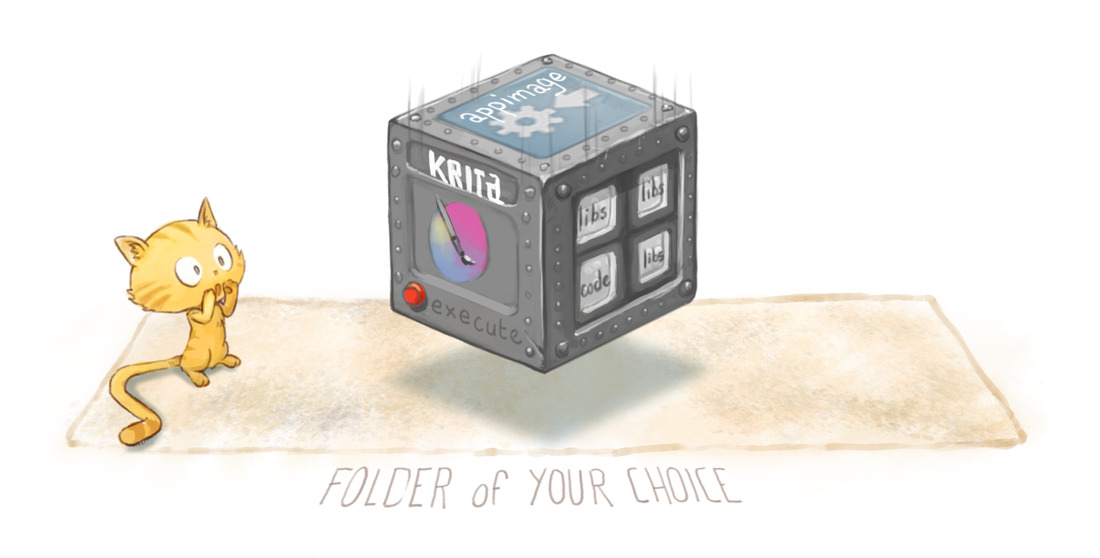
Appimages is a technology designed for GNU/Linux. An Appimage is an application that can run anywhere, without requiring complex dependencies and run as the developers designed them: you get the right libraries bundled and everything inside for the best user experience. You can download Appimage of Krita on krita.org. Stable versions are under the 'Download' category, unstable development version (for testing) can be found on the blog (scroll down the front page).
You can save your Appimages files where you want on your disk. They are single 'big' files.
(eg. I save mine on /home/deevad/Sources/ and each Appimages of Krita take less than 80MB )
Security
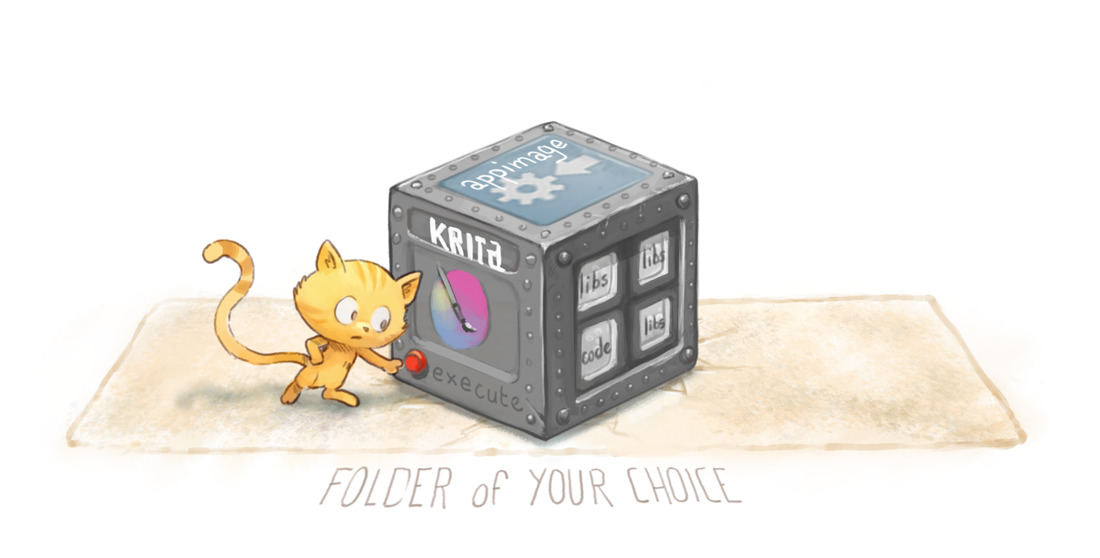
Are you sure this file is trusted and come from the developers of Krita on krita.org? Fine! Security is your responsibility: a file downloaded on Internet can't run like that on your computer without your approval and that's good.
How to communicate to the computer you approve this file? We just need to change the Appimage file to the execute mode. For this, two way:
1. right click on the file, and in 'permission' tab add permission to 'execute'.
2. ... or with a terminal, 'chmod +x' the file:
chmod +x krita-3.0.1-Alpha-4c91a18-x86_64.appimageTime to run
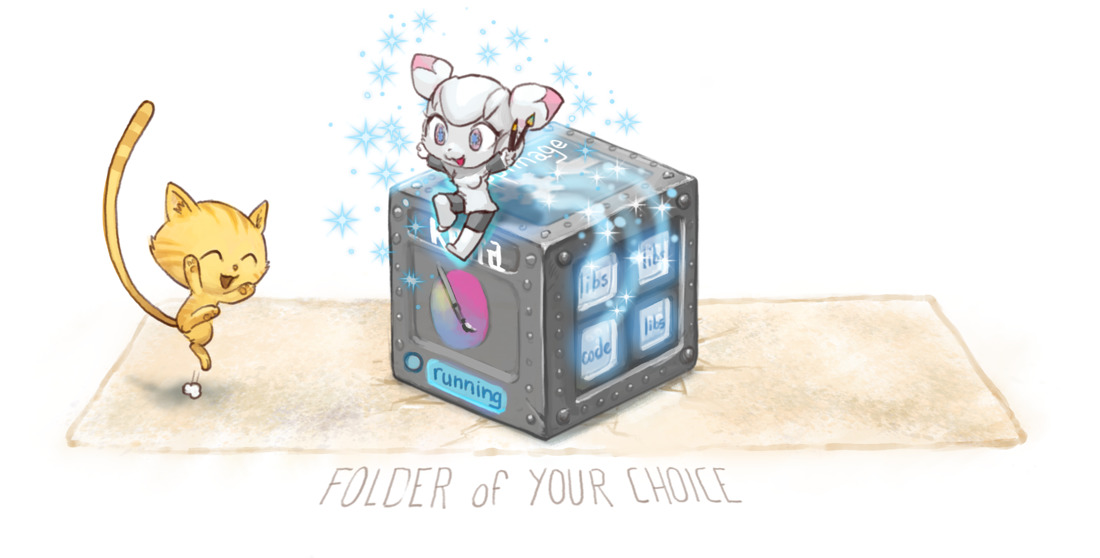
That's all! Double-click on the file, and you run this version of Krita. Easy! You like this version? Wants to use it daily? If your desktop environment and file manager is not too primitive, I'm sure you'll find feature how to add a shortcut to it to your main menu and set the Krita 'kra' files to 'Open With' with this Appimage. (eg. On XCFCE menu or on Cinnamon menu, a right click, Edit application... For the kra , a right click 'Open With' then select the application path, set it by default or in your list.)
Last features, best stability
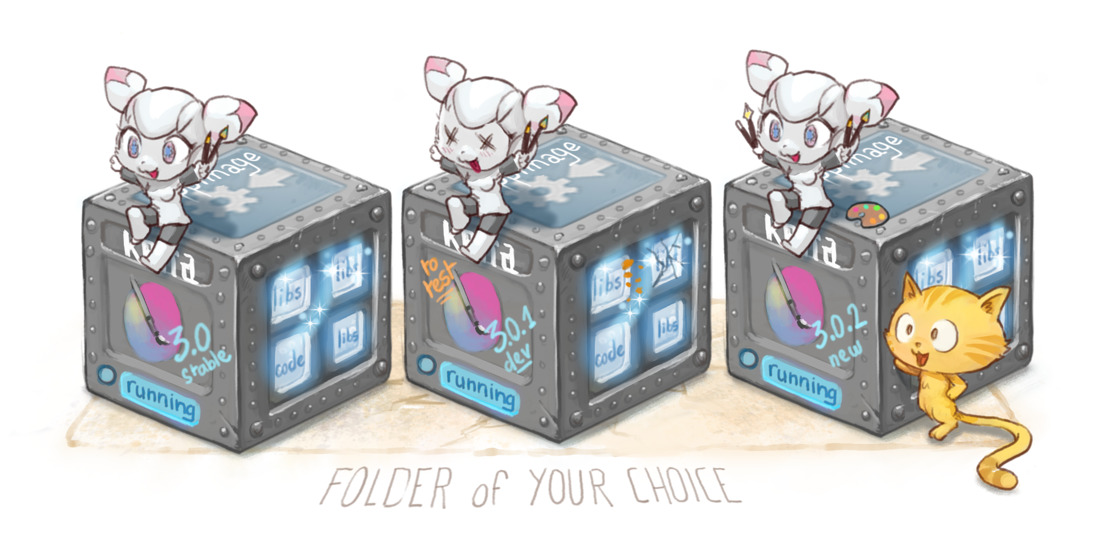
- Do you want a stable version for production? No problem!
- Do you want to play with the last 'alpha' feature to discuss? No problem!
You can collect as many Appimage of Krita side by side as you want and keep your favorite version away from an unwanted update or a regression due to a change in a library.
You want to jump to another GNU/Linux distro? Backup your Appimages; they will behave the same on your future system!
And you? Do you love Appimage?
I do!
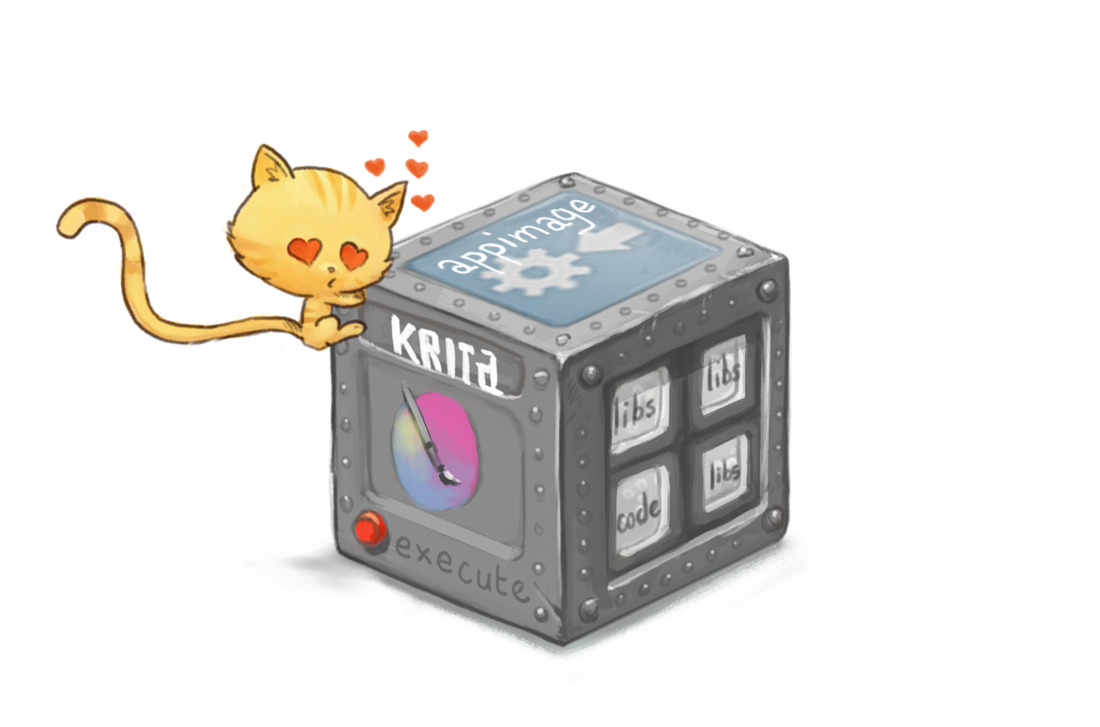
Illustration: Krita sources all layered here
(note: re-usage of Kiki the cyber squirel mascot of Krita, cc-by Tyson Tan ).

