Krita mix-brushes.bundle
Published on
Update: This three brush are now installed by default in Krita 4, you probably already have them instaled in your brush list (the icon might differ just a little bit).
Also, the pack under is outdated and unmaintained: it probably won't work as designed with recent version of Krita. Check the 'extras' category to find my most recent brushes.
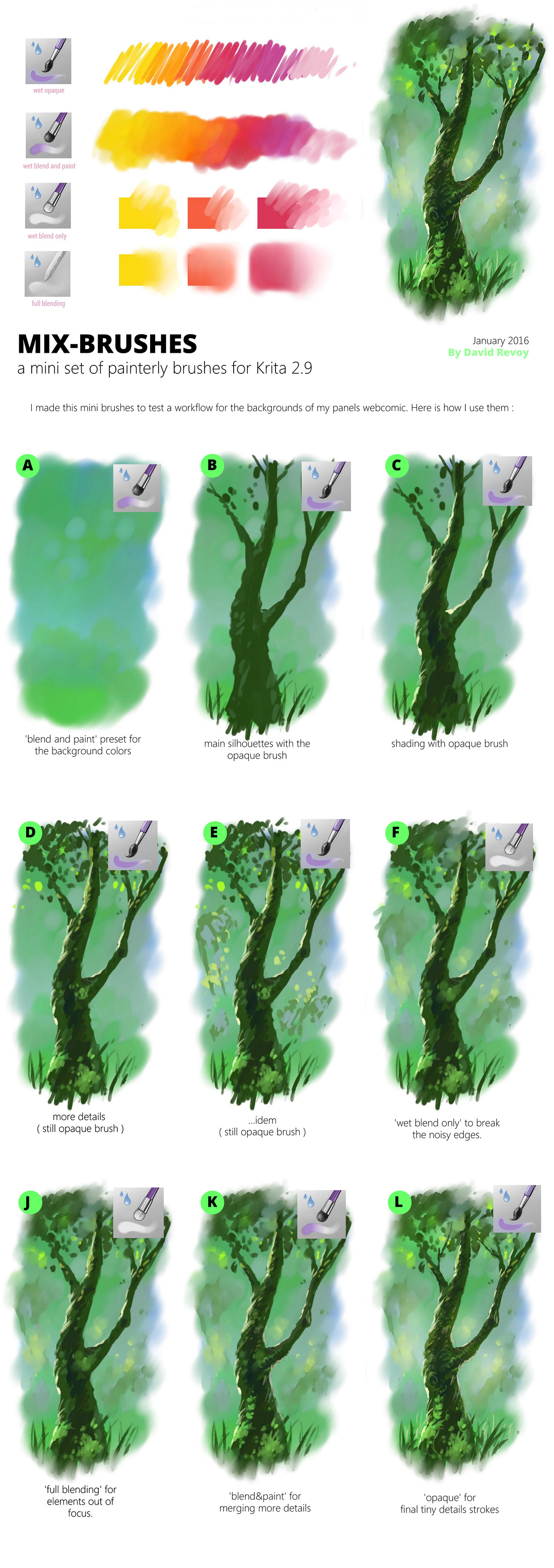
For Krita 2.9 and up
( Note: this brushes are now part of my brushkit 8.1 )
Download & Install :
- You can download directly the mix-brushes.bundle file here ( in a zip, extract it after download ) or from this folder (source git here).
- Open Krita, go to _Setting _then _Manage Resources _and then click on the import Bundle/Ressources button. Select the mix-brushes.bundle file on your disk ( you'll see it if File of type is set to _Resource Bundles (*.bundle) _and then press _Open _button.
- Done! Close the resource manager dialog. The brush should appear in your Brush Presets docker, ready to be used.
I use this brushes more and more to paint my backgrounds ( eg. check previous artwork 'Happy Holidays' ).

32 comments
OMG David, I admire you just for things like this one! Loved the last set and I'm sure that I will love this one too!! I'm following you to the end!!
LOVE IT! My fav brushes are the wet ones. Maybe because they imitate RL best.
Hey, thanks!
Amazing!! This water color art is my favorite one. Thanks for sharing.
Thank you for the brushes!! you are by far the most generous artist ive seen online!!
Thanks for the set David. They're awesome!
:-)
Hi, will this work on windows os?
thank you for these brushes!! you are so generous!
OMG David, I admire you just for things like this one! Loved the last set and I'm sure that I will love this one too!! I'm following you to the endd
Oh David, thank you so much. I love water brushes and water blending. Will install them ASAP!!!!
@all : Thanks!
@Voltaire : Yes :) Krita on Windows should be able to open this brushkits.
@Liz de Souza : Hey Liz! Thanks for letting a little message here.
David, thank you very much!
Links for download not working , pls fix it !
I tried it in another browser it works now, didnt work in mozzila for some reason. Thanks
Thank you for sharing this! The step-by-step tutorial was really helpful aswell, appreciate it!
thanks for sharing this , it is awesome! it still works with krita 4.2.2
Thank you!! you're a great help
thx
pro
pro
a
thanks so much man i love you greetings from colombia :)
every time i click open it says that the bundle doesnt exist. i extracted the folder as well. what do i do?
Hi, you probably need to tell me more about your version; are you using an alpha/nightly version of Krita by any hazard? Because Krita 5 (not released yet) is still in alpha and has still many unknown bug, especially in resources management since this part was totally rewritten (that's why I would suspect it to bug for importing bundles). Let me know!
Hey, if it doesn't work for you, try in another browser!
Hey, I am downloading it but my Krita does not see this file because it is BUNDLE instead of Krita brush preset :(
Mm... Funny, a bit like someone complaining about a plastic bottle of water isn't water.
Bundle are the way to share resources in Krita; the brush preset are inside; Krita can import (they also contains other linked resources; like brush tip, gradients, texture necessary for the preset kpp files to works) if you follow the install instruction, you should have no problem (and if you use a stable version of Krita, not 5.0beta1 that has many bugs)...
More documentation: https://docs.krita.org/en/reference_manual/resource_management.html
love it
its so cool when your blending fav brushh!!!!
Won't download on my windows 7 computer ;-;
Hi IvyCan'tWorkThis; it's simple link to a zip file; something as old as Internet exists. If it doesn't work; it means a security system try to prevent you to install or download file archive to your disk. Check your option on your browser, or antivirus; I'm sure it will work fine after.
Post a reply
The comments on this article are archived and unfortunately not yet connected to a dedicated post on Mastodon. Feel free to continue the discussion on the social media of your choice. Link to this post:You can also quote my account so I'll get a notification.
(eg. @davidrevoy@framapiaf.org on my Mastodon profile.)