My hardware
Software : 100% open-source
Since 2009, I produce my artworks using only Free/Libre Open-Source Software ( FLOSS ). Constraining my tool to 100% open-source is a choice I made . This technical choice doesn't affect compatibility with my clients : I still provide industry standards and I can save or open any regular files. Working with open-source tools doesn't mean having to produce only free and open-source artworks. I'm still in control about the license of my own production, and I can commercialise it, or use copyright on it without any issue. Here are the software I mainly use :
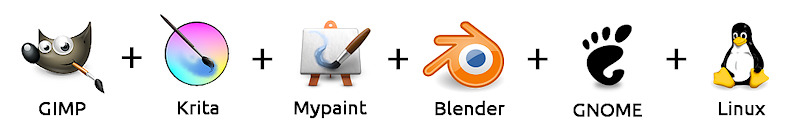
★ GIMP : image manipulation tool
I use GIMP for many manipulations on colors, or specific image file format. I also use it to add text and label to images.
website : http://www.gimp.org/
★ Krita : professional digital painting software
Krita is my main tool and I use it to paint my artworks
website : http://www.krita.org/
★ Mypaint : digital painting software
Mypaint is a lightweight digital painting software. I use it as a sketchpad.
website : http://mypaint.intilinux.com/
★ Blender : full multimedia studio, with a focus on 3D
I use Blender to create rough 3D models to paint later on it. I also use often the video sequencer.
website : http://www.blender.org/
★ GNU/Linux : an ecosystem
I run Linux systems. There is many Linux distributors. My favorites : ArchLinux, Manjaro, Fedora , OpenSuse , Antergos and the one I'm using right now Ubuntu Gnome.
Hardware : Linux compatible
I use a single computer with two screen connected to it. One of the screen on left, is a Wacom Cintiq 21ux tablet. But I prefer to use my Intuos 4 Medium, and use the Cintiq as a secondary screen. The Cintiq is mounted on a Ergotron LX arm , I can still move the Cintiq to directly digital paint on it. I have a professional monitor able to display a wide range of color ; an Asus ProArt. It allow me to display subtle printed colors, such as richer greens or oranges. It's delicious to digital paint on it.
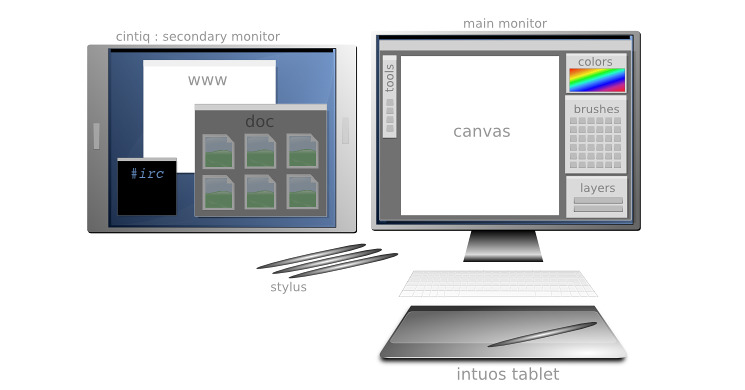
★ Main computer : Dell vostro PC
Processor : Intel® Core™ i7 CPU 870 , 2.93GHz × 8
Memory : 8GB
Graphics : GeForce GTX 650 Ti
Screen : Asus ProArt 24HD
★ Laptop : Clevo W550 ultrabook
Processor : Intel® Core™ i3 CPU 3120M , 2.5GHz × 4
Memory : 8GB
Graphics : Intel HD Graphics
Screen : 15.6'' , 1920x1080, LED,
Weight : 2,2Kg , slim case
Note : I use a Wacom Bamboo Fun A5 tablet when I'm travelling with it
★ Other : tools for graphist
Colorimeter : Pantone Huey Pro
Scanner : Canoscan Lide 30


162 comments
Hi David,
As always a great post. Thanks for the time of making this "technical" entries, and for sharing your tools. Quick question, I was going for Linux Mint with Cinamon as my main distro. How is Ubuntu Gnome with other apps, like Blender?
Hi there.
You mention the reasons why you prefer to work in the Krita, instead MyPaint?
Nice article, it will be very useful for newbies in FLOSS.
Small correction - Unity is only a shell on top of Gnome so it uses it's tools to correct aspect ratio of tablets and it works perfectly, as in Gnome Shell.
@Mauricio Vega : Last Linux Mint 16 (Petra) with Cinamon 2.0 share same versions of package than all the 13.10 ecosystem of Ubuntu packages and other Xubuntu, Kubuntu, Ubuntu Gnome...etc... so, you get same apps version. Gnome windows compositor behave very well with Inkscape, painting, gaming ( even windowed ) video editing and Blender.
If you come from Windows, and don't care a lot about tablets, and color management ; Linux Mint is a good choice and probably the easiest entry door to Linux ( with Linux Mint KDE ) . Gnome needs a little learning curve to be adopted.
@bialyikar : Hi, Mypaint is a small application compare to Krita. In Mypaint, no selections, no color mode as CMYK or 16bit ; no filters, no transform etc. I really like Mypaint. But I also really like now the possibility to make an artwork from scratch in a single app; from rought to final file I send to the printer.
@n-pigeon : Hey ;-) Ubuntu main fork the Gnome control center from GNOME 3.6 ( and they will still do it for 14.04 ) and Nautilus to GNOME 3.4. That's why installing GNOME over Unity conflict so much. They also make a lot workaround. It's not only a shell. GNOME 3.6 Wacom panel didn't has the feature to correct aspect ratio, when a screen is 16:9 and a tablet is 4:3 . On GNOME 3.10 a new button 'Keep aspect ratio' was added intot the 'map to monitor' dialog. And I know very well about it, because the idea to add it in GNOME born into my conference in Madrid at LGM 2013, when I demonstrated the feature on the KDE wacom panel. After Unity 7 with this Gnome control center fork ; the Ubuntu team will release Unity 8 with it's own Control center. I imagine they'll rewrite all tablet support and color management in Qt for it ... or not xD
I like the new Gnome shell, I've been using xfce for many years with Ubuntu Studio (I just upgraded to 13.10). It's very spartan and simple, so takes some getting used to, as I am used to having right click app menu and desktop icons. It is difficult to customize but there are addons you can install. The GUi for Wacom tablet is worth it!
I found an old 1600x1200 monitor to use with my Cintiq 21UX, so I can stretch apps across the two monitors and retain same dimensions. Especially good for an app like TVPaint where you really need two monitors to work. New LightWorks video editor for Linux is also wonderful across twin monitors!
MyPaint is a great app for quick sketching, thumbnailing and things like that. I love the water brushes it has, too (which I don't think Krita has, good water brushes). It's good for a beginner, like ArtRage or Autodesk Sketchbook, so you don't get overwhelmed with a lot of menus and settings.
Krita is more like Corel Painter, more advanced natural media, color management, filters, etc. It's good for more advanced artist who needs more fine tuned editing, rendering, etc.
I still like to use Gimp for a lot of things, too :-)
And of course TVPaint, which is a commercial app, and has the best brush engine of them all!
Nice Article! I had to laugh, reading your critique about unity :D I agree to it... A while ago a friend called me to help him with a 'broken' Linux install. The problem: no space left on the home partition. Guess which distro was installed. Although I fixed his problem, he returned to windows later, with a bad opinion about linux.
However, i have some questions. I would like to know more about additional tablet stuff. Do you have extra-pens (airbrush, artpen)? What do you think about that - is it worth an investigation from a professionals point of view, or more a luxury toy? And another thing are the nibs. Do you use different nibs regularly? I use mostly only the basic ones, maybe because i am to lazy to switch or i am lacking of painting experience to make an advantage of their usage. So, this are detail questions.. but i am curious what do you think about it.
This is a well timed post for me, as I've just been thinking quite hard about switching distros -- I'd have stopped using vanilla Ubuntu some time ago if it weren't for the fact that I love the colour orange in the interface... so shallow :)
I hadn't thought much about tablet support in the different desktop environments, so I'm really glad you discuss this. With regards to the ones where tablet support requires script/command line work, is that especially complicated? I'm really happy with using Krita built according to your tutorial for cats, so now I don't mind if something doesn't have a graphical interface as long as it's easy to understand.
I have a feeling that I'm going to get very picky about my choice of desktop environment when I switch, so it'd be good to have more options to work with :)
Would you say that your monitor has been a good choice? I intend to replace my current monitor as soon as I can afford to, and I don't really know as much as I'd like about what to look for.
Thank you for all this information you've already provided!
@Brett McCoy : Hey Brett, :) Thanks for the comment. For dual screen, yes, keeping the same height for both is really an additional comfort. It was hard for me to find a good 1920x1200 screen 16:10 ; the 16:9 are everywhere now.
@Vasco Basque´ : Haaa... I should really report this thing to Gnome dev about cats sitting on PrintScreen :D damn hackers cats ! also yes ; I was a bit bitter with Unity 'cons'.
Oh, sure for your suggestion ; I should expand/update the article about stylus. I'll do :) In a nutshell ; I have a specific grip when drawing with a pencil. With default Wacom stylus ; they are so large that my natural grip position is ruined. So, I get used to buy the thinner stylus or tweak myself the plastic shell of the stylus to make them two time thinner. I'll post photos !
@Dandy : Hey :) Making Xsetwacom script for a tablet is not really complicated ; I used this during years. You can find about it on my old article here http://www.davidrevoy.com/article/95/linux-mint-11-install-notes.html ( wacom chapter ). Just it's not flexible. For example ; if you setup all on a laptop , it will take you a little hour ( the time to read doc ; to do attempts ) . If you have a single tablet on a single screen and keep the same setup, that's fine. But ... If you happen to travel , and connect to a video projector 1024x768 ; you risk to get surprise during the presentation with a 16:9 tablet. And when this happen ; taking an hour to make the math to get the good ratio of the tablet proportionnaly used is really not the good moment. That's why GUI are faster. Here with the Cintiq ; I can do calibration whenever I want ( to follow my position ) . Before , with command line, I made a single calibration only, then I kept it , because it was too long to redo one. My Cintiq is mounted on a 'Ergotron arm' , so I can move it around ; doing calibration with 2 clicks is a real comfort.
My monitor, the Asus ProArt 24HD , was a really good choice :-) It is even a good gaming monitor too , and I enjoy the 16:10 ratio 1920x1200.
Ubuntu Unity/Gnome is not 100% compatible and thats why you have to install Gnobuntu env on Ubu or something, but still Unity is mostly shell on up to date Gnome tech and 'keep aspect ratio' is present in Ubuntu for a long time (year maybe...) :) so it is supported. I know I use it ^^.
Thanks for this guide! Very useful.
I'm looking for a good monitor, but it should also look good since it has to be in my living room.. So, artists and designer people: Do you know of any matte (non-glossy) monitor that looks as good as the Apple displays, can give fairly faithful colour reproduction and works with regular (Linux) laptops?
The Debian "Testing" Release gives swifter updates, and I have had no stability issues as of yet: most stability user cases agree.
@n-pigeon : Ok :-)
@k : Thanks ! You know the thing with Apple displays is a myth. But ok, those are nice (glossy) display compare to shitty cheap supermarket brands, but they are not exeptionnal for all the spec compare to a pro screen. If you want faithful colour reproduction, you need a colorimeter + a screen able to display at least the sRGB gamut fully.
@Aaron Marsh : I do like Debian. Just, package takes 3 or 4 month lagging to pass threw experimental/testing/etc stack ; I think Gnome 3.10 just landed inside http://www.0d.be/debian/debian-gnome-3.10-status.html ( I check this page since month ) . Also, installation is not really digital-painter friendly. It's far from the ease of an Ubuntu install ; so hard to recommend. Maybe too much made for technical poeple only ?
Thanks for the very interesting article! Your scanner seems like the odd one out in your collection. As far as I know it is mostly for documents, not optimised for images. (The image sensor is a row of different line sensors across the width of the platen. Any misalignment in these sensors means bad image registration.) I suggest trying a cmos based scanner for the replacement when the time comes. They are bigger and heavier but probably better suited to your needs.
@David REVOY: When I said "look good", I meant when it's turned off ;) By just looking at the Apple display I can tell that, even if their colour faithfulness is so-so, it's not a myth that they can work as a piece of furniture. Unfortunately I can't find any other monitors that have that one feature.
(In my ideal world, I would have a monitor that looked like an Apple display, worked with the regular displayport of my laptop, was matte/non-glossy and had better colour faithfulness.)
@Brendon Yenson : Ha sure, this scanner is really really not perfect :) but fine enough for scanning black&white sketch and inking. I'll have a watch at good scanner with Linux plug-and-play compatibility. Can be useful to scan watercolors with more color fidelity and precision. Thanks for the advice.
@k : Oh, sorry ; I missed the 'design' part ; yes, Apple designer does a good job about it ; for phone, laptop and screen.
Beat me to a few reviews I see :3 I'll be doing some more detailed ones on youtube fairly soon with pics and whatnot. My primary focus I guess rather than distro review will be WM/DE reviews. I always thought you used Mint. If you like Gnome shouldn't you be using Fedora? you're off about it being for developers I think, I believe fedora is a general purpose, average user distro similar to Ubuntu, just less mainstream than ubuntu. But you're very right about Arch being nice for Devs.
I can see you've been around your fair share of distros, I like arch the most, I don't mind the CLI installation process.
I'd say a con for KDE is that it's slow and clunky in my experiences :P My favorite DE/WM is actually Enlightenment 17+ (19 now) but what sucks abuot it is that it's in an alpha/beta state so it's unstable and largely just experimental. Alternatively I use OpenBox and until recently I used XFCE a lot, but I liked Mint's Cinnamon a lot.
Looks to me like another 4-8GB of RAM couldn't hurt your desktop, otherwise it looks pretty fine (apart from being company assembled rather than custom, I've never been a huge fan of that and dell in particular I've had some shitty experiences with, but maybe they're better than they used to be, I wouldn't know since I always build my own rigs)
Btw what is a Colorimeter? I've never heard of such a device.
@Cestarian : Ha Fedora.... Yes, I tested it quite deeply, because as you say ; it's the home of Gnome development. But by the end ; it's a distro for developper, geek, nerd . It's not focused on noob userfriendlyness.
By the end of the day ; I figured I'm a simple user with just a focus on painting. Not a nerd, and all Linux install stuff start to piss me off seriously. All of this is just a lost of time to draw/paint. I don't want to waste my life into fixing a drivers. That's why I decided to go back the ecosystem of Ubuntu ; it's bloated with workaround; half of the default package are half broken , but the choice is large, the install made a lot of thing working out of the box. So, more time to paint for me, and that's the essential :)
My colorimeter is this one : http://www.pantone.com/pages/products/product.aspx?pid=562 :-) not the best. But at the time I bought it , the ColorHug http://www.hughski.com/ wasn't available. If I had to buy a new one, I would go for the ColorHug.
Oh so colorimeter is a monitor color calibration tool that creates custom color profiles for your screen? I see, that might be useful :3
@Cestarian : Yes, it's a mini USB device you can stick on the screen ; his 'eyes' can read colors ; so the system has a feedback of how the screen display the color, and so can correct it with a profile.
Tiles windows on any wm --> https://github.com/TheWanderer/stiler
Hi David,
You wrote :
Note how the interface on screen follow the shape of the tablets.
The LED label of the Intuos4 display the keyboard shortcut attributed to the button automatically.
I juste tested ubuntugnome 14.04 on live usb to see if I could configure my wacom intuos4M with the same tools you show in your article, and I was disappointed to not find them. Am I missing something or is it a special hack of your side ?
@tynaud :Hi Tynaud, first ; 14.04 is not released yet ; so, you use a different version than mine. I don't know what version of Gnome is used into future 14.04alpha . The new intuos stuff is in 3.10. Also, maybe upgrade Gnome via the ppa I provide in the 'Install' chapter. Last point because I receive a lot of email of poeple reading just 'Ubuntu' and not the 'Gnome' part. I use "Ubuntu Gnome" witch is different from Ubuntu. I'm almost sure you talk about the same distro, but I prefer write it again in case you have the Unity desktop.
Also , Unity use a fork downgraded version of the Gnome Control Center ; if "Ubuntu Gnome" team don't package well , they might prefer this for the 14.04 future stable ( witch would be a mistake, but on Ubuntu package world, countless of package mistake and rape of upstream work is daily made ... so no surprise )
Hi,
I'm new in digital drawing, so the tablets that you own are too expensive for me. I really want to choose a linux-compatible tablet.
So, Do some brands have more Linux compatibility issues than others?
Could you give me some recomendations?
@Valeria : 'Expensive' is relative here : Professional digital-artist tools are far less expensive than even amateur musician. For Linux and tablets, my rule is simple :
1. Wacom
2. Not new on market ( to let the linuxWacom project have the plug&play driver )
I'm sure you can find on ebay or similar website Wacom with good price. Intuos 3 and Intuos 4 are really nice ; 'Bamboo' also.
David, I see a Smudgeguard on your desk. What is your personal opinion as a user of the Smudgeguard? I am a user as well and I use it for my traditional art as well as my tablet work. Maybe here would be a good place to recommend them to other artists and tablet users? (I don't work for Smudgeguard or get paid to sell them by the way.) I am a left handed artist who finds his pencil work smudged and messed up by the pinky finger, and it makes a mess. Also this allows for my hand to smoothly slide across the tablet face when sketching digitally. Awesome.
@Michael Copple : Yes, it is a smudge guard. Good idea, I'll add to the review on the next edit I do. In short : I like it too. I can't work on Cintiq without it :)
Hi David,
how the hell did you managed to have on screen buttons configuration for your Intuos4 and what's more important... will it work for Intuos5?
Currenlty I'm using Mint 16 and obviously there is no way to configure Wacom with GUI but if settings for Intuos5 gonna work as well as for Intuos4 I will consider returning to Ubuntu.
p.s.
Linux Mint team is currently working on implementing Wacom Settings http://segfault.linuxmint.com/2013/12/cinnamon-graphics-tablet-support-needs-testing/
It's me again... I figured out that on screen button configuration is a Gnome 3.10 feature and it will work with Intuos5:)
I've also seen that you already made some contribution into Linux Mint team effort for bringing back Wackom Settings.
By the way, what distro you are currently using, Manjaro or Ubuntu 13.10? I was using Ubuntu all the time but it started to pissing me off so I've installed Mint and damn, I really like Mint 16(first Mint that suits me) but it lacks of features especially Wacom settings.
@Michał : Hi Michał ; Yes, it is unfortunate about this Mint 16 release and non tablet support. I'm really hopping Mint 17 ( built on Ubuntu 14.04 Long Term Support ) will bring this back. If they do ; the LTS + Wacom + Cinnamon could be a top experience.
Right now I'm still using what I show on the article : "Ubuntu Gnome" http://ubuntugnome.org/ ( not the main Ubuntu, I don't like the main edition choices ) . It's a Ubuntu derivative ; based on 13.10 Ubuntu. I update the Gnome environment with a PPA ( see Install chapter )
My TV media center use Manjaro Gnome , and my laptop also use Manjaro Gnome. I'm still a big Manjaro / Arch fan , but I really get 'burn' on my main workstation.
Updates can be dangerous.
"Ubuntu Gnome" is a bit a dirty distro ; a lot of little tweaks have to be done to get the 'Alt' key back ; the PPA system and apt-get is really really so slow and uneffective comparing to the Arch AUR and Pacman ... I'll probably get back to Arch + Gnome on the long run ...
Tip for testing new distributions: install unetbootin. It's a tool to create bootable Live USB drives from iso images.
It's faster than burning CD/DVD, put old USB keys to good use, avoid piling up discs that you trow away 6 months later because they are obsolete, install times are shorter too.
I'm using Antergos since December. The graphical installation is easy and it seems stable for now. I check ArchLinux's site for warnings before updating (usually once a month).
@Charblaze : Thanks for the tip ;-) Oh, and yes, Antergos is defintely on my scope in top position for my future O.S. Don't hesitate to keep giving news here about it. I'm really interrested into Arch derivative. I think it's the way to go.
I have big hopes about Mint 17 - beside wacom setting I really ejoy using Mint 16 and Cinnamon.
Till Mint 16 I was using Ubuntu and I liked first run of Unity(it was 11.04 as I remember) then it turned into some bloated shit so I tried Gnome Shell and with some extensions it was awesome experience... With Ubuntu 12.04.2/3 some annoying glitches appeard so I switched into Cinnamon.
Cinnamon was epic till Mint team started separating it from gnome which resulted with unusable Ubuntu and my journey into Mint begins:)
I was thinking about installation of Ubuntu 13.10 (12.10 & 13.04 were horrible) but soon there will be next LTS release so there is probably no point of doing this especially that I heave no major problems with using Intuos5 on Mint 16.
p.s.
Threre is one big advantage of Mint 16... it is almost perfect out of the box which I can not say about Ubuntu - too much tweaks to make Ubuntu usable at leats in my case.
@Michał : Hey, I totally agree about the 'out-of-the-box' of Mint. Really few distribution are so 'user-friendly' and that's a shame.
I started following Linux with the first series of Linux-Mint back 2006 and was a real fan.
During the 'shake' of the post Gnome 2 desktop ; I went to Mate first ; but mate wasn't stable in the first hours, so I moved to KDE at this moment. The era of Gnome 3.4 / 3.6 and derivatives ( Cinnamon and Unity ) wasn't an option for me , because the windows compositor was really eating performance. After 3.10 its solved.
Yes, 13.10 is really short life. I'm not really proud of this temporary move back to Ubuntu base. I really prefer what I learned from Arch and Manjaro. But this distros requires way too much tweaks to make works certain devices ...
Hey David,
I'm writing because maybe you can help me with Krita. I was using Krita 2.8 with Mint 16 and it was superb till today. I was forced to reinstall my system and after installation of Krita from Kubuntu Backports ppa(as always) I encountered some problems - Krita won't start, splash screen appears and message like this shows up "Essential application components could not be found. This migh be an installation issue. Try restarting, running kbuildsycoca4.exe or reinstalling". I've tried purging ppa, reinstalling Krita and whole Calligra, restarting my pc, etc. Nothing helps, ech time I install Krita this message shows up. Do you have any idea what could be done to fix this issue?
@Michał : Hi Michał, sorry, but I have no idea about it :-/ In my opinion, this should be reported immediately to the Kubuntu backport packager. I know yesterday the source of Krita 2.8 were tagged to 2.8.1 to bring corrective. I wonder if Kubuntu backport already ship 2.8.1 ... Bleeee... Did you tried to install other calligra package as kritasketch ? ( I don't know the exact name, but I know Kubuntu backport packager splitted Krita in two :-/ ). A napalm method if you want have free 600MB on your disk is to also install kde-base ; it won't slow your computer, just probably brings all the KDE libs to let krita find his happyness. But normally it shouldn't be like this...
Good luck , and I'm curious if you find the answer.
( note : there is probably the name and email of the packager if you look details/properties of the package on Synaptic package manager , it can help )
Thanks for quick respond.
I've found solution on LM forum - it looks like there is something wrong with dependencies so first you need to install Krita 2.7 from Mint Software Center, then add kubuntu backports ppa and update Krita to 2.8.
p.s.
For now there is no Krita 2.8.1 in backports ppa, I'm using 2.8.0 version.
p.s.2
Some news about future Mint releases http://www.webupd8.org/2014/03/linux-mint-might-use-same-lts-base-for.html
@Michał : Thanks for sharing the solution :-)
I just built from source 2.8.1 and there is nothing really 'more' than 2.8 ; mostly fix for specific graphic card, Windows glitch and other bug backported from 2.9development. It should be in the update soon.
Salut
Je tourne avec manjaro et j'en suis très satisfait avec une tablette intuos 4. Seul inconvénient : pas d'interface graphique pour les boutons de raccourcis de la tablette, mais j'ai l'habitude de me servir du clavier...
Mais beaucoups d'avantage notament très stable et les softs toujours a jour. Interface super légère avec xfce
Merci pour ces partages super instructifs
@sergious43 : Hello, Manjaro tourne bien en effet ; il faut juste se méfier d'une chose qui m'a couter une installation ; ne pas avoir trop de librairies system compilé avec yaourt (AUR). Surtout le multiarch :-) En tout cas , c'est sur ; Manjaro fût pour moi une chouette introduction à Pacman, Yaourt et ArchLinux.
hi david
could you please send me the previous Guide : My hardware and software for Digital Painting not the updated one please
Regards
@george mburu kibaru : Hi, Sorry, but the last one was already outdated. Can you tell me witch part you miss, and why ? I might bring it back again...
@david revoy after installing ubuntu what next??
@george mburu kibaru :
I get Ubuntu Gnome 13.10 here : http://ubuntugnome.org/
I update Gnome-Shell thanks to this ppa : https://launchpad.net/~gnome3-team/+archive/gnome3
I do classic post-install stuff, flash, mp3, graphic drivers ( check a search engine for '10 things to do after installing Ubuntu 13.10' )
I build Krita from source like this : http://www.davidrevoy.com/article193/guide-building-krita-on-linux-for-cats but you can also get the last using the Lime ppa
I grab all the other packages I like from the built-in app-store : Gimp, Gmic, Blender, Mypaint etc...
Litlle post install I also do ;
- Gnome-thumbnailer for *.ora and *.kra files.
- Theme ; Numix , with "global dark" in GnomeTweak.
- Gnome extension : Top Panel Workspace Scroll https://extensions.gnome.org/extension/701/top-panel-workspace-scroll/
thanks a lot david
happy painting!
I've got the "kbuildsycoca4.exe message" issue too on Antergos.
The solution is to create a env.sh file with:
export KDEDIRS=$HOME/kde4/inst:$KDEDIRS
export PATH=$HOME/kde4/inst/bin:$PATH
and put it in /home/<your-username-here>/.kde4/env
If there is no env folder in .kde4 create it.
Since your blogpost is the main reference for building Krita, adding a note would be of great help to many.
Something like:
If starting Krita gives the following warning:
krita: Critical Error
Essential application components could not be found.
This might be an installation issue.
Try restarting, running kbuildsycoca4.exe or reinstalling.
mkdir -p ~/.kde4/env
cd ~/kde4/src
gedit env.sh
Paste:
export KDEDIRS=$HOME/kde4/inst:$KDEDIRS
export PATH=$HOME/kde4/inst/bin:$PATH
and save
Hey David,
you've brought me to giving gnome another try and I really like it for painting.
The only thing that I really wonder is: Were you able to set a modifier (like 'Ctrl') to a stylus button? I know that with Krita and Mypaint you can set color-picking to a mouse-button (which I already did), but I really liked being able to combine the Ctrl-button on the stylus with other stuff (like rotating the canvas, etc.)
Best wishes,
Ecki
@ecki : Hey Ecki, yes, this is a limitation of the Gnome GUI for setting a modifier on the stylus button. Here I launch a startup additionnal *.sh script with a xsetwacom command to set it up manually.
I opened a bug report on Gnome bugzilla, but for the moment, I think my usage of 'Ctrl' as a color picker fell into a not productive discution wondering if user should attribute a 'Ctrl' ( keyboard key ) to a stylus ; and not directly a 'Color picker action' to the button... well , meanwhile, it don't work , and need manual workaround.
I hope you'll find your way with xsetwacom ; if not tell me ; I'll dig in my script folder and guide you how to setup this.
Bonjour
J'ai un soucis avec krita 2.8.1 sous manjaro : Impossible d'enregistrer un fichier et ce quel que soit le format demande !
avec mint 16 je n'ai pas ce problème
J'ai reinstaller plusieurs fois mais cela persiste même en compilant la dernière version en beta la 2.
Alors je contourne le probleme en preparant un canvas sous gimp que je peut ensuite ouvrir avec krita et la o miracle il accepte que je l'enregistre
Curieux bug dont je n'ai trouvé aucun echo sur le web.
Au fait bonne chance pour le projet Goosberry
Je vais tester ubuntu gnome
Bonjour David !
J'ai découvert votre travail il y a quelques semaines et je suis admiratif ! C'est vraiment encourageant de voir que de tels résultats sont réalisés avec des logiciels libres. J'ai téléchargé les logiciels recommandés et je m'éclate ! :-)
Le problème, c'est que je suis un peu perdu avec toutes ces versions de Linux. Ma copine a installé Ubuntu sur son ordinateur portable mais l'interface Unity ne me plaît vraiment pas : design trop pensé pour les tablettes, et je trouve le bureau peu intuitif et pratique. J'en déduis donc que l'environnement Gnome est une bonne solution, mais quoi prendre parmi toutes ces versions ? Je me débrouille en informatique, mais je suis loin d'être un expert du code... L'avantage d'Ubuntu, c'est que l'installation et les mises à jour sont vraiment faciles et compréhensibles.
Merci encore de prendre le temps de rédiger tous ces tutoriels !! :-D
@sergious43 : Désolé d'entendre que vous avez cet horrible bug. Les developpeurs auraient besoin d'être informé ; depuis la version 2.8 je ne suis plus trop en contact quotidien , le bug est a poster ici : https://bugs.kde.org/enter_bug.cgi?product=krita ( note : j'ai entendu parler d'un bug qui forcait à ecrire le nom de fichier + extension manuellement au moment d'enregistré. )
Merci pour le projet Gooseberry ; on croise les doigts :-)
@Tame : Bonjour Tame, Merci. Vous avez raison ; toutes ces versions, c'est un peu le bazar dans les communauté Linux. Je ne suis pas sure que Gnome conviennent là ou Unity ne convient pas ; Gnome est aussi particulier à sa manière ( même un peu plus 'barré' dans le paradygme tablette ) . Un systême 'à jour' et pas trop prise de tête devrait être "Ubuntu Gnome" 14.04 LTS ; ( sortie dans quelques jours ) ; il devrait y avoir pas mal de choses dessus.
Aussi, je suis assez enthousiaste par le prochain Linux Mint ( pour fin Mai 2014 ) : qui devrait embarquer les technologies tablette de Gnome ; grace au Bureau Cinamon 2.2.
Ici , j'ai toujours un "Ubuntu Gnome" 13.10 avec un PPA pour avoir Gnome 3.10 au lieu de Gnome 3.8 , je donne les détails dans un commentaire , le 28 mars 2014 ici meme.
J'attends Linux Mint le prochain avec impatience. ( La version actuelle n'a pas de support de tablette , pour configurer via une interface )
Bon courage ! il en faut ...
Bonjour David ! Merci beaucoup pour tous ces renseignements !
Je me suis documenté sur Linux, et il est vrai que ce n'est pas évident de s'y retrouver. Je suppose que c'est une question d'habitude !
J'attends demain la sortie Ubuntu 14.04 pour tester Ubuntu Gnome. Mais étonnement, je trouve peu d'informations sur cette distribution.
Contrairement à Manjaro ou Fedora où d'importants forums sont disponibles, Ubuntu Gnome semble plus distrait. Est-ce une distribution officiellement soutenue par Canonical ? Est-ce que le adware Amazon est également présent par défaut ?
Désolé pour toutes ces questions... Je découvre un tout autre monde !! :-)
@Tame : Hello Tame, oui tout ça est cryptique, et demande de naviguer en Zen dans ce bazar. Au bout de 5 d'utilisation pro ; je peux dire que rien est jamais aquis : certains distro stable se retrouve vraiment instable du jour au lendemain ; les changements dans les projets parfois endommage tout l’écosystème ; et comme partout, il y a des petites guerre de pouvoir et de raison qui font que l'ensemble se construit tout autant que se démoli lui même.
"Ubuntu Gnome" est un petit projet avec une petite équipe, oui ; je pense que Canonical soutiennent seulement dans l'autorisation d'utiliser le mot 'Ubuntu' dans le titre, et d’accéder au paquets distribué par les serveurs Ubuntu. Un peu comme les projets Lubuntu ( LXDE + ubuntu ) ou Xubuntu, Kubuntu , etc... Ubuntu Gnome étant plus récent. Techniquement, ce n'est que le bureau de Gnome au dessus du choix des paquets Ubuntu. Il ne développe pas ( contrairement à Fedora, OpenSuse, Ubuntu, Linux Mint, Manjaro, qui se servent de ses projets de bureaux comme XFCE, KDE, Gnome, etc... pour les modifier avec des outils propre à la distribution ... ).
La distribution faite sur mesure pour 'Gnome' est sans conteste Fedora , qui développe Gnome pour Fedora et Red Hat Entreprise. Tous les dev Gnome que je connais utilise Fedora.
Ceci dit, j'ai souvent testé sans m'y retrouvé dedans. Il faudra que je réessai ...
Je ne pense pas que le mouchard pour Amazon soit présent dans Gnome-Shell ; c'est une des "fonctionnalité" d'Unity.
Bonjour David !
C'est quand même étonnant : d'après ce que j'ai lu et compris, une grande partie des utilisateurs d'Ubuntu n'ont pas du tout apprécié l'arrivée d'Unity, d'autant plus que sa désinstallation au profit de Gnome provoquait quelques bugs et instabilités du système. L'arrivée d'Ubuntu Gnome quelques années après aurait dû être acclamée, téléchargée des centaines de milliers de fois !
La documentation d'Ubuntu étant tout de même phénoménale, c'est vraiment la distribution qui paraît la plus accessible lorsque l'on a passé une dizaine d'années sous Windows.
Et pourtant, j'ai vraiment l'impression que cela reste le projet d'une petite équipe de développeurs (d'ailleurs, ces derniers semblaient manquer de bêta-testeurs (cf : http://quebecos.com/?p=1844 ). D'où mon étonnement ! Est-ce une bonne distribution ?
C'est promis, j'arrête mes questions après ça, je ne voudrais pas abuser de votre patience ainsi que de votre gentillesse, et je suis parfaitement conscient qu'il existe des forums spécialisés pour discuter de tout ça ! :-D
Encore un grand merci d'avoir pris le temps de me répondre.
@Tame : C'est sur que le lien vers l'article ne dit rien de bon quand aux support de 'Ubuntu Gnome' .
Gnome de nos jour ( v3 ) est bien different de Gnome avant Unity ( v2 ) . Avant Gnome 2 était par defaut pour Ubuntu , Linux Mint, etc...
Gnome 3 a sa sortie a été complètement réécris, et à exploser tout l’écosystème des bureaux Linux à sa sortie.
De Gnome 3.0 a Gnome 3.10 ; il y a eu 10 versions instable de Gnome 3 ; et l'équipe de Gnome c'est mis en projet de simplifier le bureau. Beaucoup de fonctionnalité de Gnome 2 n'y sont plus.
Ubuntu ont donc forké Gnome 3 pour en faire Unity
Linux Mint ont donc forké Gnome 3 pour en faire Cinnamon
Linux Mint ont donc forké Gnome 2 pour en faire Mate
C'est pour ça que Gnome 3 n'est pas trop acclamé. L'équipe de Gnome c'est un peu embrouillé avec beaucoup de distributions...
Ici, je viens de voir que Linux Mint Cinnamon 2.2 était déjà dans les paquets de Antergos / Arch Linux ( ainsi que Krita 2.8.1 ) ; Cinnamon 2.2 devrait théoriquement avoir les même capacité de configuration des Wacom que Gnome 3.10 . A tester :-)
Hi David, I have bought a Wacom Intuos pen and touch small, and It's have been hard to I work . I can't draw continuos lines, all lines that I make are twisted. But In the paper I make good lines, you have something tip or tutorial to better that? Thanks and sorry my bad english :Z
@Guilherme : Hi ! The 'Small' model is probably too small ; here my minimum is always 'Medium' ( around A5 ) , and Medium is fine on a laptop , but on a 1920x1200 it's almost not big enough.
Merci pour tout, David !
Je teste Ubuntu pour le moment, et tout se passe bien. Mais il n'empêche que je garde un œil sur la future version de Linux Mint tant attendue !
Bonne continuation, je suivrai de façon assidue les prochaines publications de vos œuvres ! :-)
@Tame : Merci !
Love it! I would like to pass to open source. I work as sysadmin under linux, I know it very well. But I don't find the way lo leave photoshop! Damned! I know that my cintiq 13hd would work great under ubuntu (my preferred distro) but I have really no time to experiment while producing a comics a week (as hobby for tom's hardware italy). I really don't like gimp. I find its user interface crazy and really hard to use! Why they do not copy photoshop?
Anyway great job David. You're the one ;-)
@cryx : Aww, thanks ! and good luck for keeping your weekly comic production if you decide to do the jump. Maybe install Krita on windows to learn this alternative before doing the jump . :)
Unfortunately I have a mac, and krita does not run. Mypaint has problems too. I have to install in dual boot win or ubuntu (why not?). Mac was a great mistake but has done, so need to manage it :-). I'm observing krita thanks also to your blog of course. Recently I tried clip studio paint (mangastudio) and it is very interesting (and cheap). Once I did a little book illustration for a friend with gimp and I'm still having nightmares!
@cryx : :-) oh, yes, sad to see not a lot of Mac user develop for open-source. They are really rare on projects. Dual boot, or Virtualisation is probably the best way to get them running.
Super setup mais quel triste siège que tu as là. =)
Surely dual-boot not virtualization... too slow. The problem is tahtevery time I decide to try a new tool (like clip studio paint recently) I have no time to experiment! Hope in the next summer holidays ;-)
@SAMD : Hey :) J'ai testé la chaise ergonomique à 600€ pendant quelques années, avec pistons reglage, rotation, etc... Au final , une bonne vielle chaise d'Ikea en bois m'endors moins que le confort mou sur roulette d'une chaise d'administratif. Prochaine étape : un gros caillou.
@cryx : Oh, yes, time invested in learning ( or visual development, skill training, software effects exploration ) is a real budget. good luck !
Hi David, thanks for the article. Could you provide some information about you choice to draw on intuos instead of cintiq? Its difficult for me to draw on tablet with the quality that i have on paper. Currently i think about switching from intuos 4L to cintiq 13hd
@Vespertinus : Hi, thx. I think it depends the person. Cintiqs can helps, for drawing and detailing. I think it's about personal preferences at the end if I'm back to normal tablet. I know many artist who can use only Cintiqs, I know other who use tablets only even if they try or purchased Cintiqs. Unfortunately , you can know it only after some month with the trying both. If you feel you can get an evolution with it, do it ! You can still sell back later, and you'll know if it wasn't a good device for you... If you don't purchase, you'll still wonder what it could be to paint with one :-)
Thanks David!, I will try!
Hey David nice article, I was thinking of switching over to gnome to use the new fancy dancy gui but finally got it working with xfce instead through arch.
Had to come up with a solution to speed things up and it works nicely, I been digging into this new gui ever since you mentioned on seafault I tried gnome 3 but still didn't like the layout factor so I went xfce route for speed instead but it does work with the gnome 3.1 wacom gui nicely, just takes a bit to set up, thought you might be interested in it, if for anything just for curiosity sake.
Keep up the good work.
Sam
@samriggs : Hey thanks for the feedback :)
Hey David,
LM 17 is out and I really recommend it - it's fast and very stable, atleast for me. After two days of usage I have no glitches/freezes, etc.
What's more important Wacom settings are back... not so fancy as in Gnome 3.12 but it works.
So far so good and I think that LM17 gonna be my main OS for a long time.
@Michał : Hey, yes, I tested last week on 17 RC release , to check the Gnome Wacom support's fork. I'm happy it's work ok for you.
For me , it wasn't good news, as you know, the Wacom support of Mint 17 looks sort of based on Gnome 3.8 wacom panel ( as far as I could guess by the design of the GUI ). Ubuntu Unity 14.04 is also based on Gnome 3.8 wacom panel. Even 'Ubuntu Gnome edition', prentending shipping Gnome 3.10 pack a regression : the Control Center Version 3.8 ( but write on their website it's Gnome 3.10 - and duh ! - even not written in the release notes .... :o ).
A lot of things got fixed after 3.12 ( especially for Cintiqs , OLED and GUI ). For my dual tablets, and Cintiq, I can't use this 3.8 version, I also have issue for mapping certain shortcuts to buttons. It's now 10 time better ; Check this video http://youtu.be/tsv7x-Jou8s to see new version running. A pity *this* wasn't forked in Mint, because I know they renamed all 'Wacom tablet' to 'tablet' only to make this part on their code, and this work on their side will certainly block an easy port from 3.8 to 3.12 Wacom libs...
I've tried Ubuntu Gnome 14.04 - it was dissapointing with only partial Gnome 3.10 implementation... and I'm very used to Cinnamon desktop so I've returned to LM.
Wacom GUI in LM 17 is definitely from Gnome 3.8 - I'm not happy with this solution but atleast it's back and working.
By the way, for me it's easier because I never really developed habbit to use tablet buttons:)
Sadly it seems that tablet support isn't priority for Linux OS developers and I don't expect any spectacular improvements in near future... atleast in LM - that's one of the reasons that is stoping me from buying Cintiq 13 HD.
p.s.
Another weird thing is Krita - in LM16 I was using version 2.8.2 and there is version 2.8.3 already but not in LM17/Ubuntu 14.04... only 2.8.1.
@Michał : Hey, yes on UbuntuGnome 14.04 I use the staging-ppa to get Gnome 3.12 full. But I'm studying Fedora to move to it ( I need to learn about repo, packaging and firewall ). For Krita, the Kubuntu-update ppa got already 2.8.2 and soon 2.8.3 https://launchpad.net/~kubuntu-ppa/ ; Ubuntu in general is really fastly outdated... too bad
Thanks for the repo, I was looking in kubuntu-backports.
As for Ubuntu, I'm very disturbed when I look the direction they are heading... for now LM is my distro of choice but we will see how it's gonna be, especially with decission to stick with 14.04 as a base for next 3 releases.
Bonjour David,
cela fait déjà un moment que je suis vos travaux. Je suis toujours autant impressionné. Je suis développeur professionnel et dessinateur à mes heures. J'ai besoin de changer de PC car le mien est en train de rendre l'âme. Je n'ai pas utilisé ma bonne vieille tablette depuis un moment, il s'agit d'une Intuos 2 A4 mais j'ai un projet qui me démange depuis quelque temps.
Devrais-je plutôt m'orienter vers un core i5 ou un core i7 pour Krita ? Dans le même genre 8 ou 16 Go ? Je pars sur de l'animation traditionnel et j'aurais donc pas mal de calques simultanément.
Merci d'avance et encore bravo pour votre talent.
- Guille -
@GuilleAcoustic : Bonjour ! Merci pour le petit mot.
Pour le processeur ; l'important pour la 2D est la puissance d'un seul ; et j'estime qu' au dela de 2 processeurs et de 2.2Ghz , ça tourne.
Exemple; j'ai un laptop avec un Intel® Core™ i3 CPU 3120M , 2.5GHz × 4 ; he bien il se retrouve plus véloce que ma station de travail Intel® Core™ i7 CPU 870 , 2.93GHz × 8 .
Un i3 rivalise avec mon i7 pour la 2D ... Ca s'explique par la puissance du thread seul :
exemple : http://www.cpubenchmark.net/compare.php?cmp[]=1442&cmp[]=832
Sur cette page on peu comparer mes deux processeurs : "Single Thread Rating" donne un score supérieur en faveur du i3.
http://www.cpubenchmark.net/ est très un bon outil. Surtout pour étudier un achat. Idem pour le GPUbenchmark pour la carte graphique. Je conseil Nvidia; et du costaud. ( Krita a un canvas 'openGL' )
D'un autre côté, dès qu'il faut rendre de la vidéo ou de la 3D ; le i7 avec tout ses threads en parrallele se débrouille le mieux quand même.
Pour la 2D , 8GB de ram sont confortable. Mais 16GB ne peuvent faire de mal. Un SSD pour le system est un vrai boost.
Bon achat!
Bonjour, merci pour ce retour ultra rapide. Cela confirme ce que je pensais mais je ne trouvais pas l'information pour single vs multi thread. Il ne reste plus qu'à trouver le bon équilibre entre performance, prix et longévité de l'ensemble.
Je vais m'entrainer avec vos super tutosriaux en attendant que les pièces arrivent. Il ne me reste que le point du soft d'animation à résoudre. J'en ai vu plusieurs mais testé aucun (en dehors de Plastic Animation Paper, dont l'ancienne version est gratuite maintenant, mais non disponible sous linux).
@GuilleAcoustic : :-) La reference en animation 2D pro, reste TvPaint, et tourne sous Linux, mais est propriétaire. En libre ; on en est au début ; synfig, krita(un future plugin en préparation cet été ) et GimpAnimationPackage, Pencil2D , et XsheetMypaint ... ( renomé DopeyAnimation https://github.com/dopeyanimation/dopey )
Bonne continuation !
Super, merci pour toutes ces précieuses informations.
Bonne continuation!
Bonjour,
bravo pour ton site intéressant. Que penses tu de l'écran nec pa242w comparé à l'asus pa249q? Je dois changer d'écran et le choix qu'il faut faire est un petit dilemme. J'utilise un intuos pro m sur un écran vieux qui a rendu de bon service mais est en fin de vie
x
@Hmiss : Bonjour, Merci :)
Pour le Nec, il semble avoir le même genre de dalle ISP que l'Asus. L'Asus étant à moitié du prix du Nec, c'est sans hésiter que je me tournerai vers l'Asus.
Voir, si il y avait le budget pour le Nec ; pourquoi pas tester la démesure du Asus PA279Q ; avec ses 2560 x 1440 pixels sur 27'' :D
La gamme ProArt Asus est vraiment bien ; voir les test de http://www.lesnumeriques.com à leur propos.
Bon achat !
Merci pour la réponse. Je crois que je prendrais le Asus, même si au départ je penchais plus pour le Nec. Merci
Hi David. I'm a Linux digital artist (in training) and I'm just becoming one of your fans :D I've bought your DVD tutorials from the blender store and I think it's awesome!
You said on a past comment that fedora is for developers and nerds. I'm using fedora and I think it's not that hard to install and use. The installation process is even more faster than in ubuntu. And I just need to use the terminal a bit to install my basic software (although there's a software center pre-installed). I don't even have to configure drivers. Anyway, only you know what's better for you to use and I'm still thinking about getting sticked to Fedora or not. Please never stop using Linux and open source software.
@Ayaskull : Thanks for the feedback Ayaskull , that's good to know you use Fedora.
Sure, my previous experience with Fedoras was not successful, but time changed ; I installed it on a WM last month , did a system upgrade and I'm more and more impressed with newers releases. Especially for the Gnome parts. I'll probably switch to it one day, and at least it's still a distro into my top5 scope. But for the moment, I'm just lazy looking for the easiness of stuff I already know ( I'm in a frankensteinish Ubuntu-Gnome with Xubuntu desktop installed over it , and conky stuff ) . I'm on this lazy/easy side just to invest more time on artworks and drawing ( Pepper&Carrot ) . Sure , I'll not leave open-source!
Good continuation to you :)
Hi David,
I'm new to Linux and I wish to install it on my PC, but I'm wondering between Ubuntu and Ubuntu Gnome... what is the difference? I think Ubuntu Gnome uses Gnome 3 by default, but I can choose between Gnome, Ubuntu Unity, and KDE at the time of "Vanilla" Ubuntu installation isn't?
I'm confused :S
Thanks for consider my comment and keep the great work!!
Best Regards,
Coche
@Jose Navas : Hi Jose,
Here is the difference :
* Ubuntu use Unity desktop
* Ubuntu Gnome is a Ubuntu variant who use the Gnome desktop
You can't choose the desktop during the installation. You need to choose before.
You can still install another desktop environment on the top of any distribution, but it's often resulting into a mixed system, and so unregular system ( not tested ). An efficient way to find annoying bug never reported :)
For a basic usage, Xubuntu, Ubuntu, Ubuntu Gnome or Kubuntu all are ok in 14.04 version . Just browse a bit on Youtube reviews, to see how they look, and install the one you prefer.
Thanks a lot David!! it is much clear now :)
Hi David,
First of, congratulations on your fine tutorials, they 've been very helpfull since I'm slowly migrating from windows to linux (and I also like to paint of course).
Anyway I was looking at the harware you use and I noticed that while you use an Asus Pro Art screen, you have a GeForce as your graphic card. Unless I'm mistaken, I have read that in order to fully utilise a professional monitor, you must use a professional graphic card such as a Quadro or a FirePro.
My question is, is there any really difference in the colors, does that affect your work, or have you' ve balanced it with the colorimeter?
Keep up the great work!
@Akis : Thanks for the feedback ! The article you read misinformed you. Nowaday, every graphic card are able to work for having the best colors, and for applying the color management ( done with a colorimeter ). Exemple ; my Intel HD gfx card on laptop can apply the *.icc profile I made with dispcalGUI or GNOME control center without any issue ; and Krita can work on image with a lot of depht in pixel colors ( 32bit, float , etc... if you need ).
A good graphic card can make your performance of painting better for software running with openGL ; Krita can benefit about it. But about color quality , a cheap graphic card will be able to handle the best screen around without any issue.
You' re information has made some things all the more. clear.
Thank you David!
Hello again! I have a few questions for you:
1 - Do you need to draw in paper and scan all of your drawing sketches to make a complete digital drawing or you sketch some or most of your drawings digitally from scratch (I draw everything just with a bamboo tablet and I was wondering if sketching on paper would be better)?
2 - Do that scanner work out of the box in Linux?
3 - What do you think about Linux Mint?
@Ayaskull :
Hey Ayaskull,
1 - I can sketch on both. Sketching on digital got advantages, as I can strech, correct, deform a base sketch to make it better without having to redraw it. It's easier to do research, and probably find the right design. So, most of the time ( and even for my comic ) I prefer to concept-art on computer, even if I draw the character on paper later. It's easier to tweaks proportion and build a vocabulary of shapes, etc.
2- The Canon Lite one works out-of-the-box on all 'buntu, OpenSuse, Fedora and 80% of other distro. On Arch/Manjaro, it takes a bit of manipulation, but nothing important to do, and the Archwiki make it straight forward to do. But I changed my scanner last week ; my Canon was really old ( more than 10 years, with many scans by weeks ) and the lens started to got artefact ; just a little bit noisy. So, I decided to use the one bundled in my 2in1 printer/scanner ; a Canon MP560, and so far I can work with it ; it's even a better quality and scan speed than the CanoscanLide ; probably due to the AC/DC powered scanner, and not a USB only 5V motor. The MP560 scanner is plug-n-play with recent Xsane ; and the printer works on 'buntu after a bit of gutenprint tweaks. It even has a dedicated proprietary driver, but I keep the CUPS/Gutenprint free one and it's ok to print invoices, and sometime birthday cards ( I don't print photoquality stuff ).
3- Mint was my fav distro during years ; from 2007 to around 2011 or 2012 ( the Cinnamon era ). I like their concept of making Linux easy, and a entry door for Windows user, with drivers and all ; back to 2008 they were the only distro or almost to do that, and it really made everything simplier.
What I dislike about it, is their choice of forking Gnome make all the work duplicate. Bug report for Gnome also apply to Cinnamon sometime, and both team must solve same issue. Mint team is not as big as the Gnome team ; and don't own the same competences. Support for tablet, color management , performance of composer in Mint is limited due to that, while it's really more advanced in Gnome 3.12 and future versions. And Mint probably can't update their own module to match the Gnome version ; because I think they use and built cinnamon fork on a older "base" of code...
So, I think they make nice distro for general user, those who surf web, listen music, and write in open-office ; but for a workstation I wouldn't recommend it.
Hello David! I'm wondering if Krita supports rotating the canvas with the touch functionality of the wacom Intuos Pro tablet.
Thanks!
@Bruno Cornelsen : Hi Bruno, sorry I never tested this hardware with Krita, and I don't own it. I can't inform you. It's probably a good question to ask to the developpers on the Krita forum. Good luck !
@ David REVOY:
Firstly, I really admire your work and spirit. I wouldn't have made the switch to linux completely if not for your articles.
And, have you ever tried pclinuxOS as a distribution? I'm using it for about a month now, and have to say, it runs a lot smoother and saner than the ubuntu variants. I tried linux mint 17 and for the most part it was very good but I had problems with Nvidia Drivers. I have the same GPU as you do, 650Ti 2GB, but I couldn't find the driver that goes well with it. So, maybe my GPU has screwed but just for a query, which driver do you use?
Just if you are still looking for a distro to try, have a go at pclinuxos. It's a rolling release, so no worries about upgrading or reinstall. And it comes in KDE by default, so krita comes native. Keep creating awesomeness.
@Dalapane : Hi Dalapane, Thanks for your nice words ; I appreciate your feedback, and it's always nice to get a recommendation ; I'll try !
( Someone just sent me a 'how to' have a global menu in KDE to save vertical space on screen ; and I want to study this as soon as possible. I'm using right now XFCE; but I still like KDE and GNOME almost as equal ; and even Cinnamon and Unity. I try to keep open mind . )
About the 650Ti ; I tried Unity not long time ago , and I had ugly freeze with Compiz from time to time. I wonder if it's not also what you experienced.
Actually, that's exactly what happened with linux mint cinnamon, very serious freezes, and I searched google and found things or two about the compiz and some about the faulty nvidia drivers. But couldn't got it working. So, I've just taken it off my system and working without it. Is it running fine in xfce?
Btw, I'm using KDE and have to say, it's really optimised. With some tweaking around startup services, I've managed to run kDE just under 400mb of memory,even with full desktop effects on.
@Dalapane : Oh yes KDE can be very snappy, here I setup the computer of my wife with KDE , and it's a Asus EEEPC, with a single core, 1GB of ram ; and it's run faster than XFCE after removing a lot of things, and using optimised theme, etc... On Xubuntu 14.04, I don't have those freezes ; but I'm not using any compositing/shadows/effect ; a really 2D desktop. Certainly a problem with default nvidia graphic driver then in 14.04.
@David REVOY: Will see if xfce solves my issue. Thanks.
I noticed when you talked about configuring the wacom drivers that you use xsetwacom for it. With that you can't enable this option: https://wiki.archlinux.org/index.php/Wacom_Tablet#Force_Proportions
And I think you need it for that Bamboo of yours. I added that in there myself, seems not a lot of people know how important this setting is, but well to put it bluntly, it's something like this. http://crimsondaggers.com/forum/thread-4563.html
Thought you might wanna know ;) You may wanna configure your tablet via /etc/X11/xorg.conf.d/50-wacom.conf so that you can use this option from now on. It makes a world of difference for me at least.
@Cestarian : lol
C'mon, you really think I painted all this year with a bad ratio on tablet ? Do you really think one can draw with bad proportion ? That's almost insulting ;-P
And when you say that with xsetwacom you can't enable proportion ; you are wrong. 'Area' can do it .
I can do it since 4 years ; and here is the little math how you setup two 4:3 tablets to 16:9 display :
# INTUOS 4 Medium ( 4:3 )
# max area : 0 0 44704 27950 ( you obtain this raw value with asking xsetwacom a get area on first usb connect , read xsetwacom doc for infos how to do it )
screenX=1920
screenY=1080
areaX=44704
areaY=$(( $screenY * $areaX / $screenX ))
xsetwacom set "Wacom Intuos4 6x9 stylus" Area 0 0 $areaX $areaY
xsetwacom set "Wacom Intuos4 6x9 eraser" Area 0 0 $areaX $areaY
and
# BAMBOO FUN A5 ( 4:3 )
# max area : 0 0 21648 13530
screenX=1920
screenY=1080
areaX=21648
areaY=$(( $screenY * $areaX / $screenX ))
xsetwacom set "Wacom BambooFun 6x8 stylus" Area 0 0 $areaX $areaY
xsetwacom set "Wacom BambooFun 6x8 eraser" Area 0 0 $areaX $areaY
That's all :-P
Hi David,
I've been thinking of using open source software in doing creative design work and i am very glad i found you and your website :D
I am currently using elementary OS Luna and thinking of switching to either Mint or UbuntuStudio. What is your opinion on those two distros? Thanks.
@Ammi : Hi Ammi,
If you have a graphic tablet and you prefer configure it simply with a panel user interface in the configuration menu ; Mint might be more user-friendly as it provide a simple graphic tablet configuration panel. ( the same as in Elementary and Ubuntu ; based on Gnome 3.8 ). UbuntuStudio is a distribution based on the XFCE desktop, optimised for music/sound production more than for visual design. XFCE will require you to do script to customize the tablet. Good luck, here I'm very curious about the next 'Fedora 21' , out the next 9 december. I really like the Gnome desktop, and on 'buntu the packaging of this desktop is always a massacre, buggy and half vampired to make the main Ubuntu working. But, I must admit the ecosystem of 'buntu is still my favorite ; a lot of package available, a lot of article for hardware, a lot of solutions everywhere by a big community. I might miss that if I jump to Fedora. Good luck with your choice.
Thank you for the input.
Thanks also for mentioning Fedora 21. Their vision of the project is quite interesting. I read somewhere that the workstation version is aimed to compete with MacOS. Looking foward to test it too next tuesday :D
Hi David, i'm From Indonesian And trying hard to understand how to create the best artwork. i know my drawing not good as i can see. even i try, all fail. does somebody like me who dont have the skill for draw can make it and learned the skill of draw ?? oh yeah, im trying to make 3D from image in the book who send me here. its hard to make neck after clothing "from the book character development in blender 2.5".
give me opinion so i dont lose the hope for trying to draw it again. hahaahahhaha bad luck for me who didnt born as skillfull drawer. and sorry my english bad. i hope i can fullfill my dream to create my character and made it to 3D and also made it to the game. newbie -_-
@Uya91 :
Hi Uya ; No one around is born as skillfull drawer ; that's urban legend.
Drawing is a complex and universal langage, and those who practise a lot younger usually appears to be always-skilled-since-born.
The real talent in drawing is, imo : "the desire to draw, to give life, to storytell or to imagine new things" and also " the setup of personnal time to make it happen in real life" . Technics, skills, anatomy, textures, volumes, perspective, style, etc..etc...etc... are just tools built over this original desire.
You can learn those tools, but they are complex to learn as a foreign langage could be. Compare it as it could be to learn Chinese, French or Polish ; they require time to understand and practise, and a lot of personnal studies , to understand it. The self-commitment required is really high , but it worth the effort in my opinion. If you really want, and invest a large amount of time in it, and learn ; you will be only able to succeed.
Good luck !
What's up, I check your blogs regularly. Your style is awesome, keep it up!
Hello, thank you for sharing your configuration with us ! I've a hard time chosing a good screen which doesn't suffer from «burn-in» (shadow persistence when exposing too long a static picture, for, say, like half an hour). I've already tried two IPS screens, but without any luck for now. I've sent back both of them.
The «burn-in» problem appears very fast with the greys used in the Blender interface.
Can you tell me the exact reference of you Asus ProArt 24" ? When i search in catalogues, i find several references.
Thank you !
@jseb : Hi JSeb, I should update my guide, because this expensive PA24 from Asus was probably the best screen I had, but the worst deal at final : just after 1 month warranty expired, the power suppply integrated started to be weak, and the screen stopped to work. I tried to replace the bad eletronic elements, but without success on this model. For number of day use ratio with price, it was super expensive.... I replaced it on the hurry with a low cost IPS " Philips 21.5" LED - 224E5QDAB " , a far lower price ( around 130€ for a 21.5 inch 1080p ) , a far lower gamut to display, but good contrast, luminosity.
No ghost printing on screen at the moment... The Asus had them a bit, for the top panel of my O.S.
I installed krita and calligraflow onto my Linux Mint 17.1 Cinnamon, 'Rebeccaa' ed and received the same critical error when trying to run either application:
Essential application components could not be found.
This might be an installation issue.
Try restarting, running kbuildsycoca4.exe or reinstalling.
What finally worked for me:
mkdir -p ~/.kde4/env
cd ~/kde4/env
gedit env.sh
Paste:
export KDEDIRS=$HOME/kde4/inst:$KDEDIRS
export PATH=$HOME/kde4/inst/bin:$PATH
and save
Installed:
kdelibs-bin
kdelibs5-data
kdelibs5-plugins
Hi I love open source and I advocate it as much as I can. Hope you can help me with these questions;
1.GIMP does not support CMYK so how do you use it for print work?
2.Are GIMP and Krita competing projects, coz Krita to my understanding support CMYK
Thanks in advance
Thank You! This is really useful for me!
I wast lost in my "how can I do this?" and you give to me a path to follow.
I am writing this post for a second time,had problems with my phone because I am writing it in a train lol.
Hi David. First of all let me say that I love your work and I really value your art and your knowledge in Linux.
I am writing to you in hope that you will help me with my problem. I have a few questions that I will be really happy if you find time to answer them.
1. I have complex PSD files, tried opening them in latest krita and gimp in windows and they are no good. So my question in what format and how to save them so I will be able to use them or modify something when I switch to Linux.
2.what distro to use? I have wacom intuos5 with Toshiba laptop with ati card.
I hope you will find time to help me and sorry for bothering you.
Thanks.
@Darko : Hi, sorry you had to write your post a second time, and nice your phone and internet connexion on a train work good enough to use my crappy Html forms to enter a comment on website. I should really sit down a week and recode the website to be more 'phone' friendly.
About your questions :
>> 1. I have complex PSD files, tried opening them in latest krita and gimp in windows and they are no good. So my question in what format and how to save them so I will be able to use them or modify something when I switch to Linux.
Unfortunately, I would answer 'PSD' ; but with a pass of cleaning and simplifying them a bit before in Photoshop.
- You can keep all layer with blending modes, Krita does the convert pretty well. But Krita put a priority on the blending mode of the group; so, the blending mode on group/folder of layers might render differently.
- You'll need to flatten the Layer Styles ; they coming soon in Krita, but I guess it will take a little year before they will be enough polished to be production-proof.
- 'Clipping mask' are not compatible
- Mask in general, and special channel to save selection don't save well.
- Text and vector layers also.
So to resume :
Clean PSD to get only raster layers, using simple groups (in 'normal' blending mode) and your PSDs will be 'Linux' proofed
>> 2.what distro to use? I have wacom intuos5 with Toshiba laptop with ati card.
I use Linux Mint 17.1 Cinnamon 64bit at the moment. With years, I became confortable with the package mess of the 'buntu ecosystem, and Mint use this, the LongTermSupport of Ubuntu 14.04. Even if on a technological point of view, a lot of developpers don't like Ubuntu packaging ( they call Ubuntu/Mint user Noobs :-D ) ; on practical use , each Linux project tries to get 'user-friendly' installation for UbuntuLTS , and good support. That's a huge time saving in production when I need to install a software. Also the database of question/bug/solution online is big enough to solve any sort of problems or almost ; and support is till 2019 . That's the pro ;
On the con side ; the package base is 'frozen' and a bit outdated ( it can be seen as a 'pro' because you get more stable version ) for eg. doesn't contain the last Krita ; you need to add repository ( something Krita website provide ) to get last version. For each 'new version' of a software, you'll need to add a new repo ; it's not a big deal, but I know groups of users ( on Fedora, Arch, Antergos, Manjaro ) considering the distro should always provide 'last package'. In my opinion, it's dynamite in production, I remember a time when I was under ArchLinux and received the new version of my FTP app, and it was really unusable... I had to rely on another (less good) app for my FTP transfert, and the time I lost to find the new apps and learn/setup it was big compare the time I'm loosing on 'buntu ecosystem to just add a repo for the apps I want to follow the new development.
'Buntu ecosystem is large; I advice the LTS ; Long Term Support , the real release ; it's 14.04 now ( 14.10 or future 15.04 are just 'beta' version, done to get free beta tester ; and has only a 8 month support ) ; Mint is doing good with 17.1. You can choose many desktop environment, KDE, XFCE, Cinnamon, Gnome, Unity etc... That's , in my opinion , the real choice to do.
Good luck!
Thank you for your fast answer David, I'll do what you said.
Salut David et merci pour tous les conseils que tu offres aux gens qui souhaitent pourvoir travailler sur linux.
Je multiplie depuis longtemps les allés-retour entre windows et linux, essayant tant bien que mal de me passer de la suite adobe, notamment de photoshop ainsi d'after effects ( utilisé pour l'animation cut out, rendue très facile grace au plugin "duik").
Dans un de tes billets tu expliquait ton choix de migration vers linux mint kde. Et c'est ce qui m'a motivé à donner une nouvelle chance à linux en installant la version 17.1 de mint (kde) . Mais dans les commentaires de ce post je vois que tu as changé à nouveau pour cinnamon, comptes tu refaire un article sur tes configs etc dans cinnamon, comme tu l'avais fait pour kde? Et sinon, lequel de ses deux bureaux recommanderais tu pour de la peinture digitale et de l'animation (j'essaie de remplacer after effects par blender)?
Enfin une dernière question : Est ce que tu penses que linux est assez équipé pour une utilisation pro dans l'animation 2D (le domaine de ma formation), notamment en utilisant blender. Synfig ne me parait pas encore prêt. Il y a tvpaint qui est très bien pour de l'anim image par image . Mais pour ce qui est du cut out je ne vois rien à part blender.
Merci pour ton aide!
@Thibaut : Hello,
Alors pour la config, KDE est un très bon choix. :-) Ici, j'utilise Cinnamon de nos jours principalement parce-que c'est tout comme KDE, mais ça me semble plus proche de ce que j'ai besoin. Je change souvent de distro. Tester les bureaux est aussi une passion qui m'aère de temps en temps.
Un guide d'installation est énormément de travail, et deviens obsolète après un an... Sur les 'buntu récente, le guide serait obsolète en 6 mois.... C'est pas facile, je tenterai peut-être l'aventure pour le prochain LTS/Mint 18 , en avril 2016 qui aura peut-être une vie de 1an et demi.
Pour l'animation 2D sous Linux en PRO ; Blender est la solution qui me semble la plus PRO et intégré actuellement. Faire du cut-out dans un viewport 3D avec une vrai caméra, un vrai banc de montage, des squelettes d'animation complets, etc... aucun autre ne rivalise. Il y a des plugin Blender pour importer des images à ce propos, et aider le cut-out ( pas testé , mais vue dans des news ) . Blender est un peu long à prendre en main, et moins intuitif que des solutions commerciales , surtout pour les utilisations 'non-3D'. Mais son support et l'activité du projet est excellente. Bon courage !
Oui pas de soucis je comprend très bien :) et ta réponse me suffit :) Oui Blender c'est pasionnant mais long à intégrer, je continue mon chemin. Encore merci!
Hi David,
I hope to be learning Blender on a new desktop soon. I also use Inkscape and the GIMP (haven't had a chance yet to try Krita). I'll be installing Fedora (which includes my software package GNU C-Graph). Nvidia apparently don't provide free/opensource software drivers for their graphic cards. What driver do you use for your Nvidia GEForce GTX 650 Ti? Is there a more recent graphics card that you recommend?
I've been enjoying your wonderful artwork for sometime - and I'm so happy to know that you are part of the free software community!
Cheers
--
Freedom - no pane, all gaiGN!
GNU C-Graph Author & Maintainer - http://www.gnu.org/software/c-graph
Code Art Now - http://codeartnow.com
Abertheid Law - http://www.abertheid.info
Follow me on Twitter @AdrienneGT @GnuCgraph
Adrienne
@Adrienne Thompson : Hi Adrienne ; Fedora is a good choice ! For the nvidia driver, here on my Mint I'm using the one proposed by default in the driver manager. It's the nvidia331.113 proprietary driver.
Thanks a lot for the nice words about my artwork.
>> Is there a more recent graphics card that you recommend?
I don't know ; the only thing I know is recent hardware doesn't play really well on Linux ; mainstream comercial hardware + 6 month after release are often plug-and-play ^__^
Thanks David,
I'll also have a look at your DVDs at the Blender shop. I'm busy planning the next release of C-Graph. Includes specs for a new workstation, learning Python, some artwork for the manual and website along with reviewing tons of engineering math!!
I have this impression that we just don't have enough artists in the free software & open source world . Great to have you on board!!
Adrienne
--
Freedom - no pane, all gaiGN!
GNU C-Graph Author & Maintainer - http://www.gnu.org/software/c-graph
Code Art Now - http://codeartnow.com
Abertheid Law - http://www.abertheid.info
Follow me on Twitter @AdrienneGT @GnuCgraph
Hi David,
I'm wondering about buying a new workstation and I'm trying to choose the best hardware to use Krita. I read you reply @Adrienne and I agree completely. My question is, would you trust websites like Free3D to make a choice?
http://free3d.org/#d_graphics_hardware_performance_using_free_software_drivers_xorg_dri
Also, the laptop I'm currently using is an assembled-one that I bought online with Linux installed.
I found a website that offer similar solution but the graphic card is not good and not customizable.
http://shop.ekimia.fr/fr/
About you, do you buy every piece of you hardware separately and you self-made your workstation or do you have any reference to suggest?
Thanks a lot
Livio
@Livio Fania :
Hey, about free3d , no I wouldn't trust. I trust mainly the package distributed via my distro for graphic driver.
For your laptop ; I have the same type ; there is two 'clevo' here at home. I buy them in France at LDLC.
My workstation is a Dell one from 2010 ; with two layer of upgrade since this time.
I often look at the motherboard+CPU when I buy a computer, then for the other part, even if they are weak, I know I can upgrade easily with time. ( add Ram, better graphics, better disk ).
@Livio:
If you're into serious graphics work, make sure you use a dedicated graphics card. Dedicated graphics cards come with their own onboard RAM so you'll be taxing your CPU less. Also, remember that while laptops are convenient for mobility, their chips require less power and cool less efficiently so a desktop with the same specs will likely run at least twice as fast.
Cheers!
[EN: Hi there, are you still using the modded external USB-Numpad? I'm wondering about bying the same in order to configure it with a bunch of makros (media and drawing). How usefull was it for you in the end? How long did you use it?]
Bonjour David,
je suis amateur de dessin et graphisme dans mon temps libre, sans grande ambition mais avec beaucoup d'enthousiasme (et qu'avec du OpenSource ;) ). J'ai découvert ton blog en cherchant des moyens/Logiciels permettant d'agencer un clavier complet avec un pavé numérique externe. Je suis ainsi tombé sur ton "hack" ( http://www.davidrevoy.com/article132/numpad-hack-for-mypaint ).
Mon but étant de définir des touches supplémentaires pour le dessin, l'accès aux médias, et éventuellement Blender selon mon besoin réel.
Mais je ne vois pas le pavé sur la photo plus haut, et avant de me décider à l'achat (j'ai trouvé exactement celui de ton article par hasard), je voulais donc te poser quelques questions:
- Combien de temps t'en es-tu servi?
- Est-ce réellement utile? (ma tablette propose quatre touches supplémentaires, et je suis gaucher)
- Est-ce que le clavier propose un bonne durée de vie et fait-il toujours autant de plaisir à utiliser après quelques mois?
Je trouverais cela super d'avoir ton avis là-dessus!
Merci beaucoup et félicitations pour tes superbes illustrations.
Cordialement,
Xezarior
@Xezarior : Hello :) Bonjour!
>> - Combien de temps t'en es-tu servi?
Un peu près 6 mois.
>> - Est-ce réellement utile? (ma tablette propose quatre touches supplémentaires, et je suis gaucher)
Avec une Cintiq ( tablette écran ) oui, car il n'y a pas beaucoup de place pour mettre un clavier à côté.
>>- Est-ce que le clavier propose un bonne durée de vie et fait-il toujours autant de plaisir à utiliser après quelques mois?
Le clavier est devenu poisseux ; le caoutchouc gluant, et la peinture de mes actions c'est effrité. Il fonctionnais toujours quand j'ai du le jeter. Je l'ai ouvert avec un cutter pour voir le circuit interne.
Depuis , la Cintiq est tombé en panne, je suis revenu à ma vieille Intuos 3 A4 depuis plus d'un an, et je met un clavier complet plat devant.
J'ai souvent voulu retrouver un petit clavier personnalisable...
Merci beaucoup pour ta réponse! Ton avis m'a beaucoup aidé.
J'ai finalement décidé de reporter ce projet à plus tard pour le moment, et n'ai pas pu essayer si cela fonctionne, mais je voulais écrire un petit message pour partager le résultat de mes recherches:
J'ai trouvé un petit programme, HIDMacros (http://www.hidmacros.eu/), qui permet de paramétrer toutes les touches de tous les périphériques branchés. Mais surtout, il différencie les signaux des différents périphériques. Il permet donc de différencier les touches numériques du pavé num. du clavier plat, de celles d'un clavier externe. Il n'est ainsi pas nécessaire de changer les raccourcis dans le programme de dessin, mais juste de configurer le pavé USB de telle sorte que ses touches correspondent aux raccourcis. Exemple de ce qui est possible:
- Changer le point de vue sur l'objet dans l'éditeur Blender avec les touches 1-9 du pavé numérique normal, intégré au clavier plat (les touches par défaut donc) ET
en même temps, brancher un pavé numérique externe via USB, auquel on assigne des raccourcis quelconques (sauvegarder avec CTRL-S sur la touche 0, joindre avec M sur la touche 7, raccourcis Médias sur les touches /, *, - .. ce que l'on veut!) via HIDMacros.
Sans ce logiciel, les deux pavés numériques seraient interprétés comme gérant la caméra de l'éditeur.
Cela fonctionne avec n'importe quel périphérique (deuxième souris, second clavier plat...) on est donc libre de prendre ce que l'on veut. On peut également enregistrer des profils, par exemple configurés sur les raccourcis d'un autre logiciel, pour changer à volonté.
Sinon, j'ai trouvé le clavier externe "A4Tech X7 G100 Gaming Keyboard" qui est en fait un demi-clavier avec pas mal de touches. Éventuellement très pratique, combiné avec HIDMacros, et plus durable d'après les avis d'utilisateurs.
Cela pourrait-être une idée. Si HIDMacros fonctionne comme je l’espère, un pavé numérique USB à 5-10€ devrait amplement suffire à mon avis.
J'espère que cela te sera utile!
Cordialement,
Xezarior
@Xezarior : hello :) Ha oui, c'est vrai que j'ai déjà vue pas mal d'artiste aimant les mini clavier gamer comme :
- http://www.ldlc.com/fiche/PB00152803.html
- http://www.ldlc.com/fiche/PB00149790.html
J'ai jamais tenté ici, à cause du prix et de l'incertitude de l'existance d'un driver Linux pour ces engins peux répendues.
Ah! Désolé, je n'ai pas pensé à la compatibilité avec Linux (j'utilise Windows car c'est aussi mon ordinateur de jeu, donc ne me suis pas posé la question ><' ). Il semblerait que le clavier d'A4Tech ne requiert pas de pilotes spécifiques, je suppose qu'il devrait être compatible du coup, mais HIDMacros étant conçu pour Flight Simulator, il n'est pas prévu pour Linux. En fouillant un peu les avis d'utilisateurs du clavier, cela peut certainement être confirmé. Il coûte aussi bien moins cher que les deux autre modèles, cela peut valoir le coup d’essayer.
N'utilisant pas Linux de façon quotidienne, je ne me sens par contre pas en l'état de chercher des logiciels compatibles, désolé. J'aurais bien aimé pouvoir proposer une alternative.
Sinon, je pense qu'un simple pavé numérique USB solide peut déjà aider à rendre le tout plus agréable, bien que cela requiert d'adapter le mappage des raccourcis des logiciels. Au final, ce serait la même chose que ce tu avais essayé à l'époque.
Dans tous les cas, merci infiniment pour ton retour concernant l’utilisation de claviers secondaires, mais aussi pour la remarque sur les mini-claviers utilisés par d'autres. Je me sens rassuré quand à mon idée de me procurer un tel accessoire maintenant. :)
Bonne continuation!
This W7 User is saying "H... NO" to Big Brother Windows 10 SpyWare! I'm looking at Linux destroys that will work best with my Wacom Bamboo Pen & Touch. I will be using Scribus, LibreOffice, GIMP, Blender, Krita, inkScape.
Tip: CorelDRAW to inkScape - Export graphics to PDF X-3 & import to inkScape. PDF X-3 fixed some EPS import problems for me.
Bonjour David,
j'aime beaucoup dessiner (un peu ton style mais 1000 fois moins bien). et je suis travailleur social. pour des animations, j'aimerais un logiciel de dessin libre assez facile pour moi qui ne suis pas de la bonne génération. et aussi des conseils pour une tablette graphique.
merci pour tous les conseils que tu donnes et pour le mien aussi
Hello David,
I would run a wacom tablet Ubuntu 12.04, it say on the website that it is compatible with Windows and Mac. So how do you walk your wacom tablet Ubuntu?
@Grard :Hi, I don't advice Ubuntu 12.04 ( this version is from April 2012 ) ; the actual Ubuntu stable is 14.04 ; and future one will be out next month 16.04 .
On Linux, the older wacom tablet are plug'n'play thanks to the work done by developpers to get the input working right . There is no ( or minimalistic ) GUI to configure the tablet , but a CLI tool exist , xsetwacom, and it's possible to write a script.
You'll rarelly find on a device the 'Linux compatible' label. As Linux is just around 1% market ; they are not interested of targeting it. Good luck !
I heard people say that a dedicated graphics card make not much diference for digital painting, so I'm not sure if I should by one.
I'm using intel integrated graphics, it's not so bad but when I'm painting large images in krita it gets slow (even with the new instant preview that I've already tested). I don't have a bad cpu (intel i5 3330) and I think I have already enough memory (12gb) so I thought that maybe a dedicated gpu would make it better. What do you think?
@Mar : Hey Mar ; while "dedicated graphics card make not much diference for digital painting" might be a true statement for SAI/Photoshop/Painter, it's really something else with Krita from what I tested.
'intel integrated graphics' and drivers are always problematic with open-sources software in my experience ( I own a integrated GPU, Intel HD4000 on laptop ). It depends the distribution, desktop-environment, etc ; but it's very random on the side of performance.
I had to cancel a Pepper&Carrot release on November because of a broken intel driver on Ubuntu 14.04 and bad rendering of the canvas on Krita: it was too slow and too buggy/glitchy to paint.
My main workstation have a GeForce GTX 650 Ti ; I'm happy with it. Nvidia driver works often nicely with the 'openGL' canvas of Krita.
Your CPU is better than mine, and you almost have twice the RAM ; so I guess it's ok on this side : What O.S are you using ?
Thanks for the reply :)
I'm using Ubuntu 16.04 (with unity). Before I was using 15.10 with Krita 2.9.11.
On 16.04 I couldn't install v. 2.9.11 from ppa. Only 3.0 beta worked.
There was a great GUI to configure the tablet and multiple screens in Kubuntu 12.04, which probably worked for all the Ubuntu flavors, if not most distros. Unfortunately I forgot what the name of the package was and, after upgrading to 16.04, I have yet to find it again. I'm beginning to think I've been hit by the Mandela effect. My searches turn up people configuring their Cintiq for multiple screens via the command line, calculating screen coordinates manually. . . It's as if a package I used only yesterday never existed. I'll keep looking . . .
Hey, sorry to annunciate this; but the package you describe for this KDE 12.04 era was a tablet module; and it was great (for Plasma4). With the almost full rewrite to Plasma5/Qt5 appearing in 16.04 , KDE team probably thought the Wacom tablet driver wasn't a priority, because it wasn't ported. It's like 1 year there is no other way than using Xsetwacom script to configure tablet on Plasma. Unity and Cinnamon dekstop have a fork of GNOME3.4 wacom panel from April 2011 they can't properly maintain, and finally GNOME3.20 who constantly break their advanced panel too. I'm desperate for the Linux desktop for graphist...
So, making xsetwacom script is probably the most sane things to do right now ; and that is what I do with my actual distro , a Manjaro/XFCE .
If you need to configure a Cintiq on multi screen ; my advice is to go to GNOME or Unity or Cinnamon ; only them have a built in 'calibrator' ; but prepare for issues ( sometime you'll need to turn off the unwanted monitor to calibrate the Cintiq only, sometime you'll need to apply a special gconf to make GNOME remember the setting at startup, sometime ).
The way to do it via command line is to retrieve the coordinate with "xinput calibrator". Good luck with it!
Hey David, I have been around your site eversince I discovered it after you started working and some how promoting Krita.
Acctualy, there is a Linux distro aimed to the digital artist: Iro OS (http://www.iroos.net). I discovered it through the awsome brazillian artist Mozart Couto who hava also made the decision only to work with free shoftware and promotes it very well (http://blogdodesenhador.blogspot.com.br/2016/06/iro-os-o-linux-para-artistas-digitais.html). The distro looks and sounds great and I'm plaining to switch my laggy Kumbuntu in favor of it.
Right now Iro OS is a one man project (not my own), maybe It could progress a bit faster with a little promoting on your side as you are great with it and you reach a big audiance in the Free Software Digital Art scene. At least post your imprecions of it.
Hey Rami,
Thanks for the link. I know/tested IroOS.
It's a Ubuntu derivative, with Cinnamon desktop and custom theming and app repo.
This type of distro unfortunately can't solve or contribute to the core issue of distro for artist: color management sometime broken, Wacom panel half complete or defective.
The dev can't contribute upstream to fix core component. So, you'll find same issue than in Mint and Ubuntu in it in the best case.
It probably can help new user to get something ready out of the box ( I think the first use case of IroOS was liveUSB for Windows users ).
I'll study it again soon, because last time I tested was more than 8 month ago. I'll see.
Hi David,
I'm just curious to know if you've changed your laptop.
:)
Hi!
I still have the same one ; the Clevo rebranded by LDLC to be a 'LDLC laptop'. That's a bit similar to what brand like System76 are doing. The system still behave pretty well , and more since Krita has Instant-Preview mode and since also I'm using a newer Linux kernel with a better Intel support for the GPU. It's already 4 year old. Not bad for a laptop, but I also admit this one doesn't work all the time. It's only a 'trip machine' and sometime a 'guest machine' at home.
Hello David, I find your blog very useful and inspiring. I know this blog post has a few years now, but have you tried using wireless tablet hardware successfully? If so, which models do you use now. (I had mixed experiences with bluetooth wireless and that's in part why I ask). -- Thank you.
Hi, David, I've been drawing with krita for a short time and I'm very interested in digital art. I have followed your fine work, which has served as a guide for my first steps. The reason for my comment is a technical consultation, about expanding and improving my equipment. I want to get myself a new monitor, and I would like you to advise me between an Asus PA238Q (is it true that it does not need to be calibrated, is it sufficient with the factory pre-calibration?), An Asus PA238QR, or a dell Dell U2414H. I have also looked at a Dell U2412M, although it seems to me somewhat obsolete (not having HDMI), thinking that its 16:10 format fit well with my humble Wacom intuos pen & touch M. As you see, my budget is very tight, no more than 260 euros. Any other suggestions, will be welcome. Regards and thanks for everything.
Hi Francisco!
Here my old 600€ Asus ProArt died after around 2 years of usage. Just enough to die a week or two just after the warranty expired. It was a money waste. I had a problem with the internal power and management of heat. I decided after that to not buy again pricey monitors or monitor with Gamut bigger than sRGB. Red and orange were just too violent when non-managed , and a lot of software with bad design ( or webpage) use pure red for many things ( and of course non color managed way to display it ). The result : all my managed sRGB picture looked greyish ; all non managed looked too saturated, and the only pleasure I had was to imagine I could display CMYK color space correctly xD
Now I'm using two (frameless) Philips screen 224E ( sorry, the article is not correctly updated since last two years ) at around 120€ per monitor. The monitor have good design, good quality but needs calibration ( btw, every screen needs calibration. Factory setting calibration is fake marketing thing ). Even if both are same brand/model from same shop, one is magenta, other greeny. Hard to know why :-)
Good luck in your quest!
Thanks for the answer, David, and for your good advice.
A greeting!
Hi, David, I am writing to you again for advice. I am trying to improve my equipment with the purchase of a new PC, which I will mainly use to draw with Krita. I'm working with files to print (300 dpi and 28 x 40 cm approx). The brushes that I use mainly are Bristles_hairy, and deevad 2a paint sketch (thanks for your great brushkits!). I am not an expert in computers, and I would like my purchase to be as accurate as possible, and adjusted to a budget not too loose (max 600 €).
I have many doubts about what I need for a fluid job, as far as components are concerned.
This is a summary of my doubts:
For my budget, I had only raised a core processor i5, but I do not know if it is worth sacrificing other components and look for an i7
Is it enough with 8 GB of RAM?
Is a dedicated graphics card required?
Is it worth investing in an SSD along with an HDD, or can I work fine with the HDD only?
Is a 60 € motherboard acceptable?
Keep in mind that I am a beginner and I want a team that is consistent with my condition and my pocket ...
Oh, and I also want to get started on using Linux. What distro do you recommend me?
Thanks and greetings!
Hey, It's mainly processor + Ram + graphic card. Storage don't have a big impact.
For the processor, I advice 4 core, with minimum 2,5GHz of frequency. That's the minimum.
8 GB ram is also minimum , 16GB is more comfortable especially with modern webbrowser while having big files open.
Graphic Card: avoid Intel integrated . If Linux, go with Nvidia ; take a mid-gamer thing ( GTX up to 600 ). Krita likes a good graphic card to run the openGL canvas.
For the Linux distro ; Linux Mint 18.x series is what I use with Cinnamon desktop. I sometime run also Manjaro Linux. Both are good.
Good luck!
Hi David!
I came here to ask the same question as Francisco, so thanks for the answer too :)
Also, I have another one:
How do you manage hybrid graphics with NVIDIA cards (NVIDIA Optimus)? Do you use bumblebee?
Thanks in advance
Hi Valeria,
I never bought Nvidia card with optimus technology ; mainly because I knew it wasn't ready for GNU/Linux , so I never really had to manage this. On laptop ; I usually go for Intel integrated graphics ; a good one to support the openGL of Krita canvas , or Blender viewport ; but I rarely plan to get a killer GPU on laptop. It's easy on my requirement, because I'm not a Lan-party gamer or a 3D sculptor or realtime artist :)
Hi again, David, and thank you very much for all the wonderful information you share unselfishly, that for a newcomer like me in digital painting is invaluable. As I said in an earlier issue, after reading your blog and reflections on open-source, I want to try Linux.
One of the options that I recommended was Linux Mint, in its edition Canela, that after studying a little I liked it enough. However, I have seen that the Gnome-based desktops GUI (apologies if I do not express myself properly, not just Linux), is fair in terms of options, and you have to configure some options via terminal + script ( Associate modifiers Ctrl, Alt... with the keys of the pencil or the tablet).
Reading your blog and more info on the web, I have checked though that it is an affordable work. I have also seen that the KDE edition of Linux Mint before 18 supports a much more complete graphical interface, and perhaps easier for someone like me Comes from Windows. Also you use KDE for some time... Is there worse compatibility in a previous KDE version, like 17.3 with programs like Krita?
Is it better for me to decide for a current version of the Canela edition rather than for a KDE before the 18th?
These days I hope to get a new computer, and I'm excited to try Linux at last, and I want to choose the best.
Thanks and regards!
Hi, thanks!
For all the Linux distribution right now, you'll have to configure some options via terminal + script if you want to control your tablet. All GUI's are more or less buggy, and not a lot of effort is done on this part of Linux as it was done in the past. A good beginner distribution is probably Manjaro (+ desktop environment of your choice, KDE, Gnome, etc... pick the one most appealing to you) because on it all the software are updated to use the latest version. Here I'm running right now a Linux Mint Cinnamon 18.2 with many workaround ( ppa / appimages / custom scripts / compiled sources ) so, it became really hard distro because based on the same frozen software version from december 2015. Don't be tempted to install older distro ( eg. Mint 17 to get KDE 4 ) you'll run many trouble to get newer version of Krita on it ; and also all other software will be of 2013 with many missing PPA to update.
Hi, David, is it possible to do a good calibration of a modern LED monitor, with an old calibrator like the Pantone Huey? Do you still use your Pantone Pro to calibrate your screens?
Thank you and best regards!
Yes, my model is CRT and LCD/LED compatible. I still use it (every two weeks). I can't live with an uncalibrated monitor.
Hi, David, after some time using my Dell U2417h monitor, I was considering buying a calibrator. The factory calibration has been at acceptable levels for a long time, but I think that at present it is not very precise anymore (my final work is always printed on paper). I have looked at the second-hand market, but I have many doubts.
I've seen models like your Pantone, and some X-Rite Eye One Display 2, with very affordable prices. The problem is that in all the forums that I have consulted, they talk about problems with LED monitors, that the color jellies of the filters degrade ... I always see that they recommend quite expensive devices (X-Rite), and as a cheap option, Colormunki Smile (must have support for LED), with DisplayCal.
As you say, you are still using your Pantone with an LED monitor. Would you recommend buying a model similar to yours? Do you think that an investment in a more modern device is worth it?
Thank you!
My Pantone starts to get its firmware blacklisted on certain GNU/Linux distro ; and it's USB1 controller needs to be plugged on a USB1hub to get correctly powered. So I wouldn't recommend it, even if it is still plug'n'play on 'buntu... I don't know for how long it would be.
The one I will purchase to replace will certainly be this one : https://hughski.com/colorhug2.html (A 100% open source display colorimeter designed for Linux)
It has many advantage against competition ,
Hi, David, thanks for the advice. Unfortunately, it seems that the ColorHug 2 will not continue to be manufactured, although there are still some devices ...
https://blogs.gnome.org/hughsie/2018/02/01/no-new-batches-of-colorhug2/
Hello David, I hope you're well :)
First of all I thank you for your wonderful work which I admire.
I wanted to know if you have ever tried to integrate Natron into your workflow? Because although Blender, which I use a lot, is very powerful even in terms of compositing, Natron opens up some interesting additional perceptives.
And I wanted to know if you are thinking of making a Pepper & Carrot animated film one day? With Blender proposing the cartoon anim, it must be tempting. I personally shoot Manjaro KDE which I find really stable and the fact that it's rolling realse allows me to have the latest updates without getting in trouble. And I find that KDE handles the hardware aspect really well. For example my little Wacom and better managed by kde than gnome or cinamon. Nice continuation in any case.
Maïna
Hi Maïna,
No, I never thought about Natron (I assisted to conference/workshop about it by curiosity) but my focus is really into 2D; and when I use 3D nowadays it is just to block shapes for a perspective or a difficult camera shot. About the animated movie for Pepper&Carrot; yes I thought about it, but the production is just too expensive: it would take a year of my time to probably do a couple of minutes as I want. And I would probably need a 8 minute to do a episode as I have in mind. Hiring a team is also out of question for budget issue and practical issue (no studio and hardware to welcome a group of CGartist around my place). Also: I'm not an animator at core, I worked during a full year as a 2D animator in the past, around 2003-4 on the Flash animation era to see I wasn't made for that. Thank you for your nice words. If you look for recent article on my blog, I now use KDE Plasma too. (This post is from 2014)
Post a reply
The comments on this article are archived and unfortunately not yet connected to a dedicated post on Mastodon. Feel free to continue the discussion on the social media of your choice. Link to this post:You can also quote my account so I'll get a notification.
(eg. @davidrevoy@framapiaf.org on my Mastodon profile.)