Linux custom KDE theming
I love the possibility to play with my desktop customization on the KDE desktop. As I prefer minimalist desktop, I never felt enthusiast by KDE defaults appearance or settings (Oxygen theme). But I love the freedom KDE team offer to the user to configure almost everything with a right-click. So, I started to tweak mine, and here under the full setup of the desktop theme I use since June:
First, you'll need to download my custom set of preferences files here deevad_summer2011-kde-theme.zip ( 2 public domain files, 6KB ) Unzip in a temporary directory of your choice, just to load them later on the process.
Moving the panel at the top is easy ; right click on a empty part of your panel : Panel option or Panel Settings , then drag it with 'Screen edge' icon
System setting > Application Apparence :
Style install the packages Qtcurve : then set Widget style to Qtcurve
sudo apt-get install qtcurve kde-style-qtcurve gtk2-engines-qtcurvethen press 'Configure' Import my configuration file named deevad_summer2013.qtcurve ( in the downloaded zip ) Apply
Colors Go to import Scheme Import the file deevad_summer2013.colors ( in the downloaded zip ) Select it on the list, and press Apply
Icons
Select 'Get New Themes'
in the search field , search for oxyfaenza , my KDE Faenza integration little project.
Install it ; the icon pack is large ; and will take time.
When done, Close the "Get Hot New Stuff" windows
Select it on the list, then apply
Fonts I discovered the font Droid Sans in 9pt while testing Ubuntu Studio with Greybird theme. It was looking perfect, so I set all my font to : Droid Sans 9 ( exept for the 2nd field , Fixed width ; I use Monospace 9 )
GTK configuration
Select a GTK2 theme : Qtcurve
Select a GTK3 theme : oxygen-gtk ( I also get good result with Adwaita here )
Font : Droid Sans 9
Icons Theme : GTK version of Faenza can be grabbed this way , via the PPa of the author :
sudo add-apt-repository ppa:tiheum/equinox
sudo apt-get update
sudo apt-get install faenza-icon-themeThen when installed select Faenza in Icons Theme and Fallback Theme ( note: you probably have to close / reload the system setting panel to see it on the list )
System setting > Workspace Apparence :
Windows decorations : Select Qtcurve
Cursor theme : I use 'Get New Themes', and the theme 'Neutral' by Nikaa
Desktop theme : I use 'Get New Themes', Full Flat plasma theme by Igsalvati
Splash screen : I use also 'Get New Themes', Idea by downdiagonal
Wallpaper : 2560x1600 'Calm' by elusive on deviantArt : http://fav.me/d2luue7
Done :-)
Have fun customising and sharing your own setup. Feel free to use comments here to share links of your screenshots and setups, or share your taste, and fav ressources.


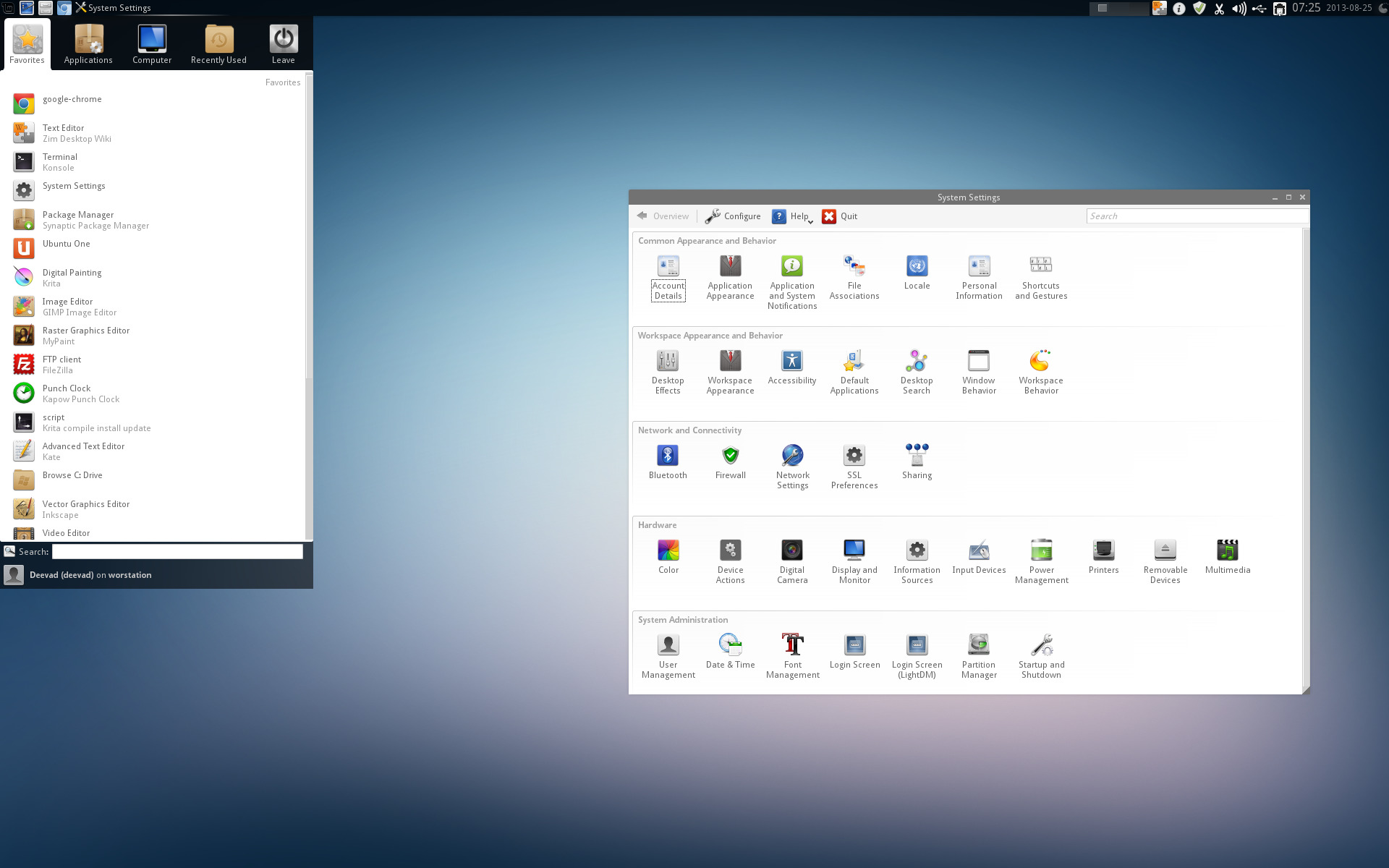
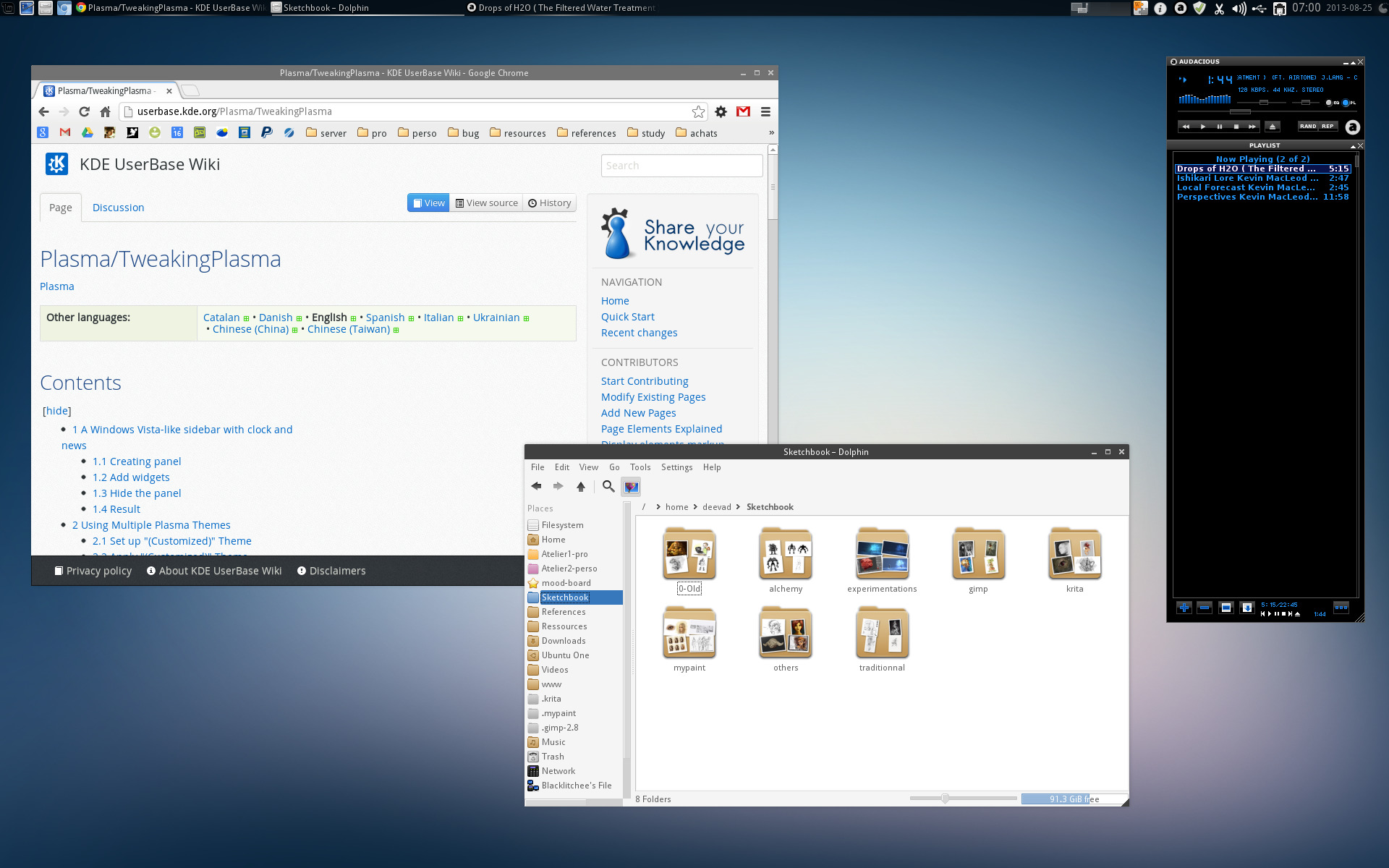
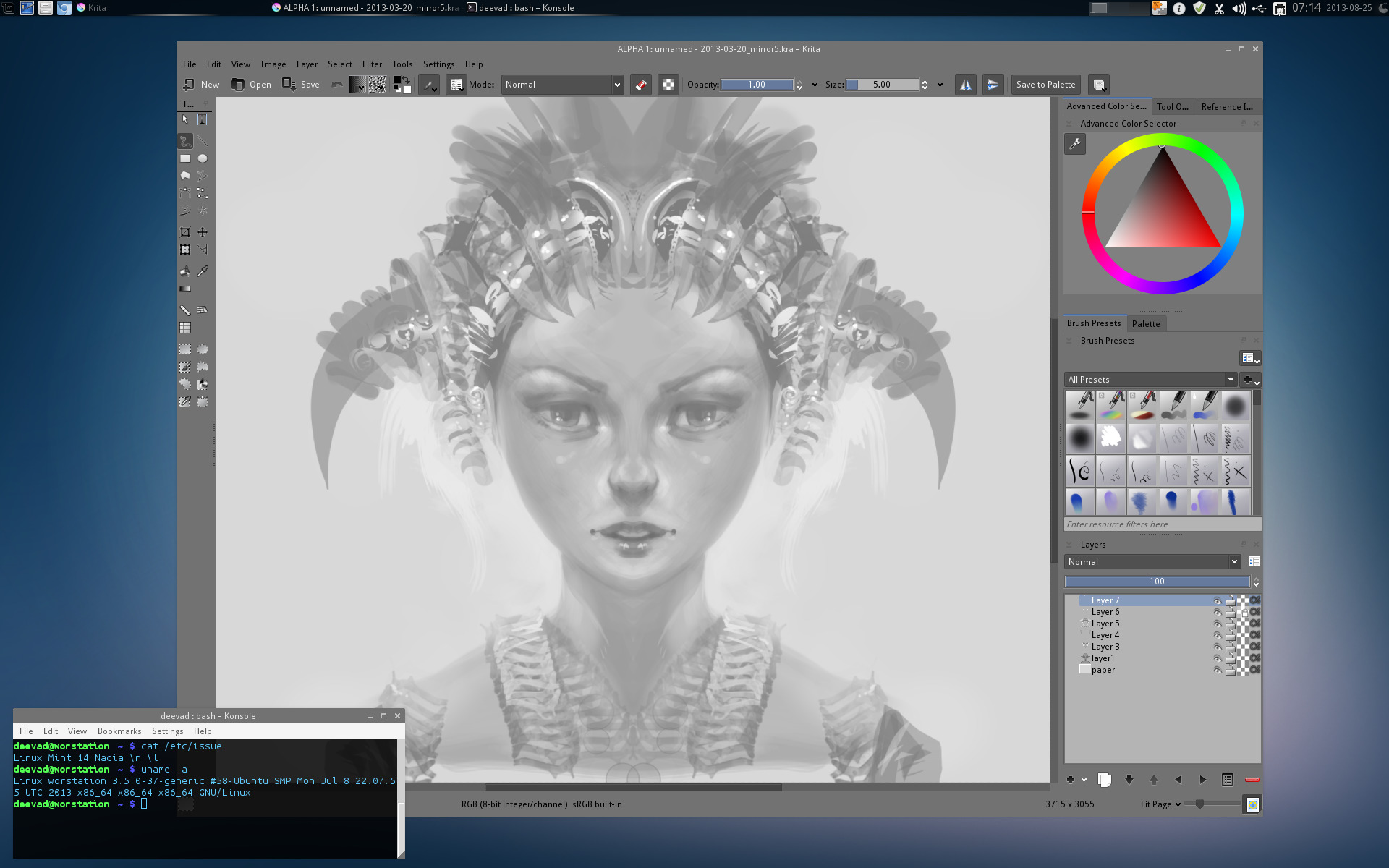
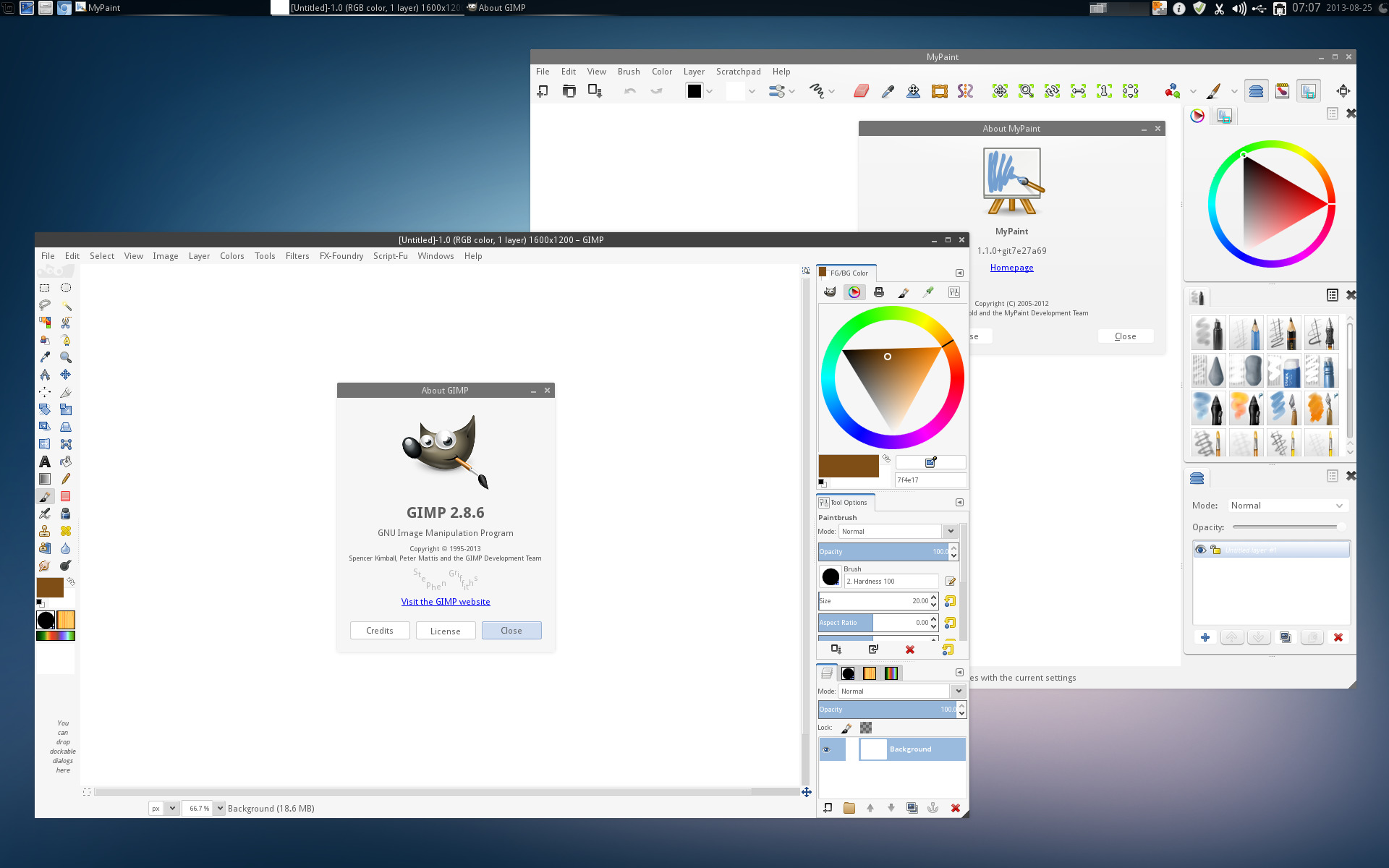
17 comments
like it... just like good old gnome )
@deburger : Yes :P I think I made a Gnome 2.5 flavor ; a bit Gnome 2 clearlook ( http://ubuntu-tricks.com/wp-content/uploads/2013/04/mate_with_clearlooks_phenix.png ) with a Gnome 3 feels ; black top bar, blue background, and white+grey+blue theme. The fun part, is 'made with KDE' xD
I like minimalistic desktop too, thats why i use XFCE (and it a little bit faster than KDE to me). And looking to your customizations, your KDE wery looks like to mine XFCE now ^^
http://i.imgur.com/JZWddlu.png
Also, in my plans testing Manjaro Linux (Arch derevative) or Arch itself. With XFCE, ofcource ))
@kot-barbos : Hey , yes, I think I am at the end a XFCE user ; I also like all about it and spent 1 month in it lastly. But unfortunately I add a problem with Krita-dev and Qt :-/ and the only workaround at this moment was to comeback to KDE >:-( So , I felt a bit forced to come back to KDE , but no choice for productivity. That's why I made this theme, because I wanted to have my sort of flat Greybird environment back :) I tested Manjaro and loved it
Well, i didn't using Krita because a ton of dependencies and very unstable untill 2.6 as i remember. Then i install Krita and it works like a magick as well as 2.7 now and also Lime. (2.7 and Lime from kubuntu and Kazakov's PPA). Maybe in near future you'll return to XFCE and compiling Krita there will be unnecessary or will be piece of cake))
once again, nice theme
What problems were you having wiht Krita under xfce? I having 2.8 pre-alpha running without much trouble (I compile from source, on Ubuntu Studio 13.04). I tend to use MyPaint more these days, though, so maybe I need to push Krita harder to see the issues
@kot-barbos & @deburger : :-)
@Brett W. McCoy : Haaa, Ubuntu Studio 13.04 , it was my summer love. I loved it ! Superbe theme , one of the best I saw with Elementary icons + greybird in dark with cool wallpaper 'rock' textured. Only one little annoyement : all the 'get more software' link on the category in the menu and some not good looking custom icons for 2 or 3 categories , but it was relatively easy to fix. I had this issue : http://forum.kde.org/viewtopic.php?f=139&t=111593&start=15#p267784">http://forum.kde.org/viewtopic.php?f=139&t=111593&start=15#p267784 ; and it was an upstream issue of Ubuntu dev doing workaround in Qt4 . At this moment, when they pushed this to packages ; all KDE apps stopped to launch on other DE ; Kdenlive / Amarok / Kate / Kdevelopp / Krita ... It took 10 days for the Ubuntu team to confirm on launchpad and push the new things. As I was affected and in production , I came back under KDE ; with a sudo kubuntu-desktop ; but it sort of bloated my 13.04 install with time. So, I decided to take a Sunday to reinstall Mint 14 KDE , and keep drawing/rolling :-)
Since now, I'm a bit paranoïd with Ubuntu package and updates :D
Truth to be told, if it wasn't for the default wacom configuration tools in KDE, I would have picked a different distro. Early this year, I posted a comment in your Mint 14 guide about my struggle with having a tablet and cintiq working together. When Mint 15 KDE arrived, I was blown away: no need for a script nor calibrating the coordinations in the cintiq anymore! I still have to unplug the tablet to get the cintiq right, but it performs just perfect in MyPaint and Krita. Some other distros I've tried simply caused my tablet to hang (unless I was doing something wrong that I'm unaware of).
I also like the freedom to tweak everything in KDE, even though I'm a minimalist and turn most bells and whistles off. For now I'm happy with Mint 15, but I'll look around when the list of tweaks is getting too long. ;)
Here's my setup for now: http://i.imgur.com/QTKDSTz.jpg
The icons are Potenza, wallpaper by David Domingo Jimenéz.
@Tristan : Cool setup and thanks for sharing your good feedback about the Wacom module in KDE with Mint15/Kubuntu13.04. Next family ( if not actual , I still have to test it ) of Gnome 3 will have a better Wacom configuration panel, and I'm happy I had a little influence with showing the advantage of the KDE panel at LGM in Madrid this year.
Cintiq calibration with xsetwacom / xinput is a hell , but at the end it's still what I use. I'm around KDE for Kwin mainly , because the compositor is fast, and if I have a issue with a Krita development bug related to the display ; developpers can't accuse my D.E. :-)
All this thread ( also a lot of talks on the Google+ discution ) make me want to dive into more research :)
I guess the issues in Ubuntu Studio are OK now? I haven't had any issues with KDE apps now. Running Krita and kdenlive, both compiled from source. Most of my favorite apps I compile so I can keep up with the bleeding edge. :-)
Still using TVPaint, too, new update with an interesting new "projection" setting for brushes, works great for wet brushes, when you tilt your stylus it spreads the paint out. I know it's not free, but it's the only decent paperless animation app on Linux.
@Brett W. McCoy : Sure ! All 'buntu flavor received a fix 10 day after the 'mini drama'. So it's really fixed. XFCE is still with Openbox/LXDE the D.E where the painting apps are the more fast. On KDE, all apps using Cairo or GTK tend to lag for painting or paint on screen complex widget or path , aka Gimp , Mypaint, Inkscape ( while it's fast on XFCE, for both KDE apps and GTK ). So, I 'll tend to go back to Ubuntu Studio , I think or any XFCE based distro.
No problem for TVPAINT, I was a beta tester for the team back 2007~08 or around ; and came from Mirage from Bahaus. I really like Tvpaint, still for me the fastest proprietary apps for drawing & painting, the engine is ultra optimised. If I had to run a studio for an anime or small movies on my own , I would certainly purchase a bunch of Linux license of it. Perfect swiss knife for video retouching too , and compositing. But for the moment, my comission are more about video games and printed artworks.
I'm using Ubuntu + E17,wacom panel can be used.
I like to use GIMP + GPS2.0
Krita is only used to convert CMYK.
It seems……The great E17 have been forgotten ToT
I think this was really funny:
http://www.reddit.com/r/LinuxActionShow/comments/1l7vbj/comparing_desktop_environments_to_painters/
Thanks a lot for sharing your work.
I am using it now and love it.
You have some impressive code there! :)
I've fiddled with something for many years, and that is how to change the color of the GUI for Amarok.
a) I can't seem to find the particular script or folder or whatever that assigns the color to the system colors.
b) do you happen to know off hand the pathname to the script?
or
c) could you make a script, and also, give instructons on how to install it so that the braver folks among us, who don't mind borking our setups could manually change the color assignment. One would have to also know whether the color codes were html, rgb etc.
But, anyway... just a question and it might not be doable, because there are quite a few references over the past few years about how in newer versions the devs were able to "get it to use the system colors" etc.
Again, nice stuff, and thanks ahead of time for any comments.
woodsmoke
@woodsmoke : thx ! As far as I remember ( I'm on Gnome-Shell now ) ; the color script (inside the zip ) was loaded via the graphic user interface of KDE apparence / color , in preference dialog. Something like a 'import button'.
Post a reply
The comments on this article are archived and unfortunately not yet connected to a dedicated post on Mastodon. Feel free to continue the discussion on the social media of your choice. Link to this post:You can also quote my account so I'll get a notification.
(eg. @davidrevoy@framapiaf.org on my Mastodon profile.)