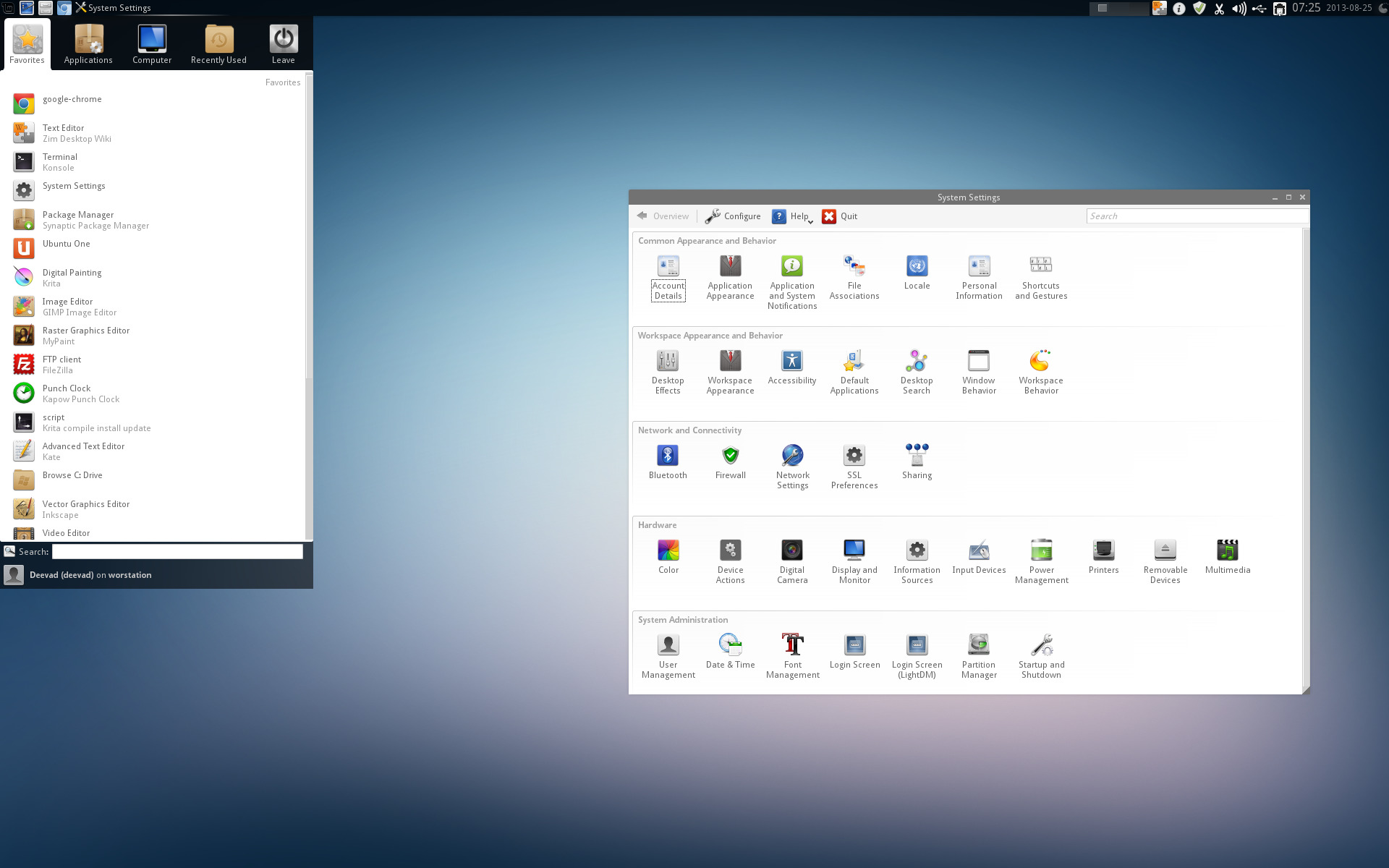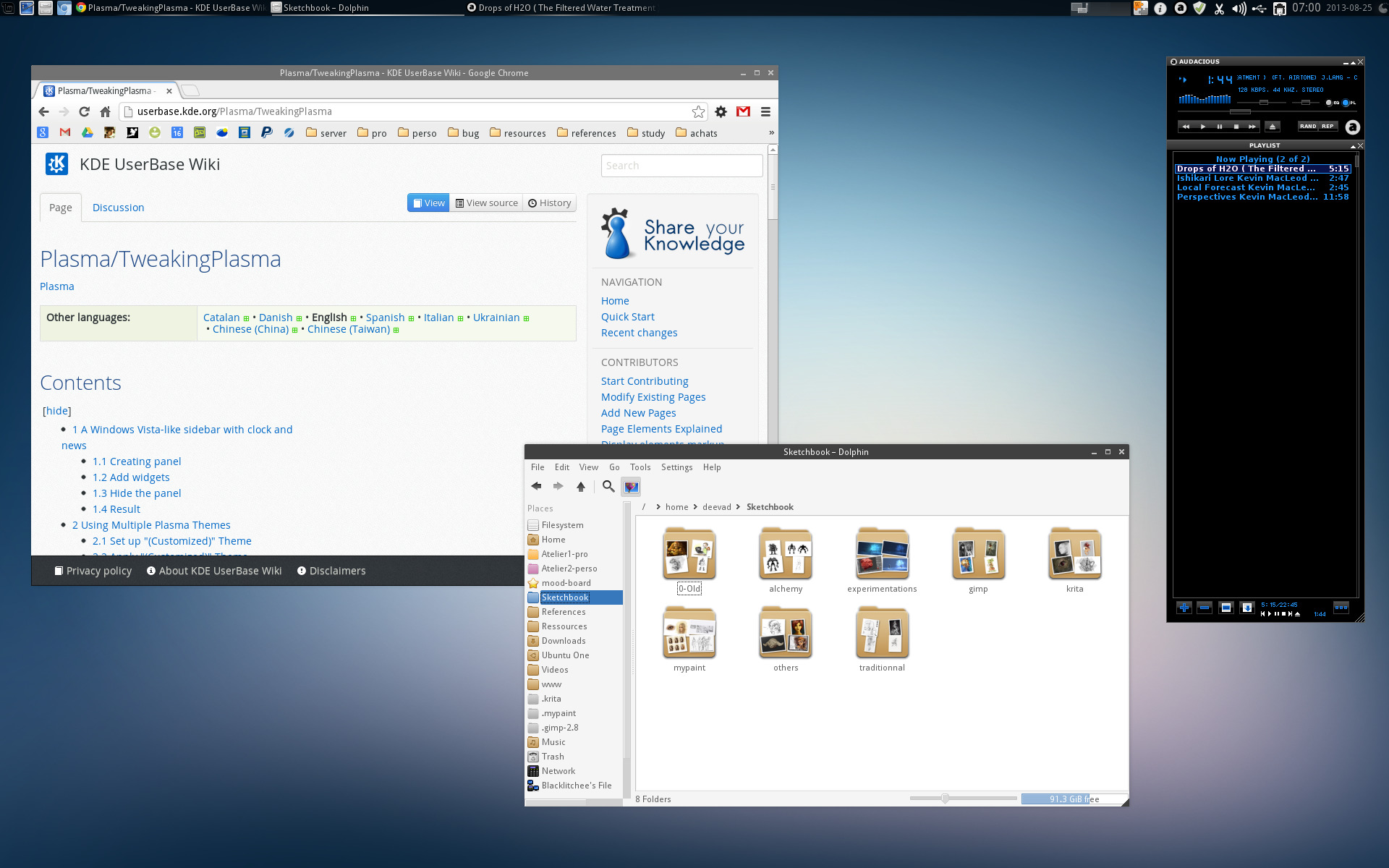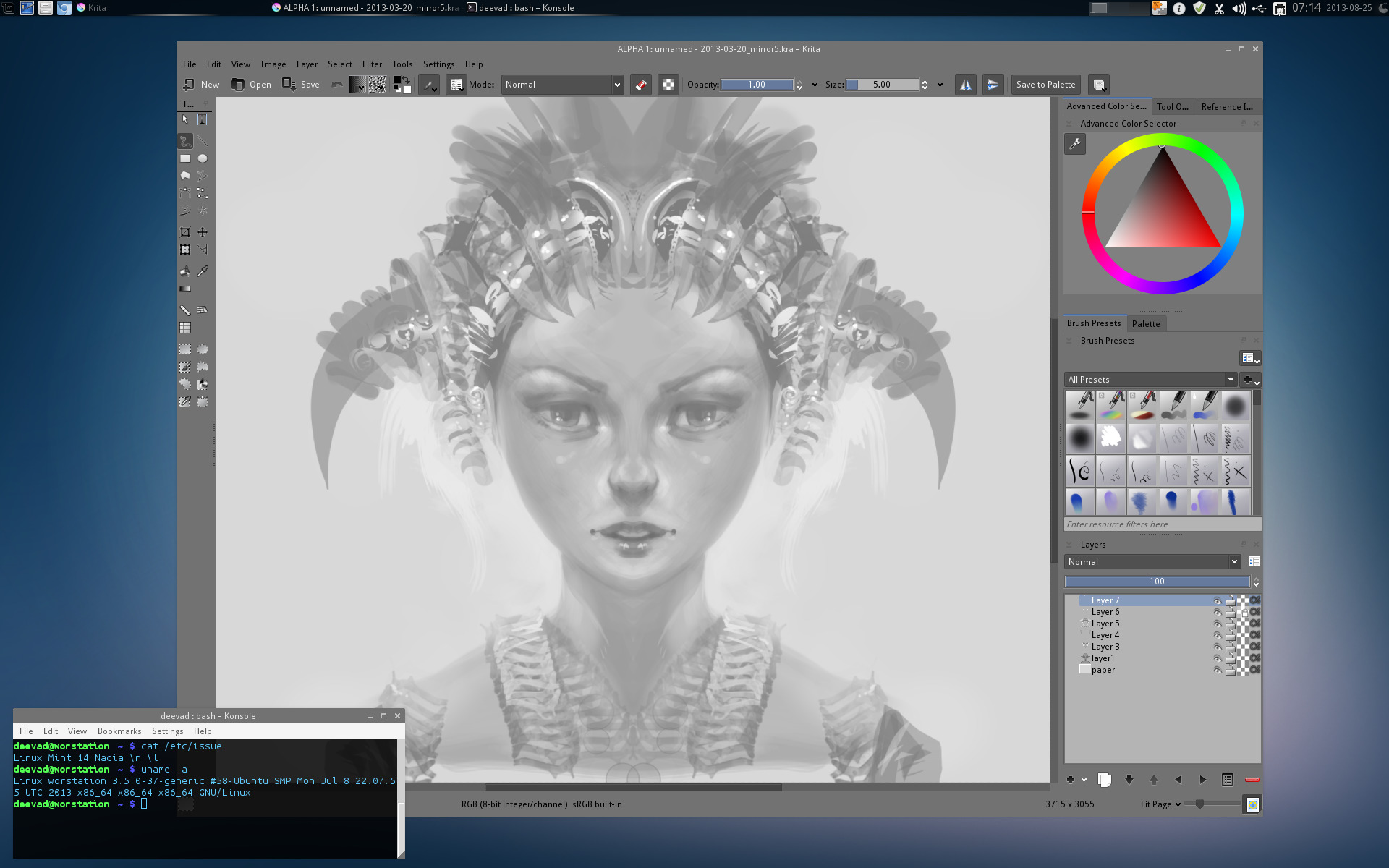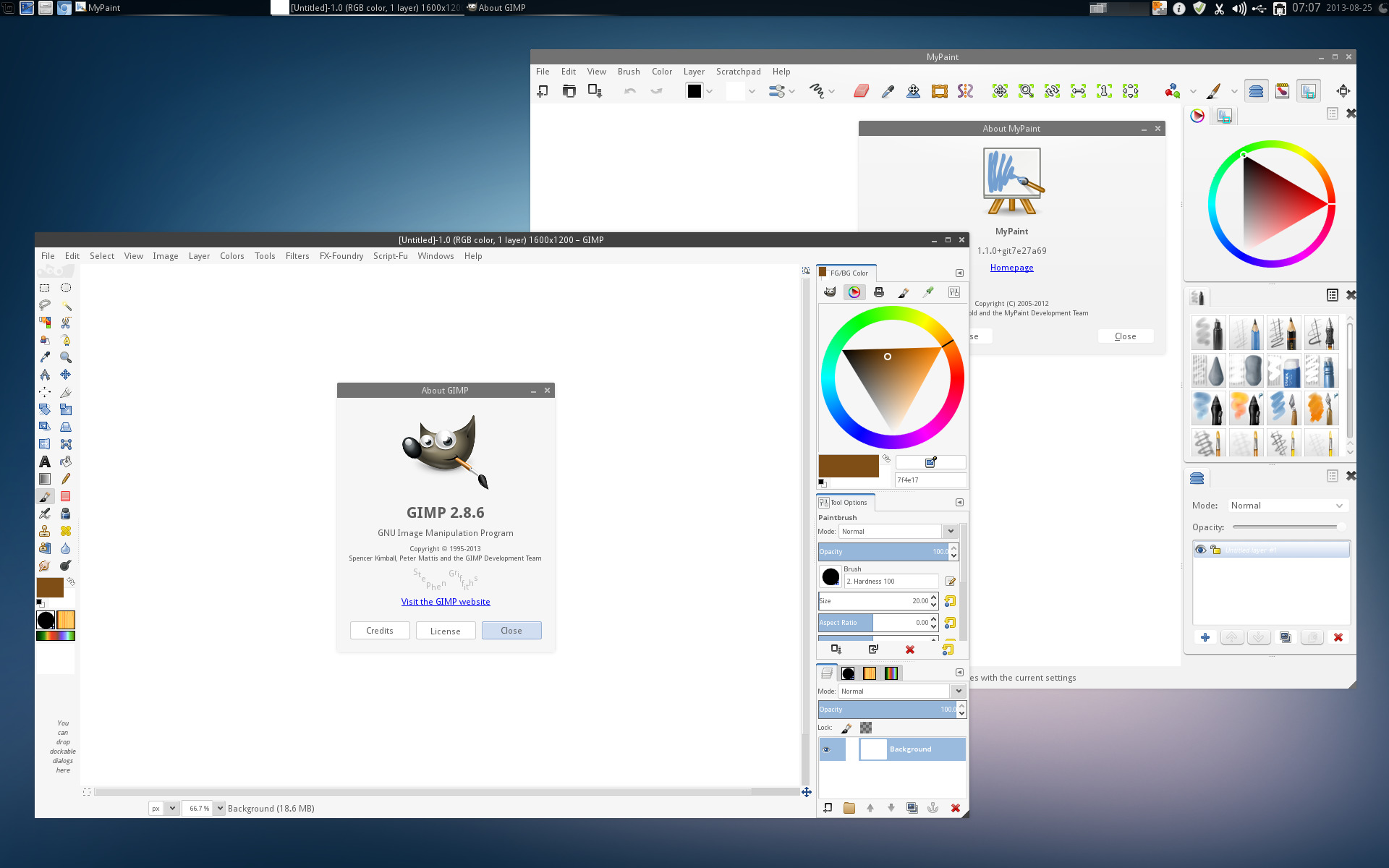Linux custom KDE theming
I love the possibility to play with my desktop customization on the KDE desktop. As I prefer minimalist desktop, I never felt enthusiast by KDE defaults appearance or settings (Oxygen theme). But I love the freedom KDE team offer to the user to configure almost everything with a right-click. So, I started to tweak mine, and here under the full setup of the desktop theme I use since June:
First, you'll need to download my custom set of preferences files here deevad_summer2011-kde-theme.zip ( 2 public domain files, 6KB ) Unzip in a temporary directory of your choice, just to load them later on the process.
Moving the panel at the top is easy ; right click on a empty part of your panel : Panel option or Panel Settings , then drag it with 'Screen edge' icon
System setting > Application Apparence :
Style install the packages Qtcurve : then set Widget style to Qtcurve
sudo apt-get install qtcurve kde-style-qtcurve gtk2-engines-qtcurvethen press 'Configure' Import my configuration file named deevad_summer2013.qtcurve ( in the downloaded zip ) Apply
Colors Go to import Scheme Import the file deevad_summer2013.colors ( in the downloaded zip ) Select it on the list, and press Apply
Icons
Select 'Get New Themes'
in the search field , search for oxyfaenza , my KDE Faenza integration little project.
Install it ; the icon pack is large ; and will take time.
When done, Close the "Get Hot New Stuff" windows
Select it on the list, then apply
Fonts I discovered the font Droid Sans in 9pt while testing Ubuntu Studio with Greybird theme. It was looking perfect, so I set all my font to : Droid Sans 9 ( exept for the 2nd field , Fixed width ; I use Monospace 9 )
GTK configuration
Select a GTK2 theme : Qtcurve
Select a GTK3 theme : oxygen-gtk ( I also get good result with Adwaita here )
Font : Droid Sans 9
Icons Theme : GTK version of Faenza can be grabbed this way , via the PPa of the author :
sudo add-apt-repository ppa:tiheum/equinox
sudo apt-get update
sudo apt-get install faenza-icon-themeThen when installed select Faenza in Icons Theme and Fallback Theme ( note: you probably have to close / reload the system setting panel to see it on the list )
System setting > Workspace Apparence :
Windows decorations : Select Qtcurve
Cursor theme : I use 'Get New Themes', and the theme 'Neutral' by Nikaa
Desktop theme : I use 'Get New Themes', Full Flat plasma theme by Igsalvati
Splash screen : I use also 'Get New Themes', Idea by downdiagonal
Wallpaper : 2560x1600 'Calm' by elusive on deviantArt : http://fav.me/d2luue7
Done :-)
Have fun customising and sharing your own setup. Feel free to use comments here to share links of your screenshots and setups, or share your taste, and fav ressources.