Linux Mint 14 KDE full setup for digital painting
New Year, new system install ; and (again) many new Linux distro tested ; Opensuse, Manjaro, Voyager, all 'buntus and all mints...
I really liked OpenSuse 12.2 KDE, and Linux Mint 14 XFCE but my final choice is Linux Mint 14 KDE
A big thanks to all developers and contributors around this system , I really like it.
About the system :
Linux Mint 14 KDE is an interesting system for this reasons :
- Default settings set by the Mint team makes KDE more user friendly
- Access to all the Ubuntu 12.10 package and PPA
- Codec and Flash installed by default
- Recent component : KDE 4.9 and Linux 3.5
- Large Linux Mint and Ubuntu community
- And so, easy to find online "how-to" install for hardware
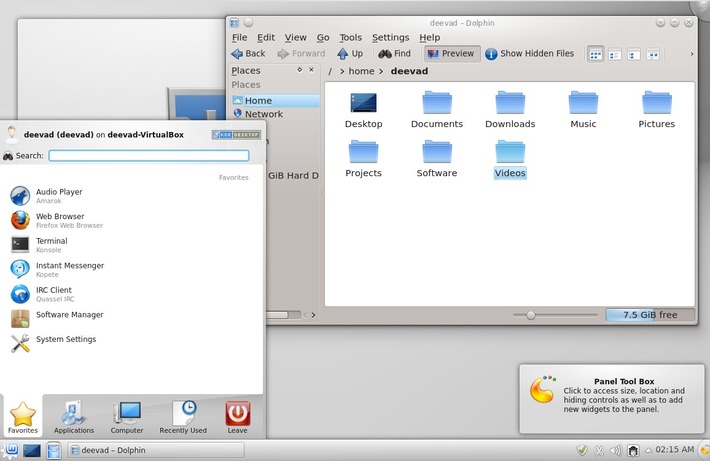
Old paradigm, modern desktop , feels simple, fast, solid...
GTK / KDE integration :
I work with Krita , Kdenlive ( KDE ) but also Mypaint , Gimp ( GTK ) and it is rare to have a good looking theme across all applications. Linux Mint KDE 14 get it by default , and also propose advanced setup of GTK theming inside KDE.
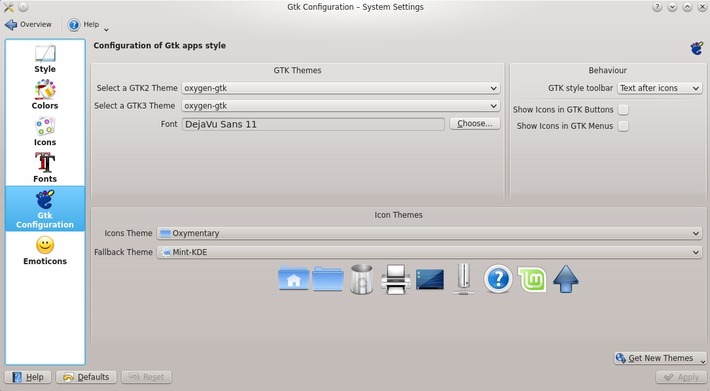
'GTK Configuration' panel in the System Settings
Wacom tablet panel
Wacom KDE services are installed by default. The user interface propose similar option as the Wacom official driver on Windows.
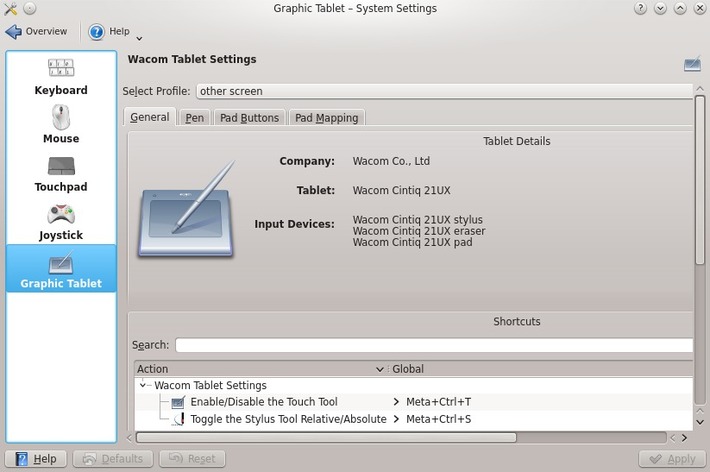
Profile system : you can setup multiple profiles, and then use a icon in the task bar or a plasmoïd to switch fast between them
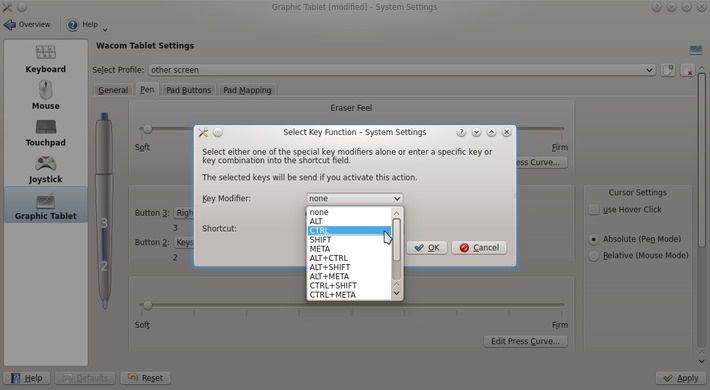
Ability to map tablet and stylus buttons, and also attribute modifier as 'SHIFT' 'CTRL' etc...
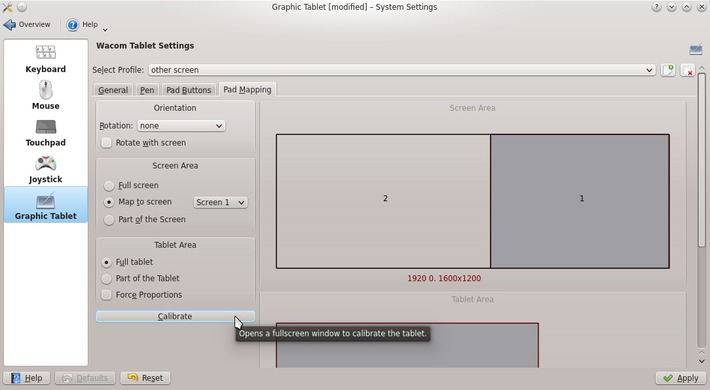 _
_
Ability to set the mapping on dual-screen, rotation, and calibration. Also an option to 'force proportions'
Color-management
Another good default is the presence of the color-management panel.
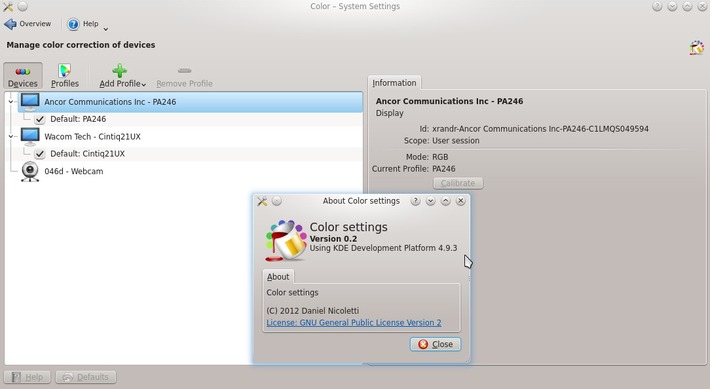
From this panel you can calibrate, check your installed *.icc profile and link them with the hardware of your choice
Performances
Bad rumors still says KDE is heavy and a slow desktop environment. If you agree with that, maybe the information bellow will change your point of view : Linux Mint 14 KDE is fast, and lighter than main Ubuntu, even in RAM usage. Read this interresting performances comparison chart on Mylinuxexplore : "Ubuntu 12.10 Vs Kubuntu 12.10 Vs Xubuntu 12.10 Vs Lubuntu 12.10: A comparison" ( note : assuming here Linux Mint KDE is pretty similar to Kubuntu ) About 3D and display driver, it's possible to see how Kwin ( windows manager of KDE ) is behaving faster than others. Read this article of 6 pages on Phoronix : "Ubuntu Unity Proves Very Slow To KDE, GNOME, Xfce, LXDE "
Also, controversed KDE services like Akonadi and Nepomuk are turned of by default.
10 things To-Do after a clean install of Linux Mint KDE 14 :
Here are my notes of 10 things to do after a clean install from the live-DVD.
1) Setup the best server for packages
This will boost the time of your system update ; Open your main menu, and in the search file enter 'Software Sources' then follow the picture number ( 1- first tab , 2- Download from 'Other' , 3- Select Best Server ). Linux Mint will find the best server.
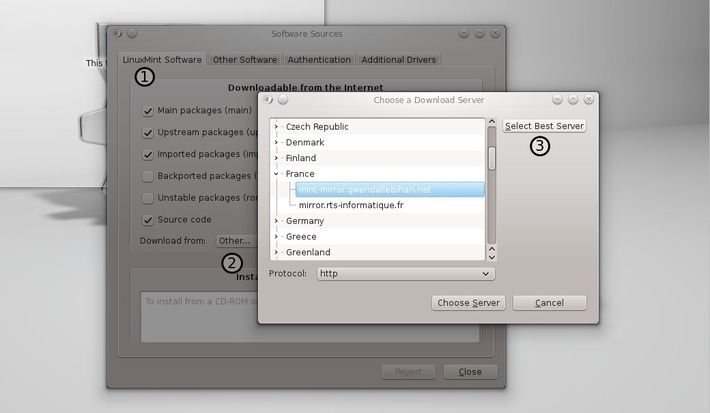
2) Update the system
Click on the icon (1) to open the Update Manager , and click on 'Install Updates' (2)
Note : the install may hang in the middle to ask you to choose for a 'login' software : the choice will be between KDM and LIGHTDM , choose KDM, and click ok.
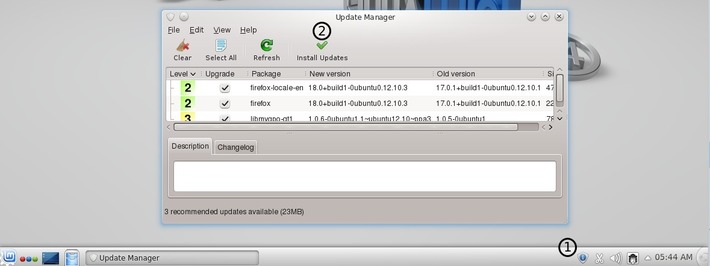
3) Install proprietary driver
Go back in the 'Software Sources' , it's on the 4th tab. I advice you to restart your system after a new display driver is installed.
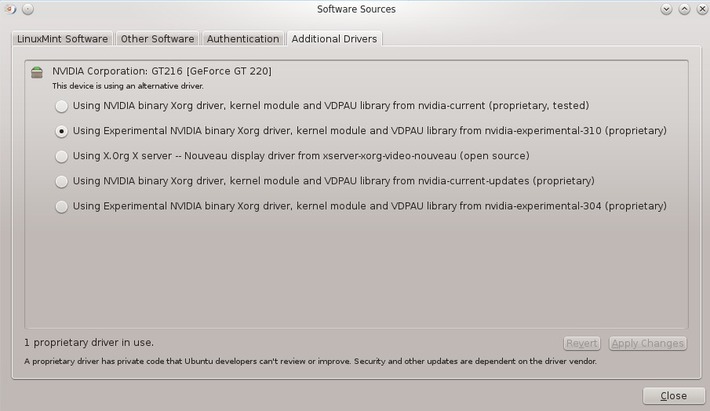
4) Rescue the 'Alt' Key
One of the error of design of all Linux desktop environment is to use the 'Alt' key to drag windows. I remind 'Alt' key is usefull for many applications : Blender , Krita, Gimp ...etc... In the Settings > Windows behavior , you can attribute the drag behavior to the 'meta' key ( the 'Windows' key , less used )
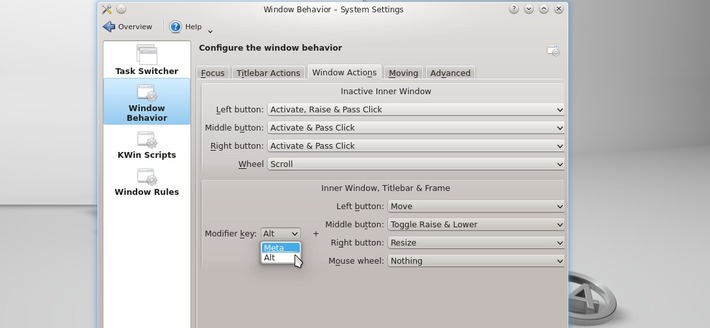
5) Remove hot-corner
I dislike the 'hot corner' ( move your mouse to the top-left corners , all the windows will be minimized and displayed on your screen ). You can remove it in Settings > Desktop behavior
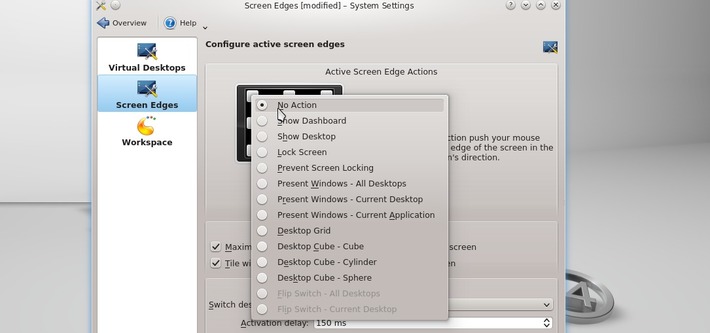
6) Install applications
Open the Software Manager , and then you can explore the software available ( thousands and thousands ) or do a search for the one you want. Here are the one I use : Konversation ( for IRC chat ) , FileZilla ( for FTP transfert ) , Shutter ( for screenshots ) , Inkscape ( for vectors ), Blender ( for 3D ) , Kdenlive ( video editing ) , Kazaam ( video recording ) , Cheese ( play with webcam ) ...etc...
For my digital painting tools : Mypaint and Krita , I compile them to have the last version and test features, report bugs ( read at the end of this article for more infos ) . Gimp is already installed. You can install Gmic via the Software Manager.
If you don't want unstable digital painting software ; install Krita 2.5 from this Software Manager , and for Mypaint 1.1 use the PPA .
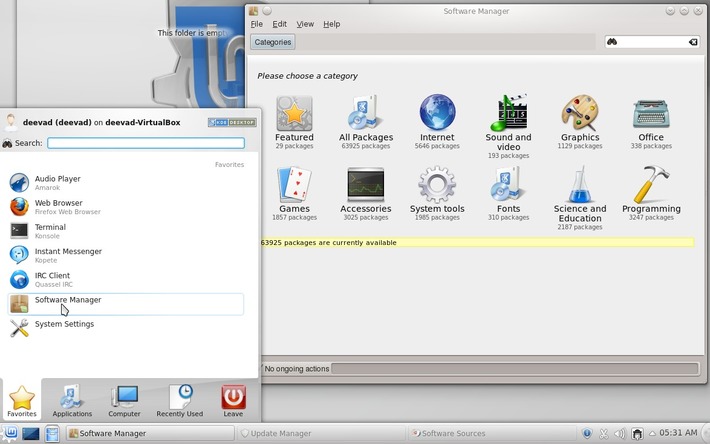
7) Enable the *.ora thumbnailer
Having the thumbnails of the Open Raster ( *.ora ) images really helps. You can go to the 'Settings' in Dolphin the file browser, and activate the thumbnails. It also works for *.xcf, *.kra and other. (Note : on recent Calligra build , new field for 'Krita image' and 'Open raster' image are separated. ) I also remove on Dolphin in the 'Behavior' tab the "Show Tooltip" , and in the "Previews" the "Directories".
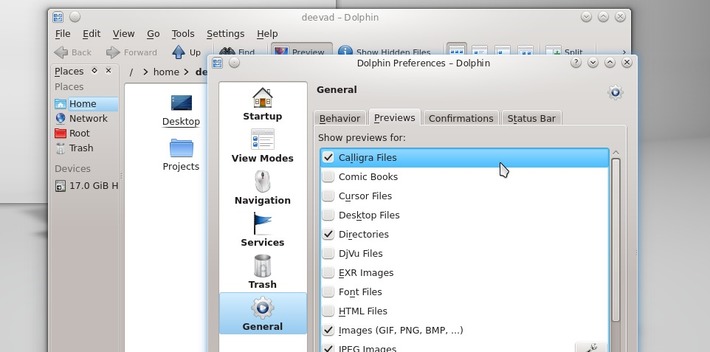
8) Setup oxygen-GTK for a better Mypaint toolbar
Mypaint icon of the color selector are a bit too big with the default oxygen-GTK setup ; just go in the Setting > Appearance , and set the icon size of the toolbar to 16px to fix the issue.
![]()
9) Add the paste-bin plasmoïd
This widget is fantastic ; drag and drop a *.jpg picture on it, and it get automatically hosted on internet, and the link get pasted in your copy/paste memory. Very convenient to send picture link over IRC, or in bug reports.
To install it on your desktop, just click a 'cashew' (1) and then click on the button to 'add widget' ( not on the screenshot ) , the widget bar will appear, and you can slide it to find the pastebin widget and drag and drop it on your desktop.

10) Add a shortcut to the activities
KDE desktop have a cool feature named 'activities' ; you can have the activities switcher by doing the same than for having the previous 'paste-bin' , but just drag and drop it at the end on your panel.

11) Prevent disappearing floating utility windows
When Mypaint, Gimp or Krita are out of focus ; the default behavior is to hide floating windows ( palette / brushes / etc... ).
If you dislike it, you can desactivate it in System Settings > Windows Behavior and uncheck the checker box ' Hide utility windows for inactive applications' .
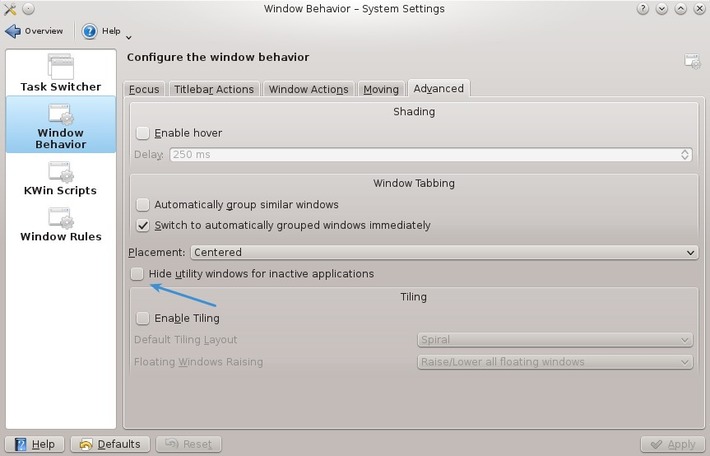
12) The blue glowing border of windows in focus
It depends of taste, and you can turn of the blue glowing of the oxygen windows in System Setting > Workspace Appearance > Windows Decoration (1) > Normally you should have oxygen theme (2) > and press configure (3) ; in the dialog windows , go to the 'shadow' tab and deactivate 'Active window Glow' ( or change the color, the size, etc... )
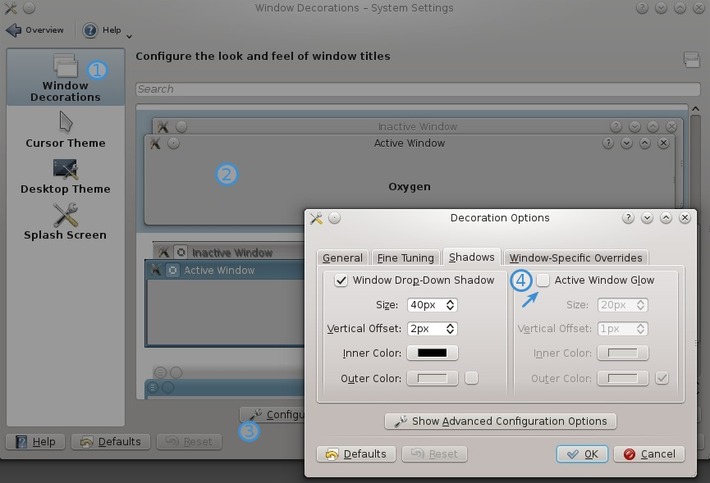
13 ) The background windows darken
When a windows produce a "child dialog" ( a pop-up , as in the previous image ) , the background ( or parent ) windows is greyed. This is an effect named 'Dialog Parend' . To remove it , System Settings > Desktop Effects > Then all effects tab , and scroll down to find Dialog Parent to remove.
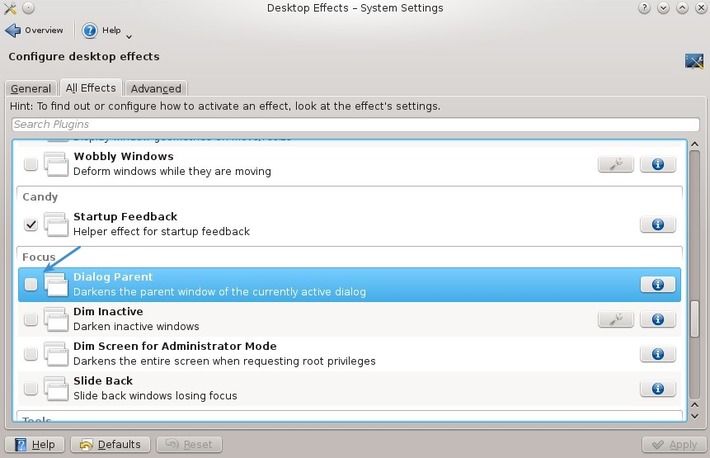
14 ) Don't move the windows in KDE while drag&drop blank area in the user interface
This one is really well hidden : you have to open via a terminal 'oxygen-settings' to open the dialog. A secret dialog. In it , you can change the annoying behavior of having the whole windows moving just after dragging by mistake ( or a mis-click , happen a lot with stylus ) on the GUI. Changing it to 'draging window from titlebar only' make sens.
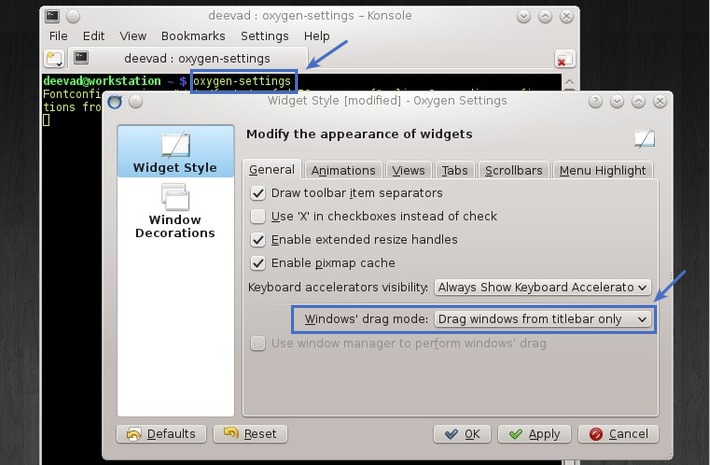
Compilscripts :
The script to compile Krita and Mypaint have moved to a full separated project here now : http://www.davidrevoy.com/article167/compilscripts
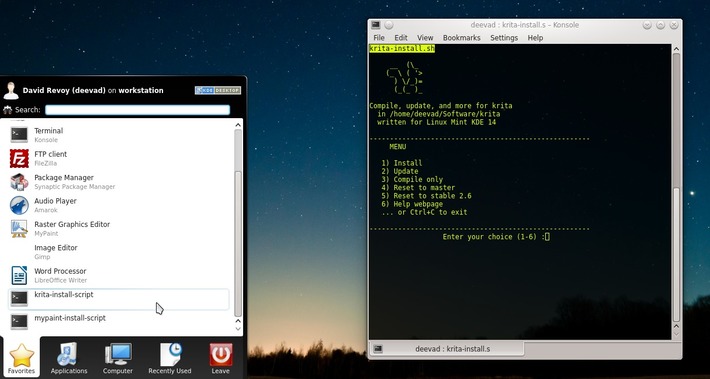
Compilscripts , a screenshot of the first version
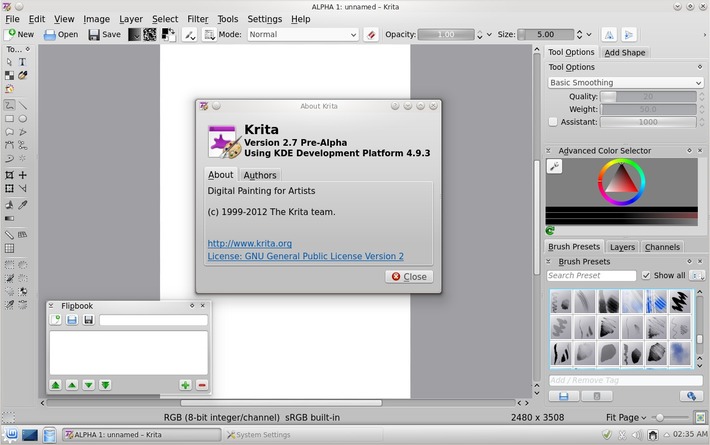
Krita 2.7 Pre-alpha compiled with the script ; with new features : Line smoothing and Flipbook
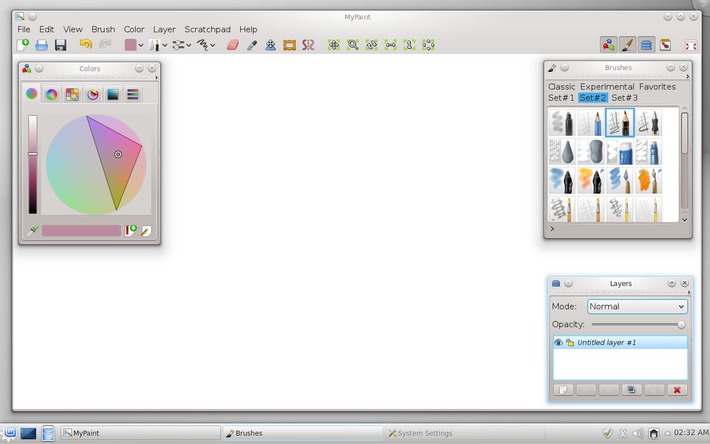
Mypaint 1.1+Git compiled with the script
Support :
There is no official support, but I'll do the best to answer questions in the comment. I also opened a topic on the Linux Mint's forum : http://forums.linuxmint.com/viewtopic.php?f=109&t=122860


131 comments
Many thanks for this guide David, I'm using kubuntu but I'd like to try Linux Mint (because it seems easier than kubuntu to setup video drivers and switch between several drivers to verify which gives the best performances, btw I have an ati radeon hd 5850) and with your guide it will be easier, for sure! :)
David,
Thank-you for going to this effort every year or so. I cannot imagine how much time it must take to seriously evaluate each of the options. The updated documentation you provide each time on building/using latest versions of each of the packages is a great example for the rest of us involved in open-source software. Your contributions are fantastic, so, again, my thanks.
Thanks david for taking the time to share this review.
Keep it up! :)
Merci David pour tes efforts , explications claires simples comme on en trouve pas forcément beaucoups sur la toile pour un néophyte comme moi, ( bon j'ai quand même fait plusieurs installation de distribution mais...).Donc prochainement je me lance dans mint KDE14 et je te dis si tout est ok.
Merci encore pour ton aide
Bernard=D
Thank you very much for this guide David. Thanks to the last guide I switched to Kubuntu and now I find it hard to try other DEs with less configurable options.
On a sidenote, have you ever tried any dock in KDE? I've been using the Icon-only Task Manager, and while it's good, I'd love to have a more feature rich dock that shows the icons of every program I use (I've been having a problem with Blender showing only an X while I'm using it, even if I have a menu entry for it). Have you tried any of them?
Thank you again for your great work :)
Merci David!
Tu gères ta race grave!
Thanks for the notes David, really helpful. Unfortunately I too have been of the impression till now that KDE was a heavy system, but after reading this I will try out KDE sometime.
One more question. You frequently switch operating systems and I believe you do a completeley fresh install right? That means you have partitions in your hardrive one for your OS and others for your own files and wipe out only that partition for your OS right? Or do you back up everything and then install and restore?
I use Debian and Xfce only, but even in this case this information very interesting for me, thanks!
@Saverio : Kubuntu is also a nice distribution, in KDE 'buntu based there is also Netrunner , very good. All the 3 project (Kubuntu/LinuxMintKDE/NetRunner) are sponsored by Blue System , and benefit from common evolution and sponsored work position to make KDE really polished on the top of the 'buntu packages.
As a user, I choosed Linux Mint because of the default settings ; but I know I could setup my system without any problem in the 2 other. I would just spend more time. :) ( Note: all last year I was on Kubuntu )
@Malcolm Tredinnick : Thank you , it does indeed take a bit of time to study. But my geek curiosity make it looking like a good adventure.
@Nasser Alshammari : :-)
@bittler : J'éspère que la transition à KDE se passera bien. Le system est très souple et n'importe quel comportement propose des options de préférences. De plus , KDE est bien traduit en français.
J'éspère aussi que la transition de Gimp-painter à Krita ne sera pas trop difficile.
Depuis le centre logicielle, Krita est en version 2.5.3 , ce qui est pas mal et à déjà tout pour plaire sur une bonne machine. La 2.6 apporte toutes les performances et va finir ces prochains jours ; un 'PPA' devrait suivre , je le mettrais sur mon blog aussitôt.
@Raphael Barros : Yes, I tested pretty docks by the past on Gnome, Docky and AWN. But I didn't use them now. The KDE panel are also enough flexible to be set as almost any dockers I would need , watch this tuto : http://youtu.be/LtE3XlloLxU">http://youtu.be/LtE3XlloLxU.
@euhhki : :-D
@Mishrito : Hey Mishrito. In fact, yes, I do fresh install every time , because I like the stability of new fresh stuff, and also discover the new default settings. I backup all my /home data daily (around 40GB) with a rsync command and a custom script on a external hard-drive ( only the new files are copied , the backup are fast ).
When I install a new system , I have my /home on a different partition ( I don't format it during install, I just say 'use this partition as a EXT4 , and /home partition in the manual partitioning tool ) . On the live CD, before install, I rename my user name from /home/deevad to /home/deevad-old , then install the new system with 'deevad' as a new user name. When all is installed, I just migrate from /home/deevad-old to /home/deevad my data ( moving is fast , because on same disk ). I also copy some of the pref / config file I need : ~/.mypaint , ~/.gimp2.8 , ~/.kde/share/apps/krita , ~/.mozilla , etc..., etc ... Really easy and fast migration. And when I move files, I always take care to do a cleanup at the same time.
@kot-barbos : I tested a Debian + Xfce , definitely a good mix. With 4.10 , I even kept Xfce during more than 2 weeks installed on December on my workstation ( It was by then Linux Mint XFCE 14 ). Also, XFCE on my laptop . Open raster thumbnails (with a plugin) , good dual screen management for task manager, snapy speed for launching everything, and even a file renamer and a simple compositing to have drop shadow Windows. XFCE was my first desktop environment distribution , 4 years ago , and I have a lot of affection for this DE. ( on one of the first Linux Mints ).
On the few point I disliked : no GUI for Cintiq calibration, and doing it via CLI is a torture ( I did it too often). Hard management of the theme ; KDE + GTK2 + GTK3.2 3.4 3.8 mess ; only few theme perform quite well, Mint-X and GreyBird.
All other part were perfect. I also liked a lot OpenSuse as a Xfce distribution. But... still .... I think I
I agree with you, David. I'm a big fan of stability and clean and fast system, so I choose Debian and Xfce (all my apps and system is 985 packages and 3,1 Gb). Ofcourse, some features I miss, like ppa, maybe wacom GUI (but I'm don't change preferences, just create a little script which autostarts with the system), some KDE software (don't install they, because of packages number)
So, thanks to God, linux users have a choise, and each user chooses what he wants.
:)
@kot-barbos : True, the choice offer is really huge. A real pleasure to compare all possibilities :)
Thanks for the tips David. Also can you share the bash script please? Because I'm interested in it and would like to back up my own system in a similar way when I get an external HDD. Thanks :D
@kot-barbos : That is exactly what "Free Software" is all about isn't it? Freedom of choice and freedom to use. And I'm glad something like this exists.
@Mishrito: Yes, "Free (Libre) Software" - it's freedom of choice and freedom to use. But also, it is - responsobility, I think. If you can help, do it. Redistribute, share, help install and customize, give advice for the newbie, donate to the developers, etc...In a world of money and restrictions it's like fresh air to the simple users.
ps: sorry for my strange thoughts expression, my english is bad :)
@Mishrito : You may consider the usage of a program as backintime for using a nice GUI and rsync. My short rsync script is here : http://pastebin.com/raw.php?i=kc9PJ38p">http://pastebin.com/raw.php?i=kc9PJ38p if you want to have a look at it , but I'm affraid you'll have to customize all the path to make it work for you. The script ask a question at start, a full backup ( all /home with pref, all data ) , or a short one ( my subfolder with active daily painting work, named 'atelier' ) and copy it to backup-mirroir on my HDD. The script also manage to copy a txt file with the date and the log of the backup... It's very specific and finally perform only a copy. Backintime is a bit more complete, and I'll probably move to it soon.
@David REVOY : Thanks for the script. I though it was bash but rsync looks good too. Backintime looks like a nice frontend to rsync which is convenient. And yes I'll adjust it to my filepaths.
I am just worried about one thing though; does rsync add it's own metadata to files? I wouldn't actually want that.
@kot-barbos : Ah yes I agree. I'm always going around trying to spread the Linux Love. And I use FOSS for everything except Gaming. I file bug reports when necessary and keep trying to use dev versions when a binary is available. BTW is there something like a complete "Guide to compiling" lying around somewhere on the internet; because it seems I fail at compiling most of the time.
Dear David,
could you share us which KDE settings (appearance,theme) are you using and also FONTS.. I see from your screenshot that your krita, for example, is very smooth..
Thanks
hey... does anybody know if the Graphic tablet settings works with non-wacom tablets ??
...and... is there any big difference between this KDE mint and Kubuntu ??
@Riccardo Bocci : Hey, I use all the default of the Linux Mint KDE team for the theme : here is a screenshot of the font panel : http://img28.imageshack.us/img28/6506/selection020.jpg">http://img28.imageshack.us/img28/6506/selection020.jpg ; the theme and color are both 'oxygen' , I also use oxygen or caledonia as a desktop theme for Plasma.
@santiago : In fact Kubuntu and Linux Mint 14 KDE are really similar ( and Netrunner too ). My problem with Kubuntu, is with the name of the distribution : it's not really a KDE version of Ubuntu, Canonical even dropped their own support to Kubuntu ( even if the KDE desktop can 'emulate' a Unity interface easily ) . I find it confusing, and old fashioned for the 'K' prefix in front.
For Linux Mint, they always kept consistent the bottom bar, the start menu , the way to handle the file browser ( double click, simple bookmark ) and this consistency can be seen across all the flavor of their distribution. That's why I think it's a good project to support. ( + the mint backup tool, the mint logo, and in a way , I like to have the word 'Linux' in the name of my distribution ).
Btw, about your question of video card recognition/configuration, both distribution will behave exactly the same. :)
About the tablet ; I ignore how it's behave with non-wacom. But it could be checked with a Live-CD easily.
Hi there,
Thanks for the scripts. :) The myPaint one works perfectly for me. Unfortunately the Krita one doesn't. It seems to compile fine, but after I restart Mint still doesn't recognize Krita as an installed app. I tried to run kbuildsycoca4 to manually update it but it didn't seem to make a difference.
When I try to launch from the krita.desktop file:
KDEInit could not launch 'krita': Could not find 'krita' executable.
When I try to launch the Krita binary directly from command line:
krita(9289)/koffice (lib komain): "krita" part.desktop not found.
krita(9289)/koffice (lib komain): Run 'kde4-config --path services' to see which directories were searched, assuming kde startup had the same environment as your current shell.
krita(9289)/koffice (lib komain): Check your installation (did you install Calligra in a different prefix than KDE, without adding the prefix to /etc/kderc ?)
I couldn't find /etc/kderc/ but /etc/kde4rc does exist. How should I proceed?
@rsek :
Hi rsek ,
Sorry to hear it wasn't a pure working experience for you.
Here are my advice :
1. run 'synaptic' ( Menu > Computer > Synaptic package manager ) and remove manually all package installed with a name with : krita / calligra ... In fact previous Krita installation or calligra-base package , can do an issue.
2. delete the folder 'krita' in ~/Software/
3. Try install 'vc' first with the vc-install.sh script , it's a needed dependencies
4. When VC is installed, try again krita-install.sh script , a pure install
( note : be sure to have on the software source the "Ubuntu source" activated, as its mentioned on the script text )
Normally it should be good ; I had more than 10 feedback of successfully install the past day , from 12.04 system to 12.10 with various D.E. :)
I hope it will work !
@Mishrito: there was a time, when I haven't the internet, and then I must to compile. Nowdays, thanks a God, i have internet and use repository. Reps - is the best way for me to install the software and keep system up to date. But if you want to compile, it's not so difficult. First of all you'll need GCC, sometimes kernel headers, sometimes another packages (depends on what you compile). All info you can find in the README file (or INSTALL). And then
./configure
make
make install
make clean
I think the most difficult is to understand what packages needed to finish compiling (./configure tells to you that info but for me not allways that info is clear).
In the internet you can find a lot of info about compiling, like http://www.tuxfiles.org/linuxhelp/softinstall.html
Thank you for taking the time to help. :)
I forgot to mention but I did use the VC install script the first time, too. Anyways, I tried a clean install and it seemed to have the same problem. So I looked for other people having similar problems on Google. Apparently it happens with Calligra (and other apps) sometimes, when the installation prefix isn't known to KDE. The solution was this - I edited ~/.bashrc to add:
export KDEDIRS=$KDEDIRS:/home/rsek/Software/krita/inst
Then I saved, and restarted. Now it shows up in the application menu and launches just fine. :D I think my issue must just have been a fluke but hopefully that info is helpful to anyone with the same issue.
@rsek : nice if its working, thanks for sharing the solution !
Normally the script add automatically this prefix lines to a file names '.profile' in home directory.
but for sure I don't know how behaves the script if '.profile' is not created.
Are you in Linux Mint KDE 14 ? or another flavor of Mint ?
Thanks!
Bonjour David,
cette fois-ci tu m'as convaincu, je suis passé d'Ubuntu à Linux Mint KDE.
Super configurable, je me retrouve avec une interface similaire (barre à gauche, lanceurs en icones, etc) MAIS sans les bugs, et avec des fonctionnalités qui me manquaient depuis longtemps avec Unity (par exemple, le glissé-déposé de fichier sur l'icône de Thunderbird pour joindre une pièce, etc.) bref je ne regrette pas le changement, et ça marche vite. Donc un grand merci à toi :)
Par contre, un gros point me gène. Pas moyen de paramétrer les touches de ma tablette (Intuos 3). J'ai beau assigner un raccourci pour une touche (CTRL,+ par ex), elle reste sur le raccourci par défaut.
Aurais-tu une piste par hasard ? ou une remarque de base que je n'aurais pas remarqué (nota : oui, ma tablette est bien branchée ;-) )
@Tepee : Cool ! Ca fait plaisir de savoir que ça marche bien en mode 'dock' aussi.
Pour l'Intuos 3 , bizarre... La Cintiq 21Ux version 1 que j'ai utilise pourtant la même technologie...
Si ca marche pas avec l'interface graphique, il reste toujours le bon vieux script à base de xsetwacom :
1. Avec 'Synaptic' désinstaller le paquet kde-config-tablet
2. Redemarrer ; ainsi KDE s'occupera plus de la tablette.
3. Creer un script fait maison , comme j'en parle à la section wacom de ce vieux 'how-to' : http://www.davidrevoy.com/article95/linux-mint-11-install-notes">http://www.davidrevoy.com/article95/linux-mint-11-install-notes
4. Dans le panneau de préferences et configuration de KDE, pour le lancement/démarrage , indiquer le script à faire démarrer.
Bon, c'est un peu plus barbarre, et demande une petite heure d'experimentation et fait grincer des dents à scripter, mais ça marche à tout les coups les commandes xsetwacom. Bon courage !
Pour note ; voici mon script actuelle , car je préfère au final xsetwacom a l'interface :
#! /bin/bash
# Cintiq 21 UX default
DEVICE="Wacom Cintiq 21UX"
STYLUS="$DEVICE stylus"
ERASER="$DEVICE eraser"
PAD="$DEVICE pad"
#Cintiq
# --------- RIGHT BUTTONS
# | | 1 |
# | 3 |---|
# | | 2 |
# |-------|
# | 8 |
# ---------
xsetwacom set "$PAD" Button 1 "key e" # eraser
xsetwacom set "$PAD" Button 2 "key shift" # lines
xsetwacom set "$PAD" Button 3 "key ctrl" # Color Picker
xsetwacom set "$PAD" Button 8 "key Shift Pause" # switch screen
xsetwacom set "$PAD" StripLeftUp "key semicolon" # brush radius
xsetwacom set "$PAD" StripLeftDown "key colon" # brush radius
# --------- LEFT BUTTONS
# | 9 | |
# |---|11 |
# | 10| |
# |-------|
# | 12 |
# ---------
xsetwacom set "$PAD" Button 9 "key a"
xsetwacom set "$PAD" Button 10 "key b"
xsetwacom set "$PAD" Button 11 "key c"
xsetwacom set "$PAD" Button 12 "key d"
xsetwacom set "$PAD" StripRightUp "key plus" # zoom +
xsetwacom set "$PAD" StripRightDown "key minus" # zoom -
# --------- PEN BUTTONS
# stylus
xsetwacom set "$STYLUS" Button 2 "key ctrl" # Color Picker
@David Revoy - yes, I am using Mint KDE 14. The installation itself is only about a week old but my /home/ folder pre-dates that by a few months. It's possible some variable got changed somewhere along the line and caused the problem.
@rsek : Thanks for the feedback, maybe an older ~/home hidden file affected it. The most important is everything now is working ;)
Hey, thanks for this. But do you run Dropbox under Mint14 KDE? I don't get it to work. :-(
@Andre´ : I don't use the DropBox service, I use UbuntuOne. I'll have a look at it ; it should be similar than for tutorial on Ubuntu 12.10 on a first approach. But I think its what you tried... I'll see
@Andre´ : Check this http://www.theloudons.org/blog/2012/10/kubuntu-12-10-post-installation-tweaks/">http://www.theloudons.org/blog/2012/10/kubuntu-12-10-post-installation-tweaks/ :)
Thanks, but "kfilebox" doesn't work.
Now I used this manual: http://www.nixternal.com/kde-and-dropbox/
That works!! :)
@Andre : Thanks Andre to report the solution ! I'll add the link to the article :)
Re-bonjour David,
merci pour ton script avec xsetwacom, cela m'a permit de découvrir que quand j'assigne la touche +, et bien c'est le = qui est utilisé... J'ai indiqué shift plus, et ça marche (encore mieux quand je me suis rappelé qu'il fallait que je le passe en exécutable, la honte) !
Du coup, j'ai récupéré l'usage des boutons tactiles (strip) car sous Ubuntu, je pense que j'avais le même soucis vu qu'ils ont toujours refusé de correctement marcher en zoom+.
Maintenant ça me libère 2 touches auquelles j'avais assigné le zoom + et -, j'ai presque l'impression d'en avoir trop sous la main :)
Merci encore.
@Andre : in fact for dropbox, it is directly explained on their site, under the downloads for Linux, Install via command-line : https://www.dropbox.com/install?os=lnx
Funny that we don't care about it (me too the first time).
@Tepee:
Thanks but with their explanation you have to repeat or have to start dropbox manually everytime. With the tutorial I found you create a "startup script" which will always launch dropbox right after you log in. :-)
I'm a noob with KDE so I'm happy that I found that.^^
PS.: Their .deb file is for nautilus and gnome (and you have to install all the packages I guess)... so not the right thing for kde. ;-)
@ALL Update ! I added 3 more configurations tips in the 'to-do' :)
@Tepee : Super ! Oui je crois que xsetwacom se perd un peu entre le layout de clavier FR et US :) Ca me l'a fait a des fois. Super d'entendre que ça marche bien.
Some Addons:
For managing ppas': Y PPA Manager (very helpfull!!!)
http://www.webupd8.org/2012/10/y-ppa-manager-0092-released-with-new.html
For .epubs: Calibre (E-book-Management)and Sigil(Epub-Editor)
https://launchpad.net/~n-muench/+archive/calibre
https://launchpad.net/~rgibert/+archive/ebook
Scribus 1.5 (Daily SVN builds):
https://launchpad.net/~scribus/+archive/ppas
Inkscape-Development Version:
https://launchpad.net/~inkscape.dev/+archive/trunk
Blender 2.6 (Weekly trunk builds):
https://launchpad.net/~irie/+archive/blender
Cutting edge GIMP 2.9 (build-script, not tested on mint14 kde yet^^):
http://www.zanshine.com/blog/stephane-richard/software/2011-10-05/cutting-edge-gimp-in-latest-ubuntu/
Getting latest LibreOffice Pre-Releases (Currently 4.0.0 RC1; You have to remove your current libreoffice before install these releases ('sudo apt-get remove libreoffice-core')):
http://www.libreoffice.org/download/pre-releases/
I hope that is usefull for someone...
Enjoy!^^
Hi thanks for the excellent guide much appreciated.
Damn that ubuntu. ppas, ubuntu one, software (Steam :))...so delicious. I'm downloading xubuntu now :))
@kot-barbos : oh, I'm curious to know your global feeling about it coming from Debian after a week or so of usage. You are right ; ppa + ubuntu one + steam ( I still need to install it, I was an invited beta tester, but didn't had time )... good services.
Hello David
Thanks for this.
I jsut purchased a brand new Lenovo Thinkpad and installed Mint KDE 14 on it.
Everythign went smooth and exactly as you said except for one thing.
When choosing the nvidia driver I chose the one you show in the screen shot through the Additional Drivers gui. Its listed as being the 310 driver as you show. It downloads and seems to activate. I reboot. I check. The Additional Drivers dialogue says: "driver is activated but not in use".
How do I fix this?
@David: of course I'll post my feelings after some days here. Thanks to God, all my config and scripts located at /home, so I even would not notice the difference, i think.
@Another David: what model of ThinkPad you have? Different models have a different graphics, maybee yours one have a hybrid graphic with integrated Intel. Try to search in this directoin.
@David R.
When i tried to UPDATE Mypaint with your script I got an error regarding "msgfmt not found". After installing "gettext" it works- :)
@Andre : Weird, normally this dependency is installed using the option (1) Install. Its line 47 in the script who take care about it. Thanks for reporting ! It may help other.
@David : I don't have any idea. Probably try to update the system, and retry. Also, your card may prefer an older version than the 3.10 ; you can try other.
Then , if things are still wrong, look if there is a issue listed about it on the various Mint/Ubuntu forums and website. Good luck !
Next problem :-)
Tried to update KRITA with your script and get following error:
"kbuildsycoca4 running...
kbuildsycoca4(11825) parseLayoutNode: The menu spec file contains a Layout or DefaultLayout tag without the mandatory Merge tag inside. Please fix your file.
kbuildsycoca4(11825) KConfigGroup::readXdgListEntry: List entry application/csv in "/home/XY/.local/share/applications/mimeapps.list" is not compliant with XDG standard (missing trailing semicolon).
etc...."
Any idea?^^
cheers
Got it.
Had to switch back to Discrete Mode in the BIOS for the display. Wow I was ready to pull my hair out.
Here is the wonderful post that suggested the fix.
For anyone else who stumbles into this wall.
http://forums.linuxmint.com/viewtopic.php?f=59&t=99693
@David : Oh cool ! thanks for the feedback
@Andre : kbuildsycoca4 just update the icon , and sometime there is error ( I have them also ) ; but those are minor. If your Krita run, it's ok.
Well onto issue 2:
VC and myPaint worked perfectly. However Krita is being a pain. I followed your suggestions above for removing all instances of krita and calligra and then the krita folder in Software. I tried a resinstall.
The script seems to grab everything. And everything is in the krita folder: src, inst and build.
But it doesnt seem to be installed. I can run krita from command line and it says command not found.
Any suggestions?
@David :
Have you tried to restart the computer ? The installation need the system to be aware of the 'inst' folder as a part of the binaries, so the script add to the ~/.profile file this sort of line ( customised with your user name ) :
here is mine :
export PATH=/usr/local/sbin:/usr/local/bin:/usr/sbin:/usr/bin:/sbin:/bin:/usr/games:/usr/local/games:/home/deevad/Software/krita/inst/bin
export KDEDIRS=:/home/deevad/Software/krita/inst
After the a restart this line propagate, and normally Krita can get launched.
Can you confirm this sort of lines are in your ~/.profile ? thx
and sorry if it's a way with issue. I promise I tested the script on 3 virtualbox LinuxMint KDE 14 updated ; and get good result.
Those lines were in my .profile multiple times.
I fixed that and rebooted.
Still no working Krita.
Out of curiosity what should be in the inst folder? All I have is a hidden .directory file with the following info in it:
[Dolphin]
PreviewsShown=true
Timestamp=2013,1,17,19,55,49
Version=3
[Settings]
HiddenFilesShown=true
@David : MMMmm ... Weird ; so Krita didn't built. You may miss a dependencies. Have you activated the repository of the Ubuntu deb-src as asked at the start of the install ? Ca you try to :
- 1) Set your terminal to have unlimited back lines ( Konsole > Settings > Edit current profile > (tab) Scrolling > unlimited scrollback )
- 2) Clean the 2 lines from your ~/.profile
- 3) Run krita-install.sh , and choose (1) install ( read the warning, and do the change written in 'software source' )
- 4) At the end of the script job, select all text, and paste them to a website as 'pasteall' or 'pastebin'
- 5) Give the link back here to the log
With this informations, I'll see what's going wrong with this install.
Thanks in advance! i'm sure it can be fixed. It's certainly a dependencies... missing. I suspect the repository deb-src again.
hope this works right....
http://pastebin.com/xirCNf67
@David : Thanks David,
I could see the error is in the build, but I had difficulties to know what happen : libGL is in cause, but the configuration said libGL is found. Certainly related to your Gfx driver particular setup.
I went on the #krita channel on IRC to ask advice from developers ; Cyrille Berger answered nicely, I paste the talk :
[14:08] Hey, I have someone on the comment of my blog who have a problem with his Krita compile ( using my script ) . It hangs in the compilation : http://pastebin.com/xirCNf67 , does someone know whats going on ? What can I advice ? thanks in advance
[14:11] deevad: he needs to install libgl1-mesa-dev (or whatever the package is called on his distribution)
[14:11] CyrilleB: thanks ! I'll look on Synaptic the name and advice him an apt-get install
[14:12] (mint KDE 14 )
[14:12] libglw1-mesa
[14:13] libglu1-mesa ?
[14:13] ... :/ both exist CyrilleB
[14:13] deevad: neither, is it on ubuntu ?
[14:14] CyrilleB: yes , derivate of 12.10 ; mint KDE 14
[14:15] deevad: then it is called libgl1-mesa-dev
[14:15] many thanks CyrilleB , I'll advice this.
[14:15] the funny bit is that cmake does say that it found the library
[14:16] I know this user reported also had problem with a thinkpad quadro nvidia gfx card and the nvidia driver
[14:19] could be a symlink issue, but then reinstalling that package should help
[14:19] :) cool, thanks again
Conlusion :
in a terminal :
sudo apt-get install libgl1-mesa-dev
Then :
- 1) check if the 2 lines from your ~/.profile are here, don't clean them.
- 2) Run krita-install.sh , and choose (2) update
I cross finger :)
Thanks for checking with the devs David.
However Im told that the mesa-dev package is already installed and at current version.
I chose option 2 to update and same deal. Still no working Krita
So just for the heck of it I installed Krita from Synaptic.
It works. Version 2.5.3 I think.
So now im running the script. According to specs it wil uninstall this version and replace it correct? Lets see what happens.
@David : Arg, something really anormal is running here :-/
Krita 2.5.3 from repo will install into your /usr/bin via the package , and so may also add dependencies relative to this version.
My script have at line 67 : sudo apt-get purge krita* koffice* karbon* calligra* , to remove all package related to Krita or Calligra ; because the two install can't really co-exist or affect a lot of bug.
If you run really in trouble ; just do this :
- 1) Clean the 2 lines from your ~/.profile
- 2) Remove the Software/krita folder
- 3) Use Krita from the package ( older version , but already cool , 2.5.3 )
- 4) The 5 february ( in around 2 big weeks ) Krita 2.6 will be released and be on package too , so not a long time to wait.
Sorry if you had trouble with Krita compilation, but somehow your configuration doesn't behave as a casual Mint KDE 14 I test threw my system/laptop or vitualbox, so I can't help. Probably if you want to go further, feel free to join #krita channel IRC on freenode and chat with user and dev on it.
No worries.
Thanks man. Ill tool around with it a bit more. I hate being defeated by machines and software
Funny thing....the script didnt uninstall my copy of Krita.
Do i need to run the script as root? :O
@David : hehe :) I understand totally.
The error in your pastebin compile was :
(l.1102) : make[2]: *** No rule to make target `/usr/lib/x86_64-linux-gnu/libGL.so', needed by `lib/libflake.so.12.0.0'. Stop.
and again
(l.1282) : make[2]: *** No rule to make target `/usr/lib/x86_64-linux-gnu/libGL.so', needed by `lib/libflake.so.12.0.0'. Stop.
So the system is trying to look at finding : /usr/lib/x86_64-linux-gnu/libGL.so
Something happen with your video card driver, and OpenGL, imo. It might worth to try compiling with another proprietary driver. Or trying to inspect whats going on here.
Here 2 output of the command in terminal ( in bold ) , I paste under what my system reply with my Nvidia GT220 :
lspci | grep VGA
01:00.0 VGA compatible controller: NVIDIA Corporation GT216 [GeForce GT 220] (rev a2)
glxinfo | grep -i vendor
server glx vendor string: NVIDIA Corporation
client glx vendor string: NVIDIA Corporation
OpenGL vendor string: NVIDIA Corporation
@David : about script as root ; no. The script normally ask password when needed. You can remove the package manually with 'synaptic' package manager, hunting in the search filed for Calligra / Krita / Koffice :)
Here is the list of dependencies in manual mode if you want to be sure they are installed :
sudo apt-get build-dep calligra
sudo apt-get install liblcms2-2 liblcms2-utils git xserver-xorg-input-wacom oxygen-icon-theme kde-runtime wget liblcms1-dev kdebase-runtime systemsettings qt4-qtconfig qtcurve libwpg-tools libwpd-tools poppler-utils opengtl-tools libcxxtools-dev
Stumbled upon your Owl Princess time lapse video and was completely mesmerised by the process and the artwork. Wow, your mastery over painting *and* the technical tools you use are breathtaking and inspiring!
@WP Ho : hey thanks WP Ho for passing and let a comment :) thats encouraging.
As you can read on the previous comments, to have the last tool and top-notch feature can reveal to be a little pain ... but I hope it's not discouraging too much , when its installed, it runs like a charm.
Thanks again, I'll try to maintain and upload soon a newer video 100% Krita. On the owl princess I still used 20% Krita + 80% Mypaint ; now it's more like 100% Krita. ( and still a bit of post prod for the color in Gimp )
Hrmm..
Both greps came back with relatively same info barring name of card.
libGL.so is also in the appropriate folder the script is looking for.
Dear David,
i see that Krita development is something AMAZING, expecially if you are on GIT build (thanks to your script)
I would like to know what's nowadays your current setup in the various phases. I mean, what do you use/prefer for Sketching / Colouring / Finetuning and so on? Thanks :-)
PS: Can't wait for new tutorials!
@Riccardo Bocci : Oh nice you have a good experience. For the moment Git master have 2 main issue in my opinion : slow and buggy tranform tools ( but already well developped on a branch for the fix, incoming soon in master ) , and slow openGL for some Gfx card ( maybe solved today ). If you want more infos , have a look at the https://bugs.kde.org/buglist.cgi?product=krita&list_id=400647">last list of bugs .
About my setup, I'll start new tutorial soon :) for 2.6
*chuckle*
Well...just reporting in David. I finally managed ot get the script to work. I got rid of he libGL1.so and re-installed it. Removed the Software folder and ran the scripts all over again. Krita built without a problem and I am now looking forward to your setup tutorial!
Thanks for working with me on this!
Hi David.
I have been following you for couple of years now and I wonder one thing. Why do you keep jumping from Mint to Kubuntu and vice versa. It seems that after every 6 month you always go trough testing 5 or so different distribution with KDE and the ending in Kubuntu or in Mint. What is it that you really is test in them? I can't understand why you just don't build yourself a solid Arch Linux setup with KDE and stick with it? I believe that you can manage with Arch's installation since it seems that you are very familiar how to tweek and setup a Linux distribution. Also there is such thing like ArchBang with easier installation start to Arch Linux world.
Thanks.
@Konstantin Nikkari : hey, Thanks for following ! And thanks for the interesting question.
I always try to propose the easiest Linux painting solution for my followers. In fact, as you said, I'm enough familiar on how to tweak and setup a Linux distribution to stick to Arch , for ex.
But, I don't want to adopt a selfish behavior, and promote a solution most of my blog audience couldn't adopt : that wouldn't be fair.
My audience are artists, or aspiring artist. They are also high technicians, but about anatomy, perspective, material, light ... and should not spend too much time being technician about kernel, xinput, systemD and know difference between dm, kwin, compiz, muffin and metacity :-)
Arch is nice. I liked it, great documentation, great philosophy. But ; Arch is also difficult and unstable ; not sufficiently tested package join the main repositories...
About my test now ; I don't test many points , only 3 or 4 are sufficient :
1) Out-of-the-box experience
How many tweaks before start getting painting ? How easy it was to install ? Flash, proprietary driver ? Wacom GUI ? LiveCD to test ?
2) Fluidity of painting tools
Can I paint smoothly ? Can Blender 3D viewport run smoothly ? Can I screenrecord while painting ?
3) Stability of Package/Repository
stability VS update : a good compromise to find. What package works or are broken.
Linux Mint KDE 14 , offer this simple 'out-of-the-box' experience ; with a mix of good performances, default setting, configuration via a GUI and default applications. I can deploy it in a single afternoon. And in a prod using a full afternoon for setting the tool is already a lot for an artist position...I believe with my guides made of pictures, graphic user interface settings , I help artists around to profit about the easy side of Linux, and avoid hours of testing so many broken or half working distributions.
By the past and from my test, Linux Mint 9 ( Gnome 2 based ) then Kubuntu 11.10 made the better distributions according my three test. Thats why I adviced them at this time.
But who knows, I may switch to Ubuntu Main, or Arch, or Manjaro, or OpenSuse in the future. I'll just go and advice here the solution I found the easiest to get work done. :-)
Thanks again for following
@David : Good news and congratz ! it was a long quest to get it work on your system.
:) About the tutorial , I'm late, still on the to-do list. A time ! I want more!
For those with nvidia who missed the graphical plymouth at boot after installing privative nvidia driver:
https://gist.github.com/1146083
Download, chmod +x, run and follow instructions.
Is there any way of getting HSV sliders in krita (to choose colors)?
@slug45 : oh oh, good tip. I would be affraid to break plymouth just to get a good looking 'Linux Mint' logo at startup ; but :D I'll try it.
>> Is there any way of getting HSV sliders in krita (to choose colors)?
Yes, on the actual Krita Git Master ( 2.7pre-alpha ) in Filter > Adjust > HSV adjustment ( also has 'colorize' ) .
Since 2 days the new default shortcut is 'Ctrl+U' , easy as to think "Control Hue" :-)
So, I end my challenge. The challenchers are: Xubuntu 12.10, Mint 14, Xubuntu 12.04. And the winner is........Xubuntu 12.04!
It was a quite difficult challenge, I must say. The main difficult was that the all *buntu's distro has a ton of apps don't needed to me. So many, that cleaning the system consumes much more time than installing one. I must admit that for me it's was a boring, in the same time it is wery good for the newbies in the linux. 12.04 was choosen because of much more stability of the system and apps.
So, I'm install the system, clean it up, install needed apps (add ppas), made symlinks to "old" (debian's) /home and now it is a candy :)
@kot-barbos : Thanks for the feedback and good choice : XFCE is nice, and the package/update of ubuntu LTS are really solid and not old yet ( With the Ppa to update it to Xfce 4.10 ).
@David: yeah, i thought aboui it (Xfce 4.10), but 4.8 good enought for me, so I stayed on it (I have tried it on 12.10), but in future maybee I'll upgrade.
LTS is very good for those who wants stability (me), but in the same time ppas makes the system fresh as you said (big win of ubuntu).
So now 12.04 is my main system. It has good performance and stability like my debian/testing but much more fresh software and capability.
Thanks... but I meant something like:
http://dl.dropbox.com/u/36852217/picker.png
I tried the plymouth script in 4-5 different installations with no problems (all ubuntu based).
@slug45 : No, I tried to look at it, but I saw only the 'specific color chooser' with sliders, and this one display only 'color model' and not in a HSV/HSL fashion. http://i.imgur.com/iHWd06b.jpg">http://i.imgur.com/iHWd06b.jpg
I just talk with the developpers on IRC, and they said it could be a Junior work to implement it, a GsoC, so feel free to post a 'wish' on the bug tracker to make it a reminder : https://bugs.kde.org/enter_bug.cgi?product=krita">https://bugs.kde.org/enter_bug.cgi?product=krita
Thanks David. "Bug" reported :P .
Can you make a tutorial about color calibration in linux? i didn't understand that part in this tutorial..
Thanks and have a good day. :)
+1
@slug45 : Thx :)
@José Ramírez : Mmm.... audience on Linux is already restricted, then audience interested under this Linux group about painting is even more restricted, then audience with a colorimeter in this sub-group is ... well, not enough to worth write something about it. For color calibration under Linux ( adminting you have a colorimeter hardware ) , read the DispCalGUI page, and Argyll too. :)
Hi David,
have you ever tried "kubuntu-low-fat-settings" package?
This package reduce memory usage as well as speed up KDE's loading time by as much as 33% and 35% respectively.
I'm using Linux Mint KDE 14 on a macbook pro early 2010 and this is very usefull to improve system performance expecially with Blender!
Anyway this is a quick cookie!
Thanks for your excellent work and tutorials!:)
@MarcPag : Thanks for the quick cookie, (miam) good tip ! I will install and try to get more infos about the change made by the package kubuntu-low-fat-settings , it sound promising.
Thank you very much. I have had a heck of a time setting up Ubuntu 12.10 to work with my Nvidia card and changing the "alt" key behavior. I installed Mint Linux KDE and it's wonderful.
Thank you for the Scripts as well.
One question though. After installing the scripts does krita/mypaint automatically update when a new version is out? Or do we just run the script again? I'm new to Linux so I'm not sure what type of maintenance is required regarding updates.
@jcue : Hi ! Nice to hear you had a good experience so far ! About the script , yes, you need to run them when you want to update the source. For Krita, the source change everyday , so it's advised to update it ( menu, option 'Update' ) : for example , 2 days ago the important feature of Textured brush reached the source. There is also little bugs here and there who happen. One is about the slow loading of texture and sometime missing one.
I'm testing right now the branch ( a sort of parallel source ) of Dmitry who is working fixing it. On this evening, if the fix is good, he will put his code into the main code source ; so another update will be useful to get rid of the bug...etc...etc...
Thats why I made this script ; at first for my personal use because I wanted to paint more, and enter less line of code. :)
@David Revoy: Thank you for the response. I will make sure to update the scripts regularly. Knowing that this needs to be done I realize how nice it is to have them.
Nvidia on ubuntu:
sudo apt-get install nvidia-common
And if you want the latest drivers:
sudo apt-add-repository ppa:xorg-edgers/ppa
sudo apt-get update && sudo apt-get install nvidia-313 nvidia-settings-313
...that's all. It might be different with other graphic cards, I have a gts-450.
@slug45 : Thanks for the tip. I'm tempted to test the 313 :) and at the same time, I'm a bit reluctant as I'm in the rare situation of having a working O.S. -temptation- xD
You should be able to try them and then roll back if you don't like'em. Just do something like:
sudo rm /etc/apt/sources.list.d/xorg-edgers-ppa-quantal.list*
sudo apt-get update
sudo apt-get purge nvidia-313 nvidia-settings-313
sudo apt-get install nvidia-common
and reboot.
..and I've been using them since the 310 version without problems (althrough it doesn't mean you'll have the same luck) with 3d/2d/wine/hd video.... I don't use KDE or any other composition enabled desktop, I just love how easy, light, simple and fast openbox is.
If you have the time and the will, you can always make a backup of your system with something like clonezilla for the OS and rsync or similar for /home and data.
@slug45 : Yep, here too I deactivated composition because of a bug https://bugs.kde.org/show_bug.cgi?id=313795">https://bugs.kde.org/show_bug.cgi?id=313795 ( one of the good thing with Kwin , it can also works 2D and keep the 'placement' feature ; dragging windows to screen edge propose a resize to 1/4 or 1/2 of the screen. I'm pretty addict to the 1/4 , and other D.E. propose generally only 1/2 ).
Yeah, me too. I use a script I made and easystroke for that. The nice thing this way is you don't have to drag the window all the way to the side you want it to be, just do a gesture and it goes there (usefull when you have a 2k monitor or so), and well, you can do a lot more things than just tiling windows, like running programs, scripts, etc just with a simple gesture. I also found out disabling window effects is better, it looks like everything runs far more faster this way and you'll always get better performance without composition (until wayland gets standarized).
I use 1/2 and 1/4 moving/resizing a lot and well, using wmctrl you just can do anything you want.
@slug45 : Thanks for the tip :)
Thank you for this post. I'm a hopeless distro-hopper, tinkerer and amateur digital painter, a combination which often leaves me with an unusable set of half-configured and/or broken software tools. I really like your no-nonsense approach. I'm downloading Mint KDE right now, will try to duplicate your setup on a separate partition and see how it works for me. Cheers!
Thanks for this David, I've just finished installing all of this and it works brilliantly, Krita's performance under Mint KDE is amazing compared to Ubuntu 12.10 standard. GIMP 2.8.4 brush is still a bit laggy however.
@okr & @Cluly :Thanks for the feedback !
Also a tiny tip I didn't wrote : to win a extra tiny bit of performances, it's sometime usefull to turn off composition ( Alt + Shift + F12 ) for a pure 2D mode. Some 3D games and apps like it.
David, I tried out your setup. It works more or less fine, once I installed Nvidia proprietary drivers (hoped to avoid this point but Krita kept crashing).
My one big question after reading this and other of your posts (like "Ergonomic of Graphics tablets"): What is your keyboard/tablet shortcuts setup now?
I tried to set up my tablet buttons as I like them in the KDE tablet config screen but many keypresses (like Space or [ and ] keys) don't work. Also, there are differences in keyboard setup in Krita and Mypaint (like zooming, brush size, undo, brush tool).
How do you handle all this? I know you use keyboard while painting, so do you just remember all the shortcuts for every program you use, or do you unify them somehow? Also, if you have some custom shortcuts setup for painting that you could post online, I'd be grateful.
@okr : Hey ; thanks for the feedback. Sorry to learn the GUI of wacom tools doesn't work optimally for your tablet. You should probably report that to ensure it to be fixed in the generation 4.11 of KDE in dev actually. Thats the only way to make the Wacom module more solid ( yes, the dev don't have all tablet at their disposal ) : https://bugs.kde.org/enter_bug.cgi?product=wacomtablet">https://bugs.kde.org/enter_bug.cgi?product=wacomtablet
About the variety of shortcut, I have a similar layout.
Ex : for express key ; I use always the same 3 or 4 : 'e' for erasing , ' Ctrl for picking color, Shift ( trace line in Mypaint, and resize brush in Krita )
I keep anyway a hand on keyboard where I learned the shortcuts map of the 2 apps ; For Krita I use the native layout ; for Mypaint I tweak it to look a bit similar to Krita default. But the default Mypaint shortcuts are nice too. :-)
Man, you reply fast! =D
I was (and still am) on a fence when it comes to bothering the devs about my problems. I own a regular Intuos 4M that can be easily (..well, sort of) configured with Christophs tools ( http://braindump.kargulus.de/?p=432 ). Can't see how this shouldn't work on a fresh OS with the GUI config tools.
Also, the KDE tablet config app seems to work OK (it reads the keypresses and saves them) but the apps (Krita or MyPaint for instance) don't use some of the keys. Example: I can set up "CTRL+Z" as a keypress in KDE tablet settings and it works in Krita. I can also assign "Space" as a keypress for grabbing, but it won't work in Krita.
It's all a bit too vague for me still, but I'm doing my best trying to find what doesn't work precisely.
As for the shortcuts, I did the same, but set up Krita to mimic MyPaint's shortcuts :)
Anyway, I'm sorry to be bothering you, you're not the support guy after all. Just wanted to let you know that someone is actually making use of your blog :D
Cheers!
@okr : Oh, ok ; I see. So the problem is about < space > . This is a specific problem and happen in every Wacom drivers : in fact each button simulate a key preset on keyboard 'once' ; so a single Space. I'm sure your < space > shortcut works in a text-editor and insert a single space.
For painting apps like Mypaint or Krita ; the space bar simulate a 'middle mouse click' button , so not really a < space > .
So, yes, you can't really 'Pan' canvas with wacom button ; certainly some tips exist , and it should be easy to tweak Mypaint 'Pan' tool , or preferences action for it. But it can be harder for Krita...
I have just installed it, and unfortunately, KDE has Crashed already 10 times at least. After completely new install, i tried at once to go on your page. I started a search and it crashed (restart of the session). Then i started to make updates to try to fix. While updating, i simply made a mouse over something in the bottom right part and it crashed. I really don't know what happens, but it is really not a nice way to be introduced to this distribution :p
It crashed in the middle of installing the updates by the way. Now that i start the update manager, it says that " another application is using apt in the down part of the window, and i cannot continue to make the updates. Funky !
Fascinating, It crashes each time i move a window using the top part of it...
@yoann : Hi, I understand your frustration. Your 3 messages express it well. It maybe related to your hardware ( CG gfX card driver ) or your installation ( do you use old user preferences ? or clean install ) . In any case, writting this here is like whispering in a canyon : you have better luck to solve your issue on Linux Mint forum providing more infos , or directly on KDE or on Launchpad. Bug reporting will ensure your issue to be fixed soon. Good luck !
Hi David ! I seem to have fixed it with a simple restart, and hope it won't come back again. I am now trying to figure out how to use my intuos 5 tablet as a left handed, i have to reverse all the mapping and have to figure out how =).
@yoann : Hey, nice and thanks for the feedback about the resolution of your problem.
About the tablet for left handed , I have no idea ; maybe the orientation option can do the trick ? http://i4.minus.com/ibmzqqHzk0U8E0.jpg"> http://i4.minus.com/ibmzqqHzk0U8E0.jpg
Or maybe uninstall the KDE tablet module ( with Synaptic, remove paquage kde-config-tablet and reboot ) , and follow the xsetwacom way by doing a script :
http://sourceforge.net/apps/mediawiki/linuxwacom/index.php?title=Rotation">http://sourceforge.net/apps/mediawiki/linuxwacom/index.php?title=Rotation
Good luck !
After some tweaks, i have everything working and stable ! Thanks for all the great advices!
The only thing that i don't manage to tweak is my desktop icons.. I go to system settings / application appearance / icons / advanced
there i change desktop icon size to 128, but it has no effect... my shortcuts for mypaint and krita remain at the same size.
@yoann : Cool !
Shortcut on the desktop can be 2 different type :
1) Plasma widget if your desktop is managed only by plasma ( Right click > default desktop setting > default desktop Layout ) , in this case right click on desktop Unlock widget , move mouse over them , then resize on the sliding menu option appearing on mouse over.
2) Konqueror, if the desktop is set to be Folder view ( Right click > Folder view desktop setting > Folder view Layout ) , on the 'Display' tab on the left column, you have a 'Size slider' for all your desktop icon inside the Folder view.
:)
Oh dear, i went through the whole menus of customisation, but did not thought of that.. Getting out of windows is somehow like going out of the matrix.. first you have the tendency to break a nerve ^^...
Thanks for all that and keep up the good work !
Awesome scripts David! Finally I was able to compile Krita again :D.
But I have one question: before that I could acess the Quick Acess Wheel using the RMB (from tablet's stylus), but now it just turns my Brush Tool into a normal cursor. Is it a bug, or has the shortcut changed? (I tried to look for it on the shortcut menu, but couldn't find).
Btw, thx for the awesome scrpts and all the tests with these OS's, I was thinking about changing my OS (I was thinking about Elementary OS or Xubuntu), but the lack os customization from them always make me come back to KDE. I think I'll give Linux Mint KDE a try :)
Thanks for all the useful info. I think I'll stick with Mint Kde for a long time in the forseeable future I tried Kubuntu for a bit but Mint KDE is a bit more polished.
I have tried out your scripts the Mypaint and Krita ones work well for me but the VC one does not work due to being denied access to clone the scource from Gitorius. I can clone into git repos fine just not Gitorius.
Anyway, thanks for all your help.
Hi David, I have a question about using the "backports" for installing Krita. Do you know if the system becomes unstable or there isn't a problem a bout using this metod?, I'm using Linux Mint 13 KDE too.
The script for install Krita doesn't work for me, it shows me a lot of errors, something about the version of qt and another things.
Thanks for your time. :)
@Yoann : I wish you a lot of patience :) yes, KDE offer a lot of choice and is really versatile.
@Raphael Barros : Oh, thats sound like a bug. You probably have to report this RMB problem. Here I'm not testing it as I don't use this palette. ( just tested , it works here ) . Maybe related to OpenGL canvas and particular CGcard. Dev will guide you better.
@Peter : weird, maybe the site was down for grabbing the source at that moment ? I hope the project didn't moved to another Git adress or it will break my script ^ ^
@José Ramírez : Ho, too bad for the script. Yes, about Kubuntu 'backport' I used it in the past and it wasn't really stable in my opinion ( probably stable on Kubuntu, but make conflict on LM.KDE ) . All package sent into this ppa are stable, but the mix they do is not really tested.
Hi, again, I have this problems with the script:
"Did not find Boost. Boost is required for the core libraries, stage, sheets and krita."
HI again, I resolve the problem with the krita scprit in LM13 kde, you need to install this library:
" libboost-dev libboost-doc"
Bonjour David,
first of all I would like to thank you for this guide (and the site)!
It encouraged and inspired me to make the switch to Linux. :)
However, I do have a question though:
Is it possible to configure the system that is set up for two tablets?
I'm using an Intuos 3, but would like to use the PL510 (the 15" inch cintiq) for drawings. It doesn't have to be a dualscreen: a way to toggle the displays would be very useful.
The thing is that the linuxwacom wiki is swamped with so many troubleshooters and guides that I just don't know where to start. There could be no simple solution that solves all, but it's hard for me to narrow it down with basic knowledge of linux.
(The closest that I could find on the net was these:
http://sourceforge.net/projects/linuxwacom/forums/forum/236872/topic/4029265
and
https://bugs.kde.org/show_bug.cgi?id=276518 ...so I guess it's quite problematic)
Could something like your instructions work for 2 tablets?
http://www.davidrevoy.com/article95/linux-mint-11-install-notes
I can always stick to the intuos, but I sure would love to try out Krita on a cintiq. :)
Thank you for your time and keep it up!
@José Ramírez : Ho cool you found how to build it.
@Tristan : oh, Intuos 3 + 15" inch cintiq , interresting. No Jitter between them when connected ? ( here I had a rigg with a Intuos4 Medium and a Cintiq 21UX , and both had issue when USB powered at the same time ; read here about the USB hub with button to solve it : http://www.davidrevoy.com/article102/ergotron-lx-arm-for-cintiq )
For sure you can set both tablet, but you'll need to uninstall the part of KDE who manage the Wacom ( remove package kde-wacom-tablet in Synaptic ); then configure both your tablet via a script who load xsetwacom + option.
On my guide for Linux Mint 11, wacom part , yes, I explain how to assign a tablet to a single screen ( version for Nvidia proprietary driver ). Also the wiki of the Linux Wacom project is well made about knowing more xsetwacom.
It takes time, but then you can be independant with your 2 tablets. This is a very hard case : no developper got this sort of hardware , so its need a lot of tweak and knowledge to make them working.
Heh, I've never noticed any jitter before. Because the lack of space on my desk I would swap the tablets around when I wanted to work on the cintiq.
That explains why calibrating was almost near impossible before...
You don't know what you don't know.
But I've taken the plunge today and looked up the instructions in the wiki. Now I know where I had to look! (Also I would never have figured out to uninstall the kde-wacom-tablet before the settings)
After some trial and error with the math, I've managed to configure both tablets.
Even though the startup script doesn't run as planned, at least the cintiq works as it should when I unplug the Intuos and double-click on the script. The intuos functions by default too. So I'm pretty content. I can always tweak the settings later on and figure out the autostart. I'm also happy that I didn't break stuff after tinkering a xorg file. (recovery mode ftw!)
So, merci beaucoup! :)
@Tristan : Really cool , good job with it ( I know it's not evident to handle now. next Kde-wacom-tabet will have a 'switch' screen option, but for sure still no way to handle 2 tablet ^^ ) , thanks for the feedback.
Thanks for the tips and especially for Krita. I didn't know that app before. Do you know any sites that have a listing for Linux apps as I couldn't find one except in wiki. Even then, the list there is not complete (most for gnome not KDE).
@erie88 :Thanks for the feedback about my guide, I think the best is to open the 'Software Manager' in the main menu, and discover the app here. There is also on the app page a link to the main website to learn more about and comments of users. Also, you can install Gnome apps on your KDE distrib without any problems.
Hello from Greece!
Thanks a lot for the guide and your paintings (they inspire me!). I am a beginner at both linux and digital painting, so it was very helpful. I started traditional painting classes about 2 years ago, learned the basics, and recently bought an intuos 5 tablet to switch to digital. I started with photoshop elements, which came with the tablet, and did some basic painting stuff (direct painting and on-screen mixing). I realized how the layers and the brush tool work. I also decided to try linux and followed your guide. Everything went OK and I installed GIMP, MyPaint and KRITA. So I was wondering why you use 3 different sets of software (My Paint, Krita, GIMP) for your work… They all seem to have the same way of working: the brush tool, the eraser tool, layers, color picker… etc. So why? MyPaint seems to focus more on painting than the software itself… And also which one of those would you suggest me to learn first? Consider that I have a full time job and only a few hours per week to paint… Anyway, I’d really hope for your opinion, if you have time to answer of course :)
Thanks again
@Panos : hey Congratz for getting all installed ; it's a lot of work. Also thanks for the feedback on my artworks.
About the software ; I use the three, because I know each ones by heart and sometime on does a single feature better than the other. But nowadays ; with recent Krita development , things start to change : Krita can more and more be a lonely tool to make painting from scratch to finish. ( for info : I used Gimp for my end compositing and filters , not paint because brush is slow, and UI for brush config is not ergonomic ; for Mypaint , I liked the lightweight and 'feeling' of it simple brush system , I keep it to only 'draw' or sketch nowaday ) . So , I advice Krita. It's a very healthy project with a lot of update too. Good continuation.
Great! Thanks a lot!
Thanks so much for this writeup. I'm an active Kubuntu user and I learned a few new things by this writeup.
What a very nice topic but I also want to share to all of you about the painters in san diego that having a good servies like Full service painting Commercial and Residential specializing in custom interiors,Decorative moulding installation-Crown mouldings, baseboards, doors and case mouldings, chair rails, and more,Faux finishing,Color consultation,Drywall repair and texture matching,Cabinet and door refinishing,Deck Restoration.So what are you waiting for grab this opportunity now!!!
@louiesmith28 : Lame way to promote your company louiesmith28 , it was marked as Spam , but I prefer to accept it, as I believe it will be even more counterproductive to your buisness to be online :P
Dammit man :D
I love your site , its just more than everything needed to get out and start exploring linux platform for artists,
Hi David! First of all, sorry for posting in this old entry. Just wanted to ask your advice. I'm planning on moving to Linux (might dual boot with Windows 7, I'm starting to learn ZBrush) and wanted to ask you about a very user friendly x64 Linux distro I could start with. I have an HP EliteBook 8440p with 2GB RAM and 250GB HDD, intel Core i5 dual core at 2.5GHz. I would like to use a distro with minimal impact on system resources, but that also offers me flexibility to use my Wacom Bamboo tablet. I only intend to do sketching and painting with something like Karita or MyPaint, nothing too advanced (for the moment) Would love to have your input in my quest for a distro that fits my criteria. Thanks in advance for your time and comments ;)
@DarwinC : Hi, I think the best thing I can recommand is what I use now ; I use Linux Mint 17.1 Cinnamon 64bit . It's the main Mint distribution, based on Ubuntu 14.04 ecosystem of packages ( from april 2014 , a bit old, but probably the more stable thing around ). Cinnamon D.E. got a basic configuration panel for tablet ( customising buttons, making it proportionnal to screen ) ; and a color management UI. It's also traditionnal ; with a panel, menu. You'll not be lost from Windows I think. Also, there is a lot of thing installed by default ; from libre office, Vlc, firefox, flash-player, codec to hear mp3 , etc...
The only issue ; installing Krita 2.9.2 on it require using terminal. The desktop 'software center' has the 2.8 version ( witch is very correct too ) but not 'last version' . You'll need to add a repository from terminal doing copy/paste :
sudo add-apt-repository ppa:dimula73/krita
sudo apt-get update
sudo apt-get install krita-2.9 vc project-neon-runtime krita-2.9-l10n-all
And this repository is maintained by a Krita developper, I didn't tested it. If you do, report them your experience, and if the package installed correctly.
( I compile the code of Krita manually , as I explain in the Compile Guide for Cats , on tutorial )
That's what I would recommend. Good luck with it!
Thanks a lot for the info my friend! I will sure test that distro and your tips and see how that goes. It's just that I got fed up with all the licensing hassle and whatnot. But anyways, I appreciate your time and advice. Hope I can get up and running quick enough hehe. Take care mate!
Post a reply
The comments on this article are archived and unfortunately not yet connected to a dedicated post on Mastodon. Feel free to continue the discussion on the social media of your choice. Link to this post:You can also quote my account so I'll get a notification.
(eg. @davidrevoy@framapiaf.org on my Mastodon profile.)