Software review: Mypaint 1.1 new features

At the very end of 2012, the code of the famous free and open-source digital-
painting program Mypaint 1.1 was
released. If you still using Mypaint 1.0 , you might be interested to see what
happened into this one year of change. For reading an excellent review about
it , please read the very cool and full
article wrote by Alexandre Prokoudine on Libre Graphic World , he also made
a cool video.
Here I will focus on writing a review for Mypaint 1.0 user, to let them know what changed and how they will benefit from it.
On Canvas Notifications
Now Mypaint is a bit more talkative when you press '+' or '-' on the keyboard to zoom with the 'Control+Space' shortcut. It was difficult back to Mypaint 1.0 days to have an idea of the actual zoom level. For the future development , this box system was made to be reusable ; so Mypaint might have better and better visual feedbacks on the next versions.
The notifications are activated by defaults , and concern for the moment only the zoom level.
To set them off or on : Menu > View > Feedbacks
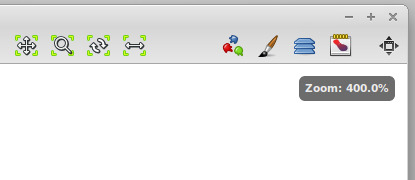
Symmetry mode
An icon on the toolbar allow you to activate the symmetric painting mode. The axis displayed is a bold dotted orange line also part of the new 'on canvas ' feedbacks. To display the axis or hide it : Menu > View > Feedback. The feature is very young and the axis is actually centered to the viewport, so take care if you zoom out or pan the canvas.
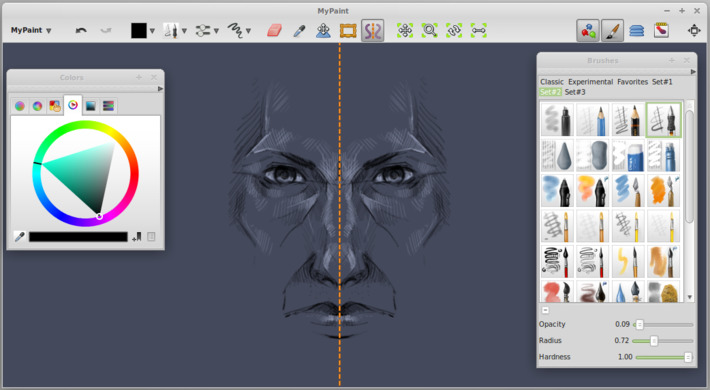
Line Mode
Mypaint 1.1 is now really able to do precise drawing, more technical, such as perspectives, or comics frames. This is not aimed to be a feature as flexible as in a vector programs (ex: Inkscape ) , but its now very capable to get the work done and having very cool results for your perspectives drawing, concept art of props , etc ... On the toolbar an icon will invite you to switch between various tracing mode , there is 4 : Freehand , Lines, Line Seq , Ellipse. Under them there is a graph , where you can tweak 4 points. Those 4 points represent a simulation of pressure ; input on left and output on right.
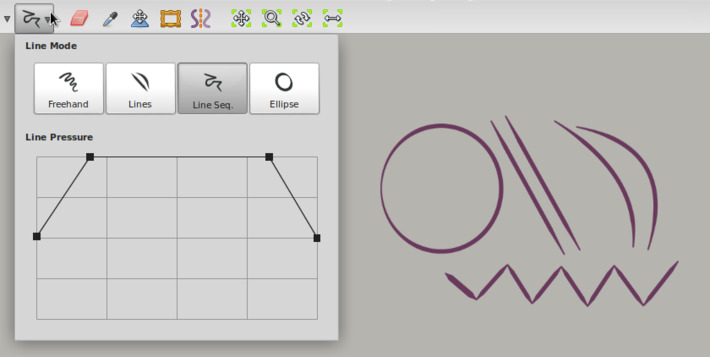
On the screen under you can see how even more complex presets ( here watercolor_expressive from the set#2 ) are traced real time while you deform them. Also, you can see how the 'Line Pressure' parameters works when the input in low, and output is high.
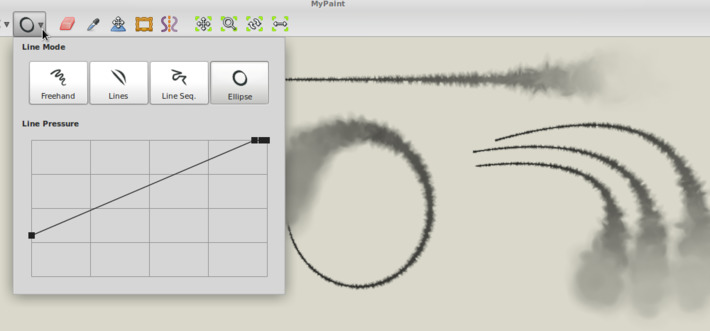
Each 'Line Mode' have it's own little secret of key combinations with Shift for extra features :
Freehand mode + hold Shift
A shortcut to do a straight lines, perfect to draw perspective grid
Freehand mode + press then release shift
A shortcut to do a straight lines , but constrained to every 15°, good if you need to draw square , rectangle ( framing thumbnails, drawing comics frame, or drawing the an horizontal horizon line on a perspective drawing. )
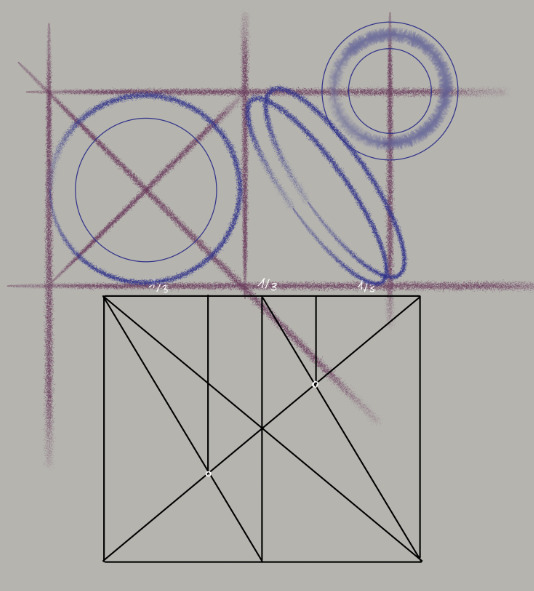
Lines Mode and Lines Sequences : Create a lines , then drag and drop with Shift
A shortcut to bend the lines interactively on the canvas as you can see on picture with red curve under representing various preset bend.
Lines Mode or Ctrl while drawing A shortcut to do straight lines , but constrained to every 15°
Ellipses
Hold Shift during creation to rotate the ellipse
hold Ctrl during creation to constrain ellipse to be a circle
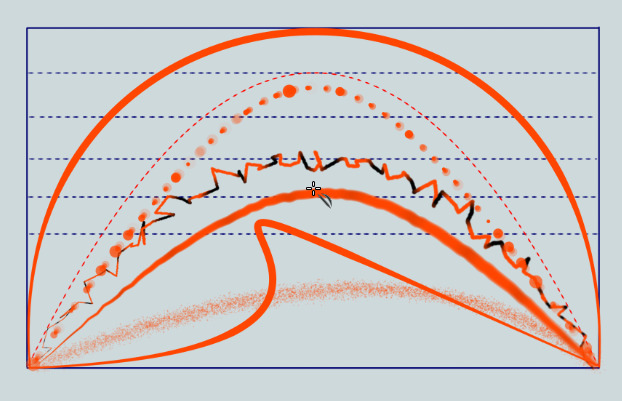
New layer blending modes
One of the revolution in the precedent release were the addition of 4 layer blending modes. Now, the number of them grew to 16 and are compatible with Krita ( for Gimp, still take care of two particularity : they have a 'color' mode incompatible with Mypaint and Krita, and also have a 'overlay' mode broken , a duplicate of the 'soft light' , probably solved in series post 2.8 ).
For Krita user, the Mypaint color blending equivalent mode can be found on Krita under the HSY > Color.
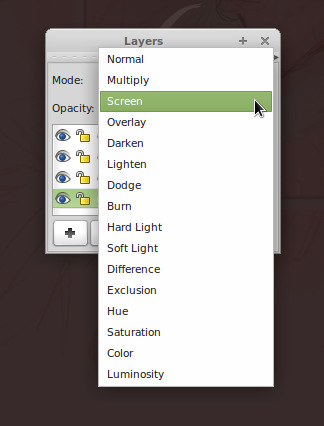
Frame
This feature solved the number one public enemy bug report of all precedent version of Mypaint : the non ability to frame.
Now Mypaint can still benefit of the infinite canvas feature, but you can set a frame on the top and resize. This framing zone will be the only part exported if you save to PNG or JPG , the outside limit of the canvas will be saved if you use the Open Raster format, ORA .
If you open a painting with Mypaint from another application , you may want to turn on the 'Enabled' frame ( I have a shortcut for this ). Your picture dimension will be locked. And Mypaint don't round to 64px everything as in 1.0 anymore.
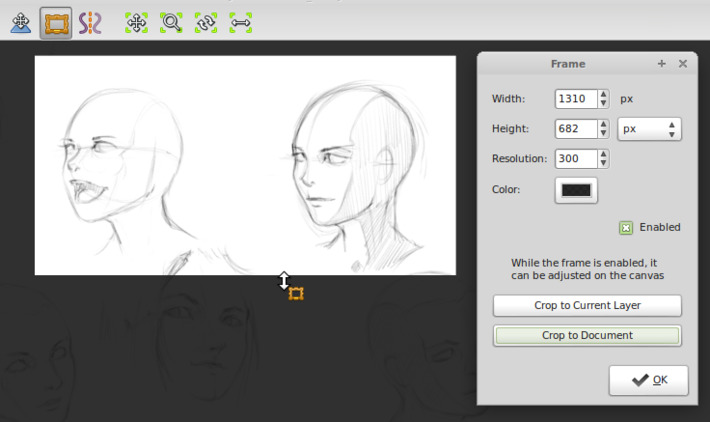
Convert to normal
On the main menu, Layer > Convert to normal mode is another innovation from the Mypaint developers ; it allows to 'bake' the pixels of a layer and render them as a normal blending mode. On the picture under, the textured 'soft light' channel was converted to a 'normal' layer blending mode with keeping the same aspect ( of course, picture loose flexibility , the layer bellow are less editable ).
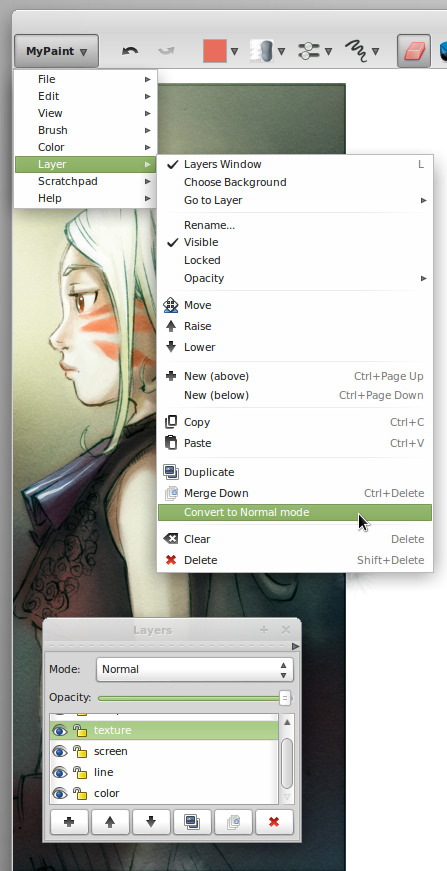
Change color (wash)
On of the first on-canvas color chooser of old Mypaint, who disappeared on version 0.7 . I'm really happy to see it back in 1.1 ; I missed it.
This color selector offer an explosive fractal flower of colors ; with variation of hue, saturation and lightness. It's intuitive and remind me the traditional palette.
attribute it a shortcut by going over the item, and pressing a key :
Mypaint Menu > Color > Change color ( wash )
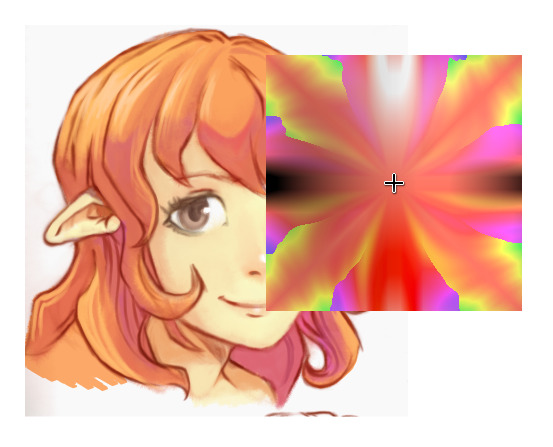
Gamut mask
Masking the gamut is popular on traditional painting : and also happen frequently when your tubes of colors are empty , or when you limit yourself to use only some tubes of colors. Restricting the range of color , or masking the gamut , was also really well explained by a famous traditional painter James Gurney . I personnaly really learned a lot with his book : Color and Light. Mypaint 1.1 is the first digital painting application to support Gamut masking , in a digital fashion. Here under is a study with a split complimentary mask. I still need to train with it. I see a lot of potential in this feature especially to have interesting color palette and original renderings.
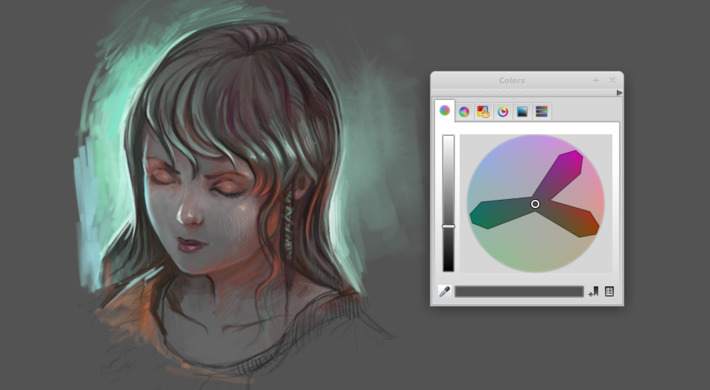
You can set a lot of various mask , at 1 click away ( bottom right icon of the color palette ) , and move the shapes, etc... The user interface is really easy to learn.
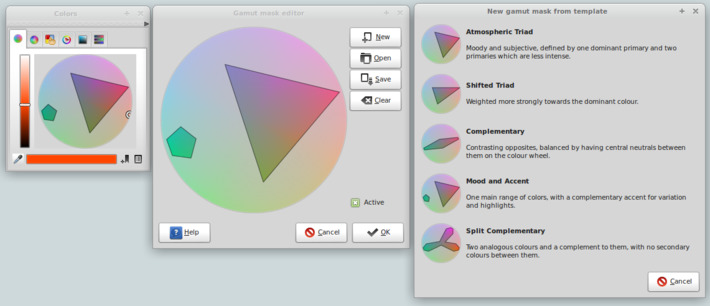
New color selector
A new color selector replace the old one, and propose now :
- a HCY Hue and Chroma : All the color on the circle have the same lightness intensity ( Y ) nearest of human color perception.
- a HSV Hue and saturation : Linear and dependent of the RGB value and screen device, Blender user will be familiar with this one.
- a palette , compatible with Gimp *.gpl palette files
- a classic color triangle , HSV too. Thats the one I use the most ( I'm used to have same in Krita / Inkscape / Gimp ) , but I move slowly to the HCY Hue and Chroma
- another HSV under the layout of a square , Photoshop user will be familiar with this one. ( not you can also rotate the H, S, V in it )
- last tab is for rulers
Tips :
- you can at any moment bookmark a color to the palette , icon in also on the bottom right
- if you double click on the square of the actual color on the bottom , another color selector will open , where you can enter values, useful is you have to deal with webdesign/interface elements ( ex : entering a grey #7B7B7B ).

Color brush blending mode
Brush blending modes where each dabs strokes affect the color bellow is a different feature than layer blending mode. Mainly because you can save the effect into a preset, and because the effect can get stronger as they are pilling on the canvas.
Color blending mode ( HSY ) is one of the first.
Multiply blending mode for glazing will surely be on the way to the next releases , and I guess the 'layer>convert to normal' feature is already a first stone to allow painting with Brush blending modes even on a transparent layer.
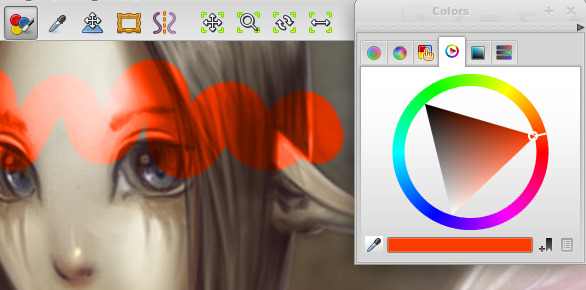
Preferences
Now the Preferences panel can offer you the possibility to map a important number of action to special key ; as tablet and stylus button , or Shift, Ctrl ( named Primary ) , etc...

Brush settings
Brush settings is a panel you can call with pressing 'Control+B' or by going in the menu > Brush > Setting Windows.
Nothing really changed on the appearence ( except the top tabs button, with labels now ) , but the Brush preset of 1.1 are in a new format. Old preset are still compatible.
My own kit of preset is the set #2.
Tips : if you modify a brush size , opacity and want the change to be permanent ; open the settings, then press the 'save settings' button.
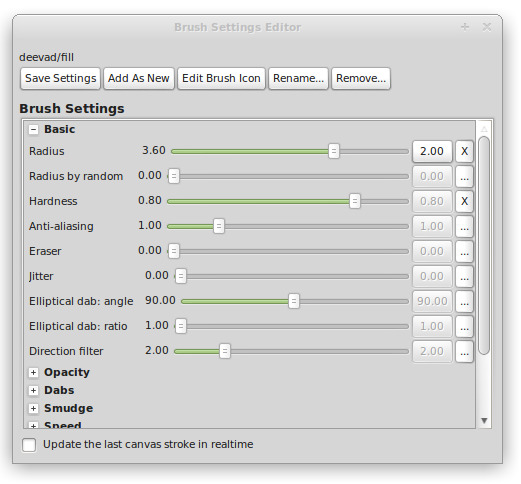
Installation
Mypaint official download page : http://mypaint.intilinux.com/?page_id=6
Windows version is still not ready. A bug in one of the library make the tablet not working. Tumagonx is still alone on working on Windows portablity. Linux user will be able to compile the source code ( follow the README inside the source code archive ) , and distributions will certainly provide it via system updates in your package management of their next release. Ubuntu 's based Linux can use the easy PPA of Andrew Chadwick : http://www.davidrevoy.com/?article85/mypaint-got-a-ppa
Mypaint team
A lot of effort, hours were done on this release :
- Martin Renold ( aka maxy ), creator and leader of the project.
- Andrew Chadwick ( aka achadwick ) who made Gamut mask, frame feature, color selector, notifications and many more.
- Jon Nordby (aka jonnor ) who worked a lot on cleaning the brush engine, library , performances.
- Richard Jones ( aka optigon ) who made all the Line modes.
- and of course, all other contributors , translators, and testers.
If you now cross this nicknames on IRC freenode channel #mypaint or on the forum , thanks them for the awesome work they do around this open-source software. They already started the road to 1.2.
License of the article :
Images and text on this article are licensed under a CC-By : Any usage of it ( copy paste / translating / commercial / publishing / derivations, etc ... ) are allowed if providing back the credit "by David Revoy" . Full license : http://creativecommons.org/licenses/by/3.0/
( PS : Well... that was long to write, now I blemish imagining doing the same thing for the release of Krita 2.6 ... oh my.... it will be long )


76 comments
great news!
P.S.: cute pic under "Color brush blending mode", can you show the fullsize picture? ;) thanks.
@deburger : Ha ha many thanks , I can't post it full because she is a bit weird and naked , but ... here is the jpg : http://david.revoy.free.fr/forums/blog/2012-08-24_fairy-nude_net.jpg">http://david.revoy.free.fr/forums/blog/2012-08-24_fairy-nude_net.jpg ; she is in a folder with other weirdies I don't publish XD
( PS : nice new gravatar ).
Quick note: should be "A guide through the new features" as threw is the past tense of throw, as in a ball. I only point it out because it's the title.
On topic: looks interesting, glad to see some of these things make it into a release; I'll need to try it out. The libregraphics link was quite good as well.
@JM : Many thanks JM for the info to fix the title ; this really help me. ( I'm ashame of my low level skill of english , I'll have to improve )
That a pretty good review. I the use the latest soruce, and ther were a couple of features I didn't know about. Like the gamut mask....I could never figure out how to use it.. Good Review. On a side note, have you thought about creating a community in google plus about Digital Painting using Open Source Tech? That would be cool if some like you would startup one. Well keep up the good work!^^
Great step forward!
Nice review decorated by your nice illustrations!
Thank you David.
Bonne année David !
Rahhh quel bonheur ce MyPaint ! Vous n'avez pas envie de proposer la version française de ce bel article par hasard ? .... ;-)
excellent logiciel qui se dévellope de manière incroyable, Est ce que en tant qu'utilisateurs pro vous faites un "feedbacks au devs pour améliorer le logiciel ?
David, look at the UI, its so Clean, Robust looking, and Pleasing. and sadly, look at the gimp now. its aweful,
OMG. The best improved better XD
I think these new features are simply sensational. But personally I prefer that 'Frame' feature has be changed for 'Rezise'. In other words, that MyPaint has the ability to resizing a layer (or parts of the layer) to do the work of drawing even more dynamic and flexible.
You can try new MyPaint online without installing at <a href="https://www.rollapp.com/app/mypaint">https://www.rollapp.com/app/mypaint</a> (registration is required).
If there is no build for your system yet, this is a great option.
oh my god..... :o
I do a lot of digital art and I use MyPaint for all my sketching on the computer. It's so great to see all the work that's gone into the new release; there are some very exciting new features here. I'm eagerly awaiting the Windows version and my thanks goes out to the devs for offering up such a robust drawing program for free :D
Thank you for the document, I warned Macport to update the Portfile.
Anyone know of a cut and paste or copy and paste function on this app.? I must be missing it? Thx
the new features are wonderful =D
PLZ !! a version for windows !!!! D:
Terrific review!
I only need now a Windows version!!!
Nice Review David as always, i am using it in my network now and works pretty well. i ove the new features. :D Thanks to all the mypaint team we can enjoy a lot of cool features in a very easy app.
:-) can't wait for win release. 1.0 works well with win8 yay! Thanks.
This looks awesome. I especially love the gamut masking, symmetry and straightline functions. Very nice Tools indeed. Please make it available for Windows, too!
waiting 4 window version.. :)
Strongly&kindly insist on building up-to-date WIndows version :-)
ANd/or some advice for possible build w/cmake and MinGW maybe (scons is horror on Windows)?
@All :
"Windows informations" are linked directly from the download page of main Mypaint website
http://wiki.mypaint.info/Development/Packaging#Windows">http://wiki.mypaint.info/Development/Packaging#Windows
Nobody except the developer Tumagonx seems to be interested in working for Windows at the moment, any helps are welcome. ( #mypaint channel , freenode IRC )
OK, I know.
1st of all-thank you for sharing (mypaint experience, brush sets..) !
I have enough experience to experiment w/building from sources, its mostly question of time to spend on it. AFAIK http://opensourcepack.blogspot.com/2009/08/mypaint-git-build-for-win32.html tried to, yet there are some problem w/libraries on Windows.
If you would have any suggestion re.-let me know, I'd rather have mypaint natively in WIndows, I just put recommended by you LinuxMintKDE 64 in VirtualBox (Win7-64)but have some strange behaviour while drawing(Bamboo P&T) the lines (randomly pulls a line from upper left corner of screen to the center) so daily use rather hard...Anyway-Ill try to contact you on #mypaint (have no experience in IRC so it may last a while ;-)
hey, I would like to know if is safe to install mypaint 1.1.0 from the ppa:achadwick/mypaint-testing if I have mypaint 1.0.0 from ubuntu's repos , can I have both installed at the same time or do I need to remove the old 1.0.0 ???
@santiago : Hi Stantiago , the ppa:achadwick/mypaint-testing is safe but into refactoring. It's actually a bit more than the 1.1.0 ; the development face actually change in the code to move to GTK3 and little regression or bug may occurs. It's not 100% safe ( never, but you are on Linux, so you know.. ) The ppa is updated rarely so, it's a sort of development snapshot.
It will replace the 1.0 version.
@bluecd : No problem about the IRC channel , I saw your nickname connected yesterday. If you see Tumagonx connected it's him who work on the windows version.
About the virtualbox , yes, tablet in virtualbox environment pass too many layers of infos to keep decent propriety , and there are glitch.
Excuse me, sir! I just want to say your resources are fantastic! But I am wondering if perhaps you ran into this issue with MyPaint recently?
I have the 1.1.0 version with Git, and everything was running smoothly until I decided to do a system update on Linux Mint which also included a MyPaint update, so, I said why not?
However, when I started drawing with some of the harder ink pen brushes, like default Kabura and PenBrush, they appear to be more blurry and not as opaque as they once were. So, confused, I thought maybe I had zoomed in without knowing, but I was at 100 percent. Still puzzled, I checked and under the brush settings there is a new "Pressure gain" slider that replaced Hardness. And under the brush editor, there is a new slider above Basic features called "Experimental". I am wondering if this new feature is what is causing the problem. Paint brushes seem to be relatively unaffected.
Do you have anymore information on this? Because right now it's worrying me. Some of those harder ink brushes were my favorite drawing tools. =( It's especially upsetting with PenBrush since the feature of it being more "scratchy" (more hardness and slower stroke), and now it's fuzzy and dull. I tried finding the package for this update in both Muon and Synaptic and uninstalling and reinstalling MyPaint again and again (seems the update also updated the software managers and won't even download the original 1.0 either).
Not related, but is there a way to update to Krita 2.6 for Linux Mint and Ubuntu? Doesn't seem to be in the repos yet? Thanks again! :)
@Neve : Hi Neve,
Thanks for the report , but your message could probably be more interesting for the developers on the bug-report.
If you use the Git version , it's normal to face breakage or regression from time to time, depending your hardware, etc... thats why it's nice to do test, and use the bug report when it happen.
Your message is a bit confusing about your installation ( package/ppa?/git? ). Just be sure to not have a Mypaint package version installed aside the Git version compiled : both can interact and produce side-effect. Just be sure to do a clean installation of the Git one, with prior remove all mypaint packages. also , it maybe wise to test inside the built folder with :
./mypaint -c /tmp/mypaint-test/
( for testing temporary a default factory setting opening )
About Krita 2.6 for Linux Mint and Ubuntu , the package are not yet done ; but they'll reach certainly Kubuntu backport ppa
sudo add-apt-repository ppa:kubuntu-ppa/backports
:-)
Thanks for your response! I'll try to send a bug report, but it's hard to describe in a mere sentence the regression I noticed, and what seemed to be almost a new feature altogether. So, not sure if this is a regression or not. Has something like this happened to your MyPaint? I could take a screenshot if you'd like. I know you use it too, so, I wouldn't want something like that to take you off guard. =)
Basically, this is what happened:
-I had MyPaint 1.1.0+git installed via ppa
-I wanted to see if updating my entire system via Linux Mint's update would have allowed me to get Krita 2.6, and one of those updates was for MyPaint. Didn't look into into it, but I said why not?
-After installing updates, I restarted my computer. Obviously, still had Krita 2.5. A bit frustrated and without thinking, I decided to doodle a bit in MyPaint.
-Noticed all the problems and the "new features" (Experimental slider above and Pressure Gain replacing "Hardness"), so, I uninstalled MyPaint.
-I tried reinstalling it from the Muon Software center, the original 1.0.0 version.
-Instead, it installed the new 1.1.0+git version to my surprise! I am wondering if the software managers were updated too?
-I reinstalled again and tried the ppa, and got the same 1.1.0+git version again. Both this and the above had the same problems, obviously.
-Went into the package manager twice, once in Muon and tried again in Synaptic to try and purge the possible update files that may have caused the problem, but all it did was uninstall MyPaint and didn't solve the actual problem.
So, right now, I'm stuck with the 1.1.0+git version, the only version on my computer, which seems to have these problems. Am I doing something wrong? I can't even revert back to the 1.0.0 version. =( It's weird, but I had no problems with 1.1.0+git regardless of how it was installed prior to the system update.
@Neve : Oh ok , the ppa testing git20130123 . So, you get the update with Anti-aliasing at a state still in development. It's a development version.
If you want to remove you have to ppa purge it. You'll find documentation on internet about how to purge a ppa.
Here I don't test Mypaint a lot, I rarely open it since the last month ( unfortunately ) I paint everything with Krita now. I use Mypaint when I need lines/ellipse or to draw thumbnails...etc... so I'm not really regarding quality. Maybe the name has changed for brush ; hardness/feather/snapping...etc...
A screenshot would help developers , so contact them via the bugreport . I 'm just a user here. Sorry to can't help more.
@Neve
Hello. I'm the developer trying to implement antialiasing on mypaint. It is possible that the problem you report may be connected to the new antialiasing code, however I need more information.
Please send a bug report with the description of the problem and screenshots illustrating what is wrong with the new behaviour, and what you feel it should look like.
Follow David's advice in order to be able to install the stable release.
Thank you.
please, win 7 64 version
hello David,
I have a question - I am using Linux Mint 11, and while trying to install the newest MyPaint I get this problem - any suggestions, please? merci
E: Type 'ain' is not known on line 3 in source list /etc/apt/sources.list.d/achadwick-mypaint-testing-natty.list
E: The list of sources could not be read
ps installing new Linux 13 or 14 is a problem too, my Imac (late 2009, 27") ATi Radeon graphic card drivers display do not work so I get not display. Only stable display is in LM 11.
@DarioTW : Hi Dario, your Mint is too old to support newer libraries needed by recent Mypaint. Sorry, you have probably to deal with an older version. (or compile all librairies one by one from master ... witch sound ..errr , difficult and painful )
Bonjour David,
eh, so it is :( I was afraid that might have been the issue - I am trying to work around on the Imac Radeon card issue with drivers and Linux, for now it is a failure . I use the new MyPaint and your new brushes on my other computer and it is wonderful... Merci beacoup
@Micael Dias
Sorry to get back to you so late! I hope you are still around. I didn't want to clog David's page with this anymore, but I can't access the bug report page. =( I registered onto the Gna bug report page, but it says I need to be part of the Project to submit bug reports.
So, I'll keep this short, basically everything I said was covered already in the above, but here are some screenshots explaining what I mean. :)
MyPaint 1.0.0- http://imageftw.com/uploads/20130222/mypaint1.0.0screenie.png
MyPaint 1.1.0 with newly updated ppa testing "Pressure Gain" and "Experimental" brush setting- http://imageftw.com/uploads/20130222/mypaint1.1.0screenie.png
Since you are the developer of this feature, I want to mention that I didn't see much difference in the pencils or main painting tools, except maybe softer pencils overall. But, as you can see, it reduces the inking brushes to more of a soft 2B or 4B pencil like brush.
Also, I apologize for clogging your page, David! Thanks for putting up with this.
@Neve : Hi Neve, I created a Bugreport here https://gna.org/bugs/?20578">https://gna.org/bugs/?20578 thanks for your test , I didn't saw it as I'm often using more blury preset at a more far zoom of the viewport. I don't know if the fix will be on the code side to be compatible with older preset, or if it will involve to tweak each brush preset to make them back to be sharp. : /
Dear David, I just want to say THANKS for this masterpiece of art software. I've been working with many different programs like GIMP, Photoshop, Pixia etc. and just recently found this gem of Mypaint!. It is amazing! Simply wonderful! It is THE MOST intuitive art software and ones that fits all my needs as digital artist /gag cartoons and illustrations/. Now I am doing my complete work exclusively in Mypaint, flow of work is so natural. Unfortunatelly I am Windows user, and currently working on Mypaint 0.9.0. I am hoping that soon you will be able to make this new version for Windows users also. Once again. I must say thank you for this fantastic program.
With respect,
I.A. Balgavi aka Zez, zezcartoons@gmail.com
@Zezcartoons : Hi Zez, Thanks for your feedback. Really cool !
Just a note because you seams to be confused about my role on the Mypaint team : I'm not a developer, I'm just a beta-tester / user and I communicate about it.
For the moment, the Windows version is stopped because of a technical problem not dependent of the Mypaint development team. The single developers volunteer for the Windows packaging of the 1.1 version ( and previous ) can't get the tablet working correctly.
i hope mypaint 1.1 windows come out soon...i've been waiting till this day....i need it so bad...any news for windows
forget to say, this is awesome tool i've ever used.... so awesome:D
@Freeman : Hey, I hope a Windows volunteer developer will join the project too and help to debug it and do a functionnal build for it.
I really hope they are able to fix the bug and be able to release it for windows...because MyPaint is the best software I've ever used, and just about 30 minutes ago I read about an update and I was ohmygod really?!?! but I became depressed after finding out that it wasn't released for windows yet...Anyways these new features look absolutely incredible..I can't wait :D
how do you open photo files on my paint
@Katie : press the big Mypaint Button on top left > File > Open , then select on your disk the picture.
I read the list of changes- boy, I'm so excited!- but then you ripped away all my hopes and dreams when you stated that the Win version wasn't done yet :C
However, I am still very excited to be able to try this bad boy out when it is released for Windows! It looks like it will be REALLY COOL. Hope it don't take too long to get ported ;)
I only now noticed, that there even is a Windows version of MyPaint. I somehow thought that it is Linux only. Too bad that there still are a lot of missing features for Windows but even so it already is great.
I really like the infinite canvas and it is much faster than Krita (the Windows version of which I also discovered today - I was searching for software that has an infinite canvas).
Your Brush-presets for it, nicely already included with the software, are awesome too!
I trying to find paypal donation button for Mypaint for a long time.
Does it exist? =)
@1D_Inc : Hi, no it doesn't. Mypaint don't accept incomes now as a project , it's only composed of volunteers without being paid. I think only the developper in charge of the Windows version has on his blog a Paypal donation button for his portage work.
hi, i'm really excited when i found this software. when will the 1.1.0 version come to windows?
@finder647 : Hi, I don't think 1.1 will ever have a Windows release ; but probably Windows will get the 1.2 . About the time , I don't know , I would say 'when it will be ready'. For the moment, there is 2 active developpers around Mypaint ; one is working on performance and optimisation , and other on the User interface.
Hi David,
I was painting a quite big illustration using mypaint, my file was growing and now it's a 105MB. So far so good, everything was fine.
But now I cannot do anything with mypaint, it crashes almost immediately after it loads (I have a popup "A programming error has been detected." and a Traceback, at the end it's written "MemoryError").
I have the same behavior with the version 1.1.0 (until now I've painted with the 1.0.0) installed in another notebook.
My question is: have you ever encounter problem like this for quite big illustrations?
If I cannot find a solution I should try to move on Gimp or Krita... (I tried with Gimp, that I know better, and it's a bit slow ...but it seems to work)
Thanks!
@Gabri : Hey Gabri; yes I work with pretty high res files here and it's surprising as I rarely had issue with old version of Mypaint in regards file size. Your sentence "I have the same behavior with the version 1.1.0" make me assume you use Linux as 1.1 never saw Windows release. You should defintely try to contact the dev team of Mypaint , threw the Gna bugtracker. It's a bit a messy website to post a bug, but after reading menus , it's Ok.
If your Linux is 'buntu based, maybe you should consider building Mypaint. I distribute a script here . Mypaint had a lot of optimisation recently , as well as GTK3 interface. But I don't use Mypaint a lot since 2.7 dev of Krita ; most of the tools I need are in Krita, so ; I tend to be without really wanting away from Mypaint daily testing. I open it on week-end just to see new stuff.
Thanks for your quick reply.
I posted a Bug on the issue tracker and I've already had a feedbak!
Yes I use Ubuntu, I'll try to build from latest sources.
I gave a (super little) chance to krita ...but so far I feel more at ease with the simplicity and lightness of mypaint. Anyway, I'll give it more time!
Thanks again for your time
Awesome!!!!
T_T I`m looking forward to the windows version...
You are saying, this is latest version of MyPaint with all of those improvements and yet is not ready for windows? When do you think it will be ready for say Windows 7 -64 bit?
@reidh : Hey, yes it was. But lastly the developer Tumagonx started working on Windows platform for actual Mypaint ( between 1.1 and 1.2 ) . Unstable build are here : http://opensourcepack.blogspot.fr/2013/01/mypaint-and-pygi.html on his blog , some users says a lot of good about it. Here I have no idea how they work ; I don't have a single Windows Os at home , since 4 year I replaced all by Linux desktop ; from girlfriend laptop, to TV media center ...
Thanks for the Link David. I had been patiently waiting for the longest time for a windows build. This wonderful build by Tumagonx is pretty nice. I pray that he continues with upgraded builds for windows. He is doing a great job.
I can't find the tools for copy and paste!!!!
@Raul : Is it a reason to make a sentence like that on my blog !!!!
It's improved & It would be a great version.
Can I have my paint 1.1 Installation Setup for Windows?
@Tharinda : Hey Tharinda , unfortunately the 1.1 version couldn't had a Windows version, due to technical problem. Those problems are in a way to be solved for next version (coming soon) . You can already find on Tumagonx blog ( who work on translating Mypaint for Windows on his volunteer time ) a set of versions to install http://opensourcepack.blogspot.fr/search/label/mypaint , pick the more recent 1.1 from March 2014. Should be OK.
If you enjoy, consider a donation to him ; or follow his chapter "How to help?" ; Windows users are not known to be a group of user really helping back in the community of open-source, that's need to change , right ? :-)
Hi David,
Of-course it should be changed. Unfortunately I can't help from money factor, but I hope I can help from other way.
I have downloaded and tested the provided windows alternatives for my paint 1.1. Pen-pressure wasn't detected. I have a Manhattan graphic tablet without tilt feature. In my experience, My paint brush engine is very fast than other windows digital painting software.
By the way, I'm trying to use mypaint 1.1 by using a virtual box (machine). Ubuntu will be opened as a virtual OS in my window OS. Perhaps it would be successful.
I need to know that what kind of linux OS support Mypaint 1.1. Is it work in Xubuntu?
Unfortunately Krita doesn't work in my computer. I think it requires more hardware performance. I have a Laptop (2.6GB RAM). I hope that mypaint 1.1 definitely suitable for me.
And David,I really like your creations. :-)
@Tharinda :
Thanks for your words about my creation !
>> By the way, I'm trying to use mypaint 1.1 by using a virtual box (machine). Ubuntu will be opened as a virtual OS in my window OS. Perhaps it would be successful.
No, it will be way slower. Because Ubuntu use a heavy compositor who don't like virtual machines. If you want to try this, I would advice a lightweight Linux, such as Lubuntu. You'll find Mypaint 1.1 on every Linux nowaday. Just fireup the software manager ; and press the install Mypaint button. The distro spin UbuntuStudio is XFCE based ( as Xubuntu ) and already got Mypaint in it ( ref : https://ubuntustudio.org/tour/graphics/ ).
@David REVOY
Thank you for the advice me! Therefore it prevent me from doing unnecessary task occurs from downloading Ubuntu instead of Lubuntu
The Ten MostBizarre bag Tricks... And How To Utilize them!!
Is the windows version not ready yet? I WANT TO TRY IT OUT WAAAAAH
Hey there david, here i am asking a silly questions but could you guide me up in updating my "my paint" version1.0 to 1.1 cause i am really new to linux and don't know the ppa or directories to for this update!
Regards,
Samad Haque
@Sam : hi Sam, I'm not in page anymore with what the Mypaint project has for Ubuntu users ; but adding the PPA of the developers will certainly help you to get a newer version ; http://www.davidrevoy.com/?article85/mypaint-got-a-ppa , good luck !
Love the new 1.2, (was using 1.0) and am pulling my hair out on how to rotate the frame??????
I don't always draw straight and level and once you start rotating the canvas, good luck getting back to 0 degrees rotation.. I see how to bring up the frame and resize it, but the darn thing does not seem to be rotateable...do I have to select transform and rotate the content of my canvas instead?
Oh wait, I forgot, there doesn't seem to BE any way to rotate or select parts of the image.. got my wires crossed with trying 5 or 6 different paint programs at once.
Man when you call 1.2 a beta, you're not kidding.. I quickly realized there was no accesible brush palette, when I hit CTRL-B to bring up what I thought might be it, couldn't close the window unless I tabbed out of mypaint and back in. Going back to 1.1.
1.1 is obviously not past the beta stage for Windows yet. At the moment I'm using MyPaint. 0.9.0 with Windows 7 and a Huion H610PRO tablet. It works fine. But any attempt to use a more recent version of MyPaunt results in the canvas being dragged around (instead of brush strokes appearing), or straight lines appearing as if I'm using the SHIFT - CLICK option (when I'm not). (Oh, and the tablet's keys don't work (which possibly might be a Huion driver problem, and not too concerned about that.))
MyPaint is an excellent program. Its strength, for me, is in the keyboard short-cuts. I hope these bugs can be ironed out soon as any version above 0.9.0 is unusable for me..
@Rog' : Hey Rog, you should let this feedback as a comment on https://github.com/mypaint/mypaint/issues to let developers knows about it. A feedback here on my blog as really low chance to reach the hears of the 2 or 3 contributors of Mypaint. Have you tried the last beta of 1.2 ? https://github.com/mypaint/mypaint/releases/tag/v1.2.0-beta.3
Thanks for your help and the links, David. I installed and tried 1.2 and for about an hour I worked quite happily and spontaneously. Until the program started running out of memory, that is. There might be workarounds, like playing with virtual memory; but the main thing is that the glitches I'd found with version 1.1 didn't occur. Fabulous program.
I've taken a look at github and created an account. From comments above 1.1 has been dropped so I'll keep trying 1.2 and give feedback at github when I've found something concrete. I've been checking out your work by the way. I love 'Boat City'. Phillip J Farmer's Riverworld meets Journey to the West - a pleasantly bonkers Asian movie about a river demon that I watched recently: https://www.youtube.com/watch?v=AjkYq37GsBk
Many thanks,
Rog'
Post a reply
The comments on this article are archived and unfortunately not yet connected to a dedicated post on Mastodon. Feel free to continue the discussion on the social media of your choice. Link to this post:You can also quote my account so I'll get a notification.
(eg. @davidrevoy@framapiaf.org on my Mastodon profile.)