External USB numpad hardware hack
While doing shopping today I found in a discount supermarket a flexible numpad sold only 2.79€ . Cheap enough to do test and add it to my basket. It's work plug and play in 12.04, and so I decided to customise it a bit to transform it as shortcut pad next to my Cintiq.
I tested in Mypaint the key I could attribute as shortcut, then painted all those configurable slot with black acrylic to erase the symbols . The new white symbols were painted with a white decorative pen, acrylic based too. Only one hour was suffisent to do it, and for sure, after a little sketch, this pad is way better than my old Gamepad hack .
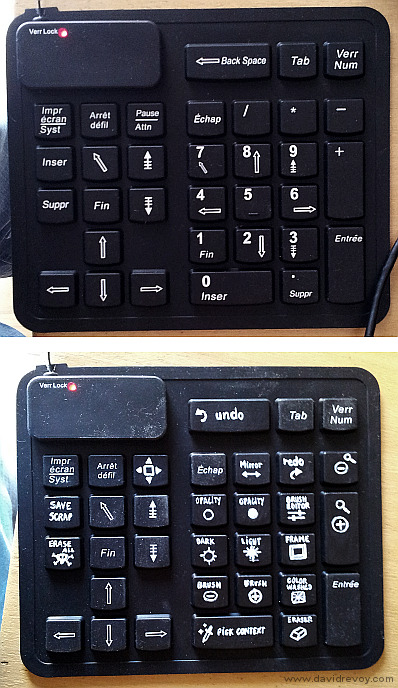 Image : the top one is the aspect right out of the box , and bottom is my final customisation ( sorry for the dusty aspect, the sun angle and auto sharpening of my camera were not friendly for this picture ) .
Image : the top one is the aspect right out of the box , and bottom is my final customisation ( sorry for the dusty aspect, the sun angle and auto sharpening of my camera were not friendly for this picture ) .


16 comments
Trop fort David ! Juste un regret: on ne peut pas peindre les touches avec MyPaint :)
@partage photos gaulois : :D
Much cleaner, I quite like it. I would use my little NES controller as is though— D-pad for moving about the canvas, A for zoom in, B for zoom out, and START and SELECT for color and brushes!
Hello,
Was it difficult to configure it to work with mypaint?
Chris.
@mrspacklecrisp : Oh oh , a Nes controller have the extra "icing on the cake" for the decorative aspect. Sound a cool mod.
@Chris Williams : Setting shortcut in Mypaint is really easy. Just go to the 'Mypaint' menu , and with mouse over menu items just press the shortcut you want. It's the easiest method of the world ! The setup took me less than a minute. The cons are ; it maps also your "real keyboard" shortcut to the numpad layout. As my Cintiq is in rare use, and connected to my laptop, I use exclusively Mypaint on it ( other softwares lag too much ).
On my other pc , I use another set of keyboard shortcut based on my french azerty keyboard
Where
; : = brush - and brush +
k l = darker and lighter
i o = less opac , more opac
m = mirror
! = washed color popup :D
I also very like the default shortcut of Mypaint, they are really smartly made.
I think thesedays this one can be profitable, http://imshopping.rediff.com/imgshop/450-450/shopping/pixs/12970/1/1keybrd._tablet-case-leather-keyboard-for-7-inch-tablet.jpg
It is so small, a elite keyboard for 7 inch tablet and provides you a full of buttons and take a small space in front of your cintiq.
@Googiga : hey thanks for sharing ! this device looks really good.
Nice one !
There is no bug with your graphic table?
Good one.
After seeing ot here i also bought a numpad. I actually use it with krita and it comes very handy
:-)
I just put it up; crude, but still useful. Much of it done with xpaint which was nice cause I could import so many different graphics formats. But when I looked at the Linux drafting software, it looks like they only want a few proprietary file formats. I'd never try something like this but there's so much online that can be cut & pasted up to make something useful. I'm not an artist, but took drafting in college and have worked in machine shops so I know what that talent needs to work with.
But would a tablet help, and is there anything that can turn the top, side, & end view into 3D? And works with .gif, jpg, png, bmp....
http://www.realbigbird.com
No, there is no software I know able to turn a model-sheet into 3D automatically.
Blender is the right tool to do it manually ; and there is a lot of tutorial about how to add to the viewport the front/rear/back view to use as guide and reference for the 3D modeling.
A tablet would not help. For this type of graphic , ( shape/curves/etc...) maybe Inkscape is a better tool.
a simple project https://www.youtube.com/watch?v=EzlC36aDjfs
Wow. That's so cool! Thank you for sharing the link.
Post a reply
The comments on this article are archived and unfortunately not yet connected to a dedicated post on Mastodon. Feel free to continue the discussion on the social media of your choice. Link to this post:You can also quote my account so I'll get a notification.
(eg. @davidrevoy@framapiaf.org on my Mastodon profile.)