tutorial: Pencil to digital painting
Published on
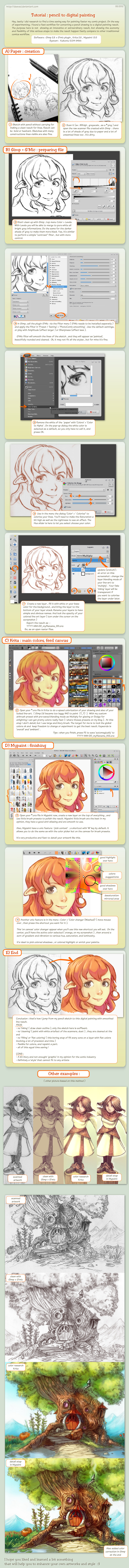
Note : a tutorial wrote in a single picture, made to be published on deviant art ( my Deviant Art account : http://deevad.deviantart.com ). I do a repost here to archive it on my blog/website.
Erratum:
- update 2012-09-08 : found an error, and commited new file with an erratum speech bubble at step '7' ; about the line art. This one got a better rendering in 'multiply'. The screenshot was done too early and show 'Normal' witch is an error.
- update 2014-07 : The automagical F2 key in Krita to "save incremental" shortcut as been moved because F2 is used to rename in 90% of other software . Find the feature in File > Save Incremental version

32 comments
Merci pour cette trouvaille!
David, j'adore ce type de post ! car ça c'est du partage d'expériences.
Faut-il (encore) dire que ton travail est fabuleux... bah oui !!!
Superbe démonstration d'utilisation des softs libres, superbes illustration.
Merci
Franck
cool! great tree :)
Fantastic! Interesting way to digitize the drawings! Your art is special, I really like your drawings ... Thank you very much for your time to show us how you do your job. Greetings! :D
it's that i need it!!! thanks a lot!!! :lol:
Thanks for sharing David :) I definitely learned some bits here!
Merci David pour ce poste, ton blog me redonne envie de me remettre au papier rien que pour essayer ta méthode :D
Depuis que j'ai ma Cintiq 21ux2 je passe tout mon temps à lire tes tutos :) magnifique !
@ All kind post : Thanks ! I'll continue :) thanks for encouraging me.
@lecouin : Merci! Oh, un utilisateur de Cintiq ? cool ! La Ux2 est surement bien meilleur que la ux 1 que j'ai. Pour l'instant je l'ai mis séparé sur une table branché à mon laptop. Je m'en sers comme table à dessin numérique sous Mypaint. L'époque ou j'utilisais le bras articulé en double écran m'est passé ; ca faisait trop de bazar pour déplier le bras, passer les USB en mode Cintiq, et le bureau devenait inaccessible. Comment gère tu l'ergonomie ( position de travail avec ? ) ?
:)
Yes, please don't stop posting handy tips and tricks - if you have anything for us trying to kick the Photoshop-habit that would be brilliant.
(I just installed Ubuntu (12.04 Unity I think) and first tried gimp which was kinda depressing - it just don't do "everything" like Photoshop did. But then I found Krita which, I guess in co-op with Gimp and Mypaint, would be perfect)
j'avais déjà eu la cintiq 12wx et j'ai vu le problème avec la colorimétrie, la gestion de plusieurs écrans ... bref j'en ai fais cadeau à ma soeurette et elle s'en sers qu'en simple tablette la plupart du temps.
Dès le départ avant d'avoir la 21ux2, j'ai récupéré une vielle table de cours de classe et j'ai investi dans une station d'occasion ( Dell Optiplex 780 ) que j'ai gonflé avec un tiroir pour disque pour changer d'OS facilement et pour tester sous windows, mint, ubuntu, chakra ...
j'y ai dernièrement rajouter un micro-clavier : Keysonic KB-3400U Softskin
http://www.ldlc.com/fiche/PB00061356.html
Donc pour le moment je m'en sers de façon autonome sur une station dédiée et je dois dire que c'est le pied :)
voilà près de 20 ans que je ne m'étais pas remis au dessin et je progresse assez difficilement vu le retard que j'ai accumulé :D
J'en suis encore à comprendre les techniques de dessin entièrement numérique, reprendre mes marques et il y a beaucoup de boulot :p
j'ai fais des photos de l'installation ( ne pas faire attention à la poussière :p )
http://www.logicreation.com/data/images/perso/p1000227.jpg
http://www.logicreation.com/data/images/perso/p1000226.jpg
http://www.logicreation.com/data/images/perso/p1000225.jpg
Bonne continuation et merci encore pour votre remarquable travail :)
@lecouin : Hey, oh good idea about a Photoshop habit to 'Floss' tutorial. Sure , Gimp is depressing after knowing photoshop , no doubt about it. Krita is way more friendly. Recently on the mailing list the developper http://slangkamp.wordpress.com/">Sven Langkamp started a deep work about performances. He already told a boost of X2 of performance on the brush system. Witch is amazing , and up to x15 for another part of computation ( brush mask creation, if you see in actual Krita, Krita lag a bit when selecting a preset ). I keep the idea. thx!
@Jens : Oh, Super les photos ! C'est aussi exactement le choix que j'ai fait ici depuis le début de l'été. Je pense que je vais aussi posté bientôt un aperçu des changements dans mon bureau en photo. La Cintiq 21Ux2 est bien plus fine ; ca c'est cool. Cool de voir aussi Krita qui tourne sur l'écran ^ ^ Je pense que tu peux mettre ça sur le forum de Krita, ça fera plaisir au développeur de voir Krita tourner sur une autre Cintiq. Merci aussi pour le lien sur le mini clavier. J'avais pas vue ce genre de modèle et ça à l'air bien pratique pour les raccourcis et le gain de place. Merci pour le commentaire ! Bonne continuation aussi :)
Wow thanks for sharing. I'll look into these products you mentioned.
Thank you very much for your detailed workflow tutorial. I like the soft looking stroke you achieve with the plugin, but you are right that for comics it may not work. But for stills it looks great.
I wish I had your equipment, really nice :) But I'm quite happy with the combination of iPad and Adobe Ideas. It's the first time I have the right feeling when drawing digitally. Best of all, it's all vectors which can be exported as PDF and worked over in whatever app. Have you tried drawing on a tablet?
@CManga : Search for them on the internet; they are all free and open source.
@Smolli : Hi, thx! Yes , I tried, but most of the tablet are not precise, don't support pressure stylus...etc... Here I can sketch on mine , a Galaxy Note with pressure. But the softwares under Android for drawing sucks a lot. It's like if the ergonomy was done by monkeys under LSD. I need a click to access colors, a click to close it ...etc... Only poeple with a lot of time in their hand can enjoy this. I prefer here 100x take my real life sketchbook and color pencil and get real fun with sound of papers, color mixings, pressure feeling etc ... :)
If you found something you like and where you can express your art ; just stick to it ;) that's the most important. But for me Pad stuff still needs technologic advancement :
- Better dpi ; ( my phone is quite ok about this, 1280px in less than 10cm , the pixel doesn't reveal to the eyes even if I make my head near the device ). On Cintiq 21Ux ; the 1200px large for 43cm are horrible... When I make my head near the surfaces, all I see is tetris cubes ... And wacom seams to not consider making more hi res screen... Well most infographic poeple don't know how to draw anyway and so they don't require to have good feedback for their line-art.
- Also Better stylus. Wacom still produce large stylus looking like pear ,claiming it's good for ergonomy. Well, with all the market of pencil and pen traditional being 4 time more fine, it's make hard to really draw precisely with a stylus. Here I had to customise my stylus, removing plastic part to got a thiner one. But maybe large stylus as a marker is related to the precision problem of the dpi.
- Also lag and softwares...
Well, I wait a lot about technologie. But if the technic side is note handle by passionated poeple about art, or pro about drawing, there will be just a swarm of bad device on the market....
Yes indeed. I could never get used to the Wacom intuos and my Samsung Galaxy Tab was a complete failure. The reason for buying the new iPad were the more professionall drawing apps and the ultra high retina display. I spent some money trying out many of the apps but never felt like I could draw without fighting against the app tools. Maybe you should give Adobe Ideas a try, it's like Zen ;) I had one first crash though and lost half an hour of meditation :)
Being able to draw everywhere now and being able to finish my doodle without all the lengthy steps I used to do is really cool. With two small children at home, it's difficult to have the calm and time for all the needed steps ;)
Wish I had your talent though, that would help me a lot too ^^
@Smolli : Well. I'll not purchase any Adobe product anymore. I already feed them with a Photoshop license at 800€ back in the years , and in return they went wrong with me at many time ; No update for Vista , no possibility of switching langage for education material , etc... I'll not be back to proprietary now, even if the idea is seducing about feature and performances sometime. :) But I hope I'll feel the great experience you seems to have soon with a tablet running Ubuntu or Gnome3 , and Mypaint installed on it ( or future KritaSketch ). That sound great ! :-)
c'est trés utile! merci beaucoup
Bonjour Deevad, merci pour cette astuce avec Gmic, j'essaie un max d'utiliser les logiciels open source à présent. Par contre, dans le Gmic que j'ai installé, je ne retrouve pas exactement les mêmes options que toi. J'ai donc fait un léger flou gaussien à la place...
Au passage, félicitations pour toutes ces belles illustrations, j'adore, et ça me donne envie de m'améliorer en dessin !!!!! =)
@Hayley : Merci
@Kinrove : Hey , je ne sais pas si c'est du à la version, à la plateforme ; mais a tout hazard, aurais-tu bien coché la check-box 'internet' sur G'Mic ? : http://wstaw.org/m/2012/10/07/2012-10-07_screenshot_001.png">http://wstaw.org/m/2012/10/07/2012-10-07_screenshot_001.png Merci pour le retour , c'est super que ma passion pour le dessin et l'open-source puisse motiver et donner le gout de plus dessiner.
Amazing tutorial. Thanks a lot !
Thank you for this wonderful tutorial. Just what I needed. I also like the font that was used in this tutorial. It's probably one of the linux font? May I know the name of the font^^
@Lolko : Thx ;)
@June : Thanks ! Sure the name of the font is a free one from Dafont.com , named Jester thin. http://www.dafont.com/jester.font
I always thought that I am not good in digital painting as I dont have much creativity inside me. But after such works I always get inspired to do something like this. The sketching part is very important I am doing practising on this. Thank you for the tutorial it inspires to make a try to create such artwork.
@Jannatul Ferdous : Thanks for the feedback !
Oh my God! This tutorial is amazing! And it helped me a lot. Thank you very much! <3
Oh...I didn't understand
I didn't understand 7 and 8.
@mahsa : Please tell me more about it, this article use letter for chapters , 7 and 8 refer to what ?
@david revoy thank you for this helpful tutorial.
however, i didn't understand how did you get the glass/glazing effect in the step of "Details & finishing in my paint"
i don't know if it's late to ask ,but i would be gratful if you helped
@HopeSeeker : Hey, I'm speaking a little about it at 50min from the start in this video ; https://youtu.be/WOcvarqm4G0?t=50m19s , the 'detail part' about the rendering just make this shading process a bit more exact.
@david revoy : I'm realy gratful, your reply is faster than i thought and returned !!
I'll check your video now. Thanks David for your help :)
The way of creating pencil to digital printing is awesome. All the steps are easy to understand. Thanks so much.
Post a reply
The comments on this article are archived and unfortunately not yet connected to a dedicated post on Mastodon. Feel free to continue the discussion on the social media of your choice. Link to this post:You can also quote my account so I'll get a notification.
(eg. @davidrevoy@framapiaf.org on my Mastodon profile.)