Mockup and feature design : textured brush
Originally published on 11 december 2011.
I'll try to describe in this article how I think a bitmap image could interact with the pressure of the stylus to create a texture. As a picture worth thousands words, I'll use this template under to describe possible scenarios:
Real medias research:
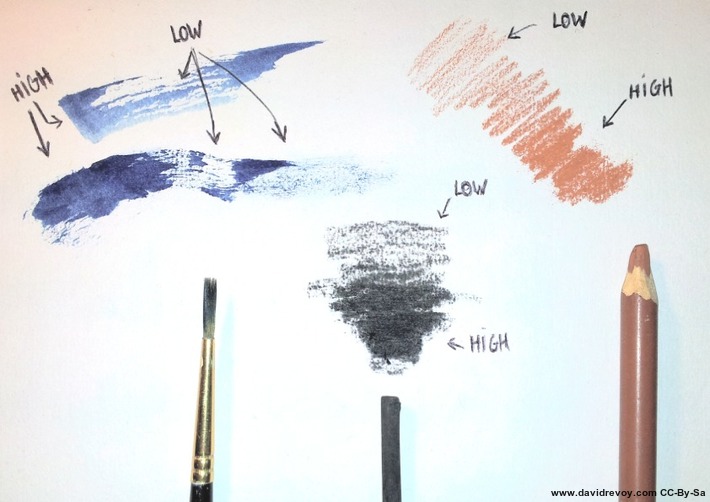 Figure A: A test with real media
Figure A: A test with real media
The purpose of a textured brush engine is to give to the user the feeling of having a tool who affect the grain of a texture. For reference , I did test traditional medias and took a photo of the way they interact with the paper texture. Doing high pressure on the stylus should give the feeling to crush all the texture and deposit a lot of pigments on the canvas (eg. 'HIGH' on fig.a).
By opposition, the lower pressure should only affect the highest part of the texture to give the user the feeling to only touch delicately the texture, and deposit pigments only on the micro summits of the texture (eg. 'LOW' on fig.a)
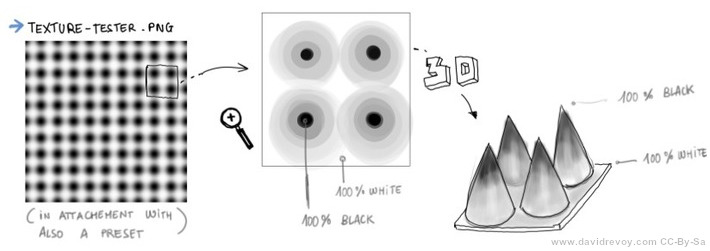 Figure B: A texture in black and white can be interpreted as a 3D surface
Figure B: A texture in black and white can be interpreted as a 3D surface
Using a texture of blury dots is a good test file: this dots going from pure black at center to full white in-between them can be interpreted as a paper with a very specific spiky texture. I attached such a texture example to this Krita bug-report. A 3D representation help also to understand how pressure can do a Cutoff on the grayscale informations in visual way.
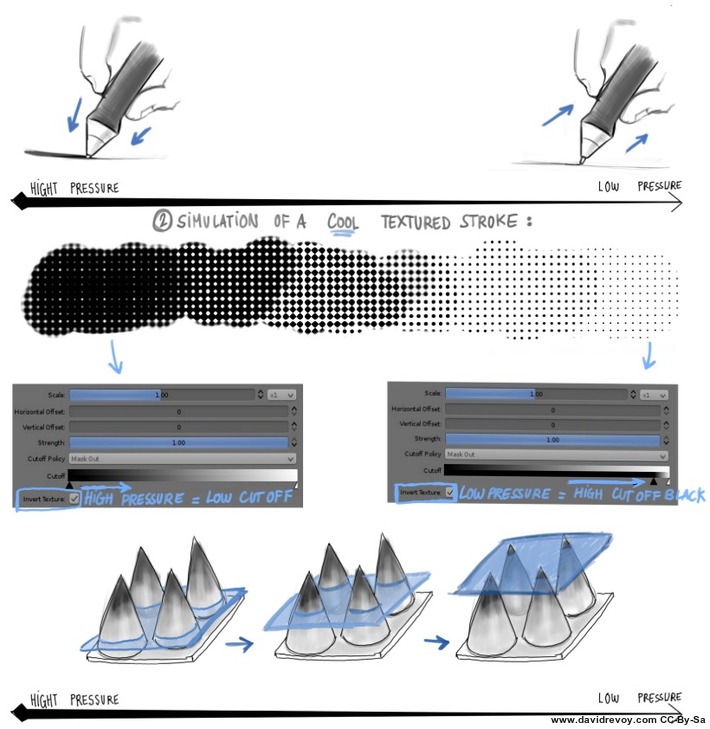 Figure C: A simulation of Texture on pressure with Krita 2.4 CutOff feature: moving the slider manually makes it work
Figure C: A simulation of Texture on pressure with Krita 2.4 CutOff feature: moving the slider manually makes it work
Visual example: template
In this second part, I'll try to show a list of visual example of how texture could be used. For that, I'll structure my example with the following template:
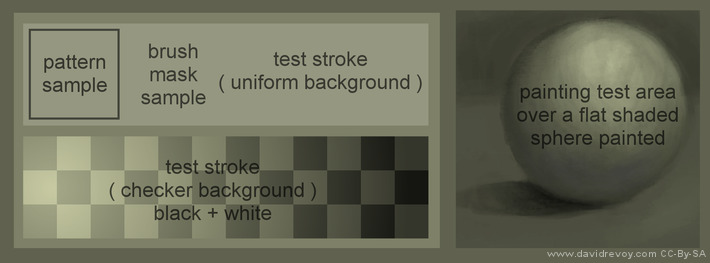
- Pattern sample: a little zone to display the pattern selected as a texture.
- Brush mask sample: the brush selected ( brushes belong to the brush kit GPS 1.5 with the fork Gimp-Painter).
- Test stroke: 2 areas to see how the texture behaves on various backgrounds.
- Painting test area: A speed painting example to show the rendering quality potential of this brushes.
Traditional simulation
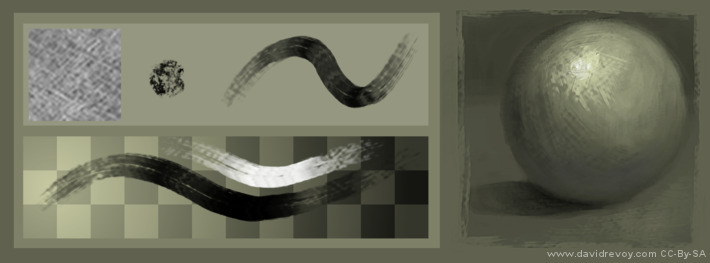 Oil dry
Oil dry
A paper like texture pattern combined with this sort of brush can obtain a very expressive effect. The strokes get more life and tell more about the energy of the painter. We are also used to decrypt this sort of rendering with centuries of traditional painting imagery. On low pressure some hair rubs the canvas to reveal his texture , while on high pressure , the mix brush engine create a more consistent color, near to an impasto.
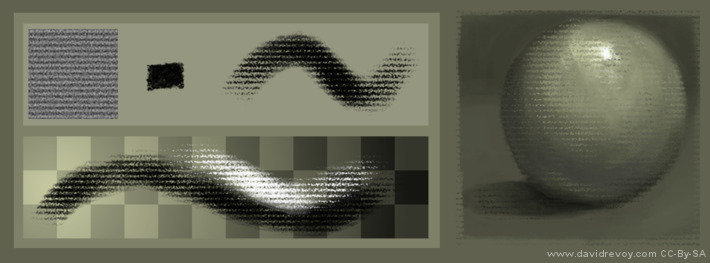 Pastel
Pastel
A pastel preset would use a continuous fiber-pressed paper like paper Ingres simulated by this kind of pattern, and a squary brush mask to simulate the foot print of a pastel block. Mix brush engine is inactivated to have a more dry technic result. If I would activate it, I would obtain a sort of crayon/oiled chalk/oiled pastel effect.
Speedpainting texturing
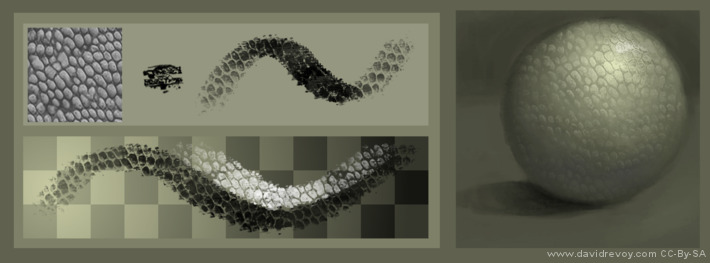 Reptilian sort of skin
Reptilian sort of skin
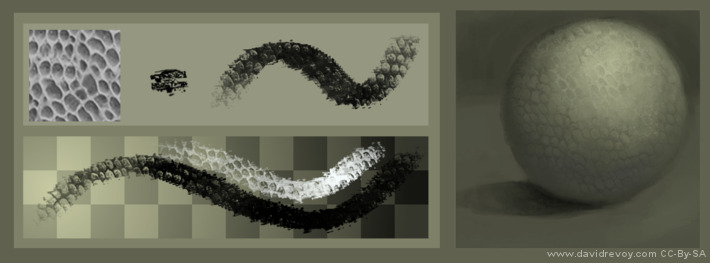 Reptilian sort of skin ( negative )
Reptilian sort of skin ( negative )
Speedpainters can takes a lot advantage to have efficient patterns : most shading part of the artworks can benefit in less than a minute to a big amount of details with only few brush strokes. Leather, trunks, scales, roof, bricks etc...etc... can be simulated this way. For this example above, I show also the same texture can produce another effect with itself negative.
 Cracks on a surfaces
Cracks on a surfaces
Most textures shouldn't be left 'as this' on the canvas, and need further little painting details to make them believable. Apart of that the textured brush does a wonderful job to got a prototype of the visual aspect before a final refinement.
For 3D artist
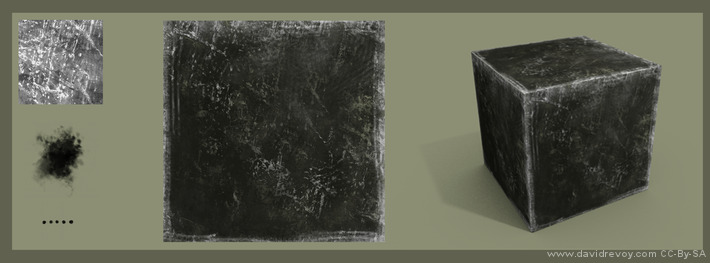 A texture applied to a cube in Blender
Digital painters are not alone to benefit about textured brush strokes. 3D texture artist use them a lot. A large library of good tile-able patterns is a must have for them.On the example above here is a 1min textures done with a pattern and 2 brushes ( a cloudy one for texture variation , and a rake for scratches on the borders ) and applied to a cube in Blender.
A texture applied to a cube in Blender
Digital painters are not alone to benefit about textured brush strokes. 3D texture artist use them a lot. A large library of good tile-able patterns is a must have for them.On the example above here is a 1min textures done with a pattern and 2 brushes ( a cloudy one for texture variation , and a rake for scratches on the borders ) and applied to a cube in Blender.
 technical test with rounded brush and checker
technical test with rounded brush and checker
Gimp-painter implementation:
As I write this lines, the best implementation of a textured brush engine is by far the one of the Japanese fork Gimp-Painter 2.6. The pattern position keeps aligned stroke after stroke. This is good, because it allows to brighten parts or darken parts of a textures, and be consistent in a shading. Also, with this behavior, the usage of pattern as textured paper is possible and keep consistent.
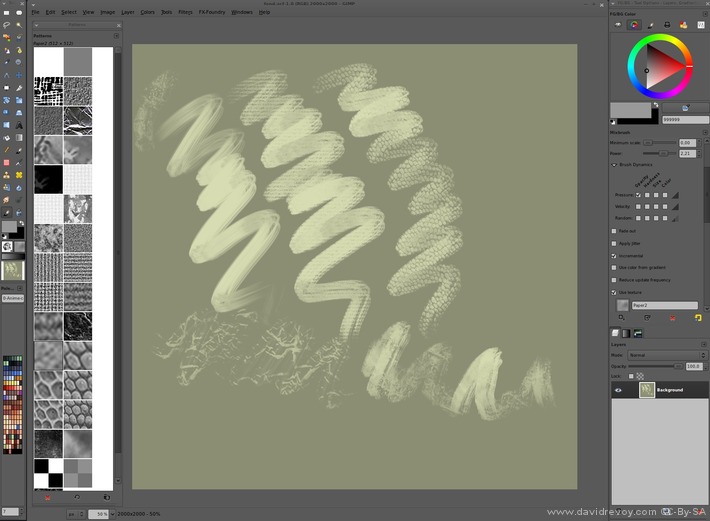 The texturing as you can use it now in Gimp-painter 2.6
The texturing as you can use it now in Gimp-painter 2.6
User interface:
The current GUI in Gimp-painter works, but don't offer many options. A checkbox 'Use texture' ( only available in mixbrush ) activate the feature. A slider 'Grain' under offer the possibility to have an additional alpha control on the pattern. Good to mute a to strong texture effect. The pattern choice depend of the Gimp internal panel for pattern selection. The preview are really bad, because they offer a little square centered cropped at 100% resolution; this is often not a useful to pick a texture.
Another issue will affect artists working at a high resolution for printing: the maximum texture size of 512x512px limits the experience. The thumbnails can't be sorted to place the favorite on top, so a good spatial memory is required on this automatic alphabetical sorted list.
Other majors disadvantages ; the scaling of the texture via a slider is not possible. For this you have to resize your pattern manually and create as many instance of the same pattern at each size you want. Same for a simple negative effect (inverting the grayscale is sometime desired to create or fix new textures). Also, the default resources of Gimp are low quality and needs to be deleted to not get into the way: they are all useless for this type of usage.
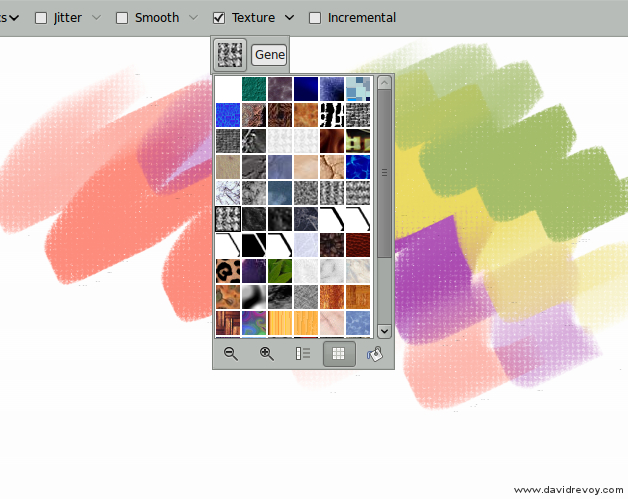 Gimp-painter 2.7.2 new toolbar and texture drop-down (just before the project being abandoned)
Gimp-painter 2.7.2 new toolbar and texture drop-down (just before the project being abandoned)
Note for Krita:
The toolbar access to the texture as proposed in the version 2.7.2 of Gimp-painter was a brilliant idea from the developer of the fork: Sigetch. But it seams the main part of Gimp team not agree with his code according to the actual 2.7 development.
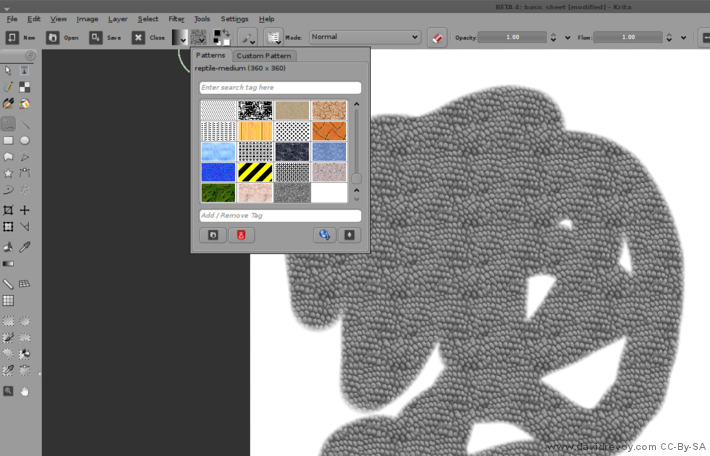 Krita 2.4 beta Pattern on GUI toolbar
Krita 2.4 beta Pattern on GUI toolbar
Krita also propose the same very good access to the pattern via the toolbar, with sharing of ressources via GHNS ( to share or download online patterns on the fly from within Krita ) , organisation via Tag. As a cons, the panel is not undockable nor re-sizable, the preview thumbnails are also fixed size and not offer a good visibility for high-res textures.
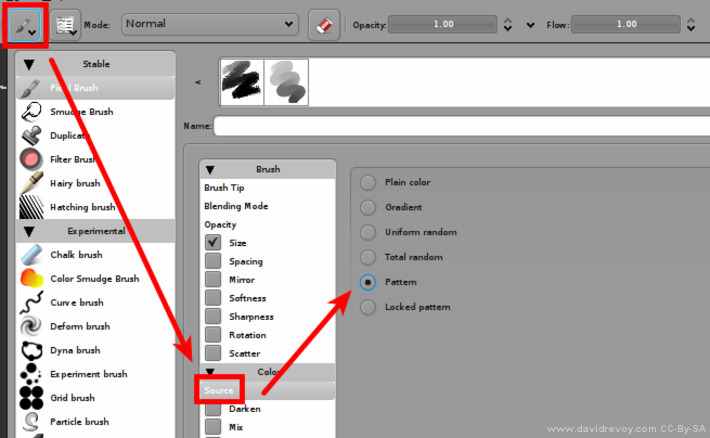 Krita 2.4 beta Actual textures feature
Krita 2.4 beta Actual textures feature
The actual 'Source->Pattern' features is not usable as a textured brush. The alignment is good, but the texture pattern don't behave yet as an alpha mask , but as the 'source' color of the brush strokes.
Mockup proposition:
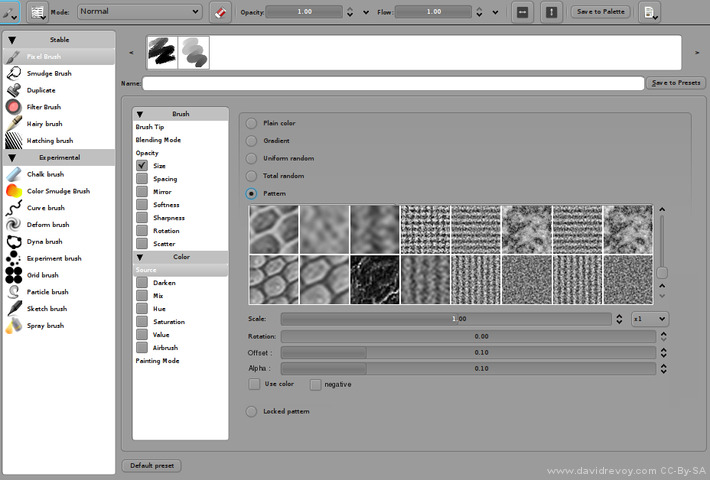 A visualization mock-up of a functional GUI for textured brush in Krita
A visualization mock-up of a functional GUI for textured brush in Krita
This 'ideal' mock-up feature:
- a selection of the pattern ( thumbnails ) , because preset should ideally remember the associated pattern if in use.
- a 'Scale' silder , to upscale the texture or downscale it according to the need of the artwork.
- a 'Rotation' slider ( optional ) , to rotate the texture panel ; if impossible to do , simple mirroring on X or Y axis is also interresting
- an 'Offset' slider (optional ), to offset the alignment position of the texture on both X and Y axis.
- an 'Alpha' slider , to do as Gimp-painter propose , an additionnal alpha control on the texture itself.
- a checkbox 'Use color' ; to fall back on the actual 2.4 behavior where texture use color input
- a checkbox 'Negative' ( optional ) , to use an inverted version of the pattern too.
I made it to simply to communicate how it can looks, sorry if it's a non-sens coding wise. This is just a user proposition
Ending note :
I hope my article will help developers to make future FLOSS digital painting tools better.
Ressources : materials to do your test (patterns I use in this article , 3D files , template for my test zone) textured-brush-floss.zip ( Public domain textures, CC-0 ).
If you have additional thinking or question about feel free to use the comments.
Update after publication:
Inspired by this article, the Krita project leader and chairman of the Krita Foundation Boudewijn Rempt implemented the textured brush sensors in Krita 2.5 (thanks again about it). Better options (with a major usability improvement on Krita 2.7) were added later on the way.

The first ever speed-painting using a texture in Krita 2.5 development, the version was still buggy and many dynamics here were simulated by moving sliders manually, but it was a good proof of concept
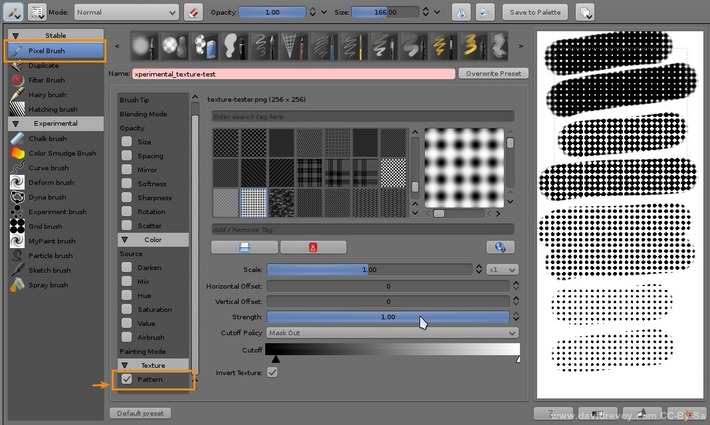
A screenshot of the 'texture feature' in Krita since 2.5 release

18 comments
yup I miss this feature also
@David
"I'm not a coder and technician, but I do an attempt here to describe the behavior to help user and developers to understand it. The pattern seams to react just as a 'alpha mask' acting in addition to the 'brush mask'."
Not only, the brush (for example by pressure) controls the mask also, probably by changing its values or/and contrast.
That's why when you press lightly on canvas, the stroke seems to take only high point fo texture, and when you press hard it fills more of texture valleys.
So is Gimp Painter a dead project now?
Oh and it's not that Gimp team not agreed with GimpPainter dev :P, Alexia is porting his features to gimp 2.7+ but his code is full of dirty hacks and it's not one day job to clean it and port to main stream gimp. In 2.7 smooth stroke was ported, in 2.9 she plans to port mixbrush or maybe even textures also. :)
@n-pigeon : ok , I understand what you say.
No, it's really simplier than this as I explain here ( that's why I wanted to make all this test ). If a preset at low pressure takes only hight white part of a pattern , it's because adding the low alpha of the brush + alpha of the mask = only hight value of the pattern remains ( witch makes the feeling pattern got 'holes' ) . It gives for sure to the user the illusion pressure control the pattern mask density. In fact pressure only control opacity , and pattern just follow this opacity as a child process, clipping to full transparent value when lower than 0 ( black ).
@Brett McCoy : No updates since January. Don't know any users of 2.7.2. Source code of 2.6 on Ubuntu 11.10 got a bug with tablet ( need to be patched, but the PPA Mizuno will not work. I sent him a private message on launchpad for the updates, but it might takes long time. ) So. Yep, it's in way to death, imo.
Oooh, right, now I understand it. It's not changing texture mask contrast, but it's max value, used to create final mask of the stroke.
But I think it shouldn't be bind with brush own opacity.
With brush opacity not bonded to pressure, the texture coverage should still work and brush own opacity should be controlled separately by it's own opacity slider and pressure curve.
The texture should have it's own opacity and pressure curve (or other dynamics) it will have more uses. I think.
Sorry for to many post I deleted some my accident ^^'
David,
Good article. Not to put you on the spot, but how about doing a video demonstrating the basic points in the article showing what you like and want to see in FLOSS apps?
Taking Steven Powers idea. Have you watched the Jimmac videos that explain how to create a simulated interface with blender? Well those videos are about creating Gnome3 mockups. But if you make a video about your gimp's dream mockup I think will be inspiring for developers:
http://jimmac.musichall.cz/log/?p=1203
Also a couple of years ago I've found interesting projects (like this one I'm linking) that used inkscape to create the GUI of a real program and not just a mockup:
http://osku.de/simsui/
It would be interesting to separate the program by the GUI and let to each artist to create it's own interface using Inkscape and maybe share it with others like an extension on Firefox. But probably I'm dreaming.
Hm... I'm working on this now, and I'm wondering -- in the mockup, texture takes the place of the input color, and I'm thinking that it might have to be a third item in the preview designer, next to brush and color.
@Boudewijn Rempt : Many thanks to work on it. And you are right about the categories for the mockup. Making the texture inside the 'Color' menu finally doesn't make a lot of sens. I wonder you'll find enough room to open a third section 'Texture' or another label for it. I think it's a really good idea, and it will also give best visibility to the feature. Thanks again. I'm around to test branch.
For everyone who's interested -- you can now test the first implementation of textured brushing in krita by checking out the krita-texturizer_option-rempt branch in git :-). I still want to add a bunch of smaller features and the performance isn't optimal yet -- and I'm not sure we can already exactly reproduce the effects David shows in his examples. But please test!
This is very exciting development indeed.
I have to tell that this may be a great alternative to Texture fills in Vector layer,if I can use this brush in Big size on a selected area by use of lasso tool or other selection tool.
I would also like to request a wooden texture brush in the texture Brush Library if its not there,since that's a trend in interior designs in vehicles.
Once I select an area on a new layer,I can use texture brush.
Once I use a texture Brush,I can then make another layer,another same area selection and use Light Airbrushing.
This would definitely be a nice feature and I don't think this is available in most commercial Painting softwares.
@Aman :
"and I don't think this is available in most commercial Painting softwares."
Well... it exist in Corel Painter, TVpaint, Manga Studio, Open Canvas and Photoshop since at least, more than 5 years xD
Thanks a lot!
I Was not aware of this.
I recently started testing trial versions of these softwares.
But anyway,the brushes in Krita are really unique.Thats very true.
I know this if off topic but I'm looking into starting my own weblog
and was curious what all is required to get set up?
I'm assuming having a blog like yours would cost a pretty penny?
I'm not very internet smart so I'm not 100% sure. Any tips or advice would be greatly appreciated.
Appreciate it
@Lucinda : Hi, you need to know a bit of HTML and PHP ; download the free Pluxml CMS ; buy a hosting + domain name and upload it to your FTP.
Great.
Post a reply
The comments on this article are archived and unfortunately not yet connected to a dedicated post on Mastodon. Feel free to continue the discussion on the social media of your choice. Link to this post:You can also quote my account so I'll get a notification.
(eg. @davidrevoy@framapiaf.org on my Mastodon profile.)