Mypaint brushes V3
This resources is outdated and unmaintained : it won't work with recent versions.
Screenshots :
First screenshot : A speedpainting done with picking from a lot of brush in the V3 kit.
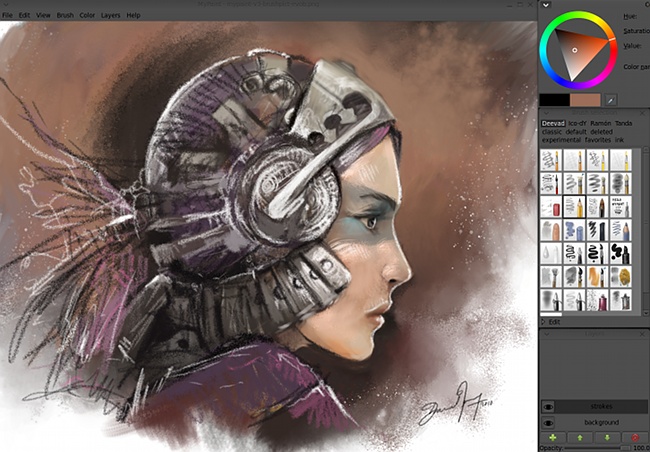
Second screenshot : an speed attempt to copy a pastel work from Degars to test the pastel row of the brush-kit in depht. Original art here.

Details of the art painted for the icons, directly in the 'edit' panel of Mypaint. This work was done for fun and to look better for a large audience. Finally the colours ( inspired by the excellent Tango palette guideline ) and the funny painted tools are more efficient to fastly find a tool.
![]()
Infos :
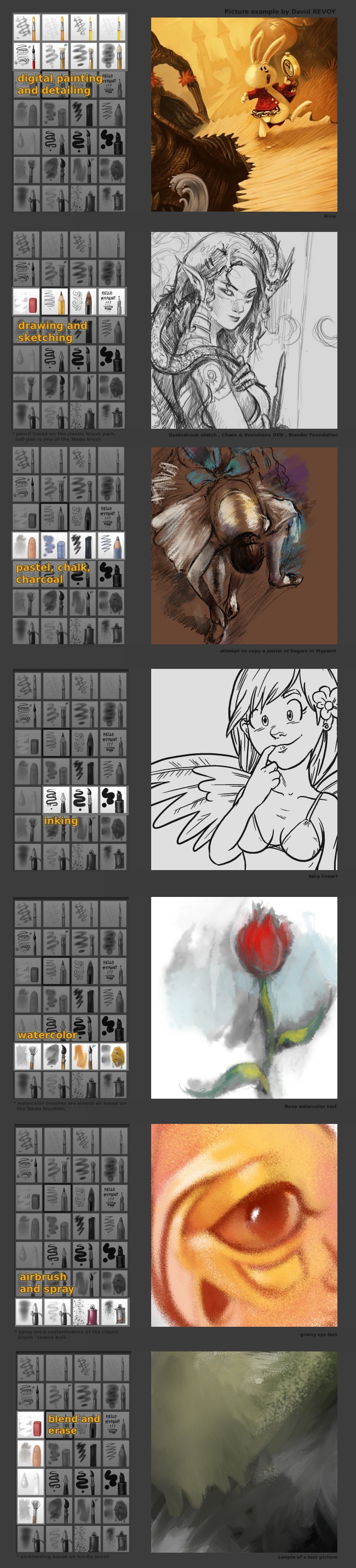
Download :
Download the tar.gz archive : mypaint-deevadv3-brushkit.tar.gz ( 478 ko )
Install :
- Copy all the content of the folder V3brushes ( the PNG image files for preview, and the associated *.myb file for the brush settings ) to your ~/.mypaint/brushes/ folder. ( for windows user into the C:/Users/(xxx-your-session-name-xxx)/.mypaint )
- In your ~/.mypaint/brushes/ again , open the 'order.conf' file with a basic text software ( gedit, kate or notepad ), and copy this at the end , and save.
- Done ! Launch Mypaint and Happy painting
License :
The distribution and the files are under the creative commons 3.0 attribution. If you want to know more about ; read the following page here.
Exeption :
- You are free to use those brushes files to draw / paint a commercial project without attributing me.
- You can show them in a screenshot of your workflow or in a video screencast freely without attributing me.
- You can show them in your school if you are a teacher or a student and do a presentation about on a CMYK ( paper / print ) support or a RVB ( video / internet / presentation / Tv ) without attributing me.
- If you are a developper of an open source software, you can use them in your code for your software without attributing me.
