Gimp Paint Studio 2.6
I forgot to write here about a major resources lastly released on internet for FLOSS digital painters : GPS 1.5. Maybe I was too much 'in my DVD production' to write about : but here is an attempt to repare this. Update: This resources is outdated and unmaintained : it won't work with recent version of Gimp ( 2.8 and more ). I do not maintain Gimp brush anymore, I'm using Krita. GPS 1.5 ( for Gimp Paint Studio ) is a collection of pre-made settings and users preferences to run with Gimp 2.6x series ( not yet adapted for the 2.7 + series ). The pack include a default user interface panels positions , brushs, gradient, textures, palettes, and the most important ; a lot of incredible presets for all tools. The version 1.5 was specially made to bring the best update of the GPS , but also a merging my "Chaos&Evolutions 2" brush kit. ( the 2nd version never had a release alone, only in GPS 1.5 ) The presets are incredibly good, and the main author Ramon Miranda really demonstrate with success his knowledge of doing good and strong presets for digital painters. ( Congratz again ! And thanks for the help and effort into merging Chaos&Evolution brush kit ) . So now , digital painters with Gimp-painter don't have to choose anymore between GPS and C&E :) Btw, I use GPS till the beta version, released months ago , ( and so , in my DVD Blend&Paint ) .
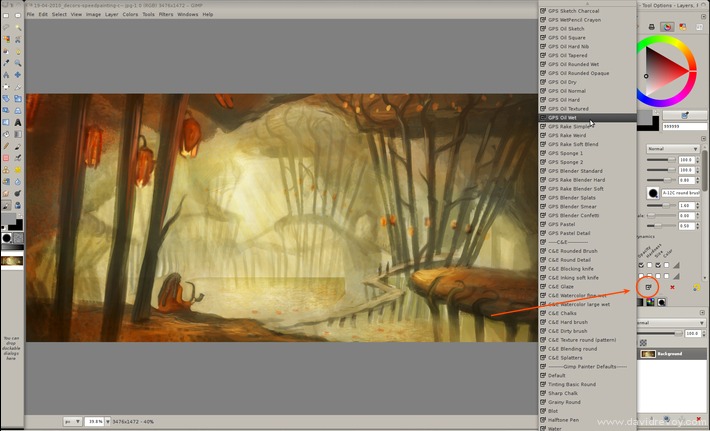
A screenshot, with a arrow to show the loading preset button in the tool-option panel ( beautifull list )
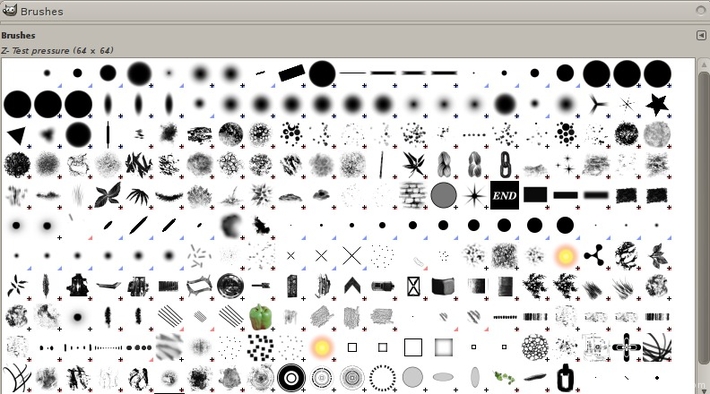
Another screen to show the variety and the richness of the brushs
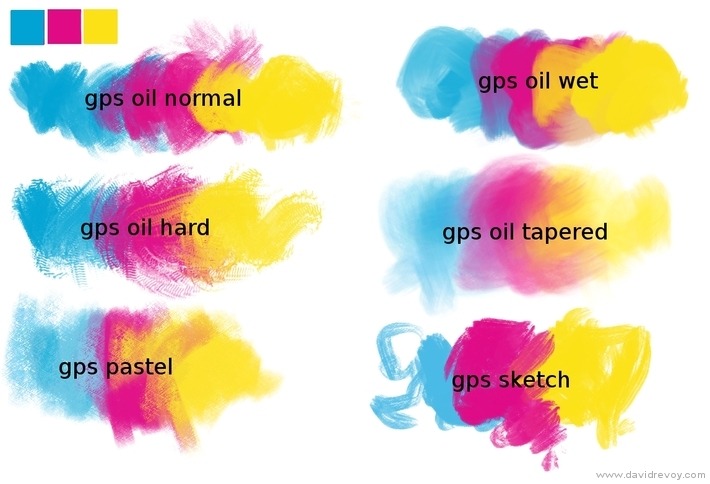
And a last test sheet , to show how incredible are 6 picked presets of the Gimp-painter mixbrush tools . With mixing + texture , it's actually the most advanced digital painting FLOSS tool :
website :
http://code.google.com/p/gps-gimp-paint-studio/
Instalation on Windows explained here :
http://www.makeuseof.com/tag/gimp-paint-studio-great-addition-gimp-digital-artists-playground/
Instalation for Linux users : you can paste simply this line by line in a terminal , the command start with a copy of your existing preset and gimp configuration , because it still important to keep the possibility to revert later.
mv ~/.gimp-2.6 ~/.gimp-2.6-backup
wget http://gps-gimp-paint-studio.googlecode.com/files/GPS%201_5_final%20release.zip
unzip GPS\ 1_5_final\ release.zip -d ~/.gimp-2.6
rm GPS\ 1_5_final\ release.zip

