Krita mix-brushes.bundle
Published on
Update: This three brush are now installed by default in Krita 4, you probably already have them instaled in your brush list (the icon might differ just a little bit).
Also, the pack under is outdated and unmaintained: it probably won't work as designed with recent version of Krita. Check the 'extras' category to find my most recent brushes.
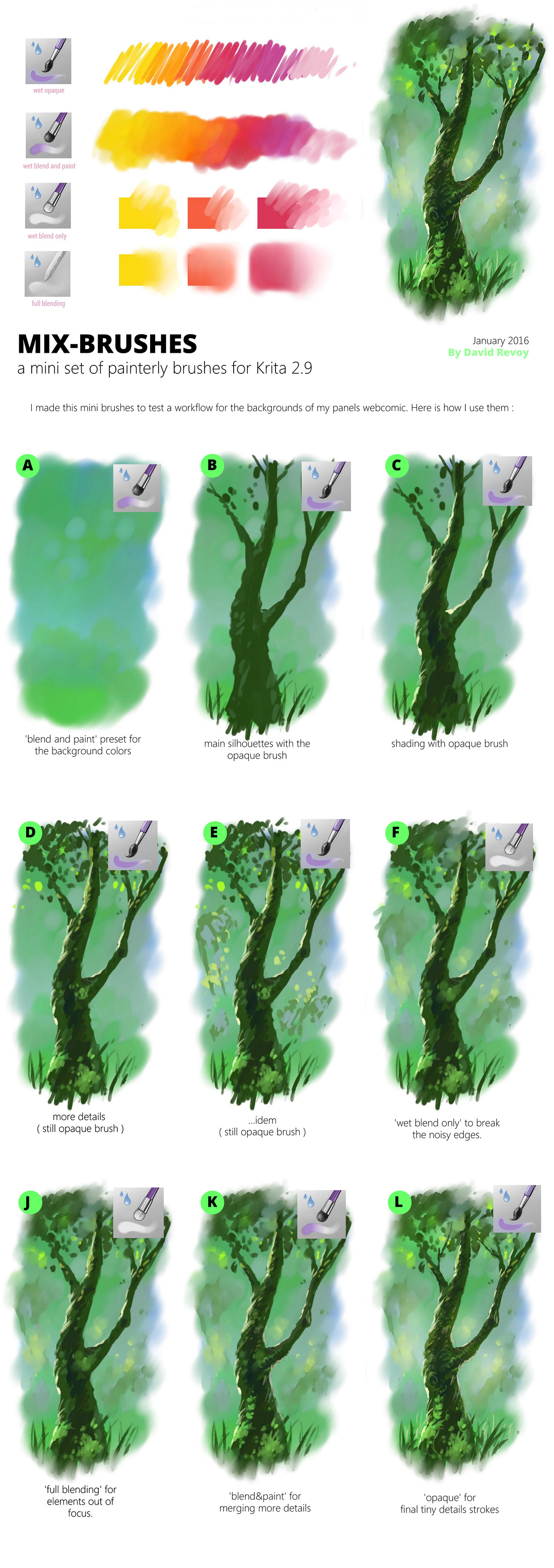
For Krita 2.9 and up
( Note: this brushes are now part of my brushkit 8.1 )
Download & Install :
- You can download directly the mix-brushes.bundle file here ( in a zip, extract it after download ) or from this folder (source git here).
- Open Krita, go to _Setting _then _Manage Resources _and then click on the import Bundle/Ressources button. Select the mix-brushes.bundle file on your disk ( you'll see it if File of type is set to _Resource Bundles (*.bundle) _and then press _Open _button.
- Done! Close the resource manager dialog. The brush should appear in your Brush Presets docker, ready to be used.
I use this brushes more and more to paint my backgrounds ( eg. check previous artwork 'Happy Holidays' ).
