Krita Brushkit v7.0
Update (june 2016) : this Brushkit is not the last version, find the version 8 here
I keep this article around because this kit is compatible for user of old Krita version ( 2.9 )
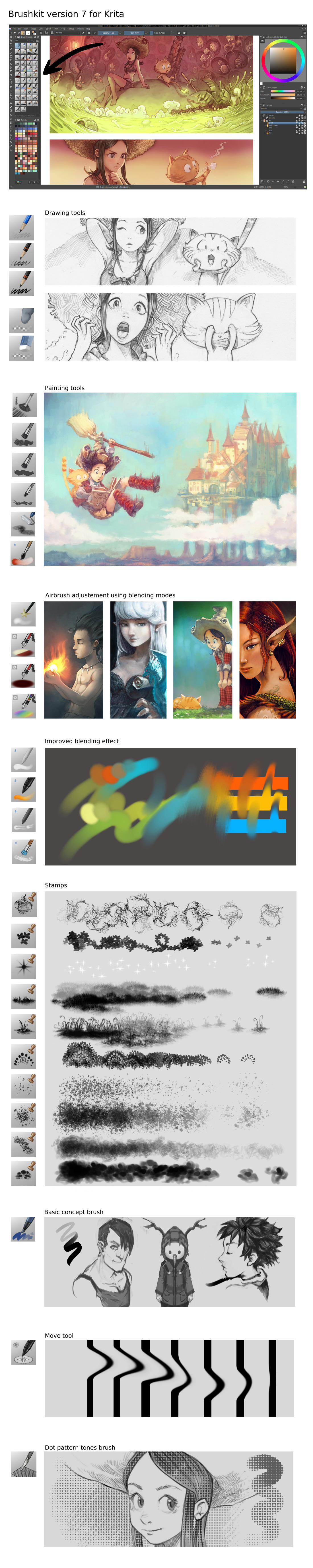
For Krita 2.9, tested on Linux. Note: I don't own Windows or MacOsx system.
Brushes removed from previous V6 version can be found on the Bundle folder.
Repository on Github
Download :
- Source code ( zip )
- Source code ( tar.gz )
Bundles :
- Deevad V7 (deevad.bundle , in a zip)
- Removed Brushes from V6 (V6_recycle.bundle)
- Experimental brush, nyan cat, snake (experimental.bundle , in a zip)
Manual install
To install, download the zip pack, decompress, and paste the resulting folders ( 'brushes' / 'paintoppreset' and 'patterns' ,etc... ) into your Krita user preference directory. You can open your preference directory in Krita this way : Setting > Manage Ressources > Open Resource Folder. For Linux users, here is the direct path : /home/<username>/.kde/share/apps/krita
Bundle install
To install, download deevad.bundle file ( in a zip, extract it after download ) , then import it in Krita this way : Setting > Manage Ressources > Import Bundle/Resources.
Operating system specific
Gentoo ebuild proposed and maintained by Bloodywing

