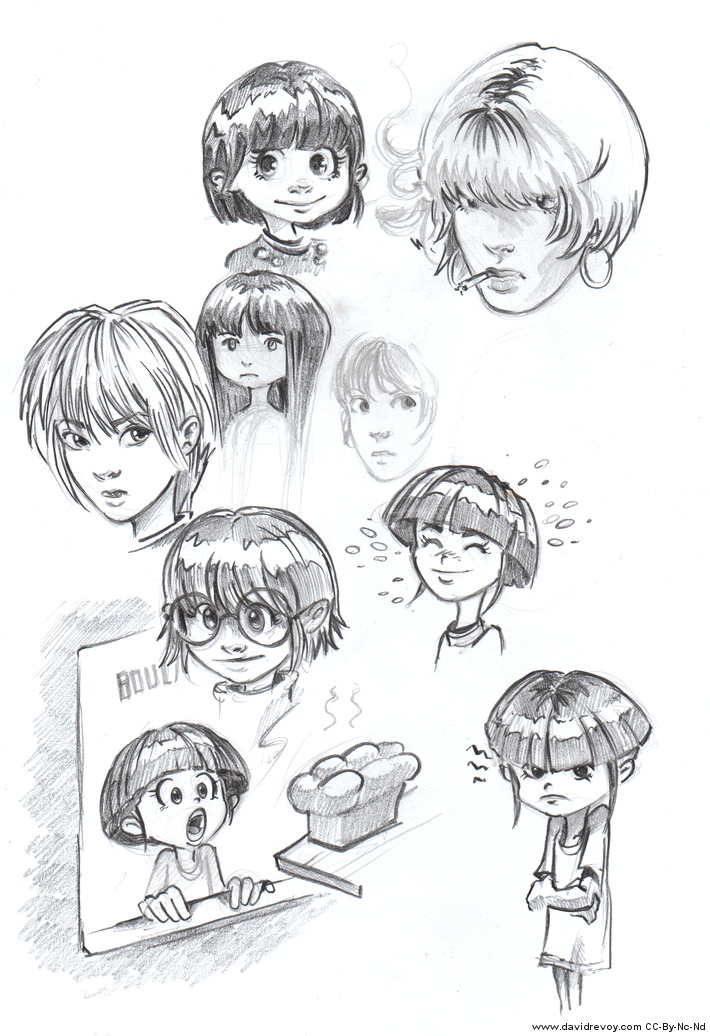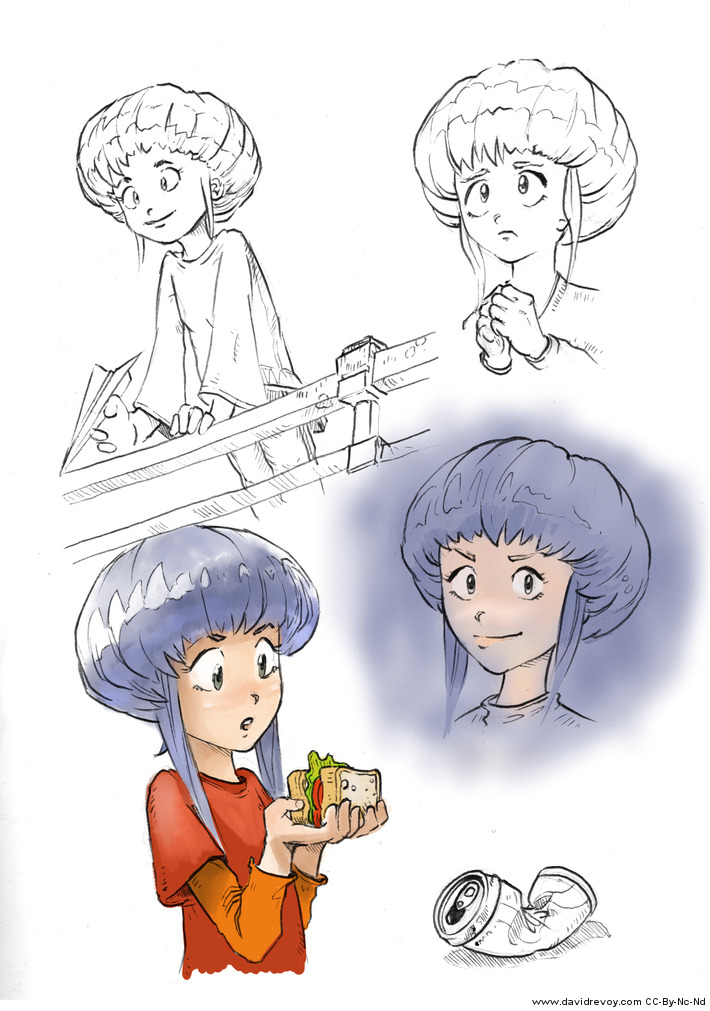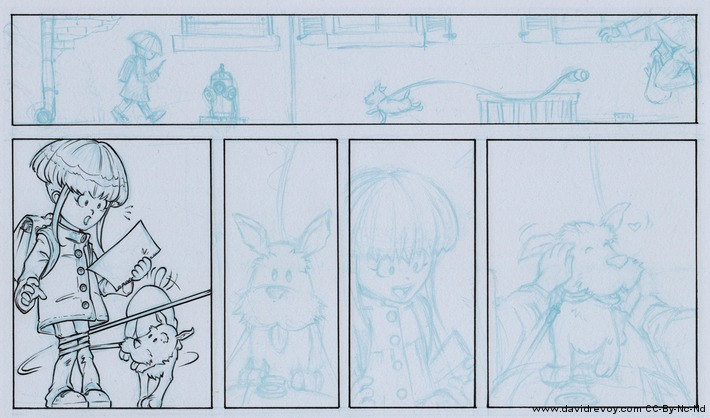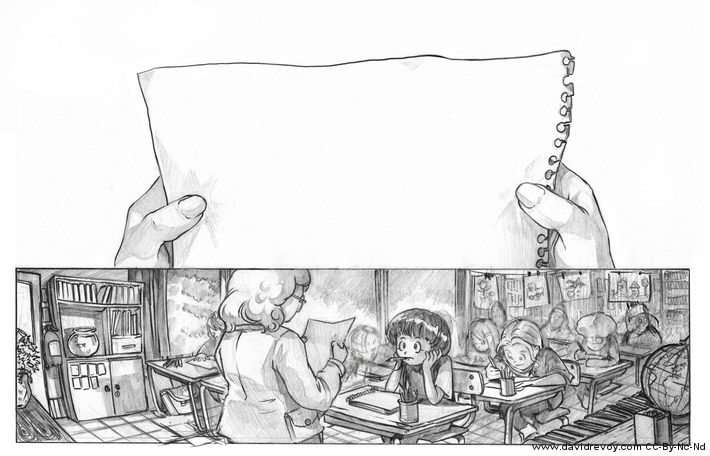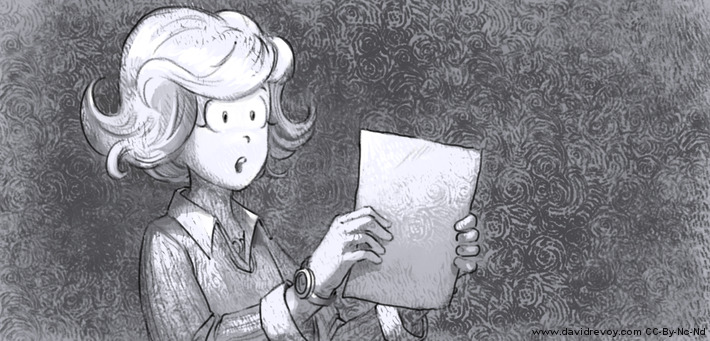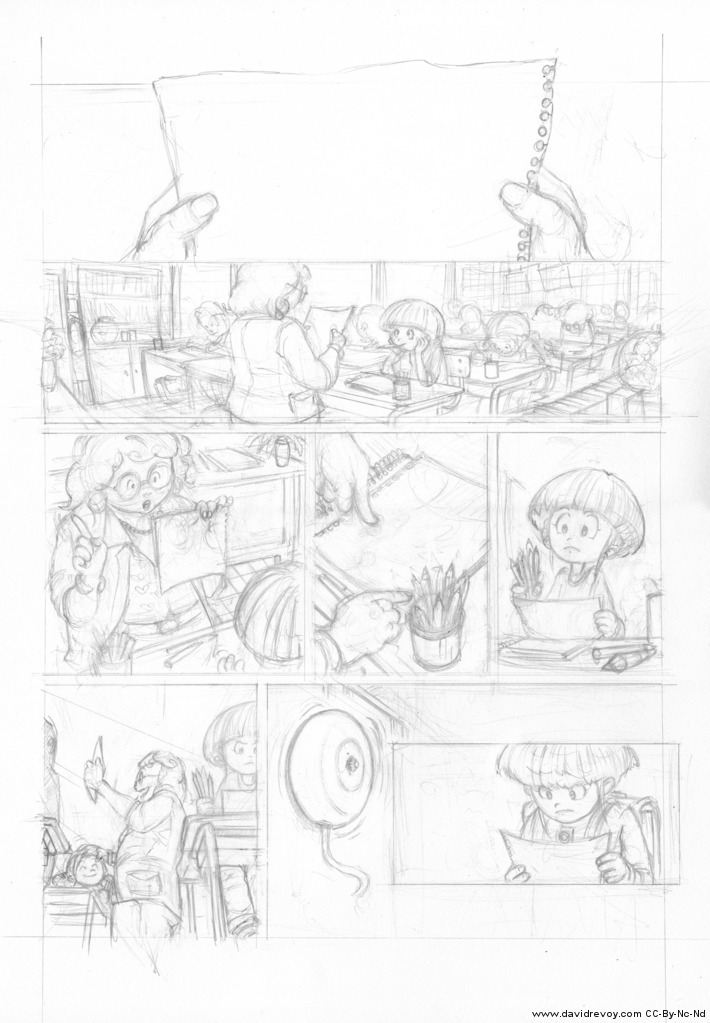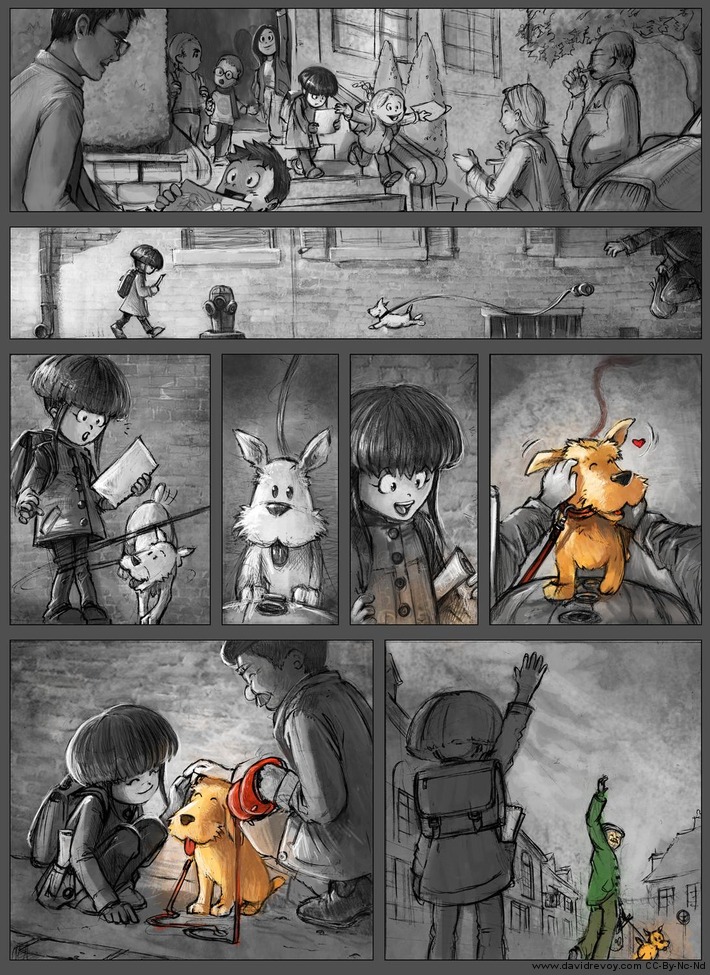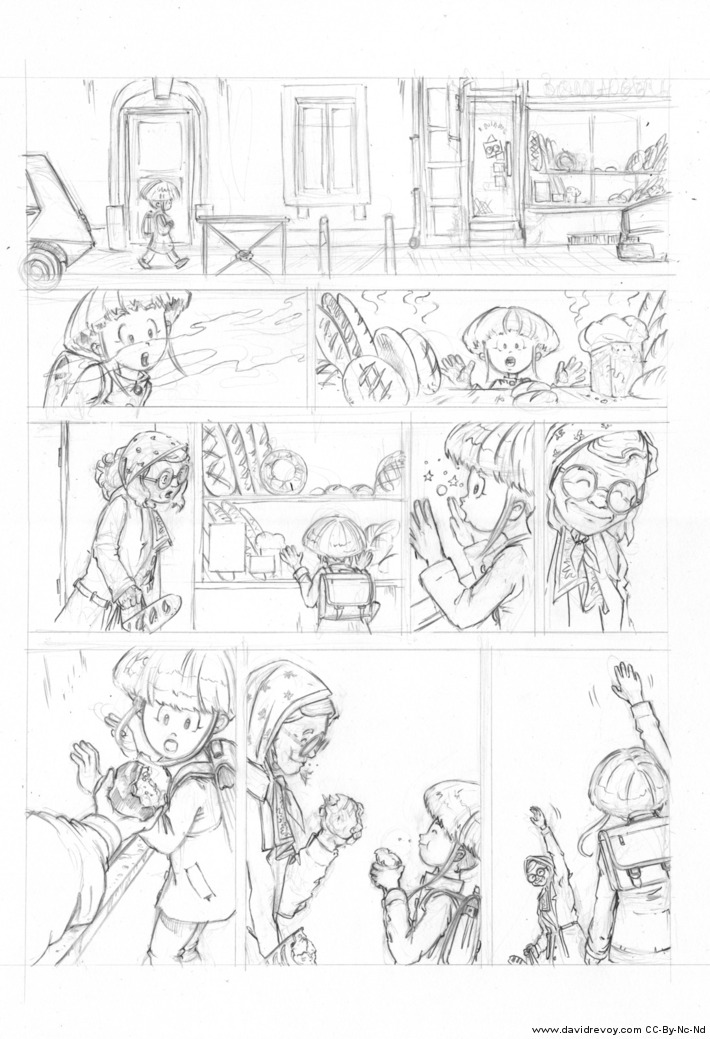Making of the webcomic «l'héritage en couleur»
Here is a post were I present the workflow I used , research and concept-art done for my graphic novel posted in a previous blog post 'l'heritage en couleur' .
1. Storyboarding
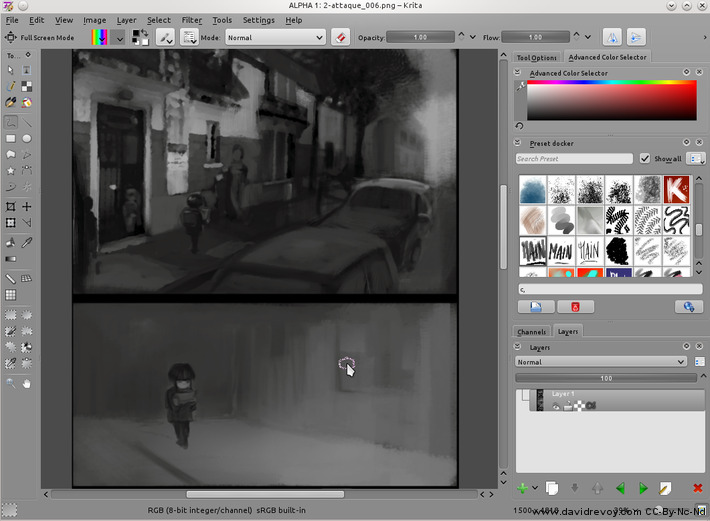
After the story was written and concept done , I drew the storyboard ; a very rough version to see if the story works visually. I used Krita mainly to paint the storyboard. I painted it keeping the width of 750px and used openraster *.ora to work with Krita and Mypaint. I kept low details.
2. Sketch and perspective
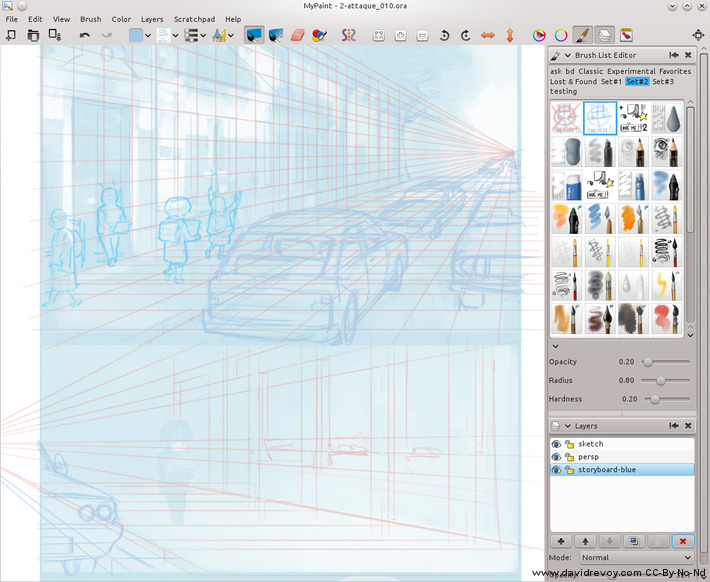
For this second steps , I resized my pages to 1500px large to be more confortable with zooming and drawing details. My storyboard get converted to a bright blue transparent to use it as a guideline, and I drew over on 2 layers with Mypaint : - " sketch " where I detailed most of the character and object - " persp " where I drew perspective guidelines with red.
I made 2 new presets taking advantages of the 'save color' ability of Mypaint (on the picture : the two first preset in my list ; red, and blue sketch tool ) to switch tool faster during the production.
Perspectives works were easy to do thanks to the new feature 'straight lines' developed by Optigon for future Mypaint . Also, infinite canvas were perfect for vanishing point outside of the frame. Of course drawing outside involved to do a cropping manually later on all page.
3. cleaned lineart ( outlines )
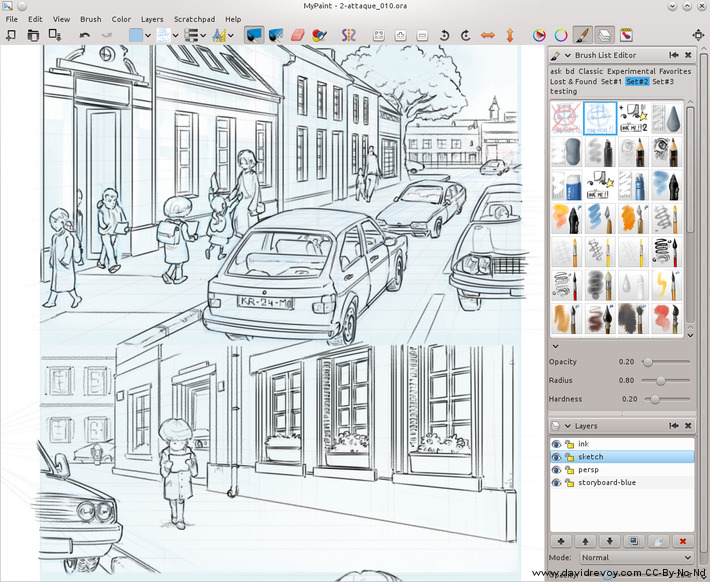
The inking was done also in Mypaint, but this time using my Cintiq21UX tablet. It was the first time I used it specificaly for a production.I think it was a wrong choice : - Cintiq is hot and makes unconfortable works after 4 hours on it - having eyes so close to the screen on a long period made headaches - distance between nib of the stylus and screen pixels is quite large for a precision work - finaly the precision and resolution is not very good ; I felt like I had to fill pixels on a grid.
The good point compared to a traditional media inking is : - the luck to work with a super eraser who don't hurt paper - a undo. - have layers , duplicate some parts etc... - avoid complex scanning time with traditional
Optigon drawing tools were also precious for drawing building and perspective on the fly. I could ink without stress to miss a line, but still it wasn't comfortable and still frustrating to deal with the Cintiq.
4. Grey digital watercolor
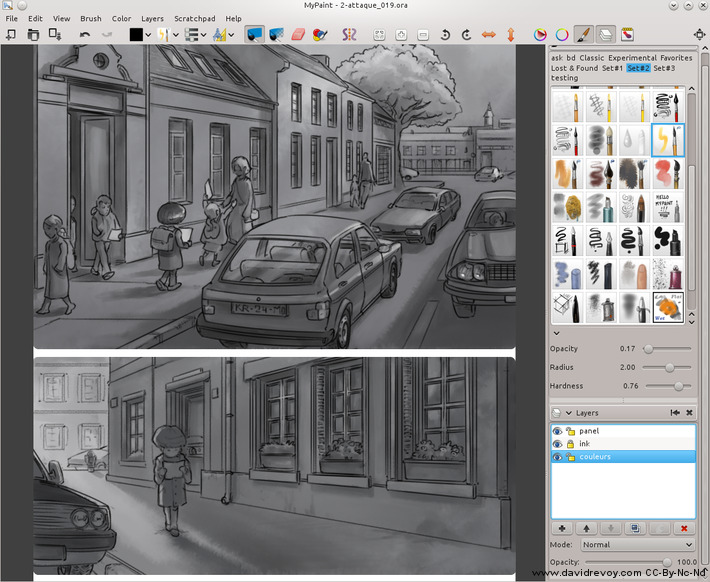 Now my page are cropped to the final size x 2, sketch layer cleaned and I also added a 'panel' layer , where are drawn the frame separators. Krita is perfect for doing all this task over the open raster files.
Now my page are cropped to the final size x 2, sketch layer cleaned and I also added a 'panel' layer , where are drawn the frame separators. Krita is perfect for doing all this task over the open raster files.
As my graphic novel was mostly in black&white , I colored all the novel in a first pass with grey. I used the watercolor preset of the set #2 in Mypaint for it. I also customized and added 2 new presets ; one to details while still keeping a sort of watercolor fringe , and another one, a bit bigger who simulates very strong watercolor wet diffusion effects.
Working with value is easier to focus on the depht of the picture and shading. This is something I liked to do and who was effective.
5. coloring, compositing, texturing
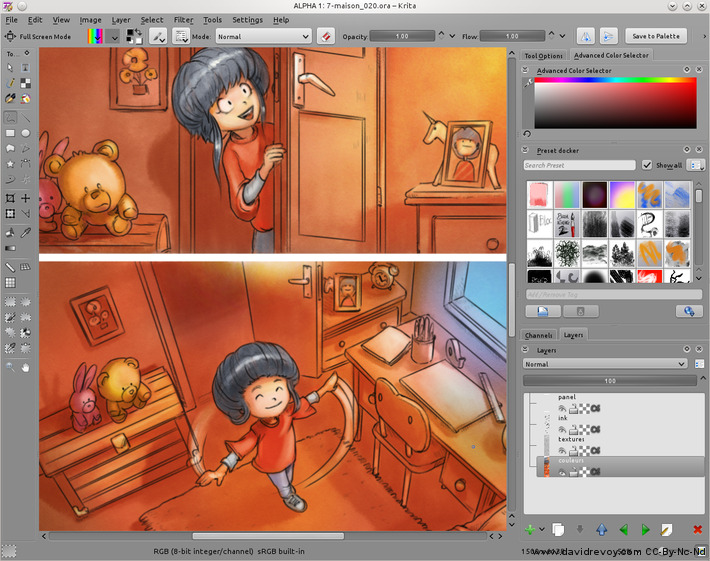
Coloring was done in Krita, using big airbrushes with color blending mode as HSY color, or Soft Light mode, or Multiply.
Thanks to the value already managed with the previous step, it was a easy and fast task to color all. The only difficult things were to keep consistent with the color palette from one frame to another. I could use the palette dockers, but this one have to be reloaded each time on Krita. So I used as a workaround a layer with a mini palette on it.
The last touch is a very light paper textures layer above my colors , in 'overlay' blending mode, to break the "digital flatness".
6. Export
Final pages were exported using a custom bash script using the software calligraconverter ( a CLI tool installed with Krita ) ( to convert page from .ora to flat .png ) then the temp *.png was processed within the same script with imagemagick for resize to 750px , compress to web , and sharpen a little bit. I made this custom script as a KDE services.
II ) The research and concept-art :
Here under a sample from a lot of research I did for this comics. I kept brainstorming about technic , style, rendering, and workflow. You'll see on them an attempt to draw all the comics on real pages, pencilling , inking and scans , 3D layout, speedpaintings , etc... All the joy of starting from scratch :)
I had fun to make this graphic novel ; but I spent a lot of time doing sketch, trying format, testing workflow, etc. If I could finish it, it was thanks to a pack of great updates on the tools I use, so thanks Krita and Mypaint teams. For the next graphic novel, I will also try to avoid the usage of the Cintiq ; if I need to do line-arts now I know I better have to do it on paper.
To see again the final graphic novel , follow this link : 'l'heritage en couleur' .
[update] : brush preset for Mypaint used on this project here : http://www.davidrevoy.com/article120/mypaint-brushes-for-l-heritage-en-couleur